The Apple TV 4K is a great device for streaming movies, shows, and playing video games. It is also a great device for indoor fitness particularly cycling. In this post I will go over the top cycling apps you can find on Apple TV. All the apps below can be downloaded from the Apple TV App Store and played directly on Apple TV.
APPLE FITNESS

Apple Fitness gives you access to thousands of video contents — everything from HIIT to Yoga and guided meditations. They also offer running and cycling as well. With the fitness app, you will get the best Apple TV experience. It is easy to navigate and integrates so well with the Apple Watch.
Their cycling classes resemble the Peloton or any other studio type spinning class and range from 10 minute to 45 minute in length.
Apple Fitness requires you to have an iPhone or Apple Watch. However you will find that with an Apple Watch, you will get a much better experience as it will track your movement, calories burned, heart rate, and more.
If you have an Apple Watch, you can start and end workouts directly from your Apple Watch. All your workout stats are displayed on the watch, but this information is also shown right on the Apple TV in real-time so you can view all your metrics without having to look down at your wrist.
Apple Fitness costs $9.99 per month, or $79.99 per year.
PELOTON
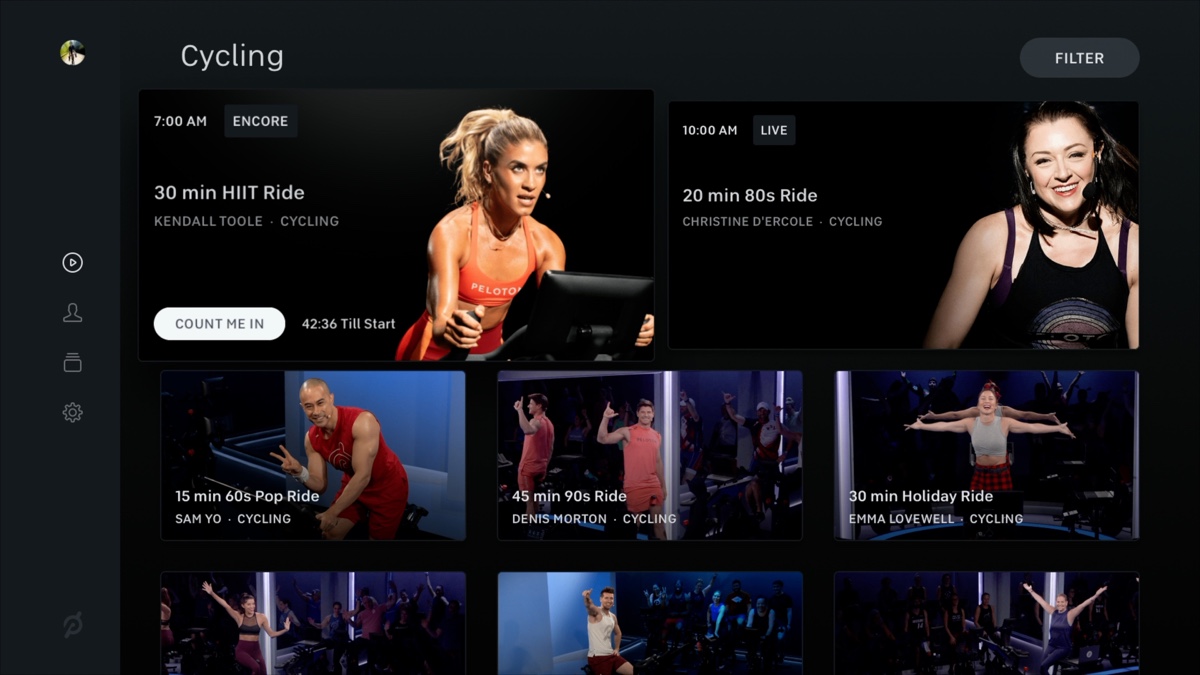
The Peloton Fitness app is an alternative for people who do not have the Peloton bike, Tread or Peloton Row. You get access to it as part of their digital subscription which is $12.99 per month.
With the Peloton Apple TV app, you will get access to all their classes– live and on-demand. From yoga, strength, stretching, cycling, running, Hiit training, virtual scenic rides and many more. Unlike their bike where you see a lot of different metrics and the leaderboard, you will find the cycling menu on the apple tv to be limited to basically only a video. You won’t see power metric, and no workout guidance like power zone, cadence target or resistance.
You can pair a bluetooth heart rate monitor like the Polar Verity Sense that I generally use or if you have an Apple Watch you can simply use it for heart rate broadcasting and you should see your heart rate displayed and strive score as well on the screen. However, you can’t pair an external power meter, or cadence sensor.
Overall, I found the Peloton app on the Apple TV to be well executed, easy to use and a great way to explore different classes for users with an all access Peloton subscription or for users who want to explore the Peloton without fully investing in a bike or a treadmill.
ROUVY
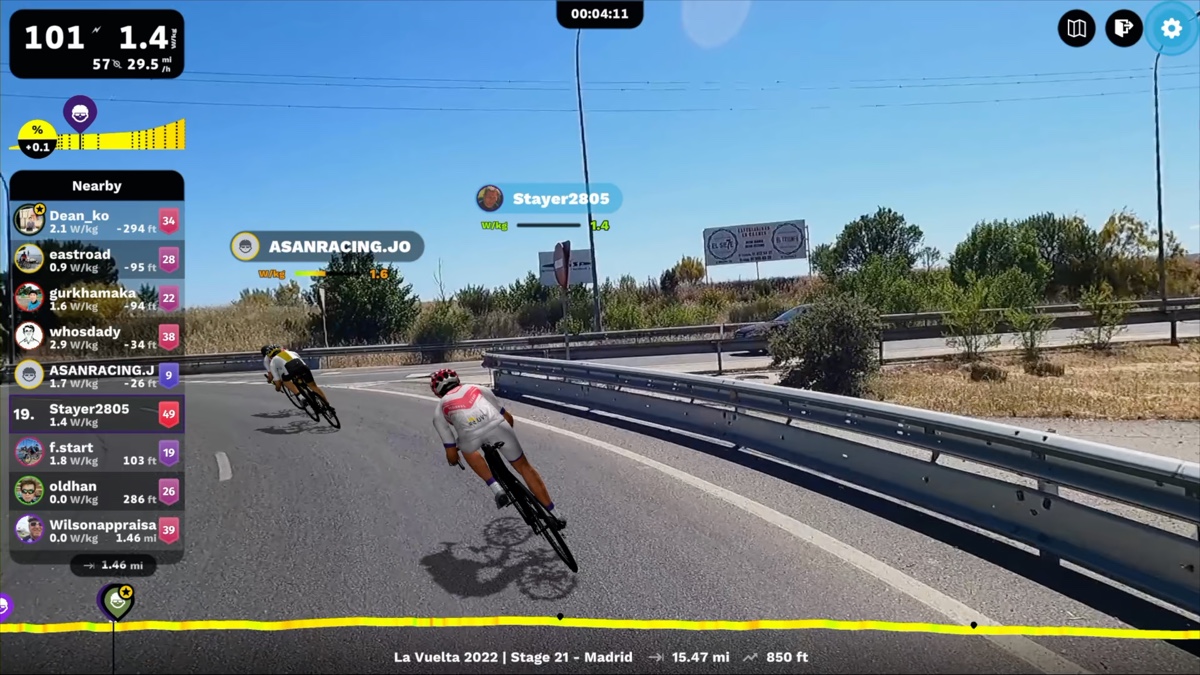
Rouvy offers a huge library of cycling video routes from around the world. Many of them are in Augmented reality bringing in real-world video content combined with computer generated avatar. I found the Rouvy Apple TV app to have most of the features they have on their other apps. And that’s starting from the route selection menu, selecting workouts, group rides, signing up for an event, or just watching an event all the way to their most recent 360 camera view that they released last month.
I found Navigating through the app using the apple tv remote to be pretty decent. You will find yourself swiping and clicking a lot on the remote to go to where you want to go but it seems to work just fine.
Rouvy is constantly hosting events, races, and grand tours on their platform to keep things fun and interesting. Also, you can use Rouvy to run if you have a treadmill. All you need is a bluetooth footpod or my favorite – which is this RUNN device which sits by the treadmill belt and sends the speed to Rouvy. Very simple to setup and use and just works.
To get the best interactive experience with Rouvy, you need to have a bluetooth compatible smart bike trainer or a smart bike. However, you can use it with only a bike with a power meter, or a speed sensor.
If you want to try Rouvy out, it is $15 pre month or $12 per month if you signup for a full year. They also have 14-days free trial where you can try all these features out without committing to anything. Rouvy also offers family sharing so you can share your membership with two different family members at no additional cost so that’s an extra saving for you.
FULGAZ

FulGaz brings the outdoor rides indoors in stunning video quality. The video quality of their rides are just outstanding. So sharp and crisp.
FulGaz has a very clean interface and easy to navigate in Apple TV. You can easily find rides by either doing a search if you are looking for a particular course or pick a ride from their various categories and recommendations.
FulGaz on Apple TV is compatible with almost any smart trainer out there that support Bluetooth FTMS. They also offer support for different trainer functionalities and accessories such as the KICKR Climb and Tacx NEO road feel simulation.
Usually, your on-screen speed is based on power output, so at minimum you will need a powermeter to get some interactivity with FulGaz or a smart trainer to get full interactivity and feel changes in terrains or use ERG mode. But if you don’t have smart trainer or a power meter, there is a way To get around this. You can ride the videos in what’s called STEADY mode. With STEADY mode, the video will just play and move you down the road at the same speed of the person who filmed it.
You can also add structured training to a course. They also have a decent amount of workouts that you can select from. You can also upload your own workout or auto sync your daily workouts from TrainingPeaks or Today’s Plan.
FulGaz allows you to chose between three different video quality settings from 720p up to 4k. You can stream or download courses. You can even stream off of your NAS server. If you plan on downloading rides, you might want to look into upgrading your Apple TV to the 128 gb option because you are going to need every GB for some of these rides.
Subscription to FulGaz costs $13 per month or you can go with the annual membership for $109 with the ability to have an extra family member at no additional cost. They also offer a 14-day free trial.
WAHOO RGT

WAHOO IS SHUTTING DOWN RGT CYCLING ON OCT 31, 2023. Read here for alternatives to RGT
Wahoo RGT is a virtual cycling platform with virtual routes that are based on real-world locations. Wahoo RGT gives you a lot of flexibility to select which route to ride on at any given day. You can also create your own routes, you can setup group rides, events, and races and invite others to join you.
You will find the wahoo RGT Apple TV app to be polished and clean. You will also find many of the features available on their PC or tablet version to be available on their Apple TV app so nothing is really missing that I could find.
and you can just open the RGT app again and you will be right back where you left off.
The Voice chat feature Wahoo just released is also available. However, it is available through their companion app. So instead of pairing your headset to the apple tv, you will just need to pair it to your phone, or just use your phone speaker as you do when making phone calls.
To use RGT, you will need to have a smart trainer or a smart bike or at a minimum, a classic trainer with bluetooth power meter.
Wahoo RGT is part of Wahoo X so a subscription there will cost you $14.99 per month or $149 per year. And you will also get full access to Wahoo SYSTM. Wahoo systm is available on Windows, Mac,the ipad and iPhone, and Android devices as well but not the apple TV.
ZWIFT

Zwift is social and offers many options to keep you challenged and entertained. At any one time during the indoor riding season, you can be on course with thousands of other cyclists.
Zwift offers a number of virtual worlds. Some are imaginary routes such as Watopia – their biggest and most popular world – and other worlds designed after real places such as London, Richmond, New York, Paris, and others.
Zwift offers many ways to enjoy riding indoors and challenge yourself. From free riding, to group riding and racing. They also offer a big library of structured workouts and training plans and offers the ability to import workouts from third party applications like Training peaks.
They also offer Running, group runs, run races and running workouts.
Zwift on Apple TV is one easy and cost effective way to run zwift. You will find most of the features and functionalities found on their desktop and mobile apps. The video resolution is ok. Not as good as what you might get on a Macbook pro or a high end gamin PC. But for what you pay for apple tv, the picture is not pretty good.
You do need a smart trainer, a power meter or at minimum a bluetooth speed sensor with a classic trainer to pair to zwift. And of course you need a bike.
Zwift costs $15 per month. They also offer 14-day free trial.








