Before anyone came up with the idea of holding a camera and record an iconic race route to watch later while cycling indoors, we used to hunt for recorded professional cycling races and watch them over and over while riding our indoor trainers.
Today, things have changed. We have smart trainers that can simulate terrains. We have add-ons such as the KICKR Climb to move the front of your bike up and down to simulate gradient changes. Tacx NEO can even simulate the surface of the road you are riding on.
With the advancement in hardware tech, software followed and now there are a number of virtual video cycling applications that took the idea of watching races and video routes and built a big library with high definition videos of routes from around the world. These applications integrate with smart bike trainers to provide you with a
FULGAZ
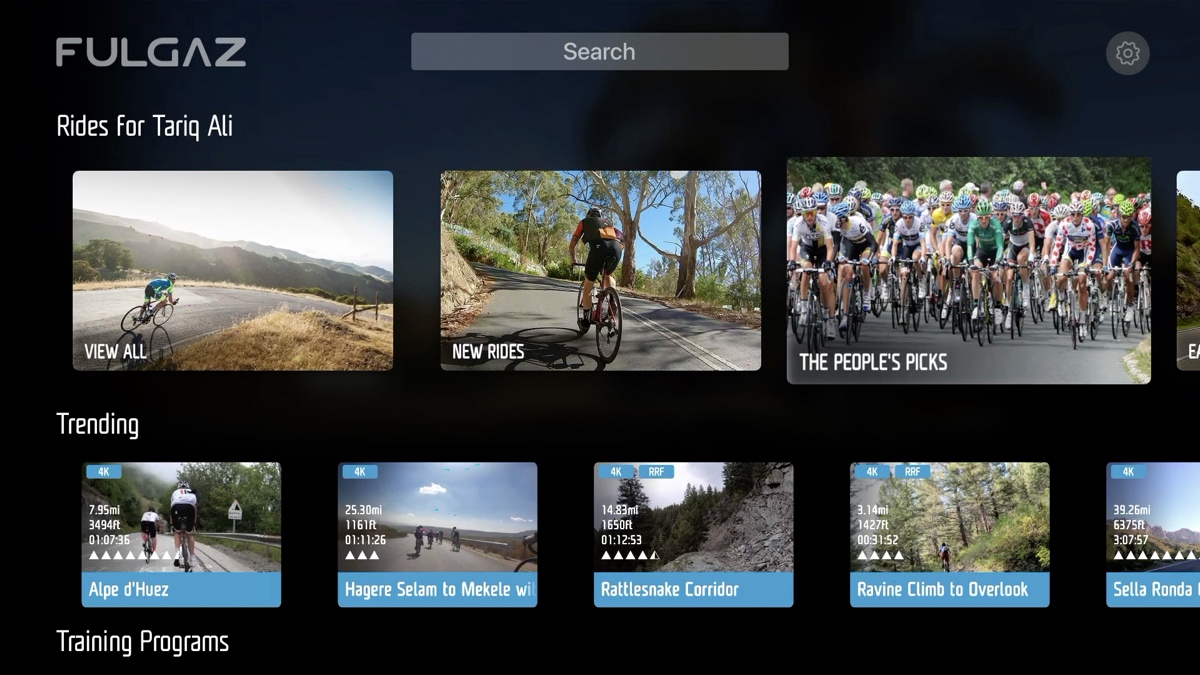
Price (USD): $12.99/month or $108.99 with option to add an extra family member.
Free Trial: 14-day trial available.
Device Compatibility: Windows, iOS, Apple TV, and Android.
Smart Trainers Compatibility: Bluetooth and ANT+ FE-C
FulGaz is one of the best apps to use for riding real courses. They bring the outdoor rides indoor in stunning video quality. They offer hundreds of rides from Tour de France stages even off-road courses.
You can also find rides from different categories, such as people’s pick, easy rides, group rides, hilly, MTB routes, and long rides. Heck, even if you feel like riding loops indoors, on your trainer, there is even a category for that. You can also filter rides based on elevation, difficulty, distance, etc.
FulGaz is compatible with almost any trainer out there and can easily pair with any sensor you have in Bluetooth. They also offer support for different trainer functionalities and accessories such as the Kickr Climb and Tacx NEO road feel simulation.
FulGaz also offers the ability to add a workout to a course or pick a workout from the workout library they have. You can also upload your own workout or auto sync your daily workouts from TrainingPeaks or Today’s Plan
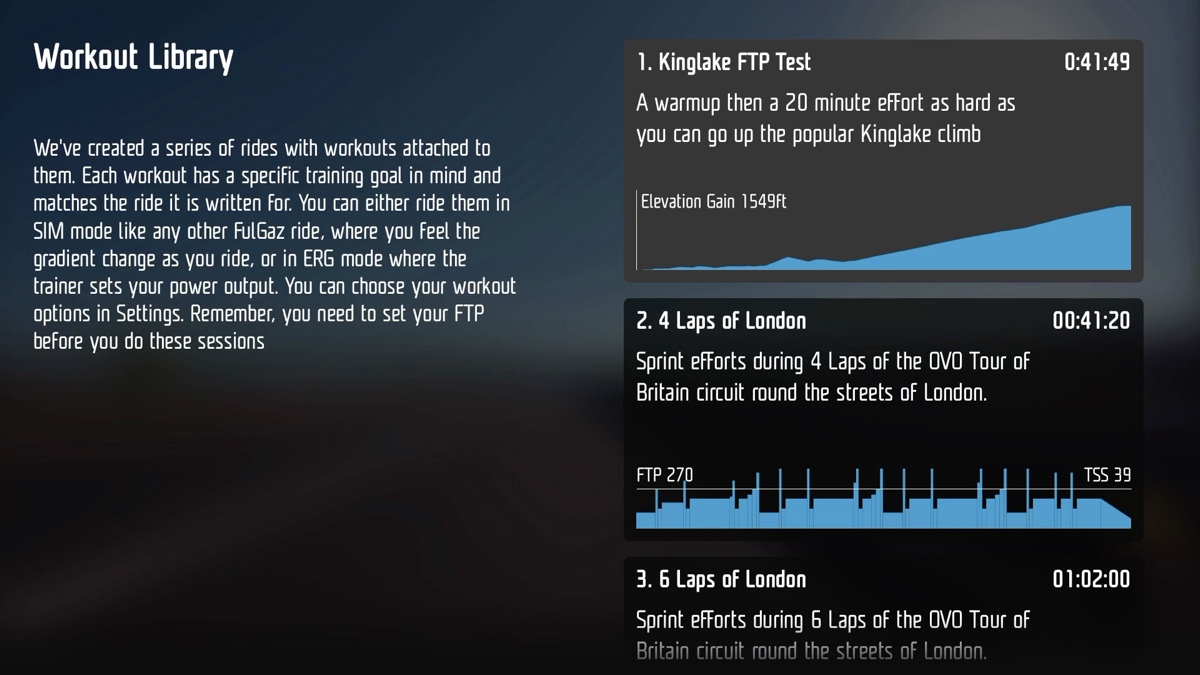
They offer some functionalities to adjust workout intensity or switch between Erg mode or sim mode. Sim mode will simulate the course terrain itself so you will have to come up with the watts
If you use ERG Mode, you can adjust the intensity of the workout, this feature isn’t available on Apple TV, at least I didn’t see it. But it is available on other devices like the iPad for example.
Once you finish with your ride, you will
FulGaz is available for Windows 10, iOS (iPad or iPhone), Apple TV, and Android as well. They don’t have a Mac OS version.
Subscription to FulGaz will cost you $12.99 per month or you can go with the annual membership for $108.99 with the ability to have an extra family member at no additional cost.
BigRingVR

Price (USD): $10/month or $99 per year. All membership tiers include a family plan and can be used on unlimited devices.
Free Trial: 14-day trial available.
Device Compatibility: Windows and Mac OS
Smart Trainers Compatibility: ANT+ FE-C
They have close to 400 high definition video rides from 11 different countries and all the epic climbs you can think of, like the Alpe d’Huez, Passo Stelvio and many others.
The video quality of the rides is very well done and the frame rate is comparable to other applications out there. The screen has the full elevation profile and another one with about 2km close up of what’s coming up ahead of you
You can ride these rides in Sim mode or you can set it in ERG mode and set a target power.
You can race against other riders that rode this course or compete against your own previous effort.
You also have the option to add a workout to your ride. They have a list of workouts you can pick from and you can also use a Zwift workout file and they also accept ERG and MRC workout files.

The workout functionality they have beat any other video app out there.
You can increase or decrease your target power by using the keyboard arrows. Or you can skip a whole interval. Once you are done with your ride, you can upload it to Strava or TrainingPeaks.
BigRingVR requires you to have a Google account and only supports ANT+ FEC and can connect to all your ANT+ sensors. However, unfortunately, there is no Bluetooth support as of yet.
They also offer a free 14-days membership, so give them a try and let me know what you think.
ROUVY

Price (USD): $15/month or $14/month for a 6 months subscription. Or $12/month for an annual membership.
Free Trial: 14-day trial available.
Device Compatibility: Apple TV, Mac OS, iOS, Windows 10, Android.
Smart Trainers Compatibility: ANT+ FE-C and Bluetooth
Rouvy is a featured rich app and has a ton of video routes. They recently split the app into two different apps. RouvyWorkouts, and Rouvy AR. The Rouvy AR is what I will be talking about here.
AR in the name stands for Augmented Reality which is a technology that superimposes a computer-generated image on a user’s view of the real world, thus providing a composite view. Basically, Rouvy superimposes an animated 3D cyclist avatar into their real-world videos.
Not all routes are in augmented reality. Some routes have just a map view, and some routes have only a user-generated video. The Augmented reality routes should have an AR logo on the thumbnail.
Rouvy and Ironman also announced a multi-year partnership. Rouvy will have IRONMAN and IRONMAN 70.3 bike courses on its platform based on real courses and Ironman will host their IRONMAN Virtual Racing Series on Rouvy.

Rouvy is available for Windows, Mac, iPhone, iPad, and Apple TV. It connects to sensors in Bluetooth and ANT+. Rouvy offers
BKOOL
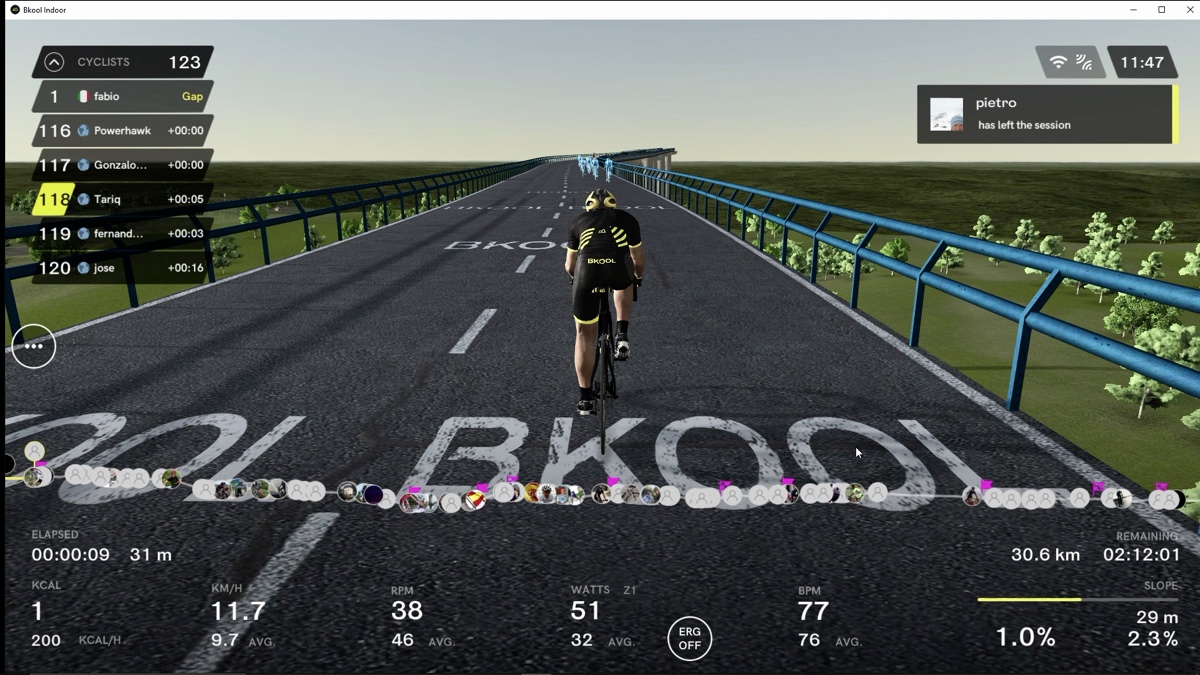
Price (USD): $8/month or $96/year.
Free Trial: 30-day trial available.
Device Compatibility: Windows, Mac OS, iPad, Android.
Smart Trainers Compatibility: ANT+ FE-C and Bluetooth.
If you are familiar with Bkool, the company used to be in the hardware and software business. However, they decided to sell the hardware business last year to focus on the Bkool Simulator. Since then they made some changes to the app, mainly around trainers and sensors compatibility.
On the main page, you will find all the live events, but if you want to find all the routes available, you need to go to Search and that should give you four different categories to pick from. If you go to Routes, then the Whole Catalog or Catalogue depending on where
Now Bkool has three different views of each route, a video option, a 3D option that might resemble the actual course or might not. And finally a map view.
The videos in Bkool look ok, even in the highest setting, they looked Ok. I think they are all in 480p. I couldn’t find any high definition or 4K videos. So actually, the 3D option just looks a lot better.
Again, you can find routes by using the filter option and search by name or use one of the other filter options they have.
You can upload your rides to Strava, Garmin, and TrainingPeaks.
Bkool costs $8 per month or $96 per year and is available for Mac, Windows, iPad,
KINOMAP

Price (USD): $9.99/month or $14.99/month for a family membership.
$79.99/year or lifetime membership for $229.
Free Trial: Free 14-day trial available.
Device Compatibility: iOS and Android.
Smart Trainers Compatibility: Bluetooth.
Kinomap has been around for a long time, and its outdoor video catalog has around 100,000 videos recorded in 58 different countries. That’s more than any other app out there.
Kinomap curated its library mostly from users, so you will find all different types of videos, from all different places, and in different qualities.
Kinomap offers three different categories, Classic interval training, indoor coaching videos similar to spin classes, and outdoor ride.
In this video, we will take a look at their outdoor video riding section.
As you browse through each video, you will see who uploaded the video, Some information about the video itself such as elevation, distance, and length, to users’ comments.
You can add videos to your Favorites. Kinomap allows you to download a video for later viewing or stream it. You can connect your account with TrainingPeaks, Strava, Runkeeper, and others to automatically upload your activities for later analysis.
Kinomap is only available on iOS devices, so the iPad and iPhone and also Android.
Membership to Kinomap will set you back $9.99 per month for a solo membership.
Or you can get the family membership for $14.99 per month.
They also have an annual membership for $79.99.
They even offer a lifetime membership for $229.
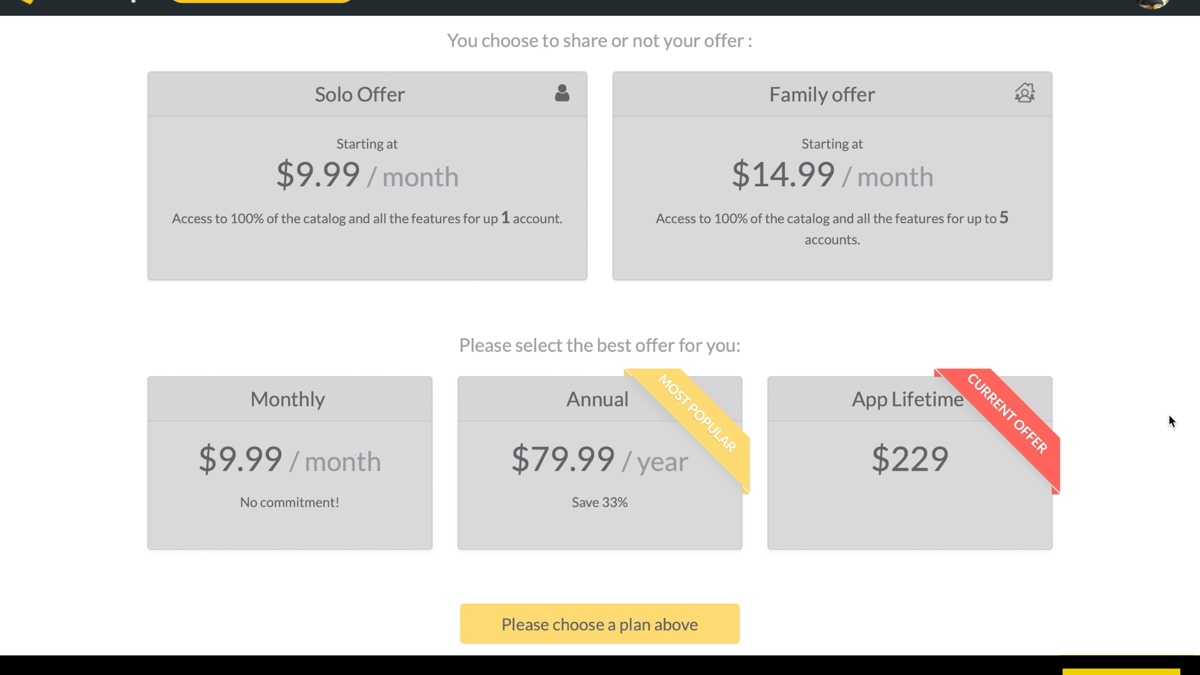
Would you consider a lifetime membership at that price?
WORTH TAKING A LOOK
TACX DESKTOP

TACX Desktop is a great app for riding high definition real video routes. The app is available for Windows, Mac, iOS, and Android. However, it is only compatible with Tacx trainers so that eliminates a big portion of the market.
VELO REALITY
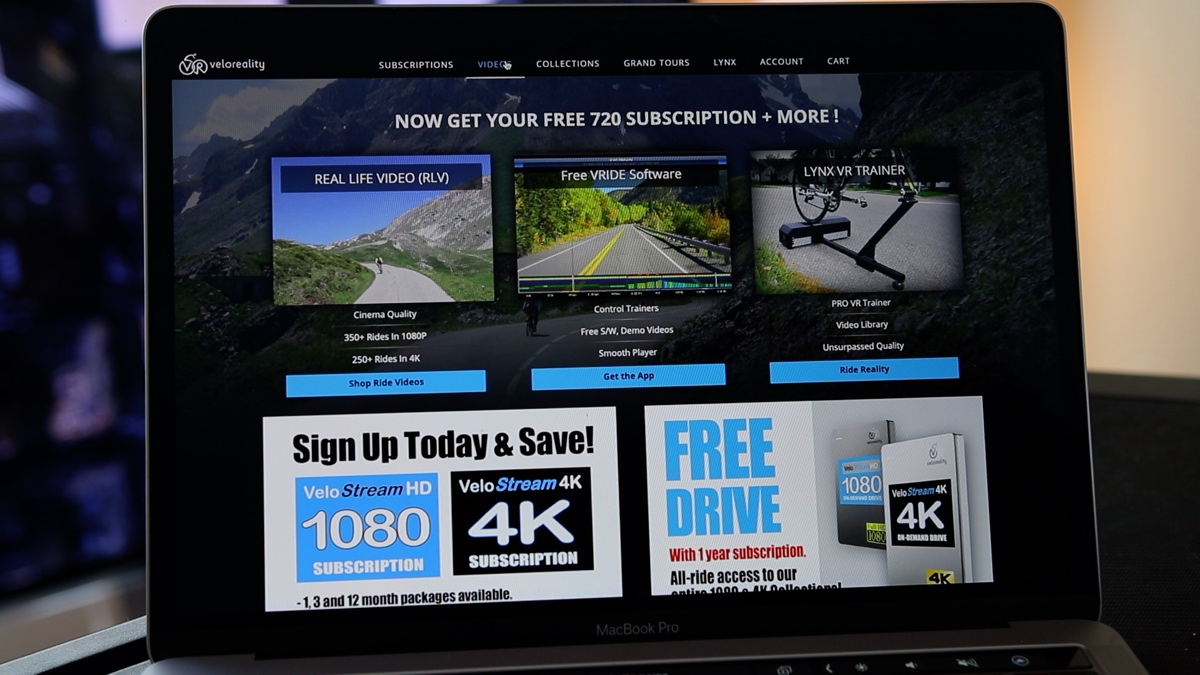
Velo Reality has a large library of video routes. They allow you to buy each video individually or get a subscription. The app is only available for Windows and only supports ANT+ FE-C. Their
ERGVIDEO
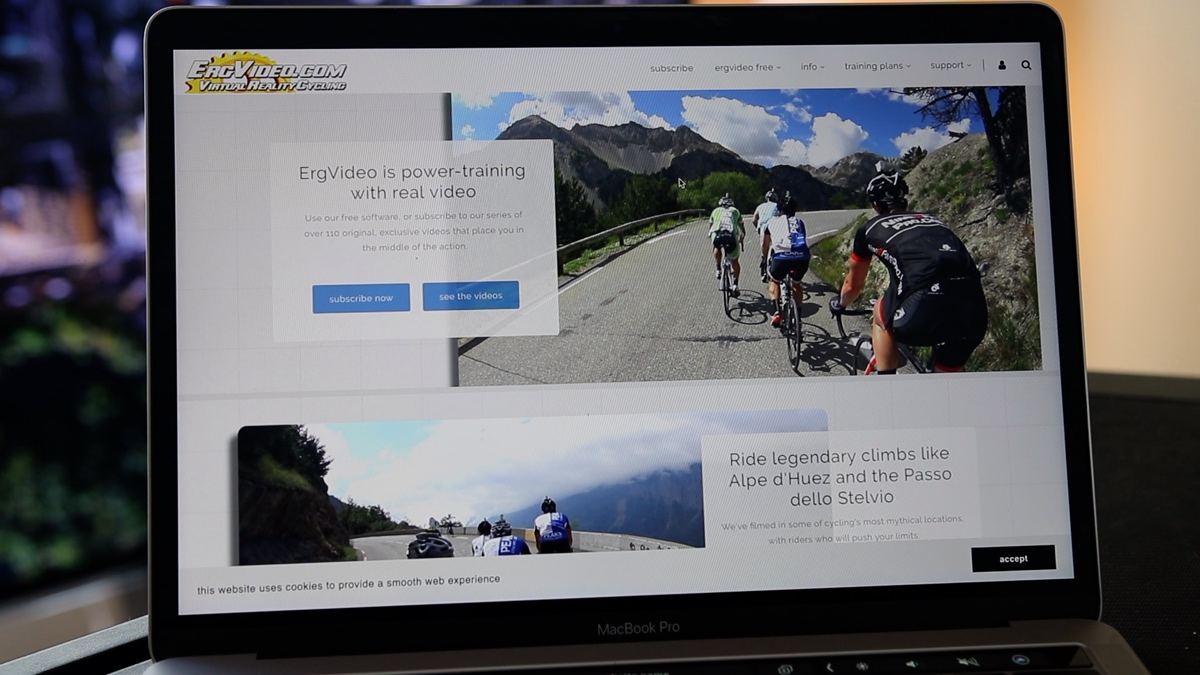
ERG Video has been around for a long time but lost a lot of its business after Computrainer went bankrupt. Their software is free to download and use and you actually get a lot with just their free version.
ErgVideo turned into a subscription-based model back in 2018, and now instead of buying each video separately, you can pay $10/month and you have access to all of their video titles, and all their pre-configured ErgVideo workouts, and 52 training plans.
ERGVideo is only available for Windows and supports ANT+ FE-C trainers.









Hi There,
How do I get the BigRingVR secret linux version?
Reach out to them and they should be able to help you out with a Linux version: https://www.bigringvr.com/getting-started.aspx