Technology can be frustrating at times and the last thing you want to be dealing with is connectivity issues when you are ready to saddle up and start a workout.
In this post, I will walk you through some of the most common connection issues you might face when trying to connect your smart bike trainer to Zwift. These issues aren’t limited to Zwift and they can apply to other cycling apps as well.
ISSUE: ZWIFT CAN’T FIND MY BIKE TRAINER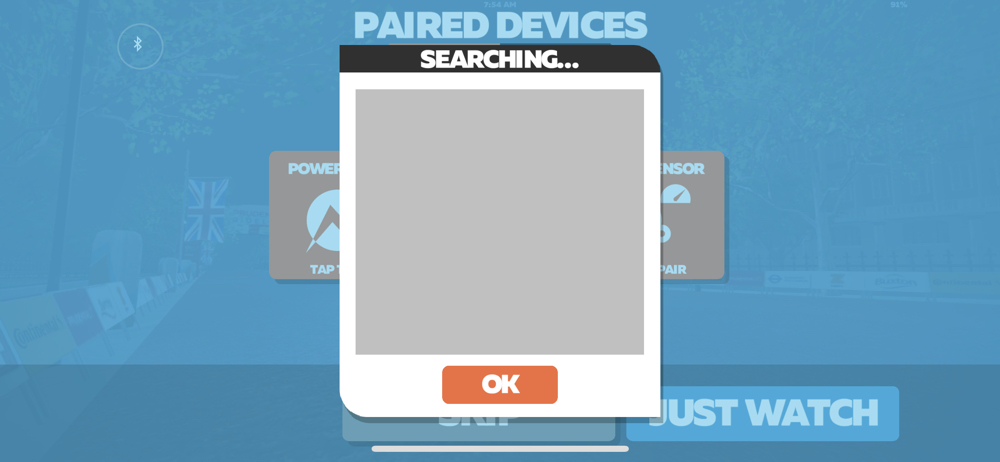
If you can’t find your bike trainer in Zwift or any other cycling app, follow these steps:
- Make sure your bike trainer is plugged in and awake. This one is obvious but I have been there. Some mornings one cup of coffee is just not enough. Make sure it is plugged into power and awake. You might need to start pedaling to wake up your trainer. Some bike trainers self-generate power like the Tacx NEO. Pedaling should wake up the trainer.
- If you are using Bluetooth to connect: Make sure your trainer isn’t paired with anything else. This one is very common and the cause of most connection issues. If you paired your bike trainer to any other app, for example: you paired your Wahoo KICKR to the Wahoo Fitness app to calibrate it, make sure to completely disconnect from the app. On an iPhone, open the Wahoo Fitness app and swipe up.
- Turn off Bluetooth on your phone (Settings > Bluetooth). This is assuming you use a different device to run Zwift. For example, you run Zwift on Apple TV, and use your phone to calibrate your bike trainer.
- Unplug your bike trainer, wait for few seconds, and before you plug the trainer back in, open the pairing menu in Zwift and let it start searching, then plug your bike trainer back into a power supply.
- Wahoo KICKR/SNAP: Unpair your trainer from the Wahoo Fitness app. On some occasions, I found the app to be stubborn and always try to connect to my KICKR. Disconnecting it from Wahoo Fitness app solved the issue. You can always pair it back easily by going Wahoo Fitness app > Sensors and pair.
ISSUE: TRAINER IS PAIRED BUT RESISTANCE DOESN’T CHANGE IN ZWIFT
Not all trainers can be controlled by Zwift. Some bike trainers can broadcast power and cadence via ANT+ or Bluetooth but can’t be controlled. For example, the Elite Kura Direct drive trainer and LifeFitness IC8 bike. Both are labeled as smart trainers but can’t be controlled by a third-party app.
- Look for ANT+ FE-C or Smart Bluetooth label on your smart bike trainer.
- Make sure your bike trainer is paired as Controllable Trainer in Zwift.
- Make sure your trainer is connected to one device as a controllable trainer. For example, if you connect your trainer to your Garmin device and Zwift, both will try to compete to take control of your trainer. Make sure to connect your smart trainer to Zwift as a controllable trainer and if you want to connect to other devices, connect your trainer as a power meter only.
 ISSUE: TRAINER DOESN’T ADJUST TO GRADIENT CHANGES
ISSUE: TRAINER DOESN’T ADJUST TO GRADIENT CHANGES
You might notice your trainer isn’t adjusting resistance. Few things can cause this issue:
- Make sure the resistance slider is not set all the way to OFF. You can check the resistance slider in Menu > Settings
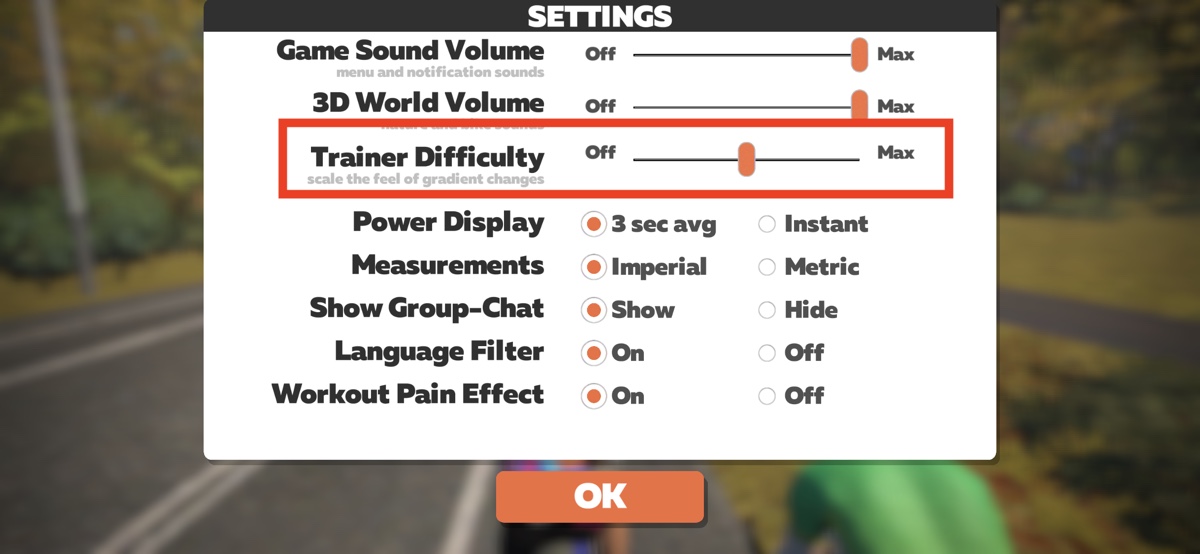
- Try unpairing and pairing your trainer back as a controllable trainer.
- Unplug your trainer from power and plug it back in and try pairing it again as a controllable trainer.
ISSUE: TRAINER DOESN’T ADJUST TO GRADIENT CHANGES WHEN WORKING OUT
ZWIFT has two different riding modes: Free Ride (Slope Mode), and Workout Mode. If you are in workout mode in Zwift, your trainer will be set to ERG mode or resistance (slope) mode. The idea of a workout is to hit target watts for each block not simulating a course profile. Zwift will flatten out the course for you and you won’t feel any changes in gradients even if you see your avatar climbing a steep hill.
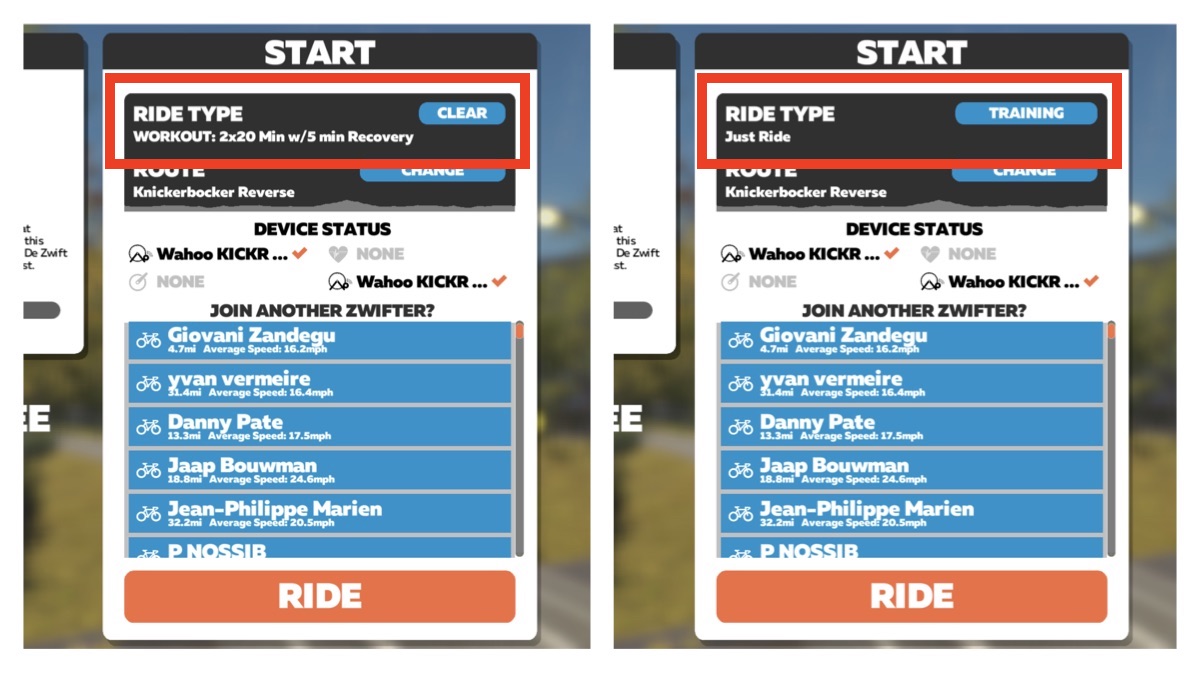
Hope these tips help you diagnose any connection issues. Feel free to comment below if you have any question.












I struggled for days trying to connect to Zwift. It turns out that you need your cell phone to have location services enabled and high accuracy – most people would have this but I was using an older phone to connect and I had somehow turned it off. I was tipped to this by the Tacx app, but Zwift should add it to their instructions too.
That’s interesting. I wasn’t aware of that. Thanks for reporting this!
I’m at my wit’s end – I bought a Life Fitness IC8 in the expectation it would pair with Zwift, which has Bluetooth and ANT+, but the Zwift app has never once ‘found’ the bike :(. I’ve tried the Location Services point above; I have a fast internet connection….but it just cannot pair. Arrgghhhh.
What are you using to run Zwift? The IC8 bike can only connect to other apps using ANT+: https://www.smartbiketrainers.com/lifefitness-ic8-indoor-bike-hands-review-4763
It still isn’t working. I’ve tried everything on the list. I have a elite direto direct drive trainer and I have it connected via Bluetooth. Anybody any ideas?
Are you trying to connect it to Zwift? Which device are you using for Zwift?
Yes I am. It’s a Windows ps
*pc
Windows PC doesn’t support Bluetooth connection to trainers. You will have to use an ANT+ key like this one: https://amzn.to/2InFJ32
Thank you so very much!
Nice support website! After months, suddenly Zwift has error ! on Ant and Bluetooth in upper corner and won’t find Wahoo kickr or HR strap. I spent several hours including reinstalling Zwift but cannot correct. Do I buy a new Ant? Thank you Jennifer
What device do you use to run Zwift? Have you tried using a different device?
My new wahoo kicker Core won’t give any power reading at all to either zwift or to the wahoo app. It was working fine and then just stop sending power readings I have no idea what the problem is. Though I want to love wahoo products I have had to send five kickers back in 12 months. I am on my second kicke core that is going back ( I went through three kicker snaps before finally giving up and asking to be upgraded). Should I bail on wahoo all together? Their customer service has been amazing and they never give me a hard time about replacements. Maybe I am just cursed?
Man, sorry to hear about all your problems with Wahoo. I’ve personally didn’t have any issues with any of their trainers and I’ve had a lot of them. It’s good to hear that they’ve been able to help you out so far. Is it possible your KICKR is paired to something else? Do you use Bluetooth or ANT+ to connect to Zwift?
I am a newbie to Zwift and have successfully paired my Elite Smart Muin B+ with power and cadence. However can’t pair the controllable icon? is this because of the limitations of my trainer? Also is it better to connect via blue tooth or ANT+ when given the option on the power connection? Thank you
Mike, The Elite Muin Smart isn’t interactive and only transmits power. So there is no controllable option for the Muin and that’s why you aren’t given that option in Zwift. I personally prefer Bluetooth over ANT+ but all depends on the hardware you have and the connection you are trying to make. Generally, Bluetooth suffers less signal interference and has a longer range.
I am new to zwift. Got a giant fluid ST trainer with a wahoo speed metre attached to wheel. Always having issues connecting the wahoo to zwift on my Mac laptop (via blue tooth). Turned my iPhone Bluetooth off to help but it still takes me around 15 minuates to get it connected.
I’ll be looking to get a cadence sensor too but now just holding off as having issues with generally connecting.
Should I be doing soemthing else?
Hmm… 15 minutes is way too long. Should only take you seconds to connect. Have you tried changing the batteries in your speed sensor?
I bought wahoo kickr, downloaded zwift and can not seem to pair device to my Mac running the Zwift. I did a spin down on my Android with the wahoo app as well incase that needed to happen. Any guidance is much appreciated. Not sure why this is so difficult for what should be a plug and play.
Do you have the latest Wahoo model? Also, did you make sure you have the latest firmware installed? Usually, when connecting in Bluetooth, once the kickr is connected to one device, it won’t allow you to connect to another device. Wahoo updated the Wahoo KICKR and KICKR Core with multi Bluetooth to allow for multiple connections. Also, make sure Bluetooth is enabled on your Mac.
Hi – frustrated here – got blue matrix tacx trainer last year and have had no problem until started to use today and am only getting cadence not power readings …? Any idea ?
Have you tried restarting the trainer and Zwift?
My iphone Bluetooth no longer pairs with my kickr core…after 11 successful rides. I get all set up, paired, and ready to go on zwift, and I just sit on the side of the road. It will not detect any Cadence.
Ride photos lost side bar information. All i have is image,how do i get it back to the way it was?
After months of frustration I finally got the zwift controller to pair with my tacz trainer. But now, as soon as I start peddling the Watts go to zero and everything stops. Any clues as what to do.
Hi All, dont know about you guys, but any one having issues with connections lately? Been using zwift for the last month. Connecting my tacx sartori, through bluetooth with my samsung s 7 and then using the zwift companion app on my lap top. been working fine until this week. while riding i started loosing connection. garmin heart belt not connecting. And today nor bluetooth options, neither zwift companion want to connect. Please note that in the past month i never had any issues.
I’m a pissed zwift member as nearly every time I try to log on my pc tells me the swift server can’t be contacted !!! But I can access every other thing on google
So I try to contact. Zwift to sort it and I get into a never ending loop of BS but still can’t talk to anyone!!!………Help
Hello. We purchased a new Tacx T8000 Neo Bike Smart Indoor bike trainer through Pushys.com but Cadence would not work at all. (We are familiar with a Tacx Neobike trainers & a Wahoo trainer, both connected to Zwift). Unfortunately trouble shooting seems to be unavailable through both Pushys & Garmin. Assistance from Garmin was very slow due to their recent data hacking issue but even when we finally got in tough with them their support was really useless & we were unable to speak directly to tech support. It is now assumed to be a failed resistance sensor so we are about to box it up & get our money back. Due to current delays on stock it is unlikely we will track down another one for a while. Has anyone else had trouble with the Cadence sensor? Any suggestions on how we may be able to fix it?
Is Zwift pairing the cadence to the Neo bike but nothing is showing up when you start pedaling? Does cadence show on the Neo bike display?
No. Cadence doesn’t show on the Neobike display & when i start to pedal resistance increases to much that i can’t pedal. They now suspect failed resistance sensor.
Thanks for this Topic! I have been experiencing troubles with the resistance not changing when i also connected my garmin edge to the trainer. Now i know how to fix this: unconnect the indoor trainer-sensor in my garmin edge, and reconnect it as a speed and power sensor only.
There are so many different technical issues involved with Zwift and smart trainers, you really need a bachelors degree in computing – or you will earn the equivalent by the time you do all the trouble shooting it takes to get it to work. This article hits on several – but believe me, there are more.
I have tried everything and Zift is not helping at all – My RPMs and Watts are way off. Both very low. RPMs never get over 70 even when I know I am at 100+. Watts seem 40 or so lower than I know they are.. I repaired my trainer (Kinetic Road Machine Smart Control). Nothing has worked. Help anyone.
Sounds to me like a Kinetic issue and not Zwift. Have you tried pairing your Kinetic to a different device, like a garmin watch or bike computer and see if you are getting the same low measurement? Could be a defective sensor issue with your Kinetic. I would reach out to Kinetic and see what they can do to help fix this issue for you.
great guide, but still can´t connect zwift (on Android phone) with my kickr 4.0. HR-monitor and cadence will be found by Zwift. I thought the BT module could be broken, but in wahoo fitness app I can connect. same in bkool app. trainer, speed sensor, cadence sensor (all integrated in kickr) will be found.
on pc, with ant+, kickr as power source will be found to.
but, due to some space issues, I want use the zwift app on my phone.
any suggestions? 🙂 Thanks in advance
Matt
I have never had a problem until today. I have wahoo kickr core, use my iphone and push it to my tv which has apple tv built in. I cant get past the log in screen. I click on the orange arrow and it starts to spin in a circle and then locks up. Music runs fine. I have 155 hours on my trainer. I deleted the app and reinstalled it and made sure I have updated all my devices. Still locks up. Not sure what I can do next. Help
Thanks
So I have an elite Zumo and an elite Direto next to each other, they are both connected to different iPhones via bluetooth with one of them connected to my tv. When me and my son go on Zwift it works for a few minutes then crashes, any ideas why this happens?
with the countless problems people continue to have, using a kickr trainer with a PC running zwift via bluetooth or other wireless (ANT) – I wonder why they don’t just use a serial port/wired connection like USB? I mean, you need to plug the KICKR into the wall anyway, there is no special benefit to being wireless? Just plug it into your computers USB port and off you go with wired reliability. You can keep the buggy Bluetooth for those who want to play the game on their tiny phone screen etc. Its so ridiculous that they want you to connect wired to the wall for power, then wirelessly via bluetooth to your smartphone running their app, which then will communicate with your pc via your wifi signal. LOL what could possibly go wrong there?
Hi. Have a great 2021! I have Wahoo Kickr Snap connected to Zwift. Watts are suddenly dropped downto zero in the middle of a ride. Power off/on of Wahoo helps. Where might be a problem?
I am looking for some help, I just got a Vivoactive 3 watch and would like to use it for my HR in zwift. However, it appears that my Neo Smart Bike is connecting to the HRM and I dont know how to stop it making this connection. the watch is broadcasting correctly as the bike is reading the same as the watch and I am not wearing any other sensors, so does anyone know how to stop the bike connecting to the watch?
My trainer (Kickr Core) power source connects but controllable doesn’t though it did last week. Any suggestions? Thanks!
Hi. I have no problem connecting my Zwift to the Kickr power source, but the Cadence and Controllable options will not connect. I have tried turning the Kickr off and on again. I have tried logging off Zwift and back on, but will no avail.
Which KICKR model do you have? Are you using ANT+ or Bluetooth to connect? Which device do you use to run Zwift?
Hi. I have been using my MacBook for Zwift, paired to a Suit trainer and all worked perfectly until I did the latest upgrade of software on my MacBook. Now I cannot connect to the trainer anymore. I also have an issue connecting E trainer which also historically worked?
One thing that worked for me,
You can have location services off but disabled for the individual APP.
In Android you can have,
Access by the app all the time
Access when in use
No Access.
I had location on on the phone, so it appeared to be correct, but location was disabled for Zwift.
Here’s a strange one. Wahoo Kickr 16. Firmware current. Connecting to a 5th gen IPad Pro. It can see the Kickr as a power choice along with my power meter so I know it’s connecting and Bluetooth is working. however, it doesn’t see it as a controllable trainer option. This started about a month ago. Tried all the “disconnect from other device” tips. Deleted the app and reinstalled. Historically I used my power meter to manage power and selected the trainer for obvious reasons as the only choice. To avoid any device conflict, even if I take the batteries out of the power meter it still only sees the Kickr in power not as a trainer . Any ideas?
Arion digital smart b+ rollers not selectable on pairing screen even though:
A) they are awake (pedalled)
B) no other apps / devices are paired to them
C) they can pair and work with the elite trainer app over Bluetooth fine. (Note I have unpaired them from this to try and connect to zwift)
My Garmin HRM connects when riding outside, but doesn’t on Zwift..! 🤔
MY NEO Smart Bike connects to zwift, but zwift doesn’t read the power, or the cadence and wont let me ride. It’s a brand new smart bike and an Apple TV 4K (1st Version)
I use iPad and had been for over two years but my Avatar stopped moving
Any had this problem
Make sure there is connectivity from your devices to the iPad. If you are using the speed sensor, make sure the battery is healthy.
hello
my kickrsnap all sensors working well with the zwift dashboard
2 days ago rpm does not show on the zwift screen , and DOES not pair with zwift
Why
I have the wahoo kickr core and connected to zwift by Bluetooth, mid ride avatar stopped moving I now have no speed or watts on zwift or wahoo.
Anyone got any suggestions please
I bought a Zwift trainer to keep me riding as I have been recently diagnosed with Spinocerebellar Ataxia type 14. I can’t tell you how frustrating the Zwift experience has been so far. First, the 9 speed cassette is nigh on impossible to adjust ie. My chain is fairly new and runs smoothly with my rear wheel but try to adjust it to the supplied cassette is a nightmare. Second, no matter where I set up with my windows 10 PC, I lose the connection or the signal drops. Lastly, I’m seriously thinking about getting rid of it, since it’s def not user friendly, especially, for the challenged athlete….