Xert, the online training platform, released a major update to its iOS mobile app. The new app is in beta stage but seems to be stable enough for anyone to download and use as their Xert player.
I had a chance to download the app and try it briefly this morning and run through some of the new features and functionalities.
NEW ACTIVITY DASHBOARD
The first thing you will see after you
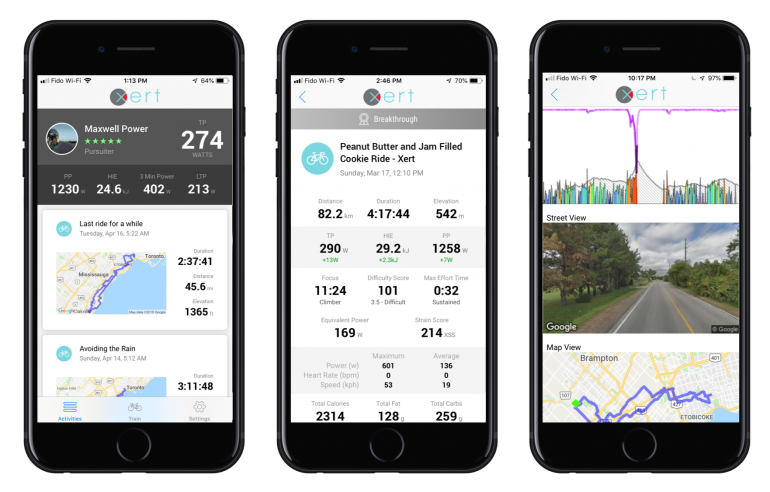
You will see a list of your recent activities stats or expanded form for additional details and breakthroughs.
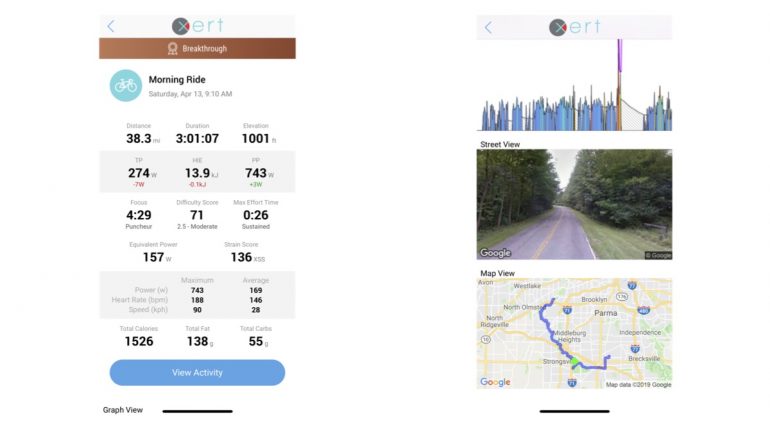
ADAPTIVE TRAINING ADVISOR
The new “Train” page shows your training needs to keep up with your progression and review the recommendations of the Advisor. You can browse through a list of recommended workouts or use the Filter option to find a specific workout from their workout library.
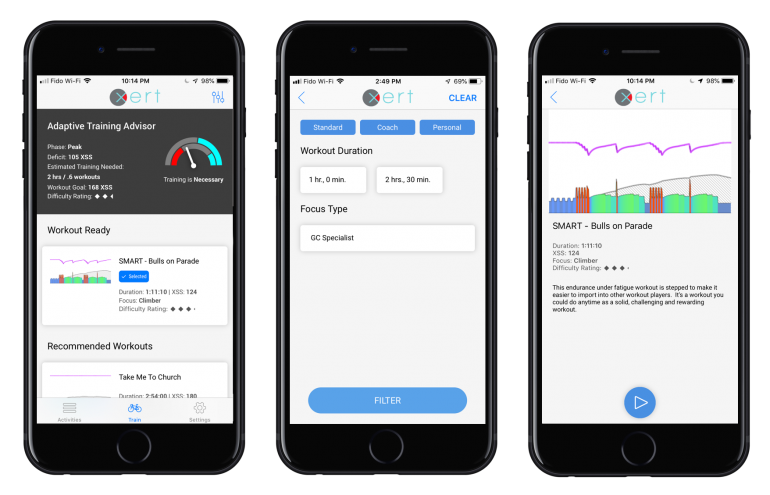
EXPANDED TRAINER COMPATIBILITY
The new app now supports all trainers from Wahoo and
BETTER WORKOUT PLAYER
The workout player has a new interface to make it easier to see key information and to select your preferred workout view. You can browse through different workout screens to view details information on the workouts and different intervals.
Also, you now have the ability to adjust workout intensity on the fly (by tapping + or -) or skip intervals (by tapping << or >>).

POWERMATCH FEATURE
The. new pairing screen allows you to pair all your devices. In this screen, you can select a controllable trainer and specify your power source. If you have a Bluetooth compatible powermeter, you can select your powermeter as the power source rather than your trainer and Xert will adjust the trainer’s resistance according to power reading from your powermeter.
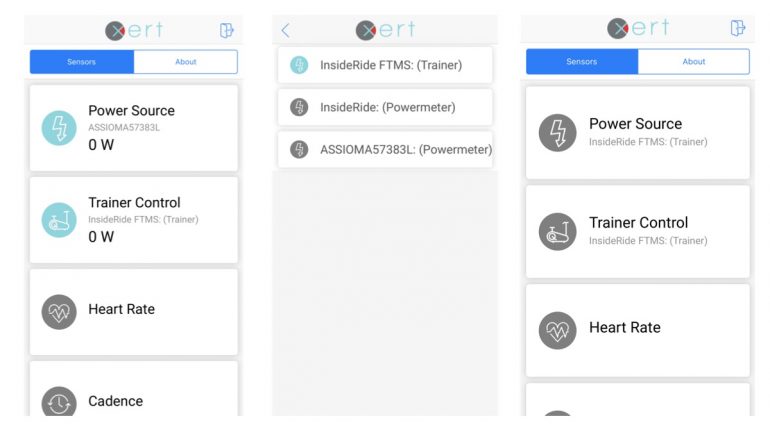
You can download the iOS app directly from the iTunes Store here.








