The Tacx NEO smart bike trainer is one of the most expensive smart trainers currently in the market. At $1,600, it is $400 more than other top of the line direct drive bike trainers such as Wahoo KICKR, or the new CycleOps Hammer.
I just received mine, a final production unit that I purchased and had a chance to spend some time on it. I am underlying the word “I purchased” here so you know this review isn’t influenced by a free product from Tacx or anything like that.
- Price: The Tacx NEO is a direct drive trainer and priced at $1,600. It comes with front wheel mount, skewer and spacers for 10-speed or 9-speed cassettes. However, it doesn’t come with a cassette, so you will need to provide your own.
- Design: Tacx NEO is a very solid trainer. For a direct drive trainer, it’s can be on the bigger side but the two legs fold nicely for storage purposes. It weighs around 38 pounds so it is on the heavier side.
- Compatibility: Starting January 2018, Tacx will start shipping the NEO with a new body that fits all Shimano and SRAM cassettes. Campagnolo cassettes require a different body that will be available on their website from February 2018.
The Tacx NEO has a universal EDCO Multisys body that fits all Shimano and SRAM cassettes, and most Campagnolo cassettes. Whether it fits depends on the amount of cutouts inside the cassette. Campagnolo cassettes with 8 cutouts, like the 10 speed Veloce, won’t fit unfortunately. It is compatible with 9-11 speed cassettes and spacers are provided. - Connections: The Tacx NEO is Bluetooth Smart, ANT+ FE-C compatible. It will work with Zwift, TrainerRoad, The Sufferfest, Garmin Edge bike computer, Garmin Forerunners, and any other device that is Bluetooth or ANT+ compatible.
- Noise Level: The Tacx NEO is very quiet. Actually, the only thing you will hear is your chain. A very subtle hum comes from the direct drive but you will only hear it if you pay attention. It is by far the quietest trainer I’ve used.
- Road Feel: The Tacx NEO provides the best road feel for any direct drive trainer. Actually, the Tacx NEO is the only trainer with road surface simulation which means you will feel the road such as cobble stone or riding on dirt. You will have to use a compatible software that can communicate the road surface to the trainer such as Zwift. I will discuss this in more details below.
- Accuracy: The NEO is one of the most accurate trainers I’ve used. The power average for my rides was only off by few watts when comparing to my Power2Max powermeter. Calibration is NOT needed for this trainer.
- Initial Setup: Unboxing and setting up the trainer was as easy as you get from a trainer. You will need to provide your own cassette. I recommend upgrading the firmware before you start riding which you can be done easily through the Tacx Utility App.
- Ease of Use: This is a direct drive trainer, so you will need to remove your rear wheel and mount your bike to the trainer.
The Tacx NEO T2800 comes well packed in a heavy box. Once you take it out of the box you will need to unfold the legs and install your preferred cassette.

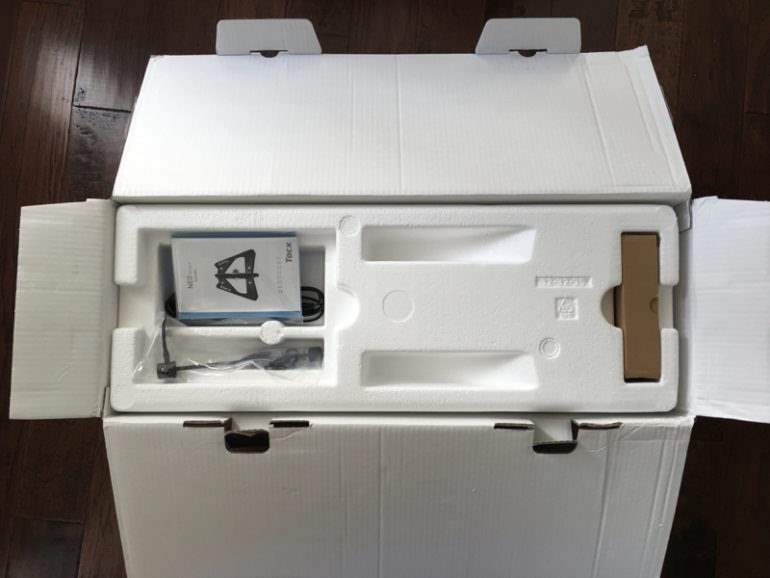
Tacx NEO is folded tightly inside the box.

Everything in the box
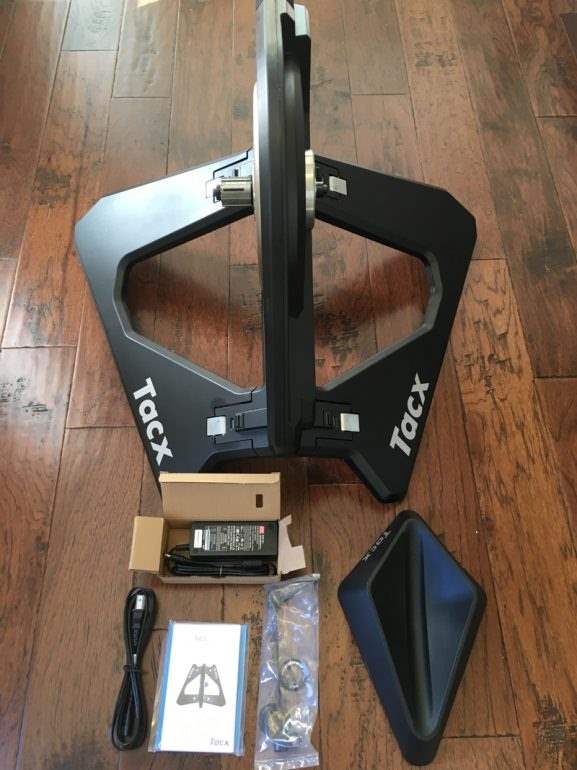
The Tacx NEO has a universal EDCO Multisys body that fits all Shimano and SRAM cassettes, and most Campagnolo cassettes. Whether it fits depends on the amount of cutouts inside the cassette.

All the cutouts are provided in the box so pick the right one when installing the cassette.
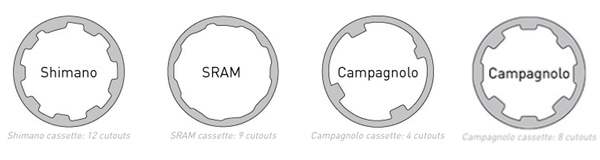
The Tacx NEO can easily be unfolded and folded back for storage. Once you unfold the legs, it will lock in place right away. 
To fold it back up for storage, you will need to tilt it on its side and then push the hinges in and fold up one side. Then turn it back on the other side and fold the other leg back until you hear a click.

And that’s how it looks like folded

FIRMWARE UPDATE
Once you have the trainer setup and connected to a power source, the first thing you want to do is download the Tacx Utility App and update the firmware to ensure you have the latest update. The app is available for iOS and Android. This is a very simple process and can easily be done within the Tacx Utility App.
To perform the update, open the Tacx Utility app on your phone, and make sure your Tacx NEO is connected to power. From the menu
- Click on Devices and find your Tacx NEO
- Then, go back to the menu and go to Update. It will check for the latest available firmware.
- Now click on Update.
You will get a warning to disable other applications communicating with the trainer using Bluetooth. Make sure you don’t have anything else paired and just click on Ok and the update will start. It took me couple minute to update it and I was up and running.
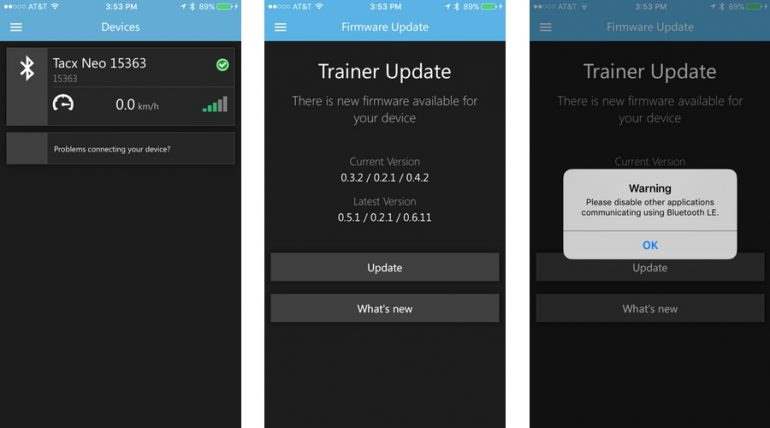
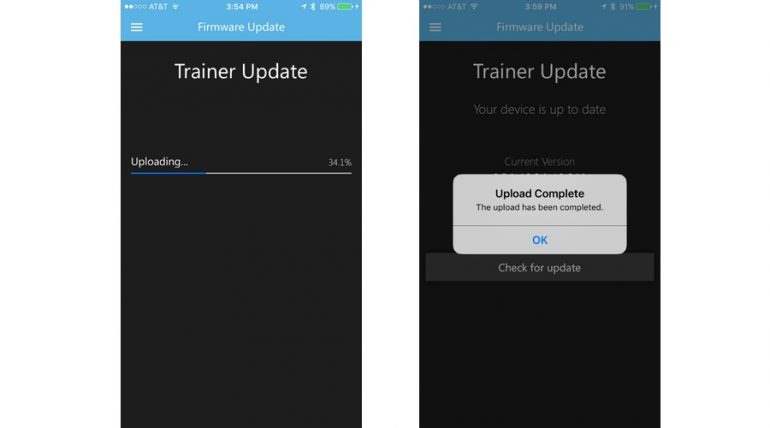
TACX NEO IN ACTION
The Tacx NEO is Bluetooth Smart and ANT+ FE-Ccompatible. It can pair with almost every cycling training app and easily pair with Garmin Edge bike computers, Garmin Forerunner GPS watches such has the 920xt and Fenix, Suunto, and any ANT+ or Bluetooth compatible device.
You will see LED lights on the side of the trainer indicating Bluetooth and ANT+ status. The red light is the power on light, green is for Bluetooth, and the orange light is for ANT+.
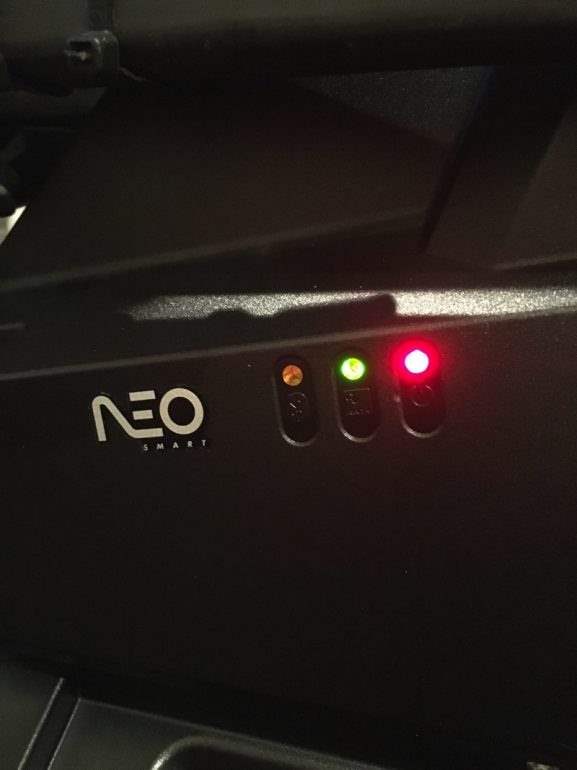
I tested it with Zwift, TrainerRoad, and Kinomap cycling apps. Pairing it to any of the app was very simple and you should be able to get going with your training without any problem.
The Tacx NEO will transmit power, speed, and cadence. Unlike other smart trainers, the Tacx NEO doesn’t need any calibration. It will just work and power numbers were very close to my crank based powermeter.

With Zwift, you can take advantage of the unique road surface simulation feature which is unique to the Tacx NEO. In our previous post, we rated the NEO as the top smart trainer for Zwift just for this unique feature. You will feel vibration simulating cobblestones, off-road (compact dirt), wooden boards, concrete plates, and gravel.
Once you select the Tacx NEO as your trainer in Zwift, the road simulation option should be selected by default. You can make sure it is activated in Zwift by going to Menu, then Settings and make sure the Tacx NEO road simulation option is checked.
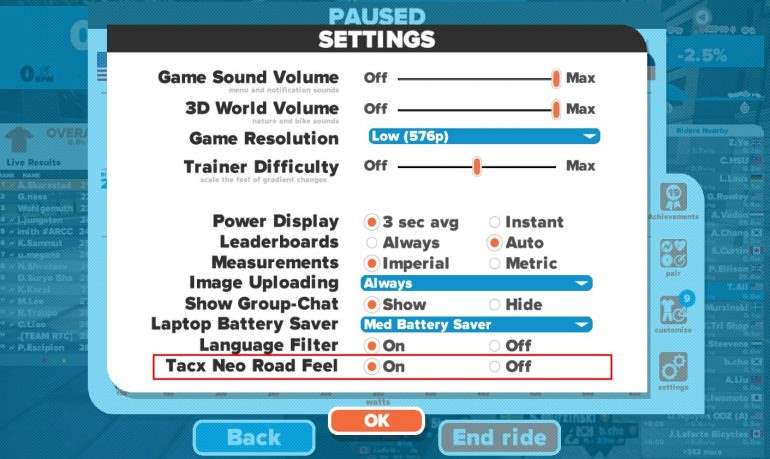
In my tests, cobblestone and wooden boards felt the most real, compact dirt was ok but you will feel some vibration.
All this can be controlled and levereged by app developers and controlled by ANT+ FE-C and Bluetooth Smart API. Also, road pattern simulation can have an intensity level from 0 to 100%. I assume more developers will introduce this into their apps and will get much better with more testing and users feedback.
Currently, the road surface simulation is only available on Zwift.
The other neat feature the Tacx NEO offers is the downhill simulation to -5%. The trainer will speed up as you are going downhill and you can just coast. However, you will always have some resistance when you are pedaling downhill. I never ran out of gear even going 55+ mph. So, if you want to keep the power up during your descents, you can, or you can also just coast and take a little break.
The other neat feature of the Tacx NEO is the ability to use it without power. It will be similar to riding a fluid trainer and resistance will increase as you go faster. Unlike other direct drive trainers, it will generate its own power and broadcast your speed, power and cadence via ANT+ or Bluetooth. However, you will lose the ability to adjust resistance and road feel simulation. This is a really neat feature if you plan on traveling with it or taking it to races where power source isn’t available.
ACCURACY
Tacx claim the NEO doesn’t need to be calibrated. During my first ride, I didn’t do any calibration and power numbers were very close to my crank based powermeter. At the end of the ride, the average power between the NEO and my powermeter was only off by 4 watts and even less in other rides. There isn’t much to report here other than it just works from start to finish.
Here is some data from a ride I did with some sweet spot and VO2 intervals. As you see in the below chart how the NEO just follows my crank based power meter.
When I zoom into the 5-minute section, both lines are basically together for the full interval. Even during the start when I usually see a spike in power or a little delay, the NEO power responded well here to changes in power and stayed within 1% of my power meter.
 Here is another zoom into a longer 15-minute interval. Again, the NEO just stayed with my power meter throughout. Maybe a little higher toward the end but was always within 1% from my power meter.
Here is another zoom into a longer 15-minute interval. Again, the NEO just stayed with my power meter throughout. Maybe a little higher toward the end but was always within 1% from my power meter.
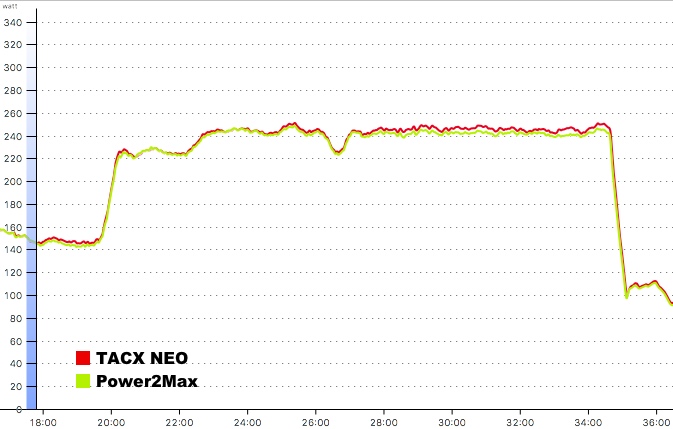
| Interval | Power2Max | Flux | Watt Diff | % Diff |
| 1 (5 min) | 240 | 241 | 1 | 0% |
| 2 (5 min) | 305 | 307 | 2 | 1% |
| 3 (5 min) | 293 | 295 | 2 | 1% |
| 4 (5 min) | 292 | 292 | 0 | 0% |
| 5 (5min) | 291 | 291 | 0 | 0% |
NOISE LEVEL
The lack of any physical transmission, and in turn any parts that could rattle or rub against each other, ensures this trainer is extremely quiet and suffers no wear and tear.
The trainer is quiet you will only hear your chain. Using my own noise level test using the iPhone Decibel app, the highest I’ve seen is around 75 decibels. This is mostly coming from my chain and barely any noise from the trainer itself. So if noise level is an issue for you, then the Tacx NEO is worth taking a look at.
The other feature I like about the Tacx NEO is the lateral move. As you are pushing watts on your bike, the trainer will rock side to side with you so it is not completely fixed like the KICKR for example. These little things can make a big difference in ride feel and comfort when spending a lot of time indoor on your bike.
The Tacx NEO also have a front LED light that changes color based on how much power you are putting out. It will start with blue, and then change to purple and red when you are putting some serious power.
Here is a little video that shows the rocking motion and the LED lights:
SUMMARY
Tacx has been in the forefront in the smart bike trainer development. The Tacx NEO is in a league of its own and truly nothing come close to it. The road feel, response to changes, power accuracy, and design makes it one of the best trainers I’ve tested. If you have the money and looking for a good trainer to spend good amount of time on it, I highly recommend the Tacx NEO.
If pushing 2200 watts isn’t in your near future, which basically includes 99.99% of us, descents simulation and road feel simulation, you can save a lot of money by taking a look at the Tacx Flux. It is a slimmed down version of the Tacx NEO and just as quiet but without all the fancier features.
WHERE TO BUY
The Tacx NEO is currently available to ship in the U.S. market and can be found almost anywhere such as Amazon. I am not sure what type of deals you will be able to find if you wait until the Holiday Season. My guess is 20% off is your best bet but you might want to also consider taxes and shipping fees.
Performance Bike is a great place to purchase the NEO, one of their no question asked return policy and warranty. Also, you can get money back if you are a member.
If you have any question about the Tacx NEO, please post in the comment section and will be happy to answer them for you.
wpDataTable with provided ID not found!OUR RATING
-
Frame & Design - 9/10
9/10
-
Ease Of Setup - 10/10
10/10
-
Smart Connections & Compatibility - 10/10
10/10
-
Accuracy - 10/10
10/10
-
Responsiveness - 9/10
9/10
-
Noise Level - 10/10
10/10
-
Road Feel - 9/10
9/10
TRAINERS COMPARISON CHART
wpDataTable with provided ID not found!









A well written review!
I’m after a trainer with the best road feel and you say it’s the Neo. When you say the Neo has the best ‘road feel’, is this just the whole experience generally using on all the apps tested or with the ‘ road surface simulation’ in use on Zwift? I’m no that bothered about ‘ road surface simulation’ and don’t use Zwift anyway.
Thanks!
All around, the NEO has probably one of the best road feel of any trainer I’ve tested. However, with direct drive trainers at this high price point (>$1000), I would say they all are very good and hard to distinguish between say a KICKR and NEO unless you put them side by side.
In terms of pedaling sensation between the drivo and the neo .which seemed better?
The pedaling sensation in the Drivo is very smooth. One of the smoothest I’ve seen. However, that doesn’t mean the NEO or KICKR aren’t good. You will basically have to put them side by side to notice any difference.
The Kickr2 I got just before New Year’s Day, feels better than a Drivo that I had for 1 week mid-December. I tried the Drivo a few times on Zwift and Bkool but it didn’t feel right.
Some of it might have been Zwift issues but there were some serious time lapses with gradient changes with the Drivo. I’ve had no such problems with my Kickr2 and set seriously faster times 🙂
I did a back to back between my Kickr2 and a Cyclops Hammer. Not much in it but I preferred the Kickr2. The Hammer did feel a bit smoother though, maybe smoother than the Drivo.
But, I’ve still got my Kickr2 and I’d like to try a Neo but happy with what I’ve got.
Did you try this with any of the tacx films? Did it sync well with the tacx training programs?
Yes it works well with Tacx apps
What software do you use to compare the Neo and the Power2Max?
I use a combination of TrainingPeaks and RubiTrack.
Hello,
I have Shimano Ultegra disc brakes on my bike; will I be able to fit the frame to the Neo with those additional brake fittings on the left side rear stay?
I know many use it with disc brakes. But I would check measurements just o be sure. Also I would purchase from a place where you can easily send back in case it doesn’t fit.
In your review of the Tacx Flux, you mention that you cannot use a long cage derailleur. Is this an issue with the Tacx Neo? Thanks.
The Flux has a clearance limitation between the cassette and top of the leg where the NEO doesn’t. But I would send [email protected] an email with your derailleur specs just to make sure.