PROS
- Seamless setup
- Competitive price
- Quiet
- Heart rate bridge support
CONS
- Requires frequent power calibration for best accuracy
- Some issues with ERG mode during slow cadence
- Lacks foldable legs/carry for storage
Key Highlights:
- Seamless Setup: Zwift did a fantastic job making the purchasing and setup process as seamless and easy to follow as possible. The trainer comes with easy-to-follow instructions and videos, color-coded feet, and rear axle adapters with an instruction card.
- Competitive Price: At $499, the Zwift Hub offers excellent value for a direct-drive trainer, especially considering the inclusion of a cassette.
- Power Accuracy: The Hub’s power accuracy and responsiveness were quite satisfactory, with readings within the specified (+/-2.5%) range when compared to other power meters.
- ERG Mode: Although some issues were encountered in ERG mode, they might only impact a small number of users.
- Unique Functionalities: The Hub offers unique functionalities, such as heart rate bridge and seamless integration with the Zwift app, making it an attractive option for Zwift users.
I’ve been using the Zwift Hub bike trainer for over six months now and thought it was about time I shared my experience with this popular bike trainer. In this post, I’ll cover the setup process, power accuracy, what I like and dislike about the trainer, and some issues I’ve encountered with the Zwift Hub. And as usual, if you’re interested in a full in-depth review, don’t forget to watch my video where I dive into all the details.
KEY SPECS
- PRICE: $499
- DESIGN: The Zwift HUB is built with a steel frame
- MAXIMUM SLOPE: The HUB can simulate gradients up to 16%
- ACCURACY: +/-2.5%
- WHEEL SIZE: 650c, 700c, 24″, 26″, 27.5″, 29″
- AXLE: Compatible with quick-release (130/135mm) and Thru-axle (12×142 / 12×148) via included adapters
- CASSETTE COMPATIBILITY: 12-Speed with 11-30 tooth 8, 9, 10, & 11-speed with 11–28 tooth
- CONNECTIONS: Smart Bluetooth, ANT+ FE-C compatible
- FLYWHEEL WEIGHT: 4.7kg (10.3lbs)
- CALIBRATION REQUIRED: Yes
- METRICS: Transmits power, speed, and cadence

The Zwift Hub is a direct-drive smart trainer, meaning you’ll need to remove your bike’s rear wheel and attach it directly to the trainer. With a 2.5% power accuracy, it measures up to 1800 watts and simulates gradients of up to 16%. The trainer is compatible with ANT+ and Bluetooth FTMS, making it suitable for use with not just Zwift, but also TrainerRoad, Rouvy, Wahoo RGT, and other cycling apps that support these standard protocols.

The HUB features a 4.7kg (10.4 lbs) flywheel, offers a smooth ride experience, and supports 8, 9, 10, 11, or 12-speed SRAM/Shimano compatible cassettes. It even comes with a pre-installed cassette of your choice.
The HUB is priced at a jaw-dropping $499, and it even comes with a pre-installed cassette to match the gears on your bike, which you choose at checkout. This is an incredibly competitive price for a direct-drive trainer.
POWER ACCURACY
- Calibration: The Zwift Hub requires calibration, which can be done through Zwift’s pairing menu (Bluetooth only) or other apps with a calibration feature, like TrainerRoad.
- Auto Spin-Down Calibration: With firmware version 4, Zwift introduced auto spin-down calibration that activates when you coast for at least 5 seconds from a speed of 10 mph (15 kph) or more, ensuring consistent power accuracy throughout your ride.
- Comparison with Other Power Meters: During various tests and rides, the Zwift Hub’s power readings remained within the specified range (+/-2.5%) when compared to other power meters like Garmin Rally, Power2Max NG, and Wahoo PowrLink crank power meter.
- ERG Responsiveness: The Zwift Hub is quick to respond to changes in power, taking about 2-4 seconds which I found to be just the right amount of time.
- Cadence Measurement: While the Zwift Hub’s cadence measurements were slightly lower (1-2 rpm) than the actual values, the overall cadence accuracy remained good.
When it comes to power accuracy, the Zwift Hub requires frequent calibration, which can be initiated through the Zwift pairing menu (Bluetooth only) or other apps with a calibration feature, like TrainerRoad.
Zwift introduced auto spin-down calibration with firmware version 4. This feature works similarly to manual spin-down calibration. After your first minute of riding, auto-calibration is triggered when you coast for at least 5 seconds from a speed of 10 mph (15 kph) or more. So, if you decide to take a mid-ride break or coast down a long climb, the auto spin-down calibration will be activated behind the scenes.
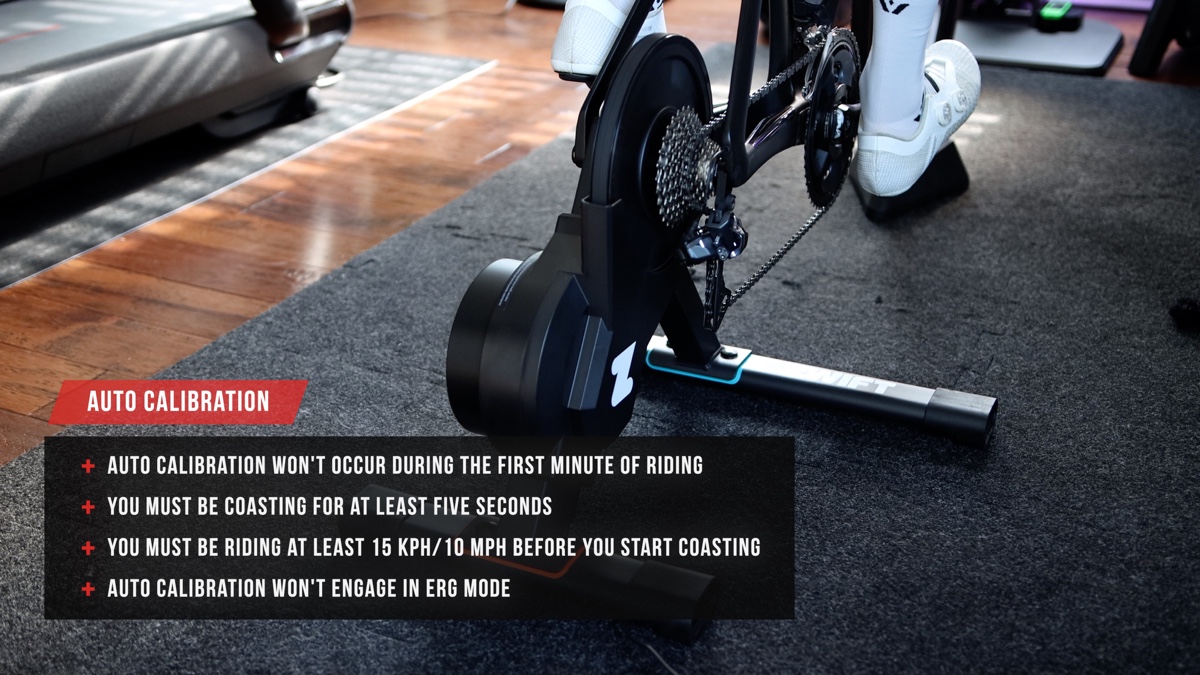
Additionally, you can calibrate the HUB using other apps with a calibration feature, like TrainerRoad, for example.
To evaluate the power accuracy of the Zwift Hub, I completed a pace ride on Zwift and compared the data between my Garmin Rally and Power2Max NG crank power meter. The results were impressive. The Hub read slightly higher than both power meters, but it was all within the specified range. During two short sprints towards the end of the ride, the Hub measured 971 watts versus 1002 watts measured by Garmin and 947 watts by Power2Max. Moreover, the trainer was quick to respond during the sprints, moving in sync with my other power meters.

As for cadence, the Hub measured 1 to 2 rpm lower, which doesn’t concern me too much. Overall, the power accuracy and responsiveness were quite good.
ERG MODE
Now, let’s examine how the HUB performed in ERG mode. First, when in ERG mode, the HUB artificially smooths out power measurements to align with the prescribed target, this gives you perfectly smooth lines like you see in the graph below which is kind of pretty but fake. Unfortunately there is no way to turn this off.
In terms of responsiveness, the HUB was quick to adapt to changes, taking about 2-4 seconds. I find this timing to be just right. Anything faster would make it uncomfortable and too abrupt, while anything slower would feel sluggish. However, I did encounter some issues when using the trainer in ERG mode, so let’s dive deeper into those.
I completed a workout with 3-minute on, 3-minute off intervals. Everything worked beautifully; the HUB was quick to respond, and the accuracy was spot-on for the intervals when compared to my P2MNG power meter. However, that discrepancy was much higher during the recovery sections. It was off by about 9% to 11% during those recovery intervals.
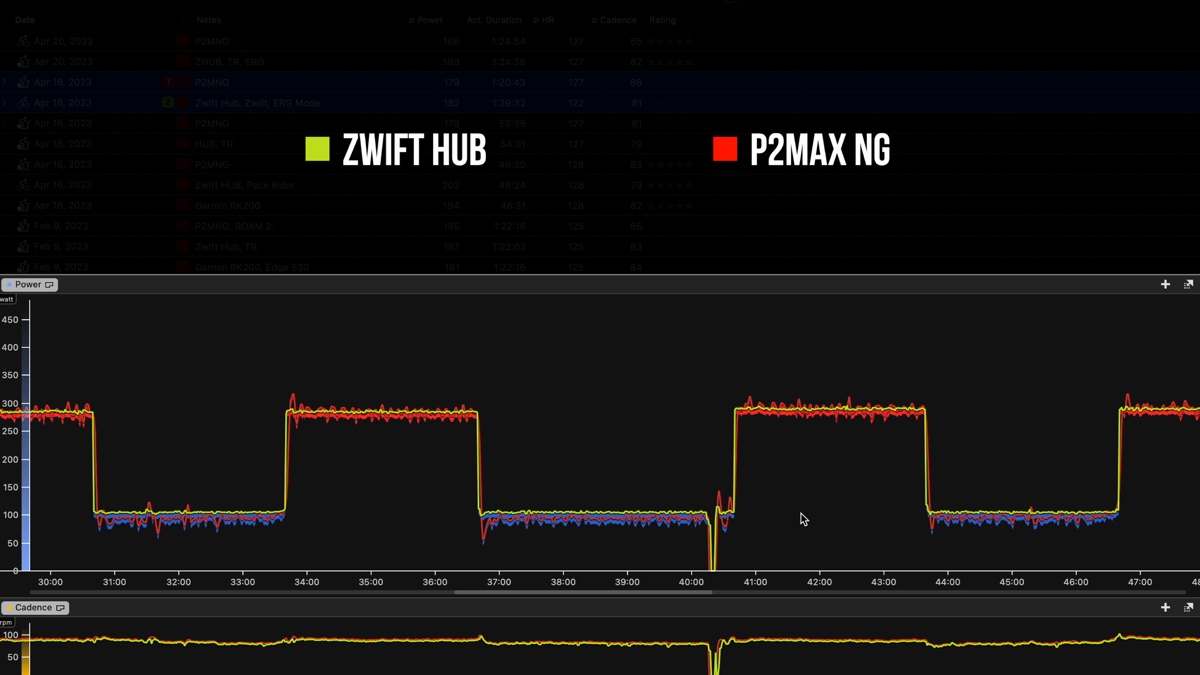
You can also see that, towards the 7th interval, the HUB’s measurements began to drift slightly lower. For example, around the 50-minute mark, it was off by 1.39%, then 1.74%, then 2.13%, and finally 2.12%. Despite this, it still remained within the advertised +/-2.5% accuracy claim.
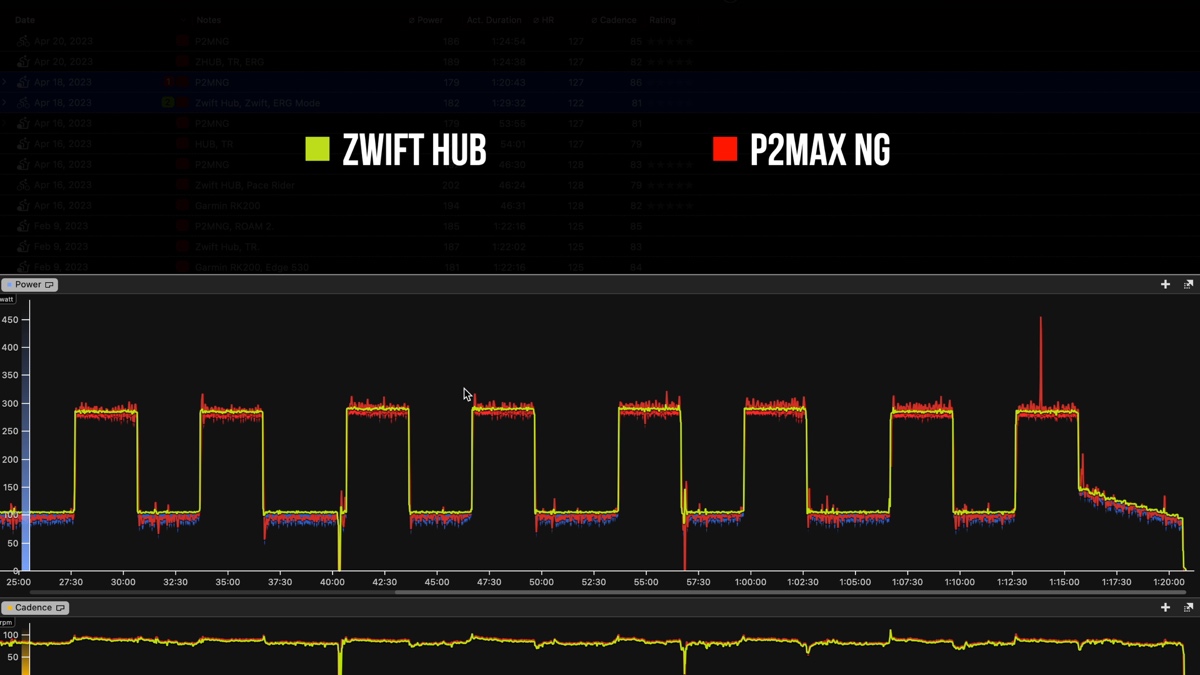
As for the last interval, looks like there was a hiccup with my power2max causing that big spike you see there and that has nothing to do with the HUB. But this example demonstrates how auto-calibration might not be triggered in ERG mode since there’s no chance to coast and activate it. Unless you deliberately stop the workout.
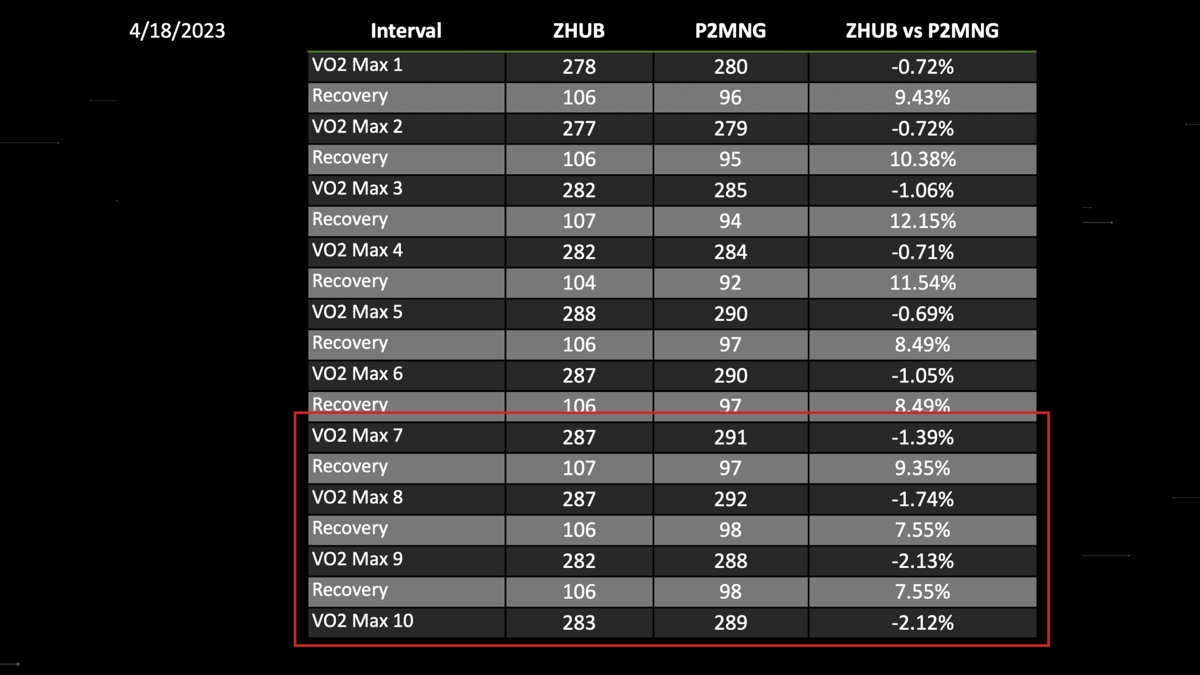
In another workout I noticed the HUB struggled during low cadence type intervals. For example, in this workout below, I found when using smaller gear with low cadence, the flywheel doesn’t have enough momentum to increase your watts. This issue, however, doesn’t appear when using the big ring. So, if you’re a low-cadence rider or prefer low-cadence workouts, using a bigger gear should resolve this issue.

For a full analysis of the power accuracy, including comparisons with other power meters and detailed test results, make sure to watch my video review.
FINAL THOUGHTS
In summary, I think Zwift’s partnership with JetBlack to create the Zwift Hub was a smart move, allowing them to introduce their own branded trainer quickly and without significant risk associated with developing their own hardware. At $499, the trainer offers excellent value, especially considering the inclusion of a cassette.
After over six months of use, the trainer has proven to be reliable and consistent in performance. And Based on my experience, I have no reservations recommending the Zwift Hub bike trainer to others. Some of the issues I encountered in ERG mode might only impact a very small number of users or specific intervals, but they are not deal-breakers and could potentially be addressed via a firmware update.
With that, please let me know if you have any questions, and I’d love to hear about your experience if you’ve owned the Hub.
Thanks for reading!








