Recently, the popular pain inducing and suffering indoor cycling training video company, The SufferFest, announced that they will take their entire indoor cycling training video library into a subscription base model and will only be available via streaming. Currently, it will only be available via their video app on MacOS, or iOS on the iPhone or iPad. A Windows version is scheduled to be released on October 7th. Android users will have to wait until Q1 2017.
I have personally suffered through many of The SufferFest videos in the past. I have bunch of them downloaded and occasionally I open one and suffer through it. They are entertaining and painfull at the same time. If you haven’t tried their training videos, I do recommend them if you are looking for something a little different and intense for your indoor bike training.
The company is currently the only one without a subscription based model. That decision was made to help them survive and their long-term viability. The other big problem they were facing is piracy. According to The Sufferfest, 25% of their business is being lost to pirated/shared videos.
We’re constantly chasing torrent sites that are giving our videos away for free, forums where people (clearly not real Sufferlandrians!) are sharing the vids, etc. We can’t keep going on that way. I know that going app only isn’t going to please everyone, but we’re working incredibly hard to create enough value in our app that even if you have all the videos, you’ll find it compelling enough to come over and Suffer there
I decided to take a look and download the app to my iPad and test it out. So let’s dive into the app a little deeper.
One thing you will notice, whether you download the app on your desktop or iOS device, at first glance they both look very similar, and very easy to navigate.
The first thing you will see when opening the app is a prompt to login, if you already have an account, then login otherwise you can create an account. I recommend heading to their site to setup the account, otherwise clicking on the signup link within the desktop app, will take you there to complete the sign up.
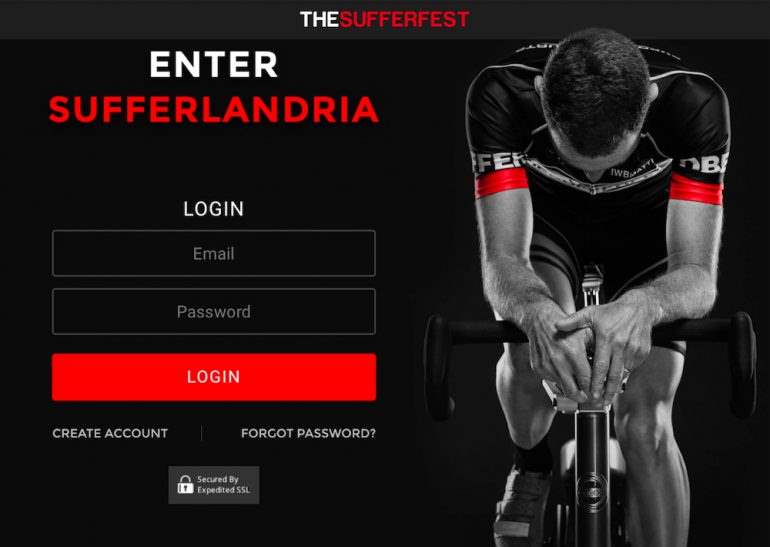
Then you will be promoted to create an account.
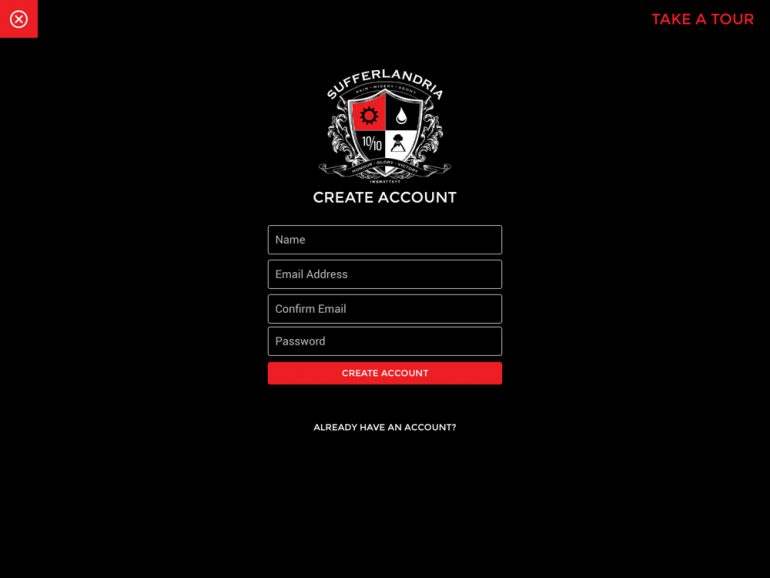
Once you create an account, add your credit card information and start you subscription (The Sufferfest offers free 7-days trial period), you will then be taken to the setup screen.
Here you can setup your FTP, LTHR, wheel size, weight, and gender. The app currently can connect to Strava, and TrainingPeaks and automatically upload your workout as soon as you are done.
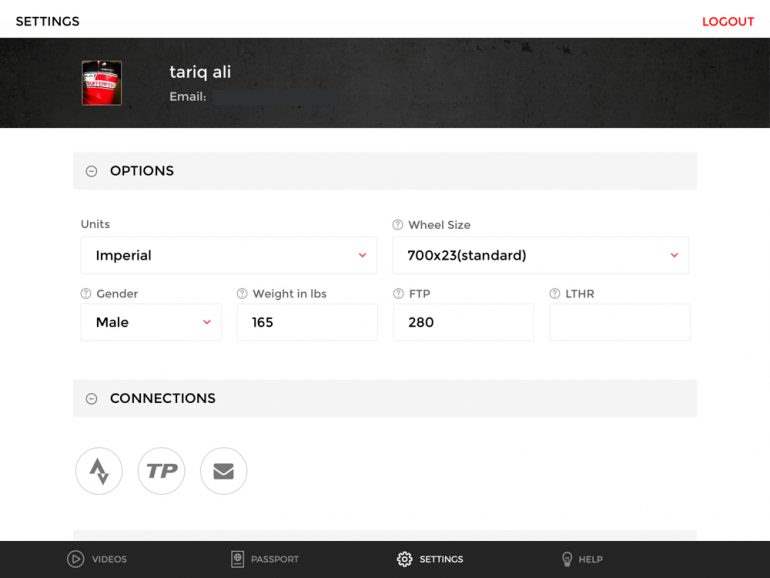
Once the setup is complete, you can go to the workout library and browse through workouts or do a search. You can also sort by sport type (cycling, running, or triathlon), workout type, duration, or workout completed.
When you click on a workout, a description of the workout pops up with workout details and interval breakdown. You can also watch a preview.
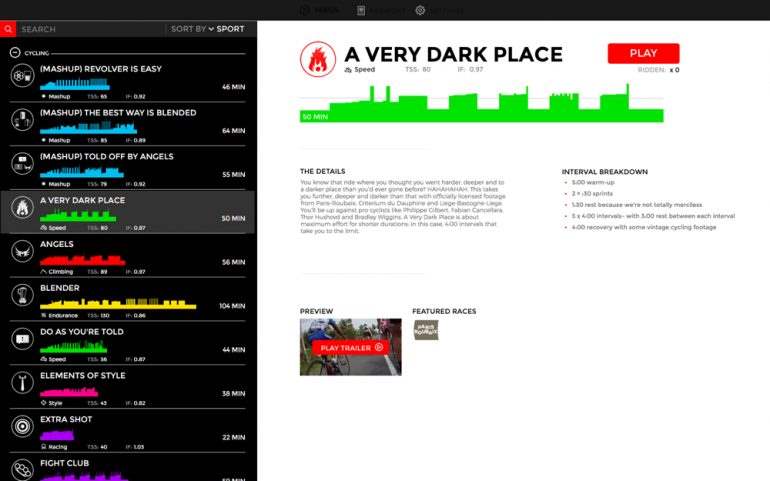
Once you decide on the workout you want to do, just click on Play and it will take you to the setup screen. Here, you can setup your trainer, heart rate monitor, cadence sensor, and powermeter. The app can use Bluetooth and ANT+ to pair with all your sensors.
On this screen, you can also setup the intensity and if you can make the workout available offline if you think you will be somewhere without internet connection. You will need to do this step in advance to allow the app enough time to download the workout to your local storage space.
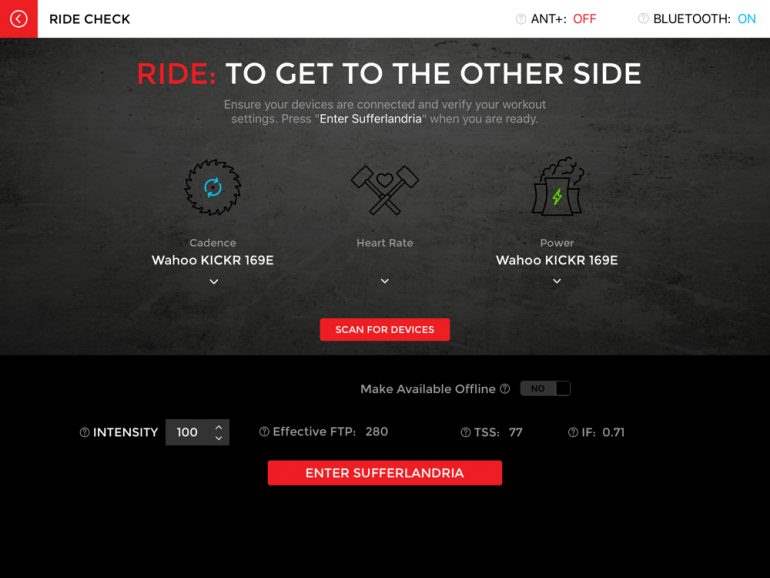
From here you can enter the workout and get going. The video quality in my test was excellent and the workout offers the same instructions as in the other videos.
However, unlike the older videos where you have to rely on estimating your effort based on 1-10 scale, or rely on TrainerRoad, or any other conversion method, here it will give you exact power numbers or cadence to shoot for. If you pair it to a smart bike trainer, like the Wahoo KICKR, it will be in ERG mode and automatically adjust resistance to meet the power target for the specific interval.
If you are a fan of The Sufferfest training videos and have a smart trainers, for $10/month, this app will be a welcome addition. Without a smart bike trainer, then you are probably better off downloading their videos unless you want to have full access to their video library all the time.
Currently they have 34 workouts. 1 triathlon specific, and 3 running workouts. The Sufferfest are planning on releasing additional workouts and will have free access to their training plans as well in the next month or so.








