Remember the Wahoo KICKR that was released last year? The KICKR 2020 or version 5? If you don’t, here is my review. That KICKR has a little port to allow for a wired connection. It didn’t get much mention because it required an additional adapter that wasn’t available at the time.

Five months later, the Direct Connect is here and you can get yours for $99.99. This tiny little dongle connects to your Wahoo KICKR and hard wires the KICKR directly to your home network.
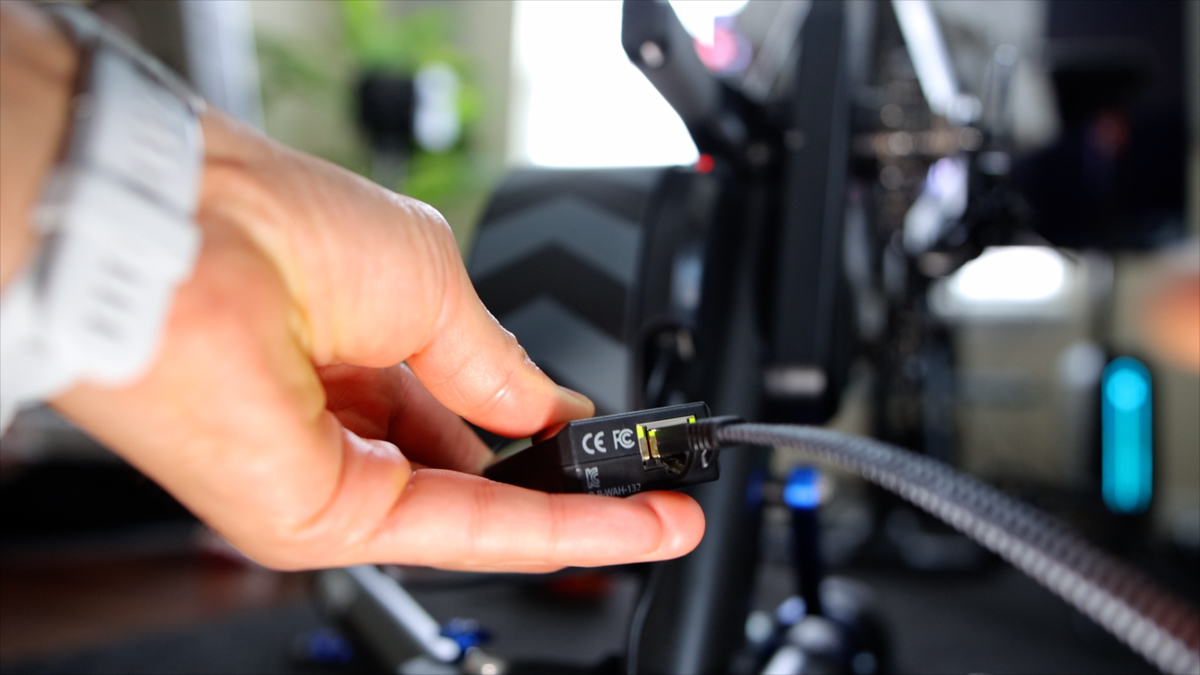
Most smart trainers, actually all smart trainers, use wireless connection to connect to some kind of third party apps using either Bluetooth or ANT+. Because ANT+ and Bluetooth operate on the 2.4 GHz frequency – this means anything transmitting on or interfering with that frequency or anything having a magnetic field – can also interfere with the signal from your smart trainer, causing drop outs.
The most common devices that can interfere with your smart trainer wireless connection is your WiFi router. Also other devices like Microwaves, headphones, hearing aids, your own phone, even wireless baby monitors can interfere with your smart trainer. Something to think about if you plan on having a baby.
These drop outs can be extremely frustrating especially if you are doing a hard workout, an FTP test, and racing in particular. I personally used to experience a ton of drop outs when I used ANT+ but since I switched to using Bluetooth years ago, I no longer experience any dropouts.
Bluetooth tends to be more reliable because it utilizes frequency-hobbing to avoid interference problems. But that is not the case with everyone. Some people can still experience dropouts with Bluetooth so it is not a perfect solution. Because of that, and the rising popularity of eRacing, the need for a reliable connection has been greater than ever.
In response, Wahoo came out last year with their new KICKR direct drive trainer and included a port for a wired connection option; however, there was no way to actually use it at the time because of software compatibility issues and the Direct Connect dongle was not available yet.
HOW IT WORKS
The Direct Connect comes in this simple box. Inside you’ll find the Direct Connect dongle and a quick disconnect cable that connects to the KICKR’s RJ11 port.


You connect the Direct Connect pod to your KICKR using the supplied quick disconnect cable.

Then connect the direct connect pod to your Internet router using an ethernet cable. You can also connect it directly to your PC but more on that later.
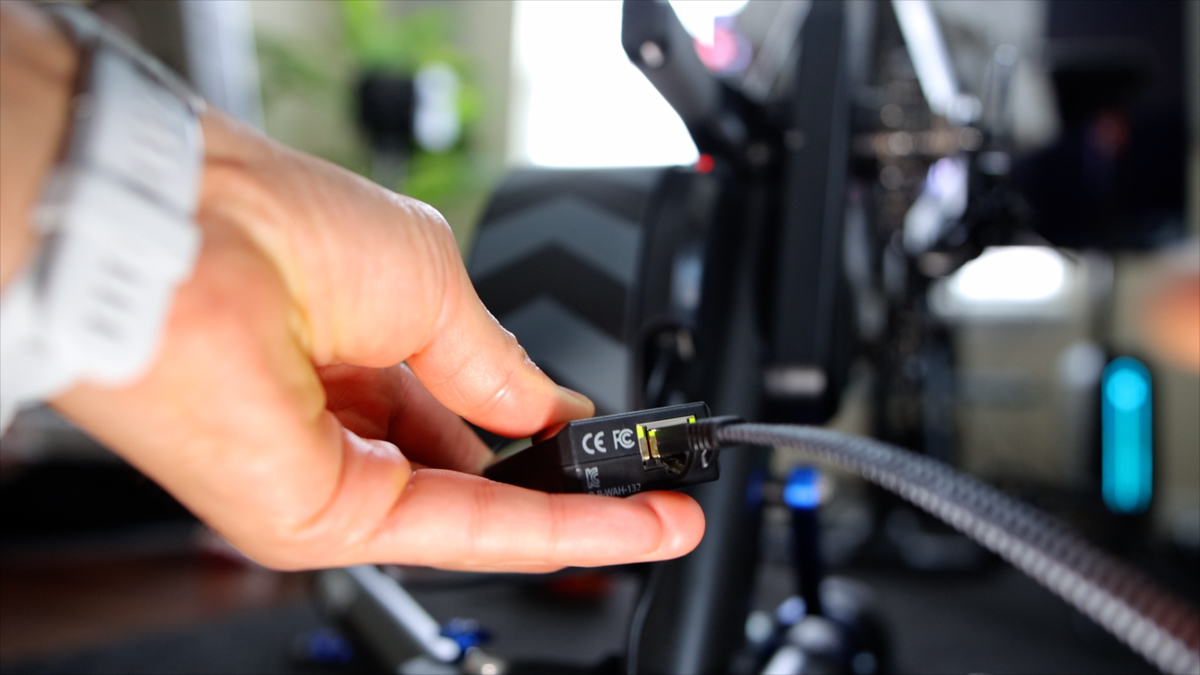
COMPATIBLE APPS
As of today, Wahoo’s SUF Training System, TrainerRoad, FullGaz, and RGT Cycling are compatible. Other platforms are expected to become compatible in the coming months. Compatibility with all third-party apps depends on developers so it’s out of Wahoo’s hand.
And no, I didn’t forget about Zwift. It’s actually not compatible. At least not yet. According to Wahoo, Zwift should be compatible in the coming months. So we are possibly talking spring time.
GOING FOR A RIDE
I tested it mainly with The Sufferfest app. And speaking of compatibility, it’s only compatible with The Sufferfest on PC and Mac right now. iOS compatibility should be coming out soon.
Once all the cables are connected, start The SufferFest and select a workout.
You can add your smart trainer by going to setting on the top right of the screen > Under devices > Click on add devices > and you should see all the devices you have available.
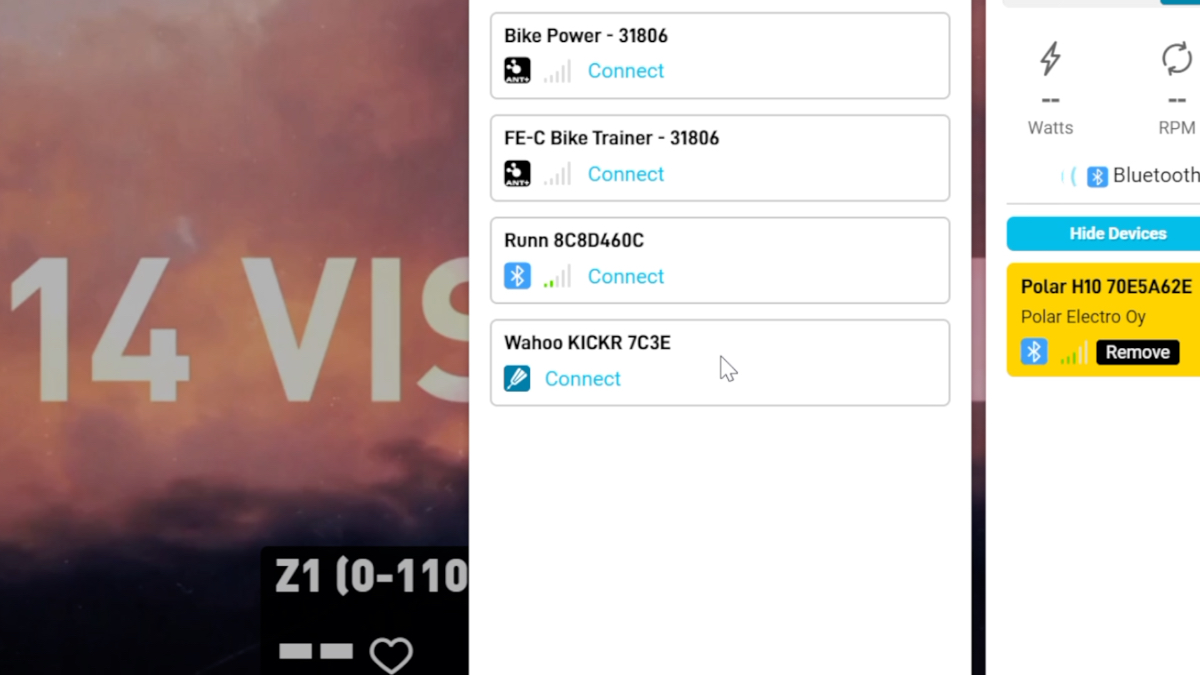
You should see your Wahoo KICKR 5 listed there with this Direct Connect icon.
Click on it and you should be good to go. That’s all there is to it.
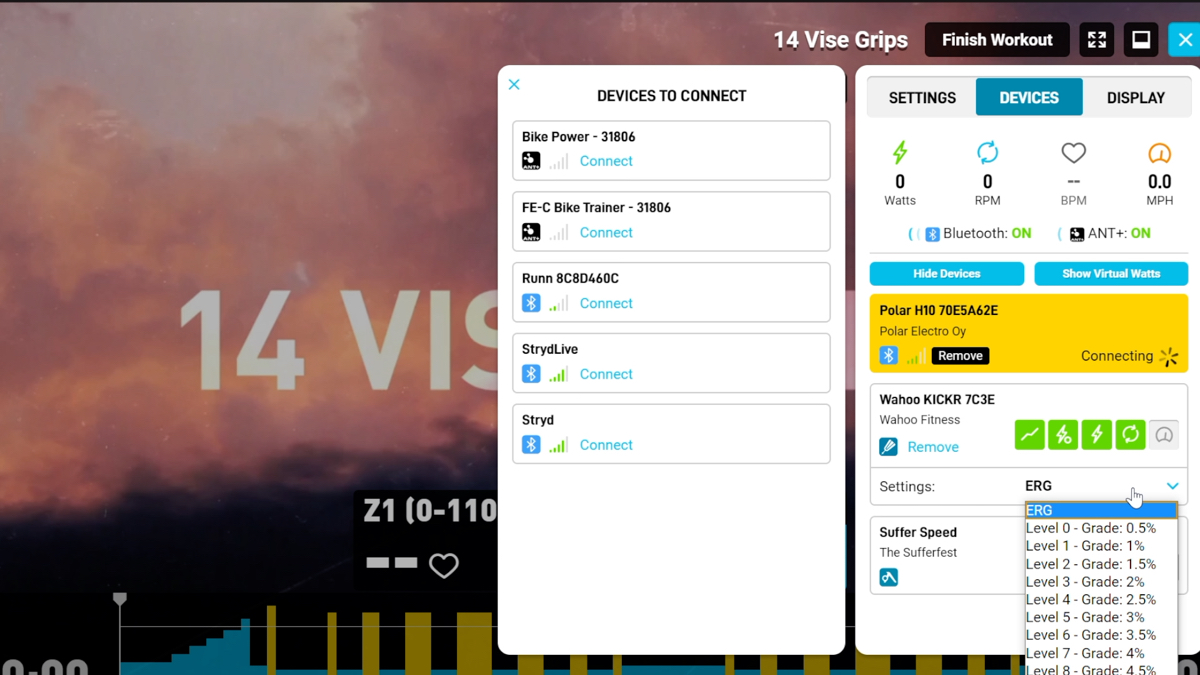
Probably the hardest part about this will be finding your router and a long enough ethernet cable.
The KICKR broadcasts power, cadence via Direct Connect, and is controllable via ERG or Level mode. The Sufferfest also supports the Kickr Climb and will give gradient simulations in select Sufferfest workouts. That’s why you will see this gradient icon there as well.
Now, if your Internet router is far away, and you happen to have a PC with an ethernet port, you can connect it directly to your PC.

If you don’t have an ethernet port – I mean, your PC doesn’t have an ethernet port – you can simply buy an ethernet adapter. Something like this should work for most Macs or any laptop with a USB-C port.
TROUBLESHOOTING
Now a few things to know about Direct Connect:
It’s only compatible with the latest version of the KICKR. That’s the KICKR 2020 or KICKR 5 that was released late summer 2020.
You can connect the KICKR directly to your PC ethernet port if your PC has one, or you can connect it to your Internet router.
The only advantage you get by connecting it to your Internet router is it will be available on any device that uses your WiFi rather than being limited to only one PC.
If you connect the KICKR to your Internet router, the Direct Connect and your PC or tablet should be on the same subnet. When the Direct Connect is connected to your network, it will receive an IP address via DHCP. You can see the IP address using the Wahoo app, under Sensors, KICKR, Direct Connect.
Compare that IP address to the IP address on your PC and you should have the same subnet. Something like 192.168.1.x.

But as long as your PC is connected to the same WiFi network, you should not have any issues. However, in case you can’t connect for whatever reason, that’s one thing to take a look at.
Also, make sure you are on the latest KICKR firmware.
Most of you will not have an issue with this but if you happen to have a wireless extender or two different WiFi connections then just make sure the PC and Direct Connect are connected to the same WIFI.
Finally, the Direct Connect is a one-to-one connection, meaning, once you are connected to your KICKR on one device, no other application can utilize Direct Connect to connect to your KICKR.
However, you can still connect to it from a different application using Bluetooth or Ant+.
As for latency, Bluetooth is usually in the region of 100ms for data transfers and around 2ms for audio. So we are talking bout 1/10 of a second delay here, and since power is recorded every second, there is a very good chance you will not notice any noticeable improvement. Data transfer latency with ANT+ is generally lower. But if you are experiencing drop outs then latency goes out of the window.
TEST RIDE
To test it out, I did a about about an hour and 45 minute ride on The Sufferfest. I also ran Zwift in the background and recorded the data using ANT+ FE-C and Bluetooth.
The Direct Connect, as expected, gave me a solid connection without any connection issues. Worked as expected.
On the other hand, my ANT+ connection in Zwift was a disaster. Had to switch to Bluetooth after the first interval. Once I switched to Bluetooth, everything was solid on that end.
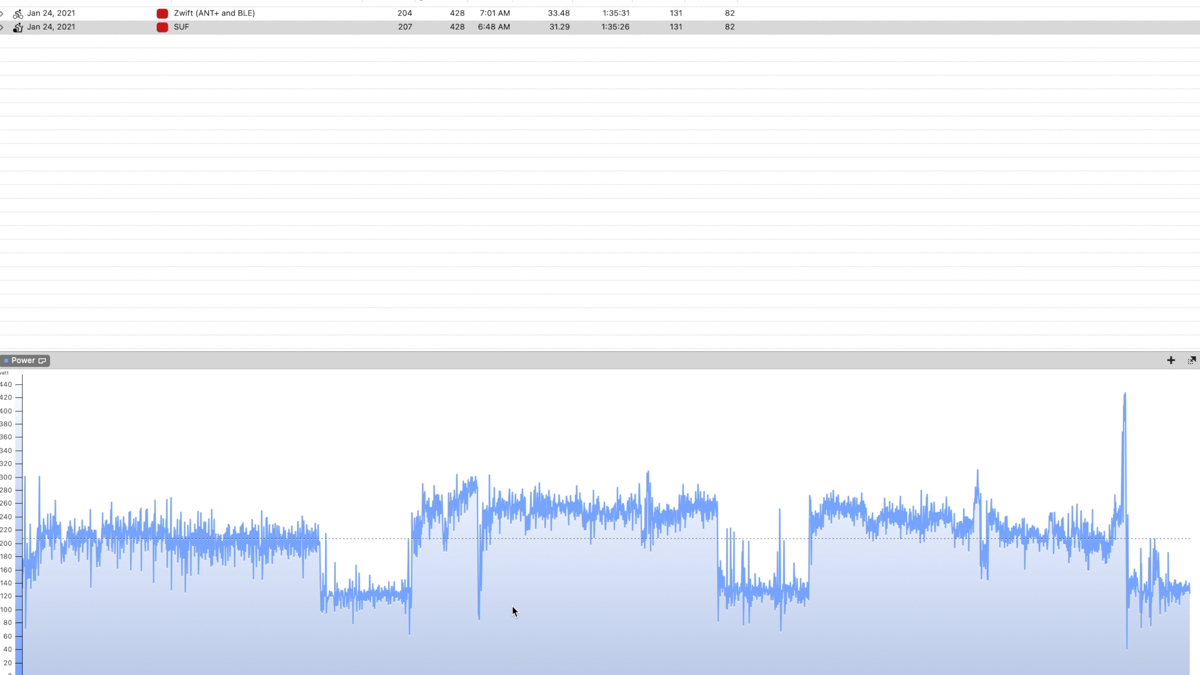
Below is an image of that same ride using ANT+ to give you an idea of how bad my connection was in comparison. I started recording in ANT+ and as you see, the first interval was plagued with dropouts.
After the first interval, I switched the connection to Bluetooth and it was solid the rest of the way.
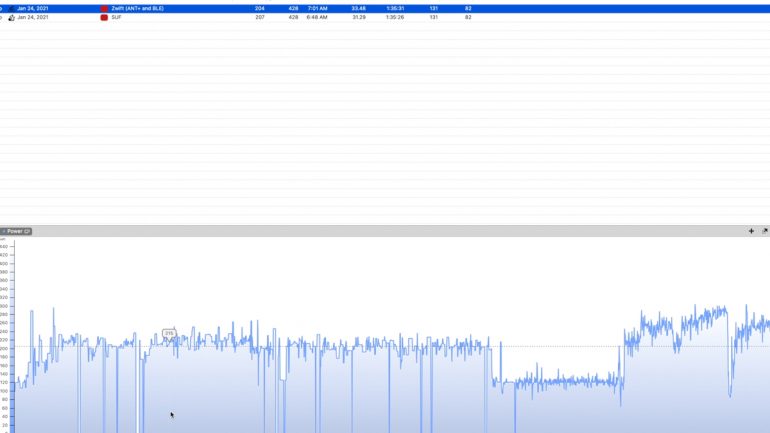
Just wanted to show you here that direct connect worked as expected.
SUMMARY
So who is this for? For a starter, if you don’t have the KICKR 5 and you are still reading, then I don’t know what to tell you other than thank you for sticking with me. But the bad news for you is, it’s not going to be compatible for your trainer. But this might be the reason you want to pull the trigger on a new KICKR so here is where you can get one.
If you have a KICKR 5 and can’t get a solid connection using Bluetooth or ANT+, then, this should take care of your problem. This is also great for studios and eRacing events. Also, if you have more than one KICKR in your household and have issues with connections, this is a good option for you.
Other than that, if you have a solid connection, then I wouldn’t change anything.
WHERE TO BUY
You can purchase the KICKR 2020 directly from Wahoo Fitness here. The Direct Connect pod is also available at Wahoo Fitness for $99.99.
With that, thanks for reading!








