Zwift released the 8.2km prologue course to the public today and now you get to try it out yourself. However, you won’t see the new course in the Zwift Course selection menu so how do you ride it?
The Giro d’Italia course is an event only course at the moment. The Giro d’Italia events are running every 30-minutes over today and tomorrow. To check it out, you need to join a Zwift event and here is how to do that.
- Update the Zwift app on your mobile or Apple TV.
- Download the Zwift Companion app from the iTunes store or Google Play.
- Open the Zwift Companion app and
login to your Zwift account, tap on the Event tap at the bottom of the screen. - Find the time you want to join and tap on it.
- Tap on the “+” icon. You will be asked if you want to set a reminder. Go ahead and select a reminder time if you want to, otherwise, uncheck the set reminder option.
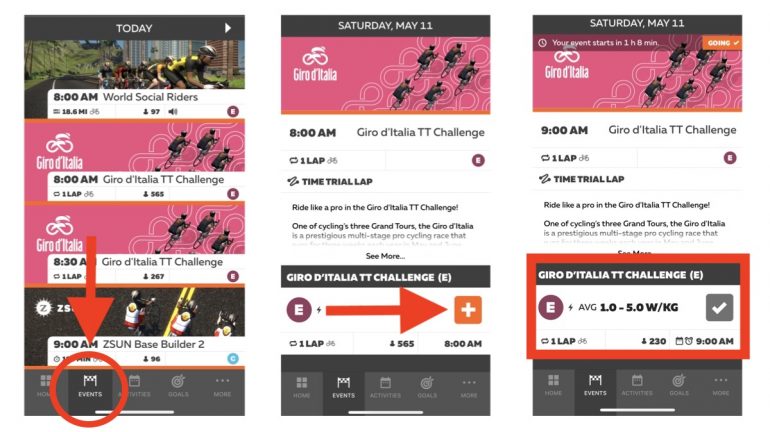
At the moment, Zwift has no plans to release this course as a Zwift World, so enjoy it while it is there.








