Tacx Flux had a bit of a rough start. Many were anxious about this direct drive trainer because of its lower price. However, the company initially produced a number (800 units according to Tacx) of faulty units and quickly shipped to market. That resulted in a number of defective units in the hands of customers and I was one of them. However, the company was able to resolve the issue and shipped me another unit to test.
I have been using this unit for about two months now. I probably put more miles on this Flux than any other trainer beside my primary trainers that I own and ride when I don’t have a trainer to test. I put it through many hours of heavy riding, sprinting, climbing, racing, etc. I wanted to make sure the unit can handle the demand of indoor training before I can recommend it to anyone. The trainer took all the beating I put it through plus some and performed just as you would expect.
QUICK FLUX HIGHLIGHTS
- PRICE: The Flux retails for $899. At this price, the Flux falls into the same category as the Elite Direto. That’s about $300 cheaper than other direct drive trainers on the market such as the Wahoo KICKR.
- DESIGN: The Flux is made of hard plastic. Legs are open for stability but you can’t fold them for storage. It can be hard to carry around if you plan on taking it out for some group trainer rides or travel. The dimension of the Flux is 670×650mm (26.4×25.6in) and it weighs in around 16kg (35.3lbs).
- BIKE COMPATIBILITY: The Flux is compatible with most road and triathlon bikes with 130mm, MTB 135mm. Adapters for other widths are available. A bike with a long cage derailleur won’t fit the FLUX as the maximum distance between the center of the cassette and the top of the FLUX’s leg is 200mm. When using a long cage derailleur in the highest gear it’ll hit the leg.
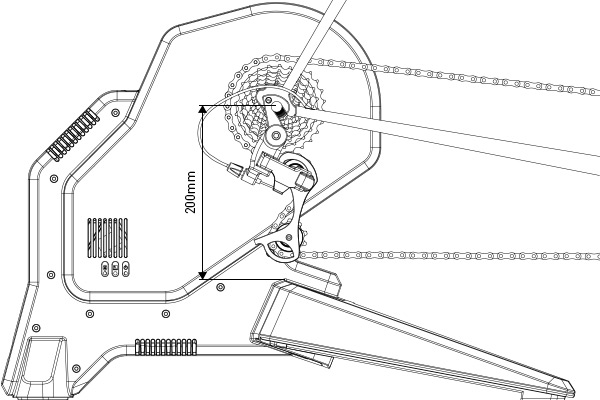
- CASSETTE COMPATIBILITY: Flux is compatible with various Shimano, SRAM 9 splines cassettes, and Campagnolo 4 splines cassettes.
- CONNECTIONS: The Flux is ANT+ FE-C and Smart Bluetooth compatible. It will work with most indoor training apps such as Zwift, TrainerRoad, Kinomap, The Sufferfest, etc.
- NOISE LEVEL: The Flux is a fairly quiet trainer at various speeds and resistance. I didn’t notice any vibration or loud humming noise to worry about. Your family or neighbors won’t be complaining about your strange training hours.
- ROAD FEEL: The Flux combines direct drive technology with an electro brake with 8 permanent ferrite magnets & 8 electromagnets. It’s equipped with a 7kg flywheel with a 22.8kg flywheel effect. I will discuss this more in the accuracy test section below.
- ACCURACY: The Flux supports a maximum of 1500 watts, 10% slope and <3% accuracy. I dig deeper into accuracy below.
WHAT’S IN THE BOX
The trainer comes in a heavy box unassembled. You will need to attached the legs to the body of the trainer using the screws included and install your own cassette. I personally use the Shimano CS-5700 10-speed cassette which you can purchase for about $45. Here is the 11-speed version.

This is everything in the box
You will need to assemble the legs with screws included.
That and install the cassette and here it is fully assembled.
The first thing you want to do after setting up the trainer is checking for firmware update. You can perform firmware updates wirelessly using the Tacx Utility App.
FIRMWARE UPDATE
- Download Tacx Utility App from iTunes store or Google Play
- Open the Tacx Utility App. Under Devices, you should see Tacx Flux. Click on it to pair.
- Go to Update and you should be able to check for the latest firmware and install the update.

Once you do that, you should calibrate the trainer. You can also do that using the Tacx Utility app as well. Before you perform the calibration, ride the trainer for about 10-minutes to warm it up. Then do the following steps:
- Make sure the trainer is only paired to the Tacx Utility app and nothing else. To ensure that, you can disconnect the trainer from power and reconnect and pair to the utility app right away before pairing to any other software.
- After pairing your Flux, select Calibration from the menu and tap on “Calibrate your trainer”
- Follow the on-screen instructions to complete your calibration. It will prompt you to accelerate to 30 km/h. Once you reach that speed, stop pedaling until you get the confirmation message and you are done. Outside of the 10-minute warm-up, the calibration process takes few seconds.
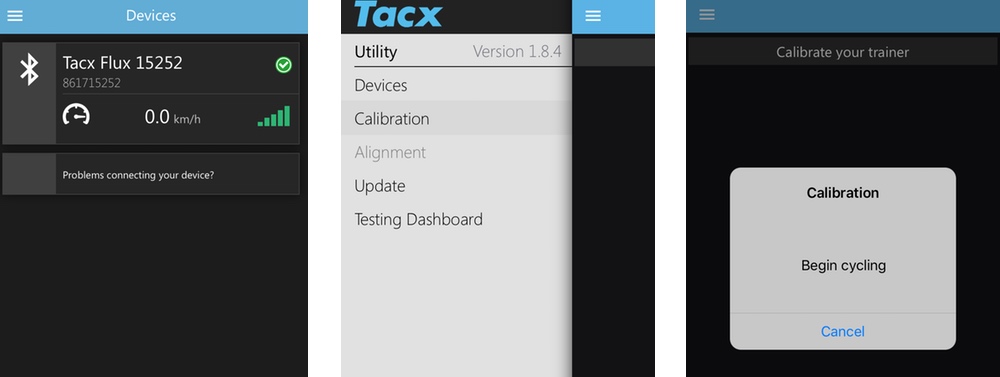
SMART CONNECTIONS & COMPATIBILITY
The Flux is totally interactive and ANT+ FE-C and Smart Bluetooth 4.0 compliant. It can interact with a multitude of apps, software, computers and devices (smartphones and tablets) with iOS, Android, OSX and Windows. It can be managed with the with Tacx Training or Tacx Utility app available for Android, iOS. It works with Zwift, TrainerRoad, Perfpro, The Sufferfest, and many other apps.
The trainer can communicate fine with both Garmin devices or Wahoo Fitness range of bike computers.

If you pair the Flux to Wahoo ELEMNT or Bolt using Bluetooth you won’t be able to control the trainer from the device. You will have to connect using ANT+ on the Wahoo Bolt or ELEMNT.
ROAD FEEL
The Flux has a 7 kg (14.7 lbs) flywheel which is heavier than the KICKR’s 5.7 kg flywheel. But here is a perfect example of how bigger isn’t always better and in this case, the Flux road feel is good but not as good as the higher end trainers.

THE FLUX POWER ACCURACY
This is the fun part. This is what separates really good trainers from almost good trainers. This is why some trainers cost more than other trainers.
Tacx claims +/- 3% accuracy, 1500 maximum watts, and 10% maximum slope for the Flux. I collected a lot of data and the trainer came very close to my Power2Max cranked based powermeter on my road bike and TT bike.
| Interval | Target | Power2Max | Flux | Watt Diff | % Diff |
| 1 min | 325 | 328 | 309 | -19 | -6% |
| 1 min | 325 | 318 | 320 | 2 | 1% |
| 1 min | 325 | 317 | 316 | -1 | 0% |
| 1 min | 325 | 318 | 324 | 6 | 2% |
| 1 min | 325 | 319 | 310 | -9 | -3% |
| Rest | 104 | 105 | 103 | -2 | -2% |
| 1 min | 325 | 311 | 323 | 12 | 4% |
| 1 min | 325 | 320 | 329 | 9 | 3% |
| 1 min | 325 | 319 | 326 | 7 | 2% |
| 1 min | 325 | 313 | 326 | 13 | 4% |
| 1 min | 325 | 315 | 329 | 14 | 4% |

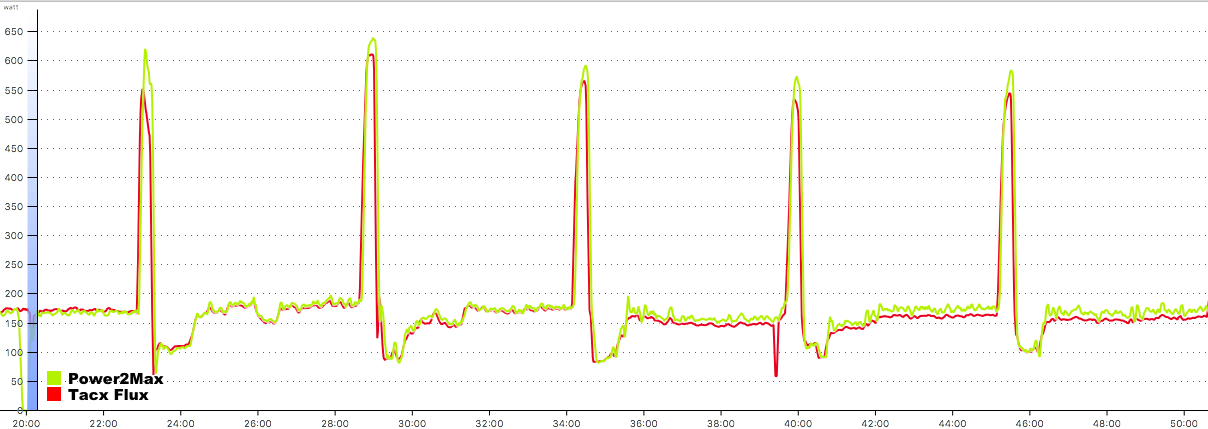
ERG Mode:
| Interval | Target | Power2Max | Flux | Watt Diff | % Diff |
| 3 min | 182 | 181 | 185 | 4 | 2% |
| 2 min | 208 | 206 | 210 | 4 | 2% |
| 12 min | 240 | 239 | 245 | 6 | 3% |
| 12 min | 240 | 240 | 245 | 5 | 2% |
| 12 min | 240 | 239 | 246 | 7 | 3% |
Now the averages you see in the top table is what matters when in ERG mode. The whole idea of ERG mode is to keep you as close to your target watts as possible. But this is really hard to do since the trainer has to react to changes in your cadence. So if you are starring at your power numbers during the interval, you will see a lot of fluctuation. Some trainers react better than other trainers. In most cases, you will not see a smooth line like some people expect unless they fake the numbers by really smoothing the power numbers. Some software or trainers do that for you already.
Here is a scatter dot chart. The dark red is the Flux reported power and the green is my powermeter.
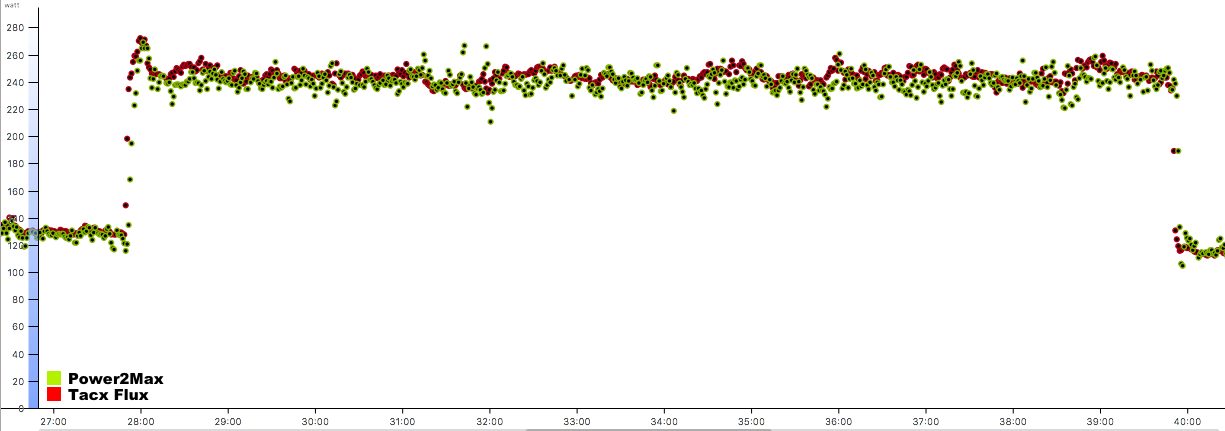
And here is the same graph but after connecting all the dots together. Also no smoothing done here. The Flux did a much better job smoothing the line that my crank based powermeter. Again, this is because the Flux estimates the power rather than measuring it at the source like with my powermeter.
But how well did it do keeping me within my range? The target for this interval was 240 watts for 12 minutes. Power went as low as 220 and as high as 267. But again, this is normal as you move around the saddle and change your cadence. This is just how real life riding is and you can learn to help ERG mode but smoothing out your cadence and pedal stroke and that range will get smaller.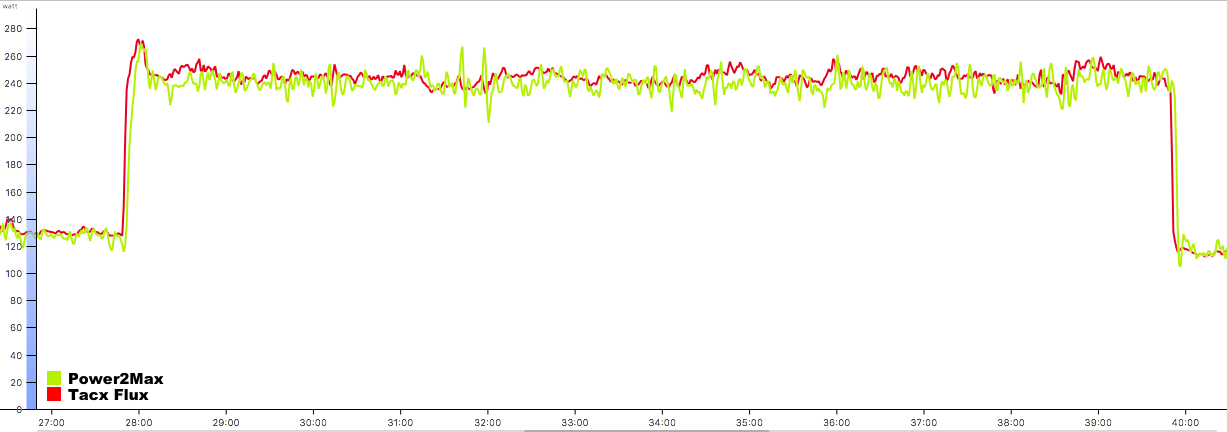
WATTAGE FLOOR:
You might find it difficult with the Flux to reach your wattage floor especially when in ERG mode. Here is a graph (source: TACX) explaining the lower end of watts the Flux can produce.
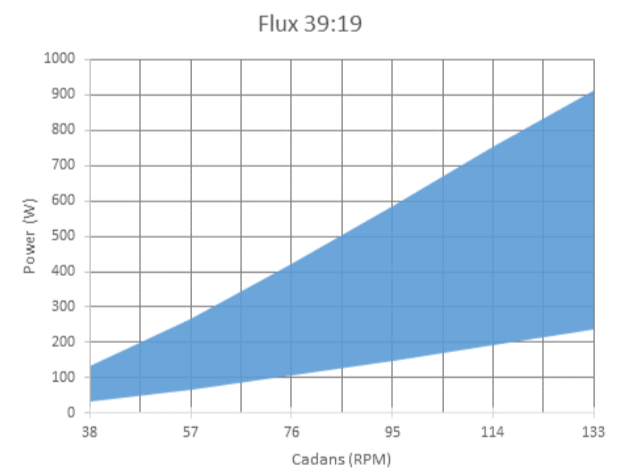
In this example, a 39 tooth front chainring and a 19 tooth rear cassette was used to help demonstrate what the Flux can produce.
For example, at a cadence of 75 you have an output of 100 Watt. If you want to go lower for this gear setting, you need to change gears (go lighter to 21 tooth, up to 28 tooth). Alternatively, you will be required to reduce your cadence to ride lower than 100 Watts. The rest of the BLUE zone is the available breaking power of the FLUX. With 75 RPM the FLUX can brake up to 400 Watt in the 39 – 19 setting. So, in this zone you can ride a wide variety of the training sessions.
The rest of the BLUE zone is the available breaking power of the FLUX. With 75 RPM the FLUX can brake up to 400 Watt in the 39 – 19 setting. So, in this zone you can ride a wide variety of the training sessions.
Using different gear settings will also change your lowest starting point, but this will also change your higher breaking zone. This way you can determine what the best gear setting should be for your training.
CADENCE
The Flux does provide cadence data out of the box so no need to purchase a sperate cadence sensor. The Flux estimates cadence rather than measuring it directly from the source. You will see some spikes here and there but overall it was very good. As you see in the below chart, it matched my cadence sensor throughout the ride.
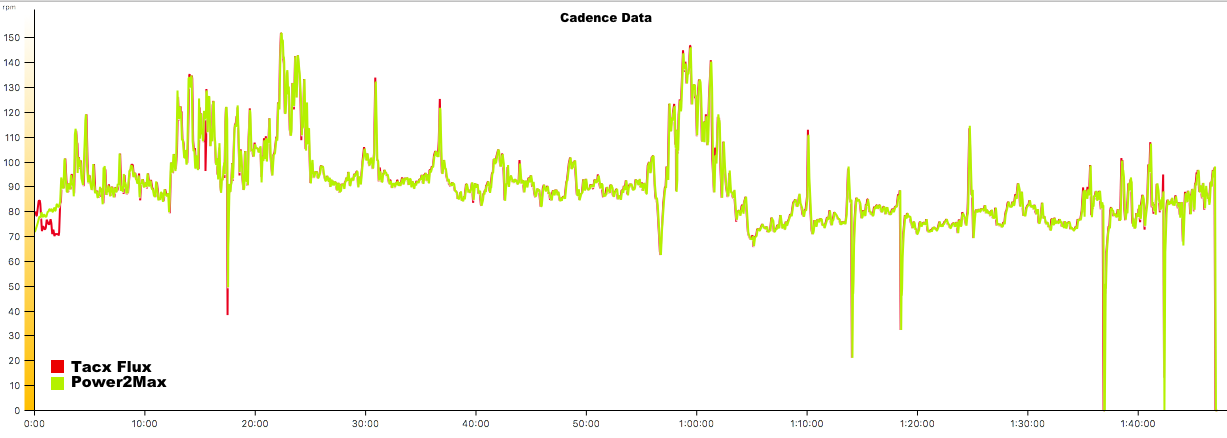
However, during another ride, the trainer was a little off measuring my cadence as you see in the below chart.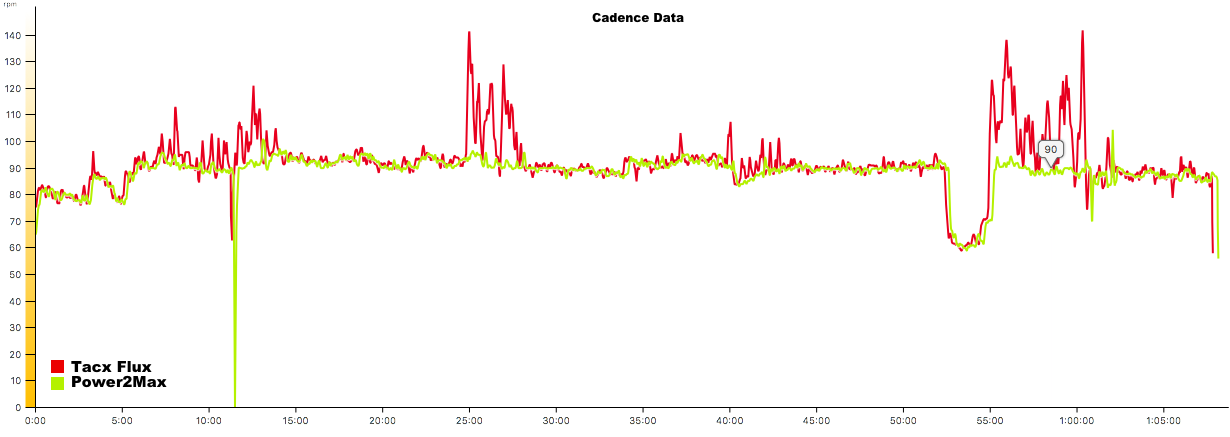
NOISE
The trainer doesn’t really make a lot of noise. You would probably hear more noise from a fan or your chain. It’s fairly quiet and didn’t notice much vibration. Once you are up at a higher speed, you might hear a fan like noise. That’s the cooling fan inside the trainer itself. Other than that, the trainer is fairly quiet and I would recommend it to anyone looking for a quiet trainer.
I would put the Flux at a 4 based on my below scale.

Also, here is a short video demonstrating the noise from the Flux
FINAL THOUGHTS
The Flux was the most anticipated trainer in 2016. Unfortunately, Tacx initial production issues put a damper on the Flux. This is by far the longest time I spent testing one trainer. I put it through sprints, Vo2 max workouts, tempo, sweetspots, and numerous climbs on Zwift.
The trainer performed very well and was consistent on all my tests. Power accuracy consistently matched Tacx’s 3% accuracy claims and even better.
If you are looking for a smart bike trainer that is accurate, quiet, and don’t want to spend over $1000, then this trainer might be perfect for you.
However, if space is an issue, or you want something to travel or take to group spin classes, then this trainer might not be a good fit. It’s 35 lbs weight and lack of foldable legs, can be an issue for some and it’s something to consider if these things are important to you.
WHERE TO BUY
wpDataTable with provided ID not found!Our Rating
-
Frame & Design - 8/10
8/10
-
Ease Of Setup - 7/10
7/10
-
Smart Connections & Compatibility - 10/10
10/10
-
Accuracy - 8/10
8/10
-
Responsiveness - 7/10
7/10
-
Noise Level - 8/10
8/10
-
Road Feel - 6/10
6/10
With that, I hope you found this review helpful. Please feel free to ask any question in the comments below. Thanks for reading.
COMPARISON CHART
wpDataTable with provided ID not found!




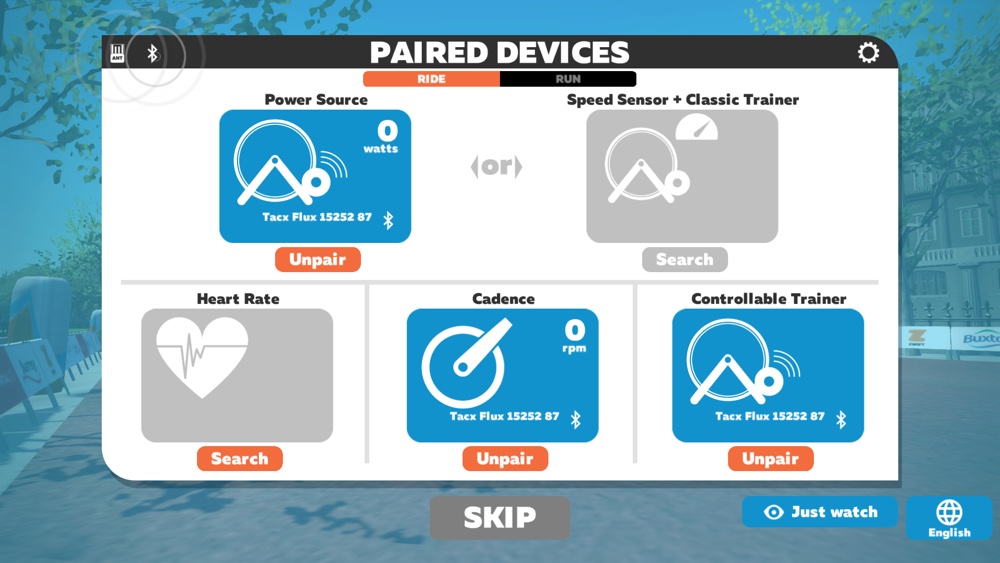

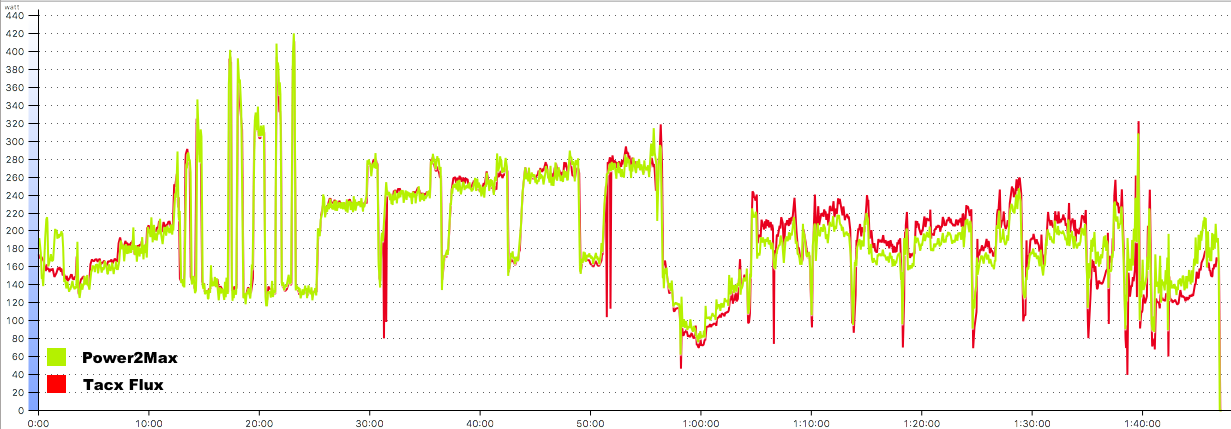








Hi thanks for your review/update.
I jus switched from a Vortex to a Flux and had my first attempt at training tonight…. i was really excited and wanted to get going …. up until i realized i simply could not… with my current FTP in Trainerroad , i chose a training session i had gone through 9 times before … well this was short lived; i had to push so hard that i could only go through a 1*10 mins interval at my FTP followed by the 2min recovery valley and the first 4 mins of the next interval …. i had to stop 9 times over this 20 odd minutes … all of that to ask: is it expected when switching from a wheels-on to a direct drive to see such a sensible increase in perceived exertion ?
Sounds like you need to retest. It is usually recommended to retest when changing devices even from a power meter to a power meter. Wheel-on trainers tend to over/under estimate power. It’s not unusual to see a 10% difference or more. In your case, seems like the Vortex over estimated your power.
Well for all thr PR machine Tacx is unfolding through the independents Reviewers like yourself i must say the Flux is the biggest disappointment i have had in a while! I attempted a 20mins FTP test on TR last night; guess what; in erg mode over 150watts the power line is so jottery i could have been looking at a sismograph roll during a volcano eruption. While after the first 5 mins interval the erg mode would not even attempt to regulate the brake in order to lower the wattage…. just thought i would let you know since you were kind enough to offer your opinion following your hands-on with the Flux.
Jean, during ftp test, erg mode is usually disabled. So, you will need to control resistance by switching gear. Have you tried other workouts? Also, unfortunately with many softwares smoothing power lines, like TR, power should never be smooth unless your cadence is exceptionally smooth. Even in erg mode, you should see power go up and down even with the best trainers. I’ve covered that in details if you look for my article “erg mode showdown”. However, if you felt like the flux constantly changing resistance, then it could be something else. Hope that helps!
Hi
I have recently bought the Flux and I’m using it with a Stages powermeter. I use Trainerroad as my primary trainer software, but have recently started using Sufferfest as well.
My current setup is 2 computers with a Ant+ USB stick each running Trainerroad and Sufferfest on each computer. I start with calibration on Trainerroad and a Free ride workout (in resistance mode 0% with Power Match) and do a recalibration after 10 minutes before I start the workout video in Sufferfest in ERG mode.
Looking at the numbers on each app it sometimes looks as they are different. Any experience/thoughts to why and if this is a smart setup?
If I only use Trainerroad without Erg Mode, which Resistance level would you suggest is “best”? Or is that just a cadence thing?
If you are using the Sufferfest in ERG mode, then I would only pair Stages to TrainerRoad. Don’t pair the Flux to both applications – unless you pair it as a powermeter not a trainer.
If you pair your Flux to both applications, then this might present problems with resistance as both applications will try to send different resistance commands to the trainer.
Thanks for the reply.
It seems I can only connect the Flux as a Trainer, not as Power meter or speed/cadence sensor.
Setting Trainerroad to Resistance level instead of ERG mode shouldn’t send any resistance commands at all?
If you set TR to resistance mode, it will send resistance commands to the Flux. So depending on how often TR sends these commands, this might or might not impact your ERG mode workout with Sufferfest.
Just curious, since you’re using TheSufferfest for your workout, why are you using TR as well?
Beacuse I’ve been using and paying for Trainerroad for several years and I have bought and downloaded several of the original Sufferfest videos.
This year I got 2 month free access to the Sufferfest app and use it to try the newer videos I don’t already have, including the new test video.