The Peloton Bike is a high-end indoor bicycle equipped with Wi-Fi and a 22-inch HD touchscreen that streams live and on-demand spinning classes. Since its inception in 2012, the company built a cult-like following and sold over 150,000 bikes.
This last Thanksgiving, Peloton made history and set a GUINNESS WORLD RECORDS title for the largest live cycling class with over 10,000 riders in their annual Turkey Burn Ride.
The Peloton Bike costs around $1,995 and you need to drop another $39/month to use their live or on-demand classes. Without the monthly membership, you will just have a stationary indoor bike with a 22-inch screen that will do nothing special.
However, for people that prefer to use their own indoor bike or can’t afford to spend $2500 on a stationary bike, the Peloton iOS app offers the ability to join the Peloton’s inspiring and motivating workouts from anywhere using only your iPhone or iPad.
PELOTON iOS APP
A couple of years ago, the company released its own iOS app that you can use on any bike. All you need is your iPhone or iPad and your indoor bike.
Initially, you will get 14 days to try it out. During this period, you will have unlimited access to live-streaming and on-demand Peloton classes on your iOS device. This plan can only be used one time. You will not be charged and the plan will not auto-renew.
After that, you have the following options:
- 1-Week Pass ($5.99): 1 week of unlimited access to all their live-streaming and on-demand Peloton classes. This plan will not auto-renew so you can just pay everytime you feel like working out for a full week.
- Monthly Membership ($12.99/Month): 1 month of unlimited access to Peloton’s live-streaming and on-demand classes on your iOS device for $12.99. This plan automatically renews on a monthly basis.
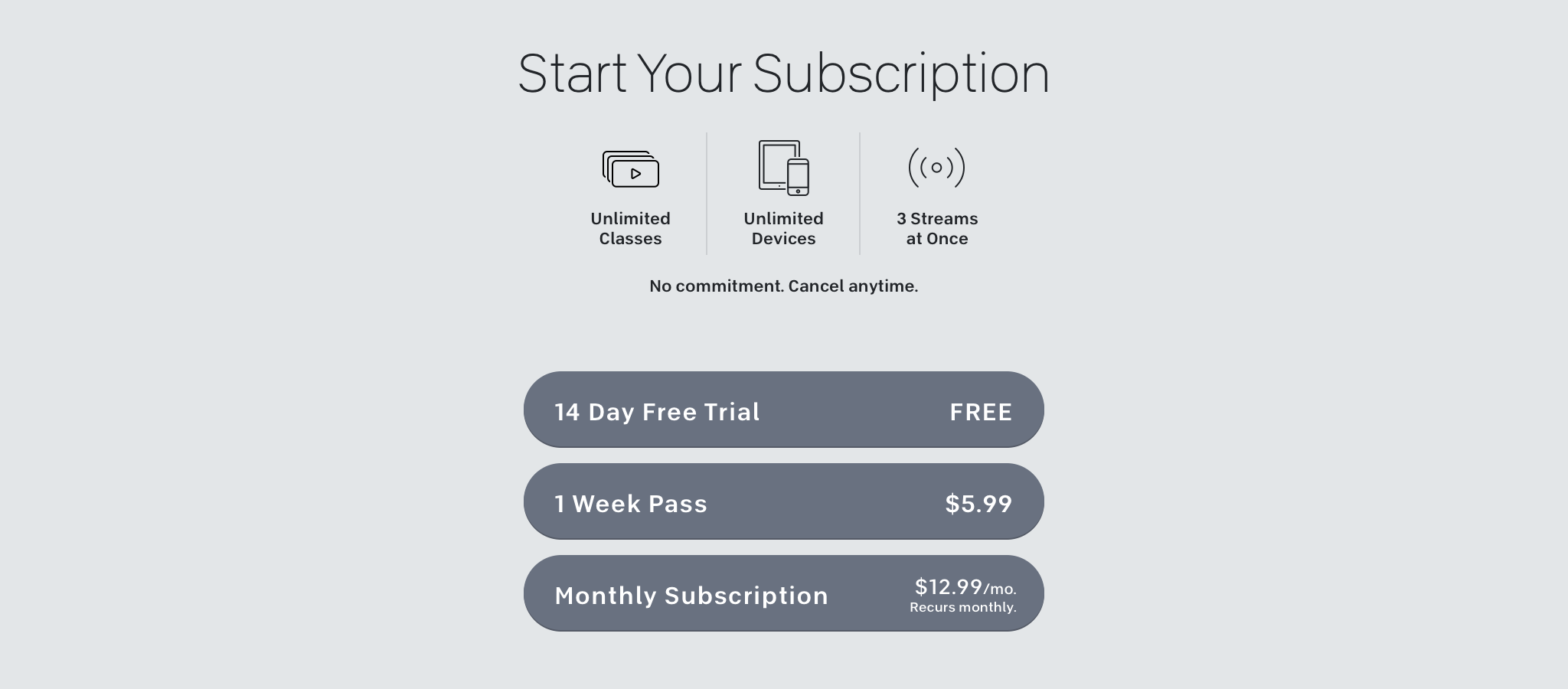
HANDS ON WITH THE PELOTON iOS APP
The Peloton iOS app is a stripped down version of what you see on the Peloton bike. You will only see a video of the class and your heart rate if you pair compatible Bluetooth heart rate monitor. However, on the Peloton bike, you will see your power, resistance, cadence, heart rate, speed, distance, leaderboard, and a plethora of other metrics.
Here is what you see on the Peloton bike screen:

and here is what you see on the iOS App:

The iOS Peloton app can’t be paired with a smart bike trainer for example or a powermeter. Even though you will hear the instructor mentioning cadence and resistance a lot but there is no way to pair a cadence sensor.
You can only pair a Bluetooth compatible heart rate monitor and setup your HR zones by entering your birthdate. By default, your max heart rate is automatically calculated using the Karvonen formula (220 – your age) — with your age being pulled from the age you entered in your profile. You can adjust your heart rate zones by going to your profile and manually adjust each of the five different zones you see in the graph below:
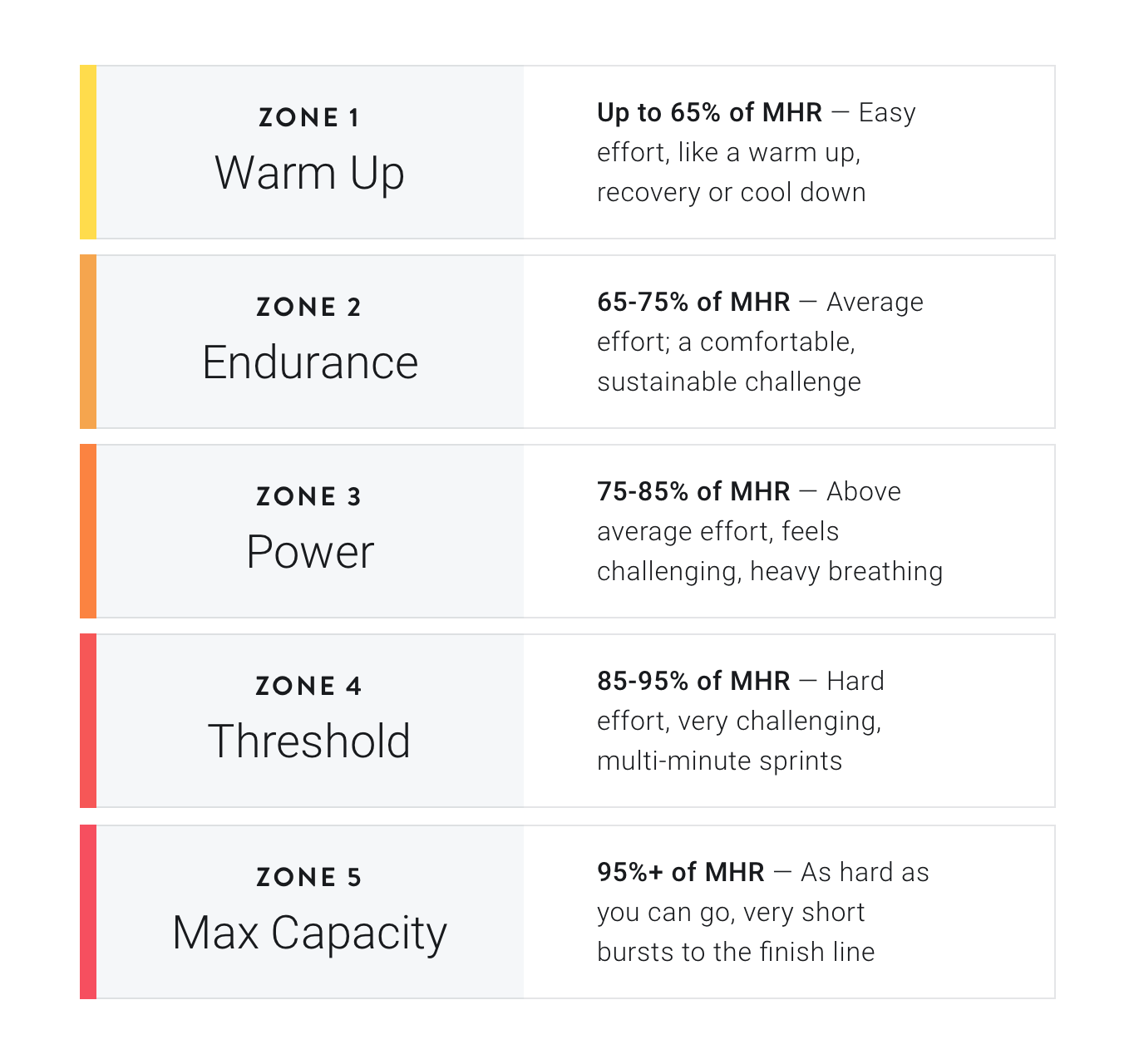
LET’S RIDE
Once you create your Peloton account and login to the Peloton app, you will see a list of live and on-demand cycling classes. Peloton offers up to 14 daily live studio classes that you can join or pick from 8,000+ workouts in their on-demand library. You will not see any difference between the live classes or on-demand. They are all shot in the same studio and follow the same structure.
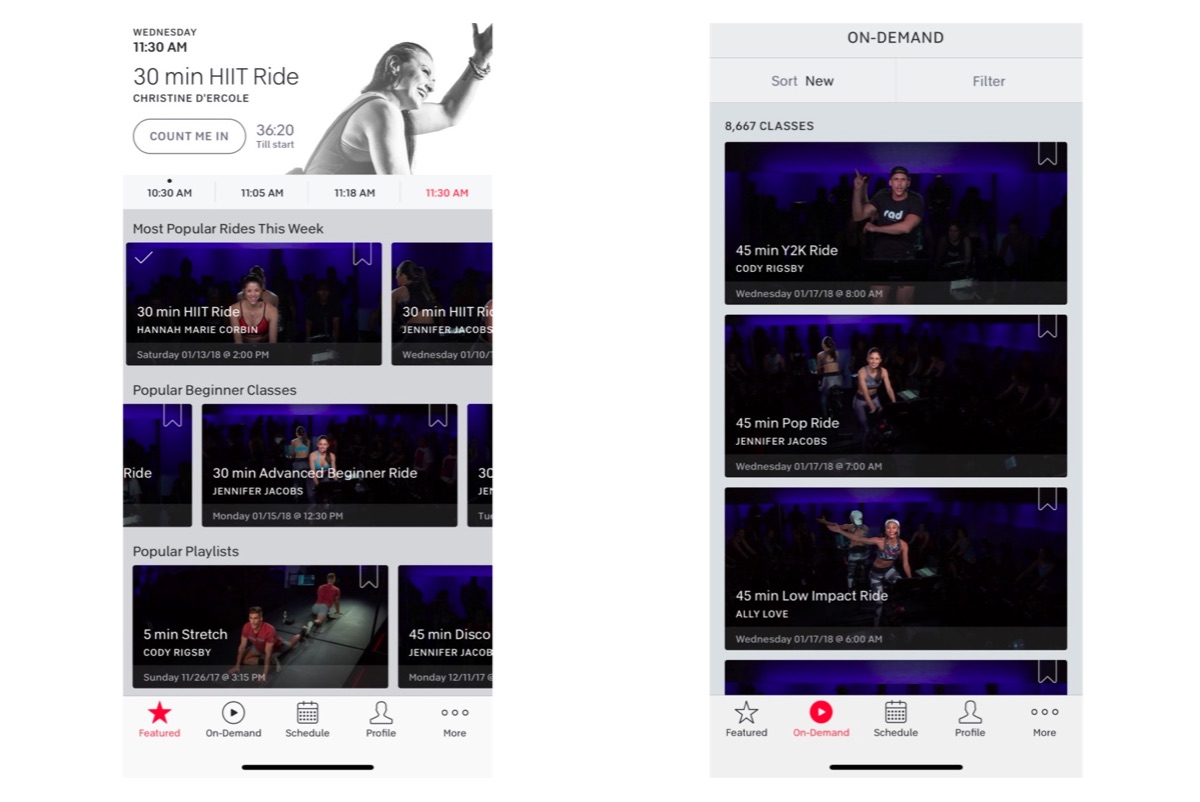
You can also use the scheduler to schedule a list of live classes you might be interested in joining. When you tap on the little schedule icon on the bottom, you will see a full list sorted by time and arranged by date. Just tap the class you want and you will be enrolled just like that. You can view a list of classes in your schedule by using the FILTERS option on the top menu and select COUNTED IN.
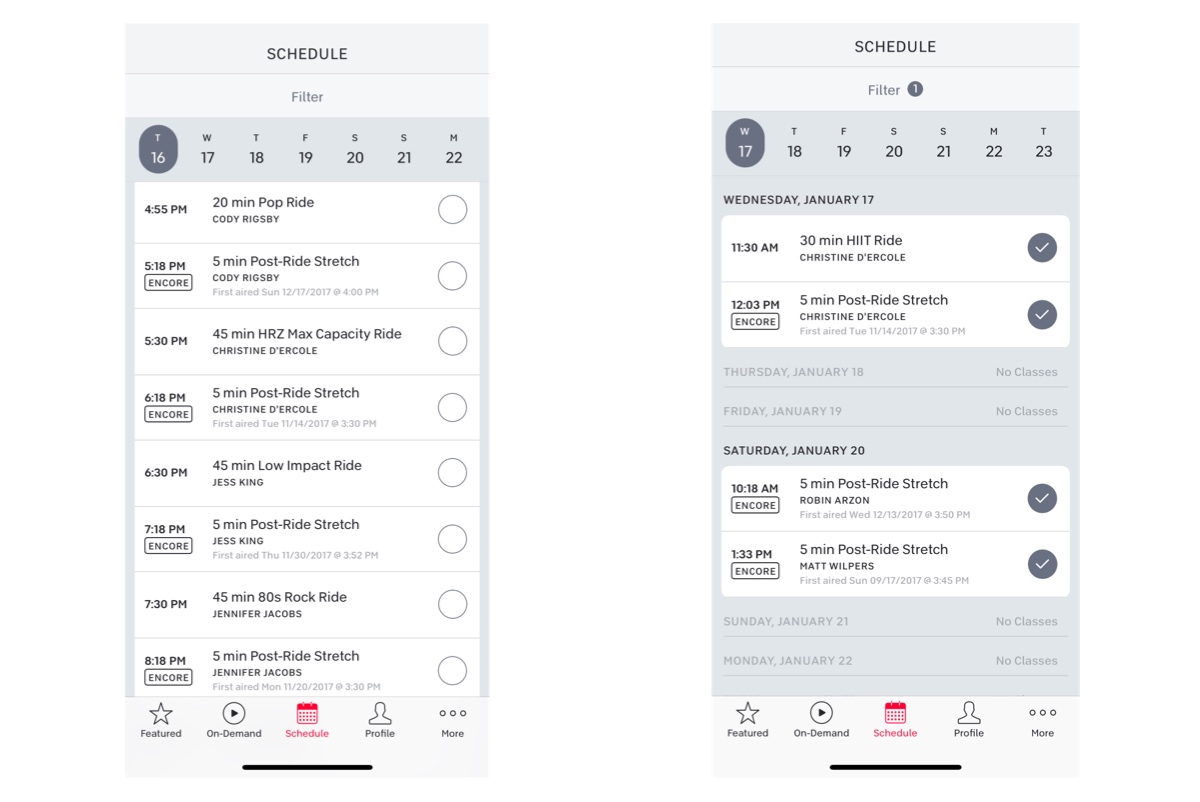
The filter is a little handy tool to find classes that you might be interested in. You can filter by class type, class length, instructor, and even music type. You can select multiple items in the filter such as class type, length, and music type if you wish.
Using the filter, I found pro-level cycling classes offered by pro-level cyclists. These classes vary in length between 30 to 60 minutes and consist of high-intensity type intervals. Think VO2 max and 30 seconds all out sprints.
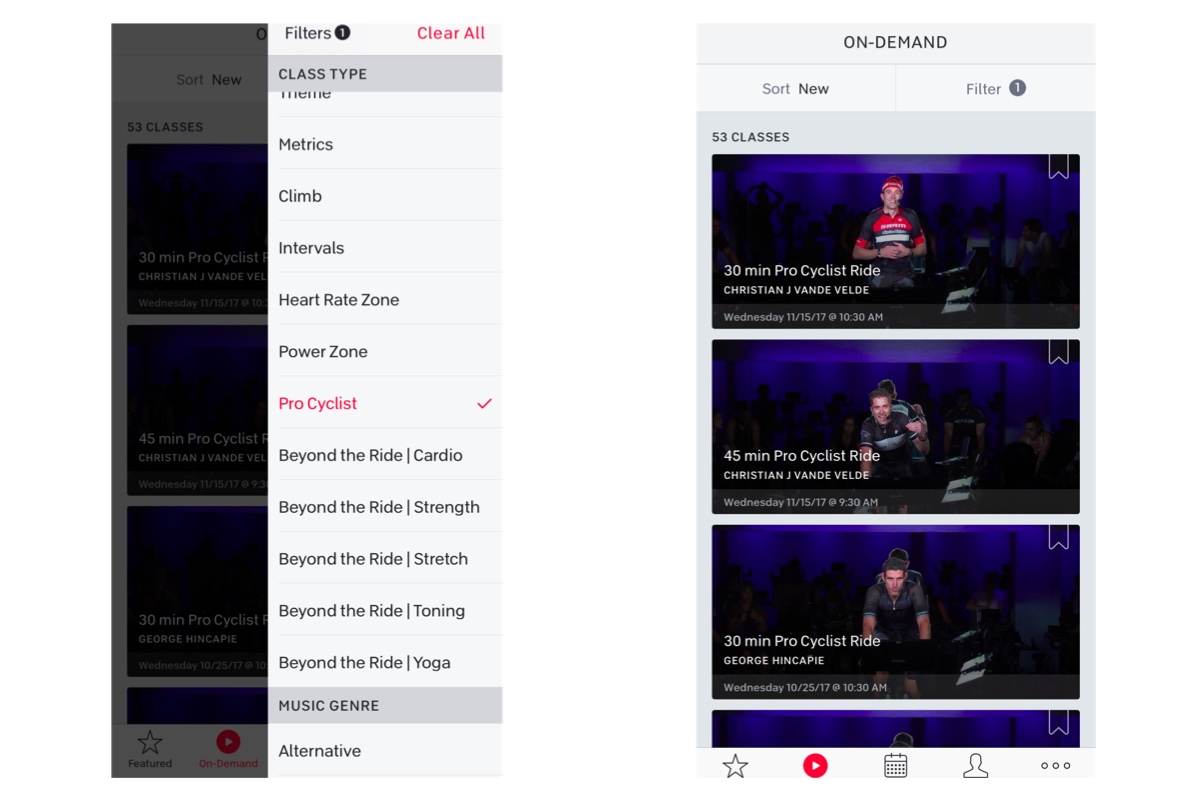
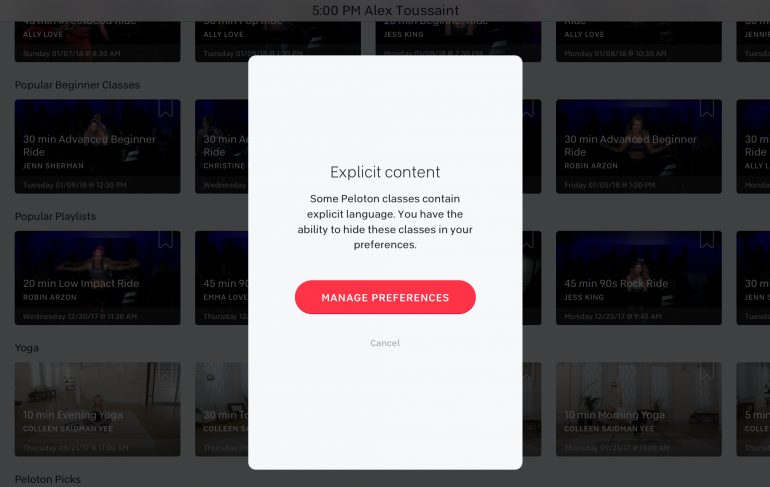
Most of the Peloton classes vary between 30-minutes to 60-minutes. The filter has up to 120 minutes but they have no classes that last more than 1-hour. So if you are looking to do a long ride, then you are left with selecting multiple classes.
After few classes, you will probably find yourself gravitating toward certain instructors. The app allows you to browse by an instructor and view a full list of available on-demand classes or upcoming live events which you can join and add to your schedule.
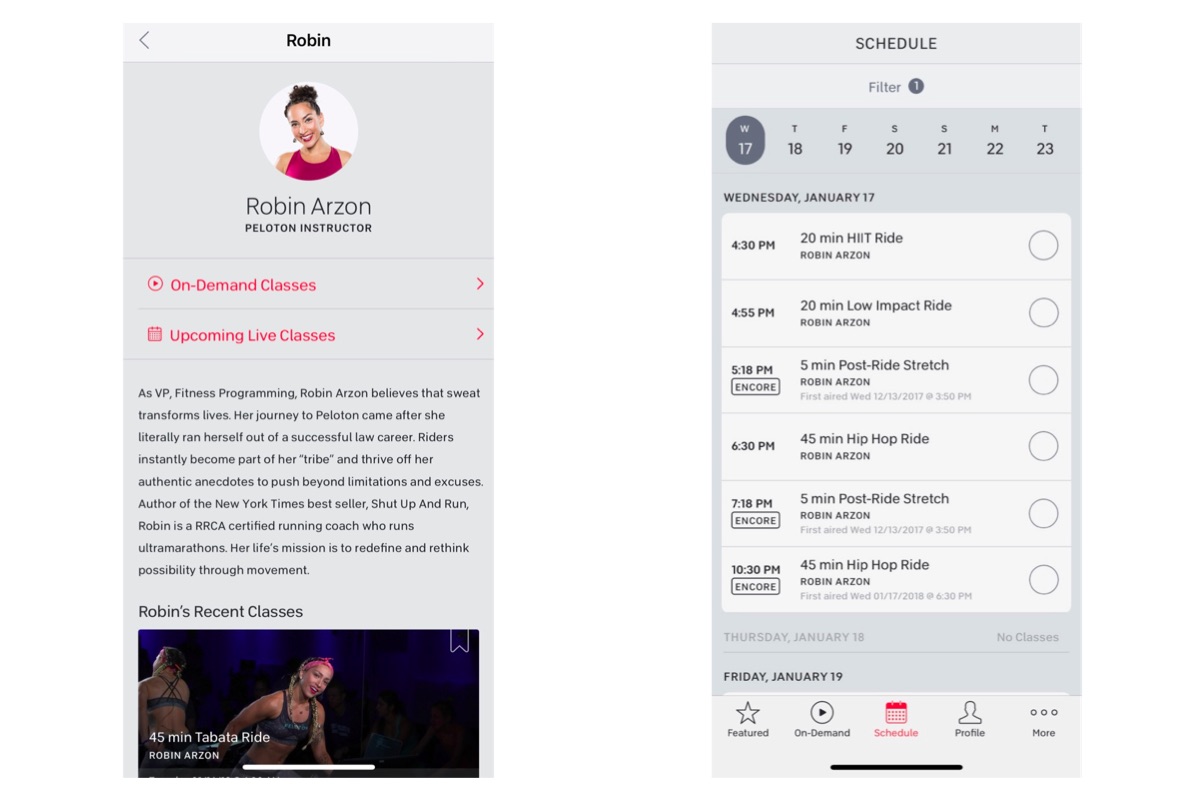
THE CLASSES
If you’ve been to a spinning class, then you are familiar with how these classes go. The dim lights, music, and the energy.
You will see the instructor positioned in the center of the screen with other Peloton riders barely visible around him or her. These are all real people who are taking the class in Peloton’s New York studio. The camera only stays on the instructor and you won’t be able to identify any of the riders around him or her.
Like I mentioned earlier, all you see on the iPad or iPhone screen is the video and your heart rate if you paired a heart rate monitor. So it’s basically like watching a spinning class on YouTube, which you can find plenty of and for free.
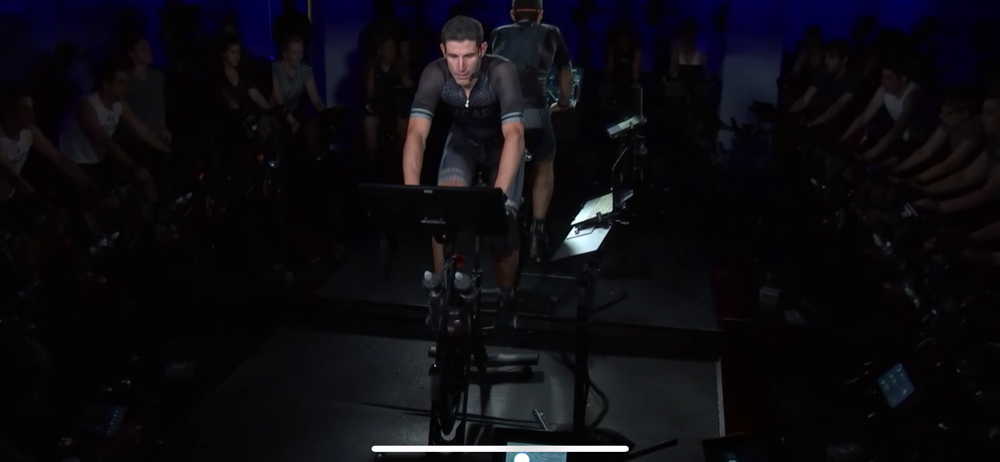
The instructor will lead you through the class by giving you instructions on resistance and cadence and try to motivate you and push you through each of the intervals. Some instructors are better than others. Usually, Peloton users are quick to point out their favorite instructor. They are either drawn out to their personality, intensity, or music.

The pro-level classes were fine. They are geared toward athletes that are looking for a quick workout to maintain their strength. They aren’t specifically tailored to a specific race or distance like you can get on TrainerRoad or Zwift for example.
PELOTON AND STRAVA
If you use the Peloton bike to ride, the bike will record all the metrics you can think of when riding a bike such as average power, speed, distance, average heart rate, cadence and so on. You can view all that information in your profile and share your workouts. If you are a Strava junkie, you can connect your account to Strava and share your workouts there for that extra that extra motivation.
However, since the iOS app doesn’t record any of this, there is nothing to view other than the workout name, date and time. The app doesn’t record any other metric and can’t even verify that you actually did the workout. What I mean by that is, if you play one of their classes and watch a couple of seconds and exist, it will as you if you want to save your workout. If you save it, it will show as a workout in your profile.
Here is a bunch of workouts saved in my profile that I didn’t actually do:
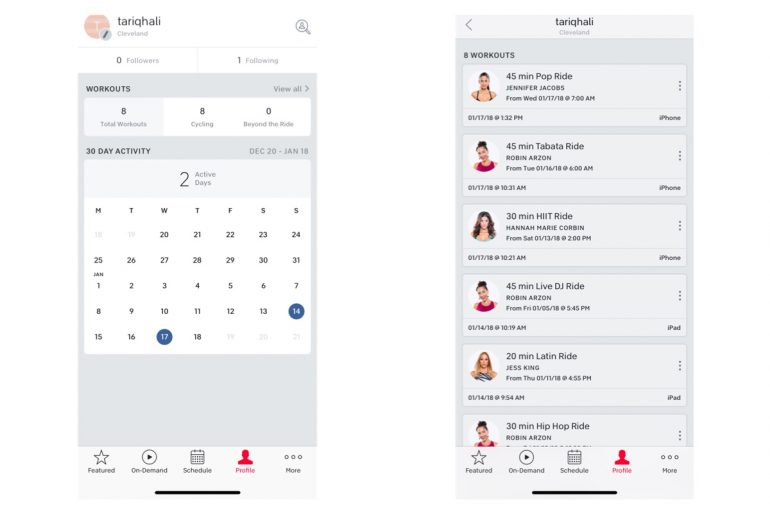
BEYOND THE RIDE
The app also offers other classes to complement your cycling. These are called “Beyond The Ride”. They offer strength, stretching, body toning, and yoga. All these are included in your subscription and available on-demand.
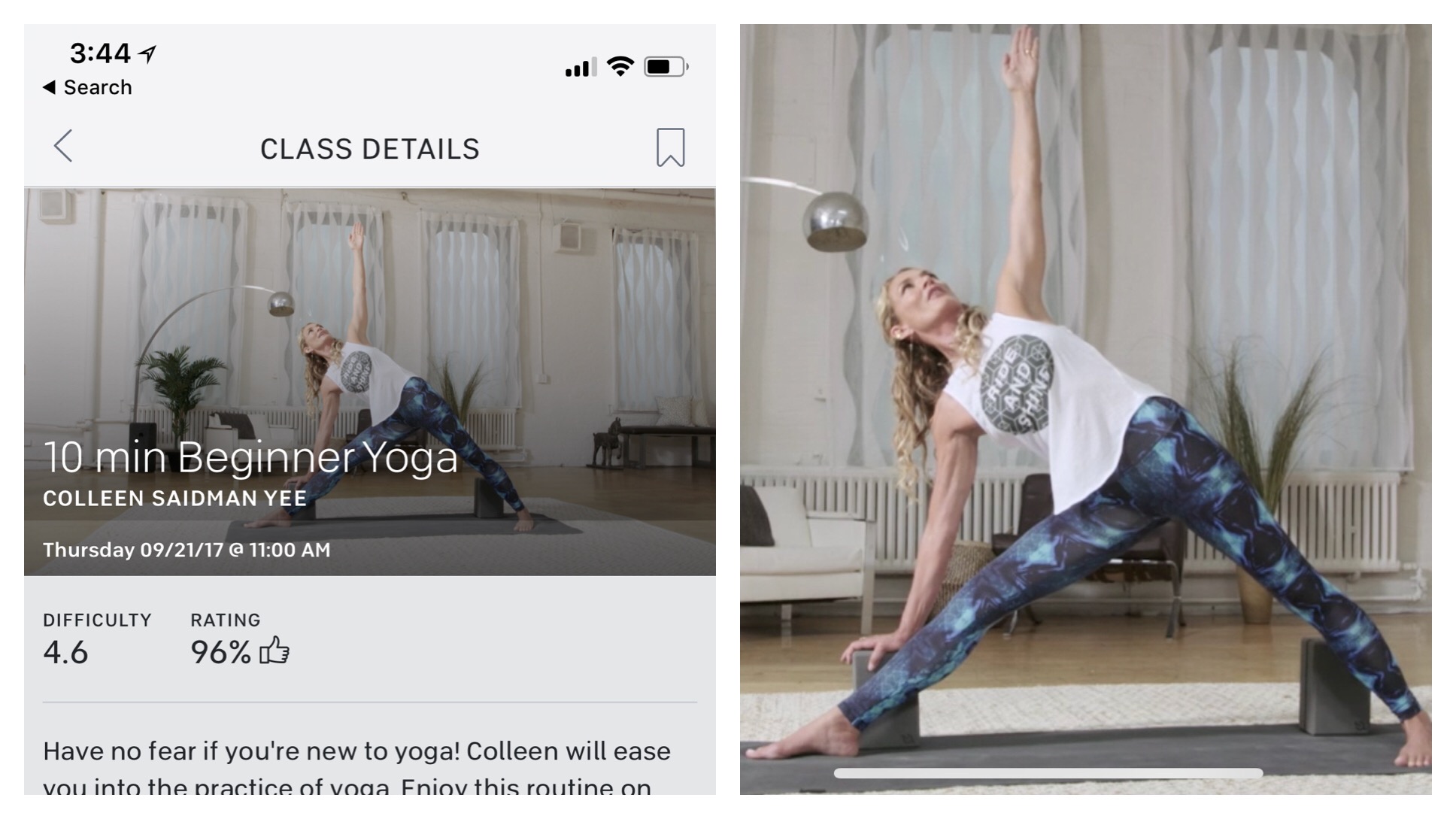
SOCIAL
Like most other fitness apps, you can search and follow other members and other members can follow you. However, you can’t see who else is cycling with you during a class using the iOS app.
Just to see what information is public, I went and searched for some members and clicked on their profile page. You will see a total number of workouts and how many active days they had in the last 30-days. Just like other social apps, you can view the followers and who he or she is following.
For this review, I went to search for some public members and searched for the company’s CEO, John Foley, but couldn’t find a profile for him! hmm…
However, I found the co-founder, Tom Cortese, and he was somewhat active around the New Year.
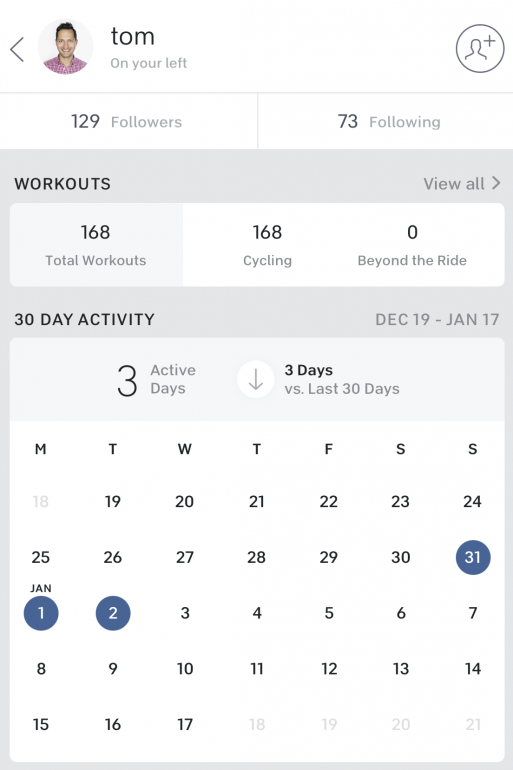
FINAL THOUGHTS
After few Peloton classes with my road bike on my CycleOps Hammer smart bike trainer, I understood why it can be so appealing. I am probably not their target customer but it reminded me of the days when I used to go to spinning classes before I turned into a competitive triathlete.
Their classes are fun and engaging and the app can be a great tool for anyone that is looking to try them out before fully committing to their bikes.
“I had my doubts about it at first but honestly it can be a very challenging workout. Good for cross training and making me a stronger runner” Rahaf Khatib who is a marathon runner, Women’s Magazine cover model, and currently training for the London Marathon while fundraising for Brain Tumer Research. “Workouts are fun with music and instructor that makes you feel as if you’re in the live class.”
I understand the company is in the indoor bike selling business and they want to sell their $2500 bike and $40 per month subscription and not just the app.
However, the app itself can use some work. The company is advertising the app as a “companion app” that you can use on your own bike. However, it would be great if they add the ability to pair additional sensors such as cadence, speed, and powermeter. They can also allow the ability to pair to smart trainers to adjust resistance so riders can follow along with the instructor.
The app also lacks the social side. Adding a leaderboard and the ability to interact with other users would give a different flavor to these workouts and better position them against other companies or simply many of the free YouTube channels that basically do something similar.
Companies like Zwift who gamified indoor training, allows riders and runners to pair and use their own Bluetooth or ANT+ devices. For $15 per month, you can ride, race, or join challenging group workouts using any bike and a simple bike trainer while interacting with other users live from around the world. You can even run using your own treadmill and only a footpod.

That may just be in the Peloton’s future. However, after the company unveiled their $4,000 Peloton Tread last week at CES, it’s clear that the company is more interested in keeping the same business model going. Soon you will be able to stream running and cross training classes from the Peloton Tread’s HD 32 inch touchscreen.
Whether they go into the app business in full force or not, the company seems to be doing very well. They generated over $170 million in revenue in their 3rd year in business. It’s valued at over $1.25 billion, with over 250,000 paying customers and the possibility of going public according to its CEO John Foley.









CURRENTLY, THERE ARE STATIONARY BIKES OR SMART TRAINERS IN THE MARKET, THAT CAN MEASURE RESISTANCE AND BE ABLE TO ADJUST IT WITH THE PELOTON APP?
There are plenty of bikes that can measure resistance and you can use with the peloton app. But you will be missing the social aspect that you get with the Peloton bike and its platform. Also, resistance might differ from bike to bike.
you can connect a cadence meter to the app if you are using an independent spin bike. I have a wahoo cedence meter connected the pedals and this is picked up by the app and pretty accurate
Using a Smart trainer, the Zone CTRL android app by Kevin Mutlow, Peloton app on another screen, and a separate screen for power readings from the smart trainer till give you a close approximation to the peloton experience at a fraction of the cost