Kinetic indoor bike trainers are very well known for their build, road feel, reliability, and of course, their green color. Last year, the company was sort of left behind with the lack of smart technology in their trainers. Their InRide kit was good a few years ago, however, smart trainer technology evolved fast with resistance controlled trainers and integration with apps like Zwift and TrainerRoad.
Kinetic answered with the introduction of their new smart controlled power unit with two new trainers. The smart controlled unit is basically an upgrade kit which can be installed on any of their past trainers. Or, you can just treat yourself to a new Road Machine or Rock & Roll with the smart unit already installed.
For the past few months, I have been using their Road Machine Smart trainer and put it through many hours of riding.
- Solid build
- Easy setup and install
- Good road feel
- Accuracy
- No ANT+ FE-C support
IN THE BOX
Kinetic offers their smart trainers in two different models, the Kinetic Road Machine for $649, and the Kinetic Rock and Roll Smart Control for $849. The only difference between the two is the rocking motion you get with the Rock & Roll one where the Kinetic Road Machine is fixed and doesn’t move side to side like its sister. They also offer the smart resistance unit as a stand-alone option for athletes who already own a Kinetic trainer and interested in upgrading. The unit by itself cost $549.
The trainer comes packed very well and comes with the following items:
- Skewer
- Power supply
- Manual

This is everything included:
Setting up the trainer was fairly simple. All you need to do is attached the smart control unit to the frame and you are good to go.

Next, you just need to mount your bike onto the trainer and adjust the tension knobs on each side to tighten the rear wheel to the trainer. Maker sure you use the skewer included.


Once your bike is mounted, turn roller tension until it touches tire, then add 2 to 3 full turn.
SETUP AND CALIBRATION
Before you start riding your new trainer, I recommend checking for the latest firmware. You can easily do that using the Kinetic Fit app which you can download from iTunes App Store or Google Play for Android.
Once you download the app, make sure your trainer is plugged into a power supply and ready to pair. In the App, go to Sensors and pair your smart trainer. The app will then prompt you to update the firmware. Go ahead and update it and the app will run the update in the background. You will see a message notifying you the when the update is completed.
To calibrate the trainer, I recommend riding the trainer for about 10min to warm up the tire and the trainer. After 10min of riding, go back to Sensors and select the gear icon next to your paired trainers. Now tap the Calibrate button and it will walk you through the calibration process which is pretty simple.
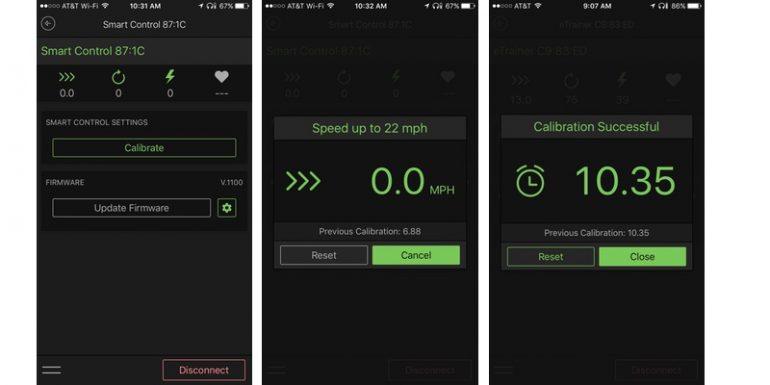
EXTENDED CALIBRATION
If you aren’t satisfied with the basic calibration, you can perform their extended calibration. This secondary calibration was introduced into the app to help each rider calibrate not just the tire/roller tension but also the actual brake.
You can follow the instructions on the extended calibration in this PDF file.
Now that calibration is completed, let’s ride.
KINETIC SMART IN ACTION
You can ride the Kinetic Smart trainer with a variety of cycling apps. Kinetic developed their own Kinetic Fit app and including a free 6-months with the purchase of any smart trainer or smart trainer unit. It is $10 per month after the trial period or $60 per year. The Kinetic Fit app includes over 200 personalized workouts and 24 power-training plans and can be integrated with Sufferfest videos. The Kinetic Fit is compatible with iOS and Android.
For this review, I mostly used Zwift and Trainer Road. These are the two most commonly used cycling apps and also to keep these reviews consistent.
Before attempting to pair the trainer with any app, make sure it is not paired with any other app. For example, if you pair the app to the Kinetic Fit to calibrate then try to pair it to Zwift, Zwift will not find it. You will have to unpair it first from Kinetic Fit then pair it to Zwift or app of choice. If you are having difficulties pairing, then unplug it from power source and then plug it back in.
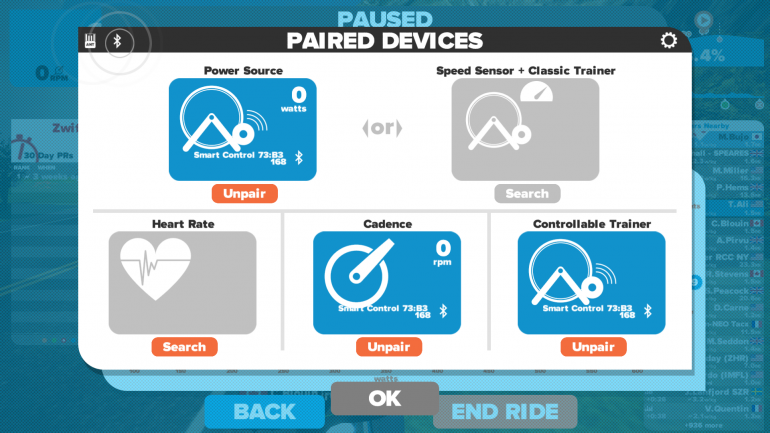
NOISE TEST
A lot of things can impact the noise level such as room, tire, walls, etc. In all my noise tests, I speed up the trainer to 20mph and stay there for a while so you hear the sound level coming out of the trainer. The Kinetic Smart unit is fairly decent when paired with Kinetic Trainer tire.
ROAD FEEL
Kinetic smart unit comes with a heavy 14.3 lbs flywheel. In comparison, the KICKR Snap comes with 10.6 lbs. The Kinetic Smart felt smooth and offers a good road feel.

ACCURACY
One thing I want to mention is I’ve had some issues with the resistance unit. After about one month of use, it stopped turning on. After reaching out to Kinetic, they sent me a replacement resistance unit which was easy to replace. However, the replacement had another issue where it didn’t broadcast any data so they replaced that one too. After going through two different resistance units, the third one worked fine and I was able to continue using the trainer.
I used the trainer mostly with Zwift and Trainer Road. Free riding on Zwift was just as good as any other top of the line wheel on trainer. At this price level, it becomes hard to notice any difference in slope changes when riding Zwift. The trainer responded to changes very well. Smart Kinetic max resistance is 1800 watts and up to 10% slope. So you will feel good resistance when climbing on Zwift. If you plan on doing a lot of climbing and sprinting, I recommend getting a specific trainer tire to minimize slippage.
Here is a long’ish ride I did on Zwift. The ride was about two hours long and included multiple climbs up to the tower on Watopia. The numbers from this ride were off by about 13% when comparing to my power meter.

| Power2Max | Kinetic Smart | Diff | |
| Avg | 174 | 196 | 13% |
| NP | 190 | 212 | 12% |
Here is another graph from a workout I did. This was a more structured workout with different intervals that varied from 100% of FTP to 130% of FTP. The Kinetic was consistently reading higher by about 2%-4% which is good and matches their accuracy claims. The last interval was about 4% less than my power meter but that was also a shorter interval (2 minutes long) so it doesn’t really surprise me that numbers were off a bit.

| Power2Max | Kinetic Smart | Diff | |
| Int 1 7min | 284 | 291 | 2% |
| Int 2 7min | 290 | 300 | 3% |
| Int3 5min | 297 | 302 | 2% |
| Int4 5min | 296 | 301 | 2% |
| Int5 3min | 311 | 317 | 2% |
| Int6 2min | 331 | 317 | -4% |
| Entire Workout | 194 | 203 | 5% |
| TSS | 101.6 | 109.2 | 7% |
Kinetic smart broadcast cadence as well. However, it’s a virtual number that is derived from the torque spikes that happen on both the left and right pedal strokes. However, the virtual cadence isn’t supported by Zwift or TrainerRoad when I performed my test even though Zwift recognized the Kinetic Cadence in the Pair devices menu.
Here is the cadence chart from one of my rides:
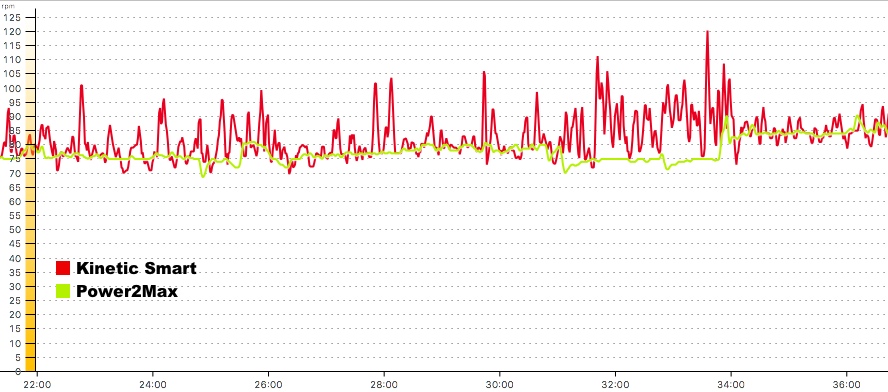
When I talked to Kinetic about this, this was their reply:
Zwift isn’t using the cadence number we provide in our transmitted data. We don’t have control over this. While we are still working to better smooth cadence for real-time display on both the Fit app and with TrainerRoad, the averages remain quite spot-on when compared to dedicated external speed/cadence sensor data. The Fit app does support external BLE speed/cadence sensors for the best possible real-time cadence measurement.
Unfortunately, I didn’t have the opportunity to test it with the Fit app to see if I get better cadence numbers. If you plan on using it with a different app such as Zwift, then I recommend getting a separate cadence sensor such as the Garmin Speed and Cadence sensor.
FINAL THOUGHTS
Update 8/15/2017: The issue with the resistance unit I mentioned above returned and I ended up just sending the trainer back for a full refund.
The Kinetic Smart comes in three different options:
- The smart resistance upgrade kit which you can use with your current Kinetic trainer. That option is available for $549.
- The Rock & Roll for $849
- The Road Machine for $649
Even with their lowest offering, the unit is priced a little higher than another top of the line wheel on trainers such as the SNAP from Wahoo and Magnus from CycleOps. The trainer offers the heaviest flywheel of the two and feel very sturdy and reliable and can withstand the harshest of workouts.
However, the lack of ANT+ FE-C and the lack of wide app support, is something to consider if that is important to you. But probably for the majority of athletes who are only interested in a trainer to use with Zwift or TrainerRoad then that might not be an issue. Just make sure to check for compatibility with the app you intend to use before purchasing.
WHERE TO BUY
The Smart Road Machine is available at most online retailers for $649 and the Rock & Roll Smart is available for $849. Amazon has both and also check with Nashbar. You can get 20%-30% off either one from Nashbar if you wait for some of their deals. Plus Nashbar offers a very generous return policy.
wpDataTable with provided ID not found!OUR RATING
-
Frame & Design
-
Ease Of Setup
-
Smart Connections & Compatibility
-
Accuracy
-
Responsiveness
-
Noise Level
-
Road Feel









It may not be the best smart trainer out there but I really do enjoy my existing “dumb” Rock and Roll and am considering upgrading to Smart Control. I exclusively ride TrainerRoad and would be utilising the PowerMatch feature with my Quarq power meter. Do you have any feedback on how good TR PowerMatch works with the Kinetic Smart Control?
KM, TrainerRoad does support Powermatch with the Kinetic Smart. Unfortunately, I only tested it with Zwift PowerMatch and it worked well with my power meter. I would assume it would work just as well with TrainerRoad.
Thank you for your quick reply. Much appreciated.
Great review! There are very few review on this smart control trainer despite popularity of Kurt Kinetic in dumb trainer market. And this is the only positive review on it. Most reviewer rated badly to its power inconsistency during workout. Is there recent firmware update fixing this issue? By the way, can you clarify the noise level (1-10) rating? Is it higher mean the higher noise level?
Kinetic updated the firmware various times and accuracy got better with recent updates. Just make sure you keep the firmware up to date and you might want to consider doing the extended calibration which I didn’t do. As far as noise level, 10 is very noisy and 1 is quiet. I posted a video demonstrating the noise coming from the trainer which I hope you find useful. Let me know if you have any other question.
I have the rock and roll trainer and I love it. I want to upgrade to a smart trainer. If I understand you corrrectly, as I am currently using the Zwift app, then I should get full functionality? In other words, the lack of Ant+FE C should not affect me unless I want to use another incompatible app? Thank you for clarification! To be clear, I have a Garmin power meter and speed/cadence sensor as well.
Yes it will work with Zwift without any problem through Bluetooth. Also if you have a Windows PC and plan on running Zwift from there, then you might have a problem since Zwift doesn’t really support it.
I’m using the Rock and Roll Smart Control unit . You can use the PC for Zwift , requires the Zwift Mobile Link App on your phone as a bridge and also acts like a remote while on the bike.
I’m using Android phone, and running that app on it connects to the Win10 PC Zwift software over your wifi network (even if your PC is on ethernet). Works well for me.
That’s correct. The Zwift Mobile Link app should solve the issue with Windows. Thanks for the tip.
Great Review and info! Thx! I have a new KK rock and roll smart control. For calibration for using Zwift..what is the procedure? The Kinetic App is easy to use for calibration. That being said, I have to have the Kinetic App unpaired and off to use Zwift. Does this make any sense? Thank you!
You will need to run the calibration in the KK app. You can warm up for about 10-min, calibrate, then start Zwift. Eventually, you will be able to run calibration within Zwift but for now the KK app is your best option. The other way you can try is warm up in Zwift, then go to the PAIR screen in Zwift and unpair the KK. Then open the KK app and calibrate. Unplug from KK app and make sure it’s closed then go back to Zwift and pair again. This method worked for some but you might have to completely unplug the kk from power to lose the BT connection with Zwift.
Perfect Tariq! I see. Thank you. The trainer must store the calibration in itself after it’s completed in the kk trainer app. I assumed the calibration number was stored within the KK app and since it needed to be unpaired, unlinked, or turned off wasn’t sure how Zwift would get calibration info. I’ll give it a shot. Great site! Thanks again!
Thanks for this work Mr. Ali
Thanks for all of your great reviews on trainers! I have a Kinetic road Machine (2013) that I am very happy with. I am interested in upgrading it with the Smart Controller Power Unit. My interest is in being able to ride Zwift with a good road feel and immersive experience to make indoor fitness training more interesting and fun when I can’t ride outside. I’m not very concerned with power or cadence accuracy – I just love cycling. Also, I think a wheel-on trainer would be more convenient since I’ll be swapping bikes on the trainer so my wife can ride Zwift also. So it seems to me that this upgrade would be my most cost effective choice. Do you see any points of concern with this choice or a better option for me? Thanks!
Terry, I think that setup would work great for you and your wife and both can enjoy Zwift.
Thank you! Appreciate the quick response.
Hello,
I’m considering adding this to my KKRR but I also have a power meter. So, couple of questions if I may… 1. Can I use this for just “hills simulation” but use my PM for the watts depicted in Zwift and likewise, output in TrainerRoad?
2. If I’m not using this for lower, but just resistance is calibration required? And, is the calibration process via their app or can I calibrate within Zwift or TR?
Hey Dave,
If you have a powermeter that can be paired with Zwift or TR, then yes you can use it in the way you described. In Zwift, you can pair your power meter as the Powersource in the pairing screen and the Kinetic as a controllable trainer. It will work with free riding and workout in ERG mode. You can do the same in TrainerRoad.
As for calibration, it is only required if you want to use the Kinetic as the power source. Otherwise, you don’t need to calibrate it.
What is a good, reliable smart trainer and synchronize very well with zwift or road trainer, whose price doesn’t exceed $450. Zwift or road trainer use the zone training concepts?
Has anyone tested to see the difference on a ride, calibrated versus failing to calibrate? I often start a ride on Zwift and don’t want to stop to calibrate. And swift calibration does not work on my road machine.