Up until now, there hasn’t been an easy way to update firmware on Elite’s smart trainers. It’s sort of crazy to think about it but generally Elite shipped their trainers with production and final firmware.
Elite has the
The “
To check if there is a firmware update for your smart trainer:
- Create an account and login.
- You should see a prompt asking if it’s ok for “Upgrade” to use Bluetooth, tap on OK.
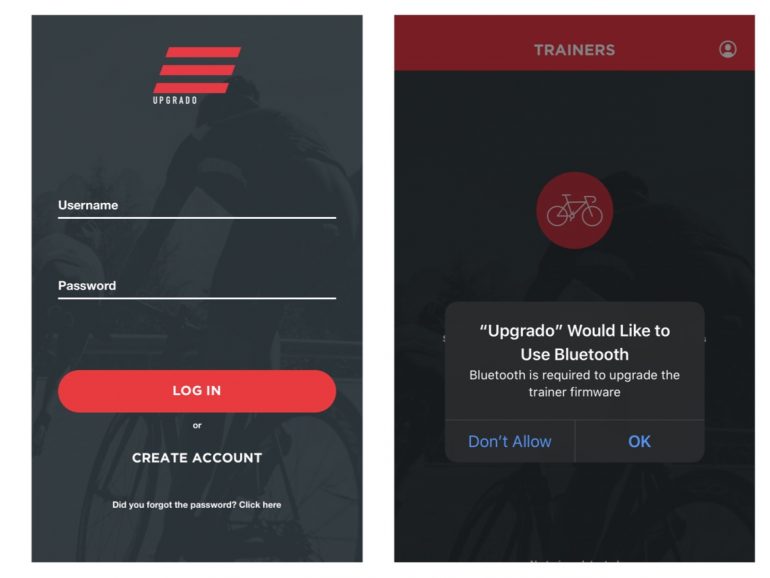
- Make sure your smart trainer is plugged in and not paired to anything else.
- Select your trainer. If there is a new firmware available, you should see a prompt asking you to update it.
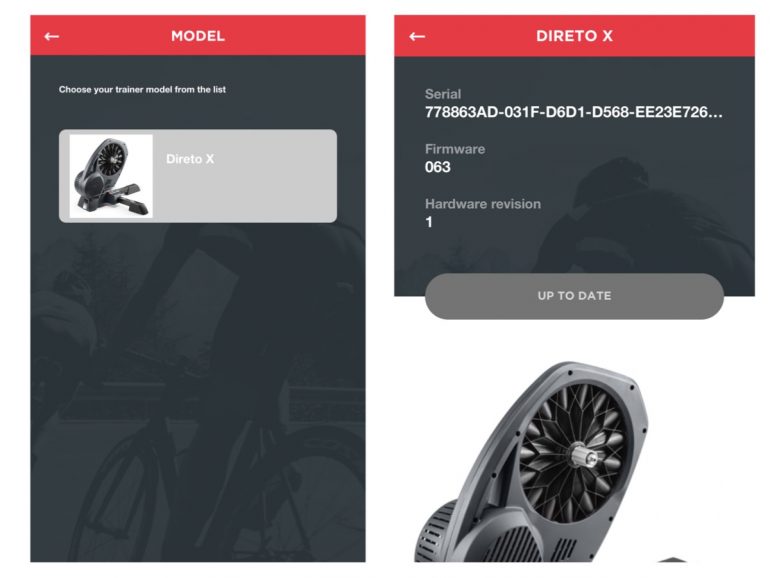
That’s it.








