The new Zwift steering feature was debuted earlier this month along with a new off-road route and a new mountain bike. Zwift also released an update that take rolling resistance into account, making this new bike the fastest bike on dirt roads.
Zwift Insider tested the rolling resistance of the mounting bike on the all dirt Jungle Circuit and found that at 4w/kg, the Zwift MTB bike came in at 13:47 while the Tron bike (the fastest bike on flats) came in right around 15 minutes.
HOW TO EARN THE MOUNTAIN BIKE
To earn the mountain bike, you simply need to try out the new steering feature and ride the new off-road section in less than 12 minutes and 30 seconds and earn 9 stars out of 10.
You earn these stars by controlling the bike and keeping a straight line. The new Zwift steering feature uses your phone’s gyroscope to detect your steering movements. You will have to have your phone mounted on the handlebars using some kind of a phone mount and have the Zwift Companion app open and linked to Zwift using the same Wi-Fi network.

The front-wheel also needs to be free so you can steer. You can either have nothing or use a turntable like a Lazy Suzan or this one from Kinetic. Some suggest titling the front riser a bit to prevent the trainer from moving as you turn the front wheel. This is optional and I personally didn’t do it.

THE REPACK RIDGE
The new off-road route is in Watopia and called the Repack Ridge. It’s 1.9 miles (3.1 km) long. There is no quick way to get to it. The following routes will start you at the Titans Grove which is about 2.2 miles away from the Repack Ridge.
- Dust in the Wind
- Muir and the Mountain
Quatch Quest
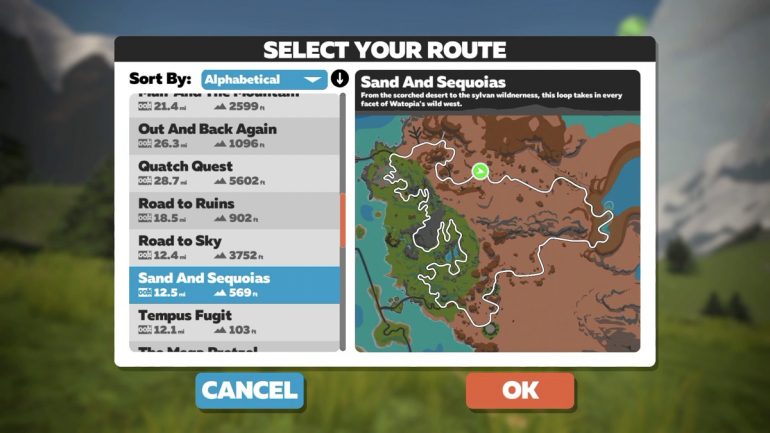
Once you start riding, at about mile 2.2, you will see this question mark route selection option.

Select it and your avatar will turn to the right and head toward the dirt road. Once you are there, you will see a popup screen asking you if you want to try out
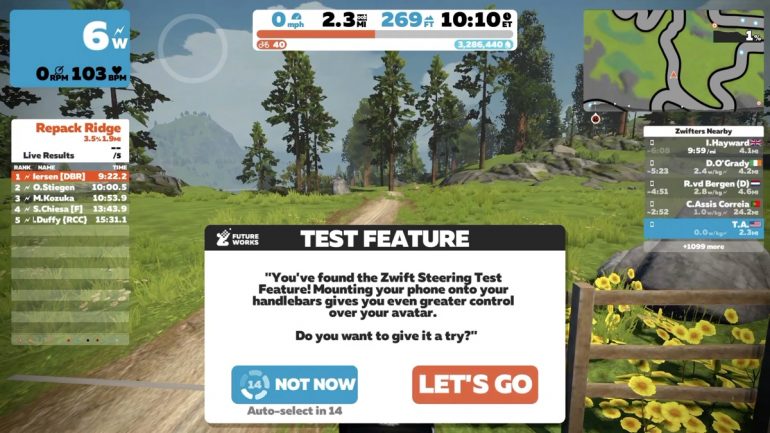
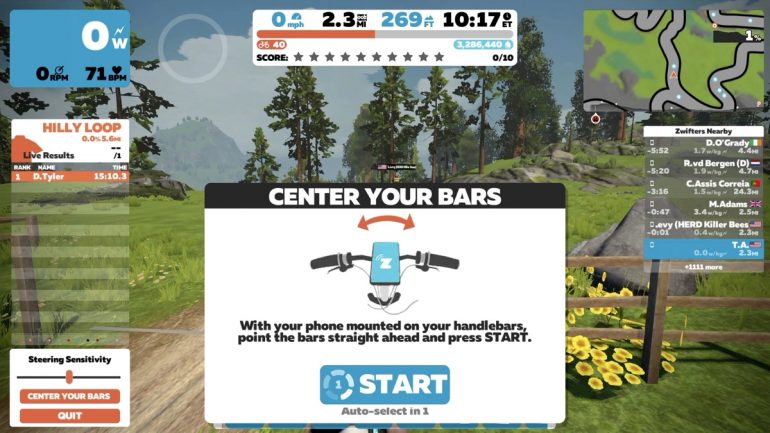
Now you just need to try to steer and stay on course.
A QUICK TIP

If you are just trying to earn this MTB bike, keep your eyes on the stars displayed on the top dashboard. Once you lose more than 1 full star, then press the Quit button on the bottom left corner of the screen.

This will take you off the dirt road and back by the entrance of the Repack Ridge. Make a u-turn by bringing up the bottom menu or pressing the u-turn icon in the companion app. Ride for

Once you finish the Repack Ridge with 9 stars or better and under 12:30, you should see the Zwift Mountain unlock banner and the mountain bike is all yours. To select it, you need to go to the Garage and select it from there.

Enjoy your all new MTB bike and thanks for reading!








