Nothing more annoying than seeing a popup message in the middle of your screen when you are in the middle of a workout.
My computer is setup a few feet away from my bike trainer and I don’t keep a keyboard next to me or a mouse to navigate through my PC menus.
I wanted to find a solution that is clutter free and easy to access. My phone is always with me and I wanted to see if it’s possible to control my PC directly from my iPhone.
I came across a number of apps that will convert your iPhone into a mouse, and a keyboard. Many of them are good and some available for free.
After trying a number of them, I settled on RemoteMouse. You can download the app directly from iTunes App Store or Google Play There is a free version and a paid ad-free version for $1.99.
RemoteMouse supports iOS, Windows, Mac, and even Linux. You can install it on iPhone, iPad, and Apple Watch and enjoy a consistent user experience on all devices.
You can use the free version as a fully simulated mouse, magic trackpad with multi-touch gestures, full keyboard, media remote, volume control, shortcuts to shut down / restart / log off, and many other functions.
INSTALLATION
To use the app, simply download it to your phone or tablet from the Apple store or Google Play. Then you need to install the RemoteMouse server on your Mac or Windows. This is a small file that will run in the background.
Then you need to install the RemoteMouse server on your Mac or Windows. This is a small file that will run in the background.
Connect your mobile device and computer to the same Wi-Fi network. The app uses your Wi-Fi to look for connected devices. Now you are ready to go!
You might also want to automatically start the app when you restart the computer. On a Mac, you will see a small RemoteMouse icon on your taskbar. Click on it and select Auto Start.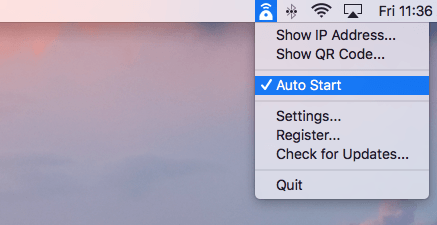
If you have a similar issue and want to stop getting off the bike to close a popup window, adjust the screen, or simply want to eliminate clutter and just want to have one device to use as a keyboard and mouse, give this app a try.








