Zwift today released few updates to its indoor cycling app. First the volcano route. Zwift team basically created a new route just off the coast of Watopia to let you ride through inferno. As a result, now you have three routes available:
- Volcano Flat – an approx 8mi/12.5km flat loop, which includes most of the old flat route minus ‘The Esses’
- Volcano Circuit – a 2.8mi/4.2km lap around, and inside of the volcano. This one has a built-in lap counter to count the laps as you complete them. In an organized lap-based event that uses this course, the lap counter will count down to the finish.
- Volcano Circuit CCW – same as above, but reverse direction
They have also released a bunch of fixes to the desktop and iOS version. Most notably is ANT+ support on the iOS to connect to all your ANT+ devices. However, still can’t control trainer via ANT+.

Here is a summary of all the fixes:
- Added a fix for a case where a KICKR may drop all resistance. Resistance should return within seconds when Zwift detects the issue (PC/Mac ANT+ only).
- Slightly improved load times on all platforms
- Fixed issue where rider could “pop” up to the bridge overpass on Watopia when riding underneath it
- Fixed rare mac crash when using Bluetooth Smart devices
- 3 new achievements added for completing 5, 10 and 25 laps around the new volcano
- IOS: Wahoo ANT+ dongle support for Power Meters, Cadence, Speed, and Heart Rate. Zwift will not control controllable trainers over ANT+ in this release.
- IOS: Fix for Airplay not having game audio
- IOS: Simple Apple Watch app added to read heart rate when playing on an iPhone
- IOS: added way to email yourself fit files or email support log files. Just tap on the title logo 3 times
- IOS: Fixed issue with 4iiii HR strap not reading speed sensors correctly.
- Fix for some cadence sensors reading very high values
- Added a selection of workouts from GCN
- Event register/de-register now more reliable from Zwift Mobile Link
ZWIFT RUNNING
Zwift running has been available currently only on the iOS app. It has been hidden, but you can access it by tapping on the lower left corner of the pairing screen until the power meter icon switch to a treadmill.
Now you can do the same thing on the desktop screen. You can click on the lower left corner furiously until the power meter icon turn into a treadmill like you see in the screenshot here.
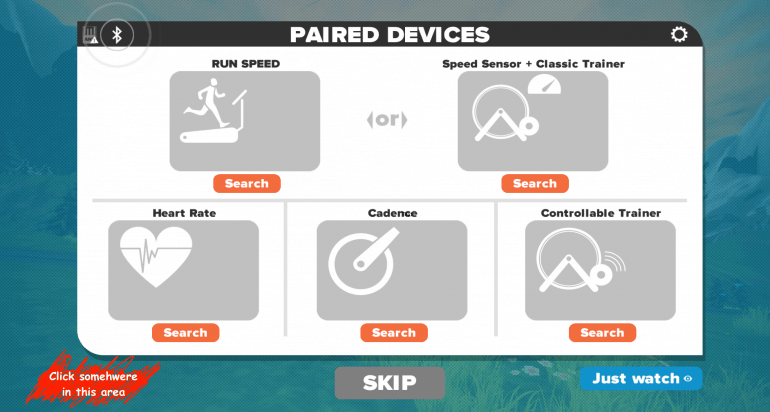
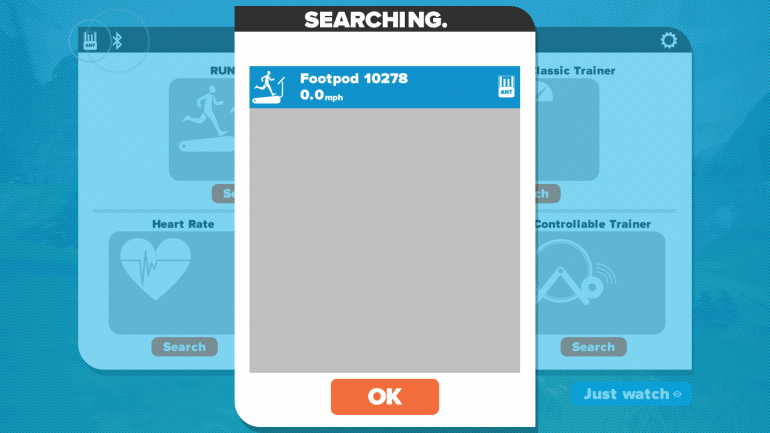
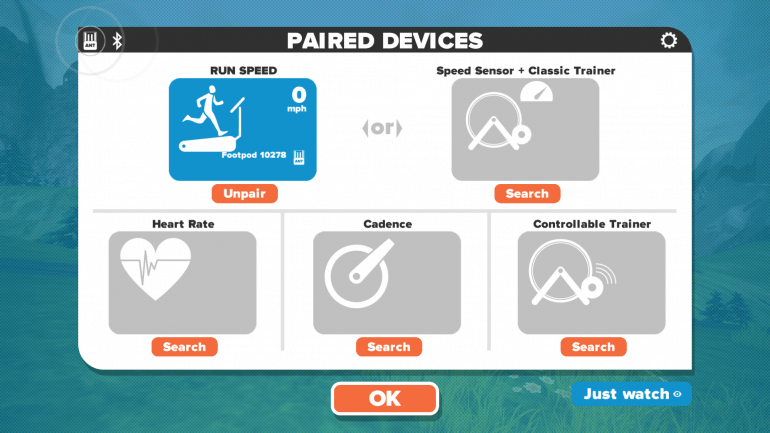
With the desktop version, you can finaly pair your Garmin footpod via ANT+ where in the past with the iOS version, you can only pair it with via Bluetooth compatible footpod or by using a bridge like 4iiii heart rate monitor.
Happy Zwifting!


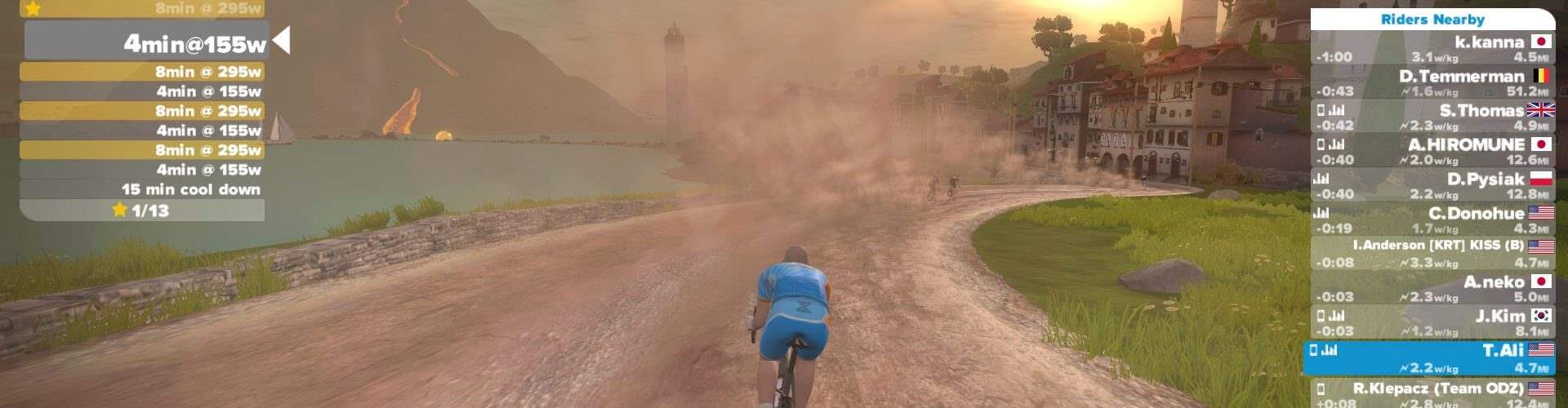






Can you please share with us what the 3 new achievements are? Thanks.
New achievements for 5, 10 and 25 laps around the volcano. Updated the post as well. Thanks!
When preparing to ride…..signing in, pairing devices, choosing course, hilly, flat, etc….. volcano rides don’t seem to appear in the “list” of courses. How do you access the volcano rides, and actually ride them? Am I missing something?
Zwift controls which courses can be accessed on a given day. Today the London course is open. You might want to try tomorrow or some other day and you should see it under the list of courses.