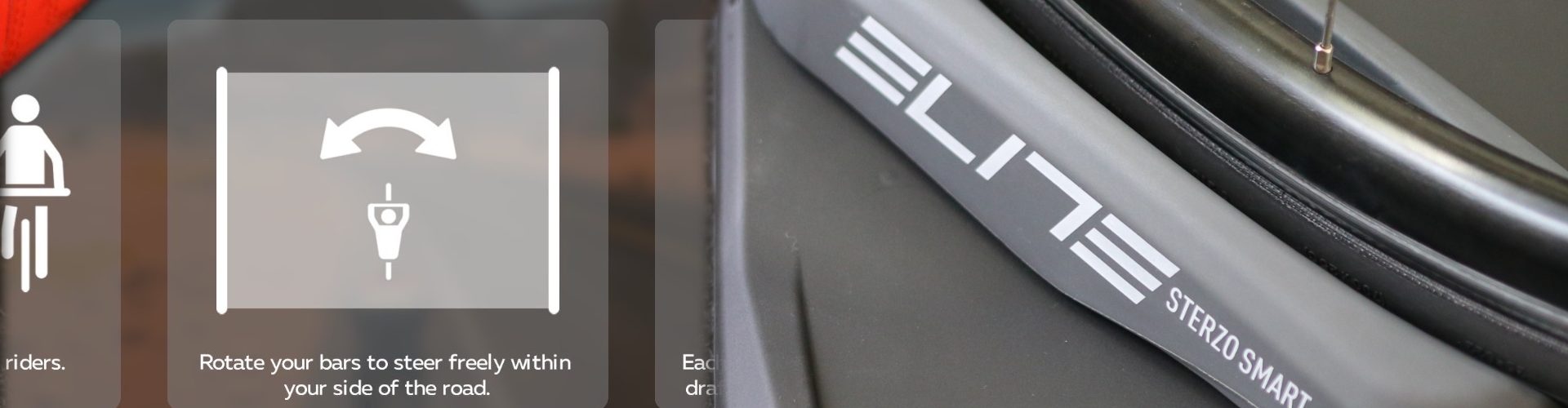Zwift released a big update last Friday with numerous features and bug fixes. The update is now available on all devices including Apple TV, iOS, and Android. If you don’t see the update on your device, you might need to force the update by going to the App Store and run the update manually on your device.
STEERING
Zwift released steering last year as part of its FutureWorks beta program. One year later, in partnership with Elite, steering has expanded to all roads in Zwift.
Steering is currently only compatible with the Elite Sterzo Smart steering plate which you can purchase for $110 here. Further hardware compatibility is planned such as stationary bikes.
With steering enabled, you take full control of your avatar positioning. Want to move through the bunch? You’ll need to stay alert and find that gap – your avatar will no longer ‘ride through’ other avatars on the road. Like riding outdoors, FutureWorks Steering lets you decide if you want to sit on a rider’s wheel or maneuver around them to pass.
You can watch my preview of steering in the video above – don’t forget to subscribe to my channel – where I also did a crit race to demonstrate how steering can be advantageous in racing. Because of the advantages you have with the steering device, the lack of people with the steering device, and the fact that it sold out in a matter of a few hours, Zwift opted to disable steering in races for now.
Elite Sterzo is basically a riser block that you place right under the front wheel and allows you to rotate your handlebar up to 34 degrees.

It’s ANT Plus and Bluetooth compatible and requires 3 AAA batteries that are included to power this device and should last you up to 600 hours per Elite.
It has an Automatic return system for you to easily get the handlebar back to its original position.
And Anti-slip rubber feet on its base for more stability and prevent it from slipping and moving around.

I had it on my hard rubber fuzzy type carpet that I have in my training space. And it wasn’t slipping around or anything. It actually worked pretty well.
You should see a new steering icon in the pairing screen. This allows you to pair the Sterzo device. Even though the Sterzo device is ANT+ and Bluetooth compatible, Zwift currently only supports pairing in Bluetooth.
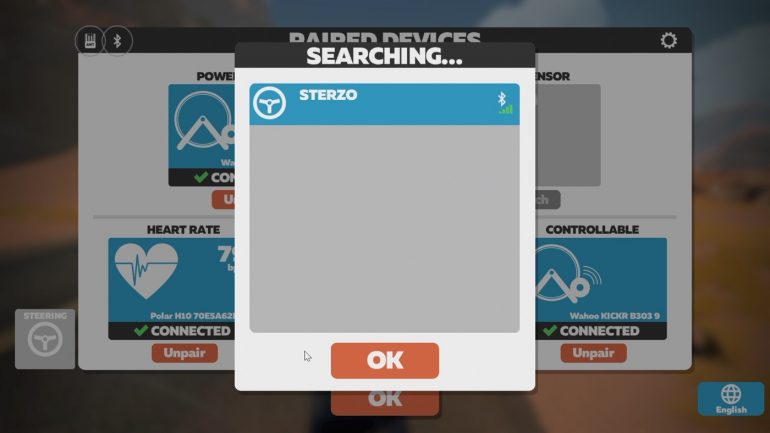
You will be able to steer your avatar from right to the left. However, you won’t be able to steer off the road or cross the center line. Also, you can not collide with other riders which is too bad. I could’ve had a little fun with that.
It was easy to get used to steering immediately. The precision was just right to steer where you want, just a slight turn will slowly move your avatar to either direction. So it wasn’t too sensitive or slow to respond. I think they got it just right.

With Steering out of the way, let’s talk about other features and updates that you will find in this release:
- France and Paris worlds are now included in the guest world rotation and will be the guest worlds scheduled from August 10-16.
- FutureWorks Pace Partners Automated riders to give you a draft or that critical lead out for your sprint or KOM personal best. These riders span multiple effort levels and are available on a daily schedule in Watopia. I will have more on that in a separate post.
- Added or updated a number of cycling and running apparel items to support upcoming events and programs.
- A bunch of power-ups were added to the game:
- Anvil PowerUp (Event-only): The event-only Anvil PowerUp adds weight to your rider for 30 seconds to help you descend faster on descents.
- New and Improved Burrito PowerUp (Event-only): The Burrito now has a much more meaningful impact while riding in a group. The PowerUp now disables drafting in a small radius around the rider, making it impossible for anyone to get a draft benefit within that area. The new Burrito PowerUp lasts 10 seconds.
- New and Improved Feather PowerUp: To balance the Feather PowerUp, it will now remove a static percentage of the player’s body weight for the duration of the PowerUp, rather than a set kg amount.
- Meetups:
- France and Paris worlds are now available for use with your Meetups. (You will need Zwift Companion 3.17 to schedule a meetup on France or Paris.)
- All Meetups now support Late Join. Players can join a Meetup up to 30 minutes after it has started.
- Race Results are now available to Meetups, so you can race your friends and clubmates anytime you want. (Note: Turning on Race Results will disable Late Join for the Meetup.)
Bug Fixes and Improvements
- Time gaps between riders in the riders nearby list has been improved and should now be significantly more accurate across different terrain types.
- New riders will default to long white socks and a helmet.
- All Zwifters (adults and children) now share the same height and weight restrictions in-game and in ZC. (Users attempting to change these values on the web via my.zwift.com 155 will still encounter restrictions and this will be addressed in a future release.)
- Numerous fixes for overgrown trees and boulders which have made their way onto the roadways as well as floating objects.
- Localization fixes where some translations would not properly fit within the boundaries of the UI.
- Fixed an issue with some Japanese characters not appearing correctly in chat messages.
- Fixed the issue with the Hide Chat setting not being applied while in an event.
- Fixed a bug where users in a No HUD event would not receive a power up.
- Added 4K UHD support for those using an AMD Radeon Pro 5500M video card.