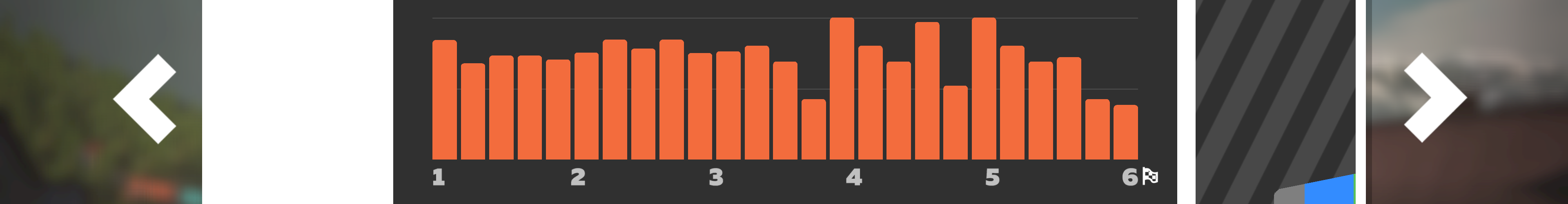Zwift just released an update with a number of new features, enhancement and bug fixes. This update will be available to download on all platform starting with your PC or MacOS and will trickle down to iOS and Apple TV as the new update gets approved and pushed to your device.
ZWIFT RACING PLAN
Zwift added a Zwift virtual racing and eSports specific training plan to their “Plans” library. The plan is designed to prepare you for the demand of Zwift racing and includes workouts that simulate Zwift racing, sweet spot work, and race start simulation.
The plan is 4 to 6 weeks long and you should expect 4 hours of riding per week. This plan is designed to be done after a solid based build. Meaning, you need to have a decent fitness going into this plan.
eSports specific training plans are nothing new. The Sufferfest released a number of these plans last year and designed to prepare you for different type of eSports specific events.
To find and join this plan:
Loging to Zwift and pair your smart trainer- Under Ride Type, click on Training.
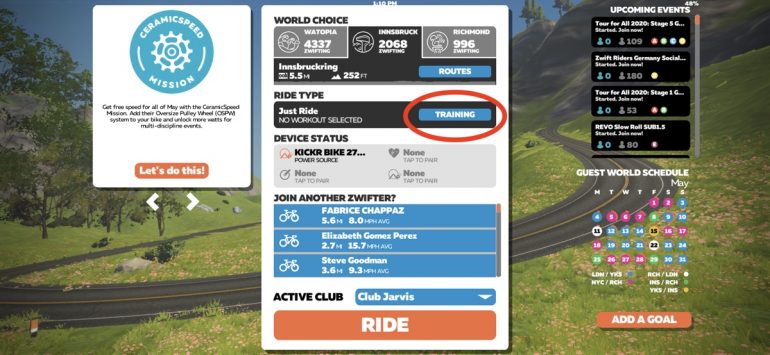
Navigate to the Plans section.
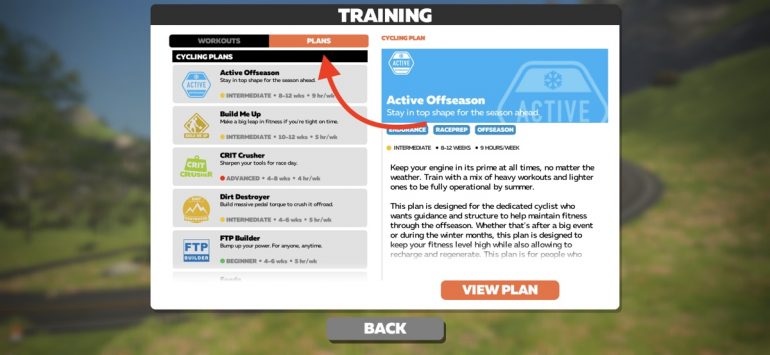
Under the Cycling Plans, browse all the way down until you see Zwift Racing.
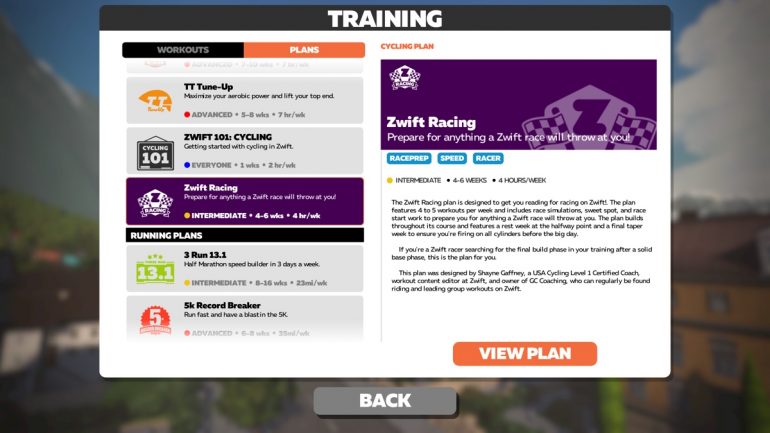
Select View Plan and then Enroll and begin your suffering.

RAMP TEST LITE
Zwift also added a new version of the RAMP test designed for lighter or new users who want to start out at a lower wattage and ramp up in smaller steps.
The new light RAMP test starts you off at 50 watts instead of 100 watts as with the other RAMP test. The RAMP test lite also ramp up in 10 watts increments instead of 20 watts.
You can find the RAMP test and RAMP Test Lite under the Workouts > FTP Tests.
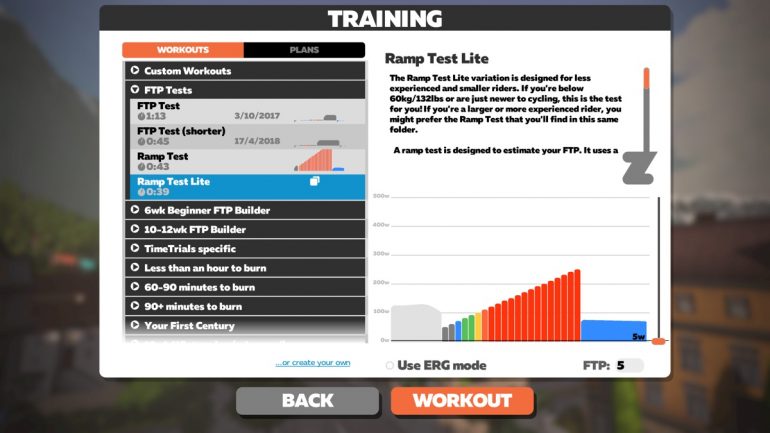
OTHER NOTABLE UPDATES AND IMPROVEMENTS
- Added numerous World Tour team event arches and cycling kits for upcoming events.
- Added new running kits and accessories for upcoming running programs.
- In game chat during a Meetup is now exclusive to the Meetup. Users in the Meetup will only see chat from others in the Meetup and non-Meetup users will not see any chat from users in a Meetup. (We still don’t recommend sharing your ATM PIN number in Meetups).
- We’ve added a new event-only PowerUp to spice things up on dirt courses. The Steamroller PowerUp will make any bike ride smoother on dirt for a short time.
- You can now equip any mountain bike or TT bike in your garage for use in a MTB or TT bike only event. Simply select the bike of your choosing while warming up in the paddocks.
Bug Fixes
Made it easier for disconnected BLE devices to reconnect in Windows 10.- iOS BLE connections now behave better when the app is suspended.
- ANT+ is now enabled by default on Android devices that support ANT+.
- Fixed a bug where speed and cadence sensors could not be paired simultaneously on Android
- Fixed a bug with resistance when using a Saris H3 via BLE on Android and Apple TV.
- Fixed the Boost Mode buttons on Apple TV, so now you can actually press them!
- Fixed an issue with disappearing Charge/Boost icons on Apple TV during a Boost event.
- Fixed an issue where subsequent Boost Mode events would lack the Boost UI.
- Fixed an issue where crossing the finish line for a Boost Mode event at a segment arch would save the segment results. Segment results should be disabled for any segment where you used Boost Mode.
- Fixed an issue where users on Apple TV could not send Boost Mode feedback via the in-game survey.
Made it easier to upload log files on iOS and Android to help the team find bugs.- Made changes to a few anti-cheat flags for some segments that were overly strict. It never gets easier, you just get faster.
- Fixed a few bugs related to the anti-sandbagging code causing a crash for iOS, Apple TV
and Android users. - Fixed an issue where a previously unused
power up would linger in Zwift Companion in subsequent game sessions. - Made a change to ensure minor accounts with weights below 45kg receive the proper in-game physics for their weight.
- Fixed a few misbehaving routes in NYC and Watopia where users would sometimes take a wrong turn in a Meetup.