TrainerRoad added the ability to export your upcoming rides schedule to major Calendar services from iCal, Google Calendar, and Outlook.
You can also sync your schedule to other services that support Calendar URL which you can find under your calendar settings under your account.
TrainerRoad will push the following activities to your calendar:
- Planned TrainerRoad rides
- Planned outdoor rides
- Planned runs
- Planned swims
- Planned “other” activities
- Annotations
- Training Plan annotations
To access this new feature, simply login to your TrainerRoad account and head over to your profile. You should see a new “Calendar Export” link.
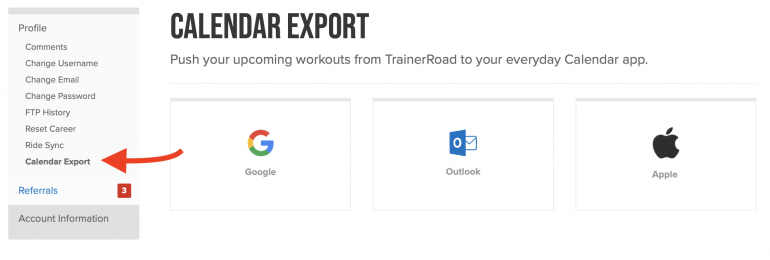
Simply click on any of the three supported services and you will see the option to connect to your calendar.
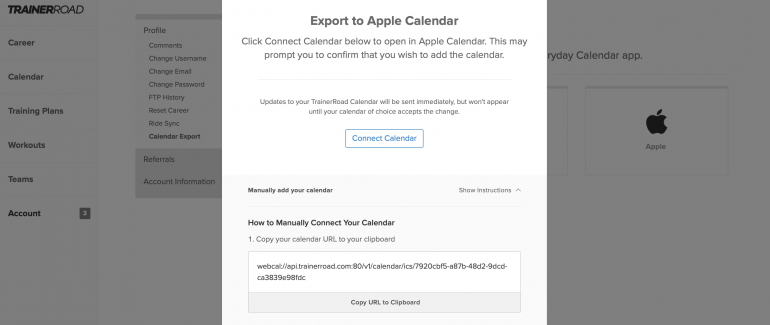
Once you
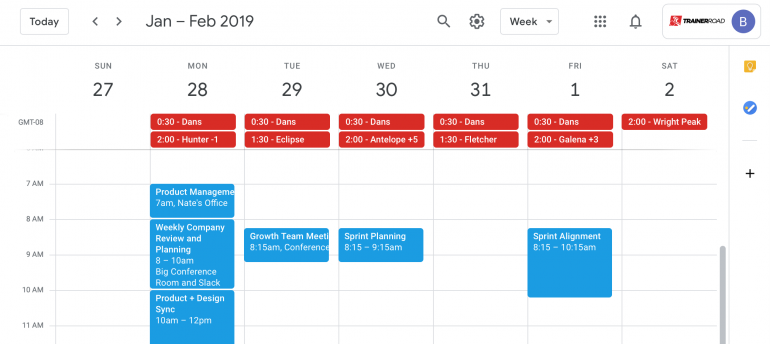
You can find step-by-step instructions on TrainerRoad support website.








