Tacx NEO 2 has the ability to measure left/right power data, however, up until now, this data was only viewable with Tacx Desktop app on Windows only. This is no longer the case.
Tacx released a new firmware update (ver. 0.0.27) yesterday with various improvements, bug fixes, and left/right power balance data is now viewable with compatible devices like the Garmin Edge series. It’s also worth mentioning, this is only available on the NEO 2.
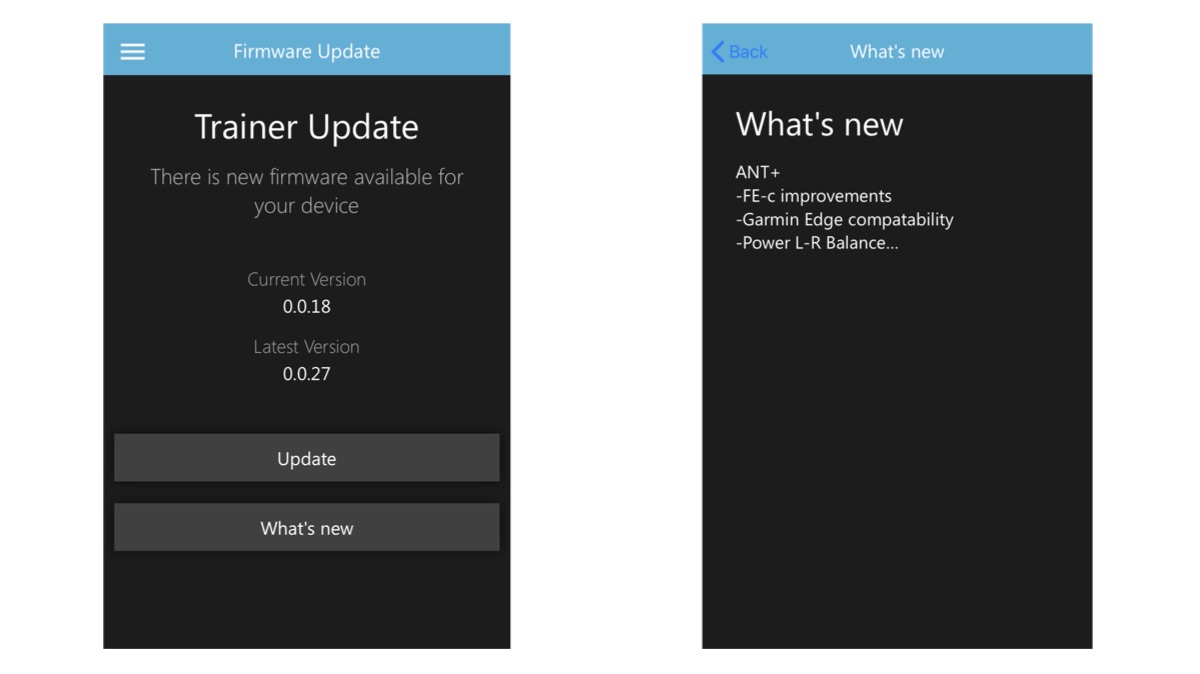
I did an initial look today during my morning workout and I want to emphasize on “initial” because, for whatever reason, I had more ANT+ dropouts than any other day. And this has nothing to do with the NEO or the new firmware. Actually, the NEO worked well over Bluetooth to Zwift and experienced way fewer dropouts with my other connection to Garmin EDGE 530, than my Assioma pedals connected to my ELEMNT ROAM.
To see left/right power, after you perform the firmware update, you need to pair it as a power meter. With Garmin, you can still pair it as a smart trainer but you will not see left/right power if you only pair it as a smart trainer. You can still pair it both ways, meaning a smart trainer and a power meter and take advantage of smart trainers controls and see L/R power data. I’ve talked about how to pair your smart trainer to your Garmin Edge in details in this video.
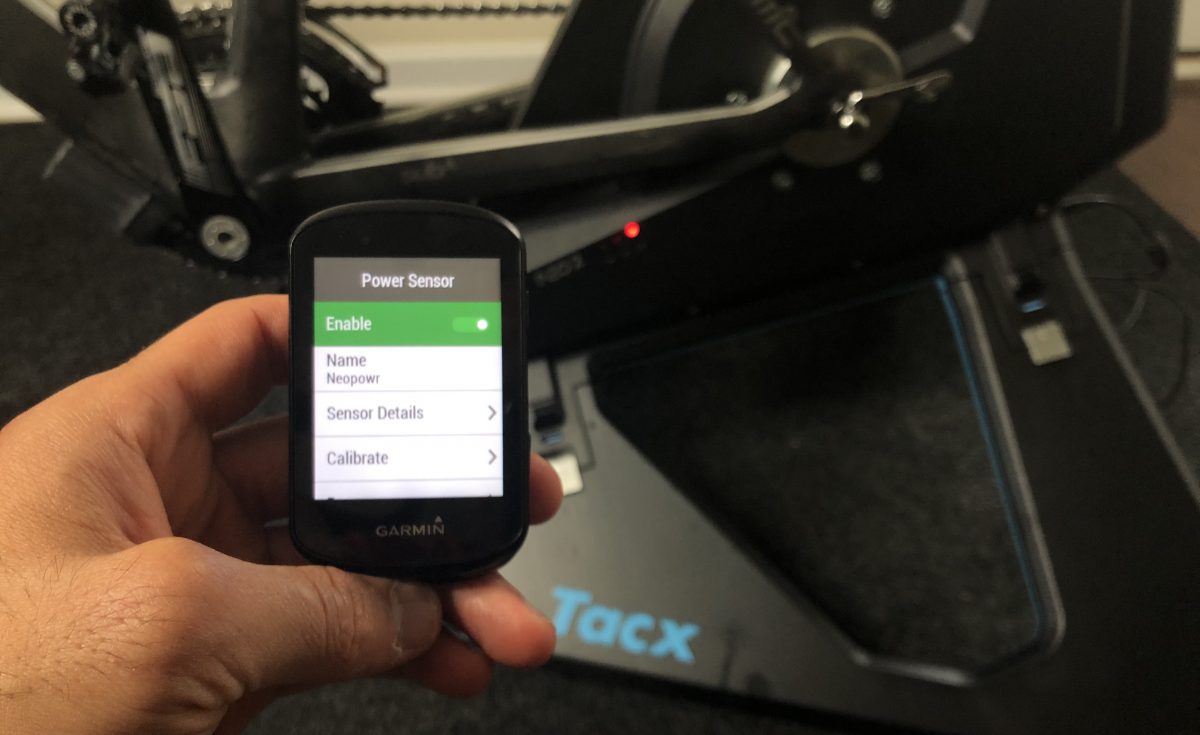
The NEO 2 will simply broadcast left and right power data, and that’s about it, and you will see that data on your Garmin Edge device.

The NEO 2 will also capture and broadcasts left only or right only power if you like to do


And here is the left, right pedal drills data I did when exported to analytical software.
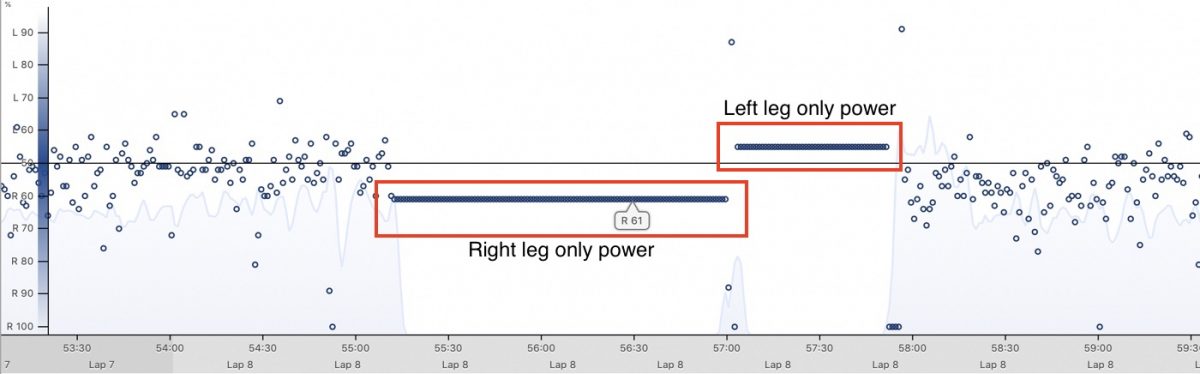
You can also view L/R power balance data on Garmin Connect
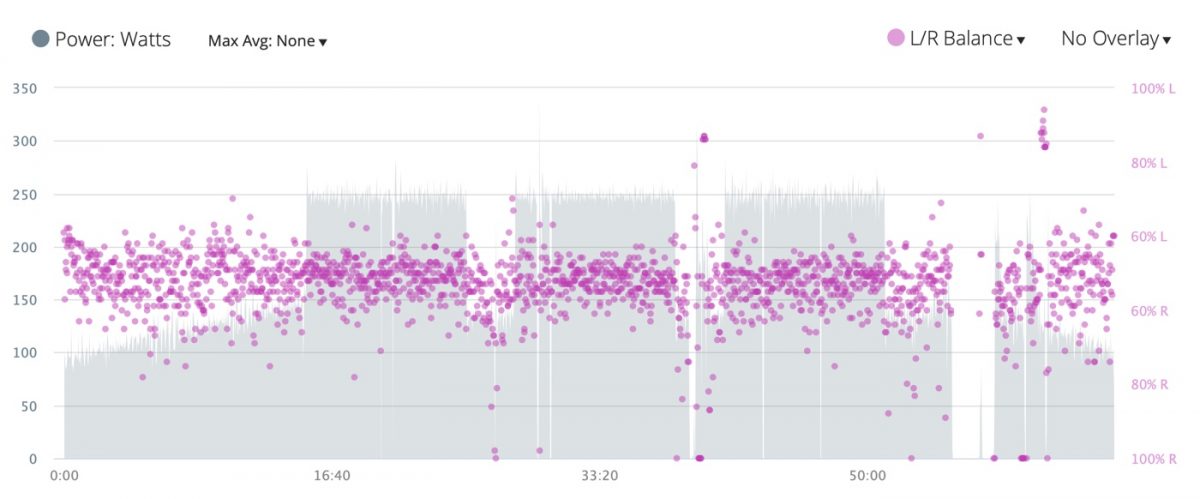
This is the first integration we’ve seen between the two companies since Garmin acquisition of Tacx earlier this year. And like I said in my NEO 2 review, the NEO 2 has a lot to offer but most of these advanced features are limited to only their mobile app or Windows Desktop software so it’s good to see some of these features show up on other devices.
I did try to see if this works on other devices like the Wahoo Element but wasn’t able to pair it as a power meter. Only FE-C trainer. Not sure if there is a trick to it but will update this post once I figure that out. However, I was able to also see L/R power data on the Stages M50 when paired but the data on Stages was taking a few seconds to update. I am not sure if that’s a Stages issue or NEO issue.
But for now, you can view your Left/Right power data and it works best on Garmin Edge devices
Thanks for reading!
Update Notes: Article updated with device compatibility.









I have a Neo2 and a Garmin 530, but I can’t get Left / Right power when doing indoor traning. Could it be due to the fact that I already paired the 530 with my Quarq Dzero?
Some kind of help is appriciated.
Make sure to pair it as a power meter and not a trainer and select it as the power source.
I did the update this evening but the edge 530 won’t activate cycling dynamics on the power source.
I was trying this when I didn’t have much time. However what I found is this does work however the first time it requires a bit of a kick of wattage to pick up the L / R power split. It now works as the above.
Ok, glad you figured it out and thanks for the update!
I can’t seem to get the power sensor to recognise. I select add new sensor, select power and it just say doing the pedals. I do this but the Neo2 just never appears as an option to pair. Any ideas?
Do you have another power meter paired? If so, make sure your Garmin is using the NEO. Also, make sure you have L/R power fields displayed in your profile page.
Ah yep added now. Which data screens are you using in you pictures. I foundLeft PP and alright PP but can’t find just power phase (your top one) and what is the middle power graph field?
That’s the default cycling dynamics screen. The bottom two are power phase data and more cycling dynamics specific and not available yet.
Tareq I tried to pair my edge 820 but it seems that does not recognize Neo as a power I use in the display the L/R balance but it don’t works … any idea … if not let me know which displays you use in order to use it.
Hey David
I’m assuming you are using a NEO 2 or 2T. Your Garmin should find it as a powermeter when using the regular pairing menu that you use to pair other devices. The page I use in this post is the default cycling dynamics page.
Hope that helps!
Tariq,
Thanks for your response I’ using Neo 2 and I use page 1 including one field of left right, page 2 and 3 using fields for cycling dynamics’ and page of cycling dynamics and nothing happens I use seek power and is not detected, I use search all devices and also nothing happen 😱😱… if you have any idea it would be highly appreciated … I also updated Tacx software 😉. Best
Tariq I talk with Tacx, it seems that only work with 530, 830 and 1030 :-(… Thanks for your time. Best
Ah yep added now. Which data screens are you using in you pictures. I foundLeft PP and alright PP but can’t find just power phase (your top one) and what is the middle power graph field?
I don´t get the setup running. I have a Neo 2 and an Edge 830, paired it as a powermeter (there is also no other option to pair the Neo 2) but I cannot activate CyclingDynamics. Neither I can see the stuff.
Any help is highly appreciated.
Hello,
Thanks for all the videos <3
How do you pair the Edge as a PowerMeter so you can get the L/R power?
I have an Edge 1030 (v.9.00) and can only pair it as an Indoor Trainer on my Neo 2T, not as a Power or Cadance under sensores?
Is this only possible on the Neo 2? It should also be possible on the Neo 2T, or?
Thanks in advance 🙂
SOLVED:
I found out after a few hours of fideling that under “Trainer Settings” in the Tacx Utility App (at the bottom) there is a choice of telling the Neo 2 (2T) to send Speed / Cadence in ANT+. After you turn on that the Edge 1030 will find the Neo2 or 2T as Speed / Cadence and PowerMeter so you can see Cycling Dynamics, Left Power / Right Power and let the 1030 update FTP and record your training stats with Power and Heart Rate.
You need a Neo 2 or 2T with built in “Cycle Dynamics” sensors for Left / Right leg also you need 1030, 830 and 820 I think so it doesn’t work with all Garmin Edge.
Hope this helps you out there how missed this 😉
/Hans Bergsten
Thanks for sharing your solution!
I found not all the metrics for L/R dynamics works. For instance current L/R power is broadcasting fine but only on dedicated “cycling dynamics” screen on my Edge 520. If you add the same metrics to the custom screen, it wont show any data. Also avg or max L/R are not displayed at all. That’s a little disapointed as current values do not mean a lot. I would like to have L/R avg at the end of every ride to analyse and track a progress.
Thanks Beaut. Can you confirm it is working for the Edge 520. I have an Edge 520 too but it did not initially connect. The above messages said only 530, so unsure if I am trying something that is not possible.
You must have Edge 520 connected as a Power meter and latest software installed. Unfortunately, not all the metrics works
Thank you, Braxx! Will give it another go.
any chance this feature is available on the Tacx Neo Smart Bike?