Tacx released an update to its Tacx Training software and Training mobile apps for Android and iOS with new features, design, and a better subscription model.
With the new update, you can create your own structured workout using the desktop application or the Tacx iCloud website. Or you can pick a workout from the different training plans for your specific goal. Training plans are expected to be available in the first quarter of 2018.

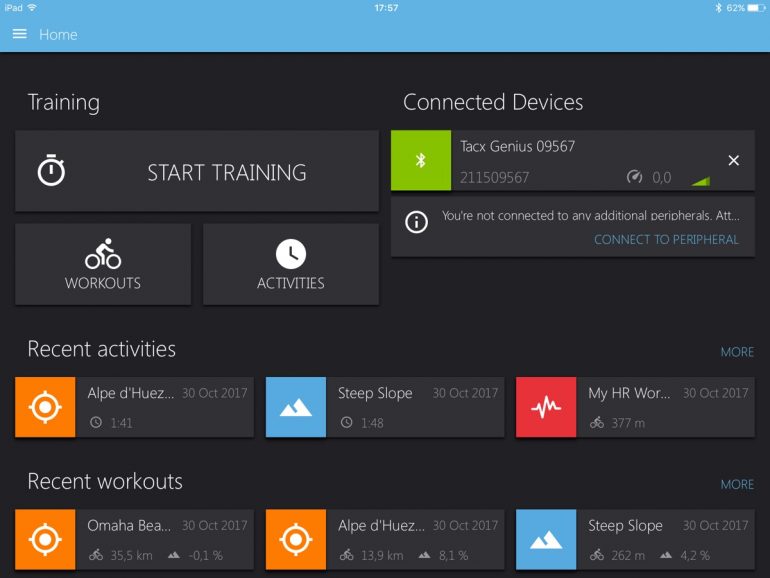
You can also choose a training route, or upload your own GPX file to create your own route. Once you select or upload a route, the course will be available on your tablet and you can ride it immediately. As you ride, you will see your location on a Google-style map and you can switch between a map view or a satellite view.
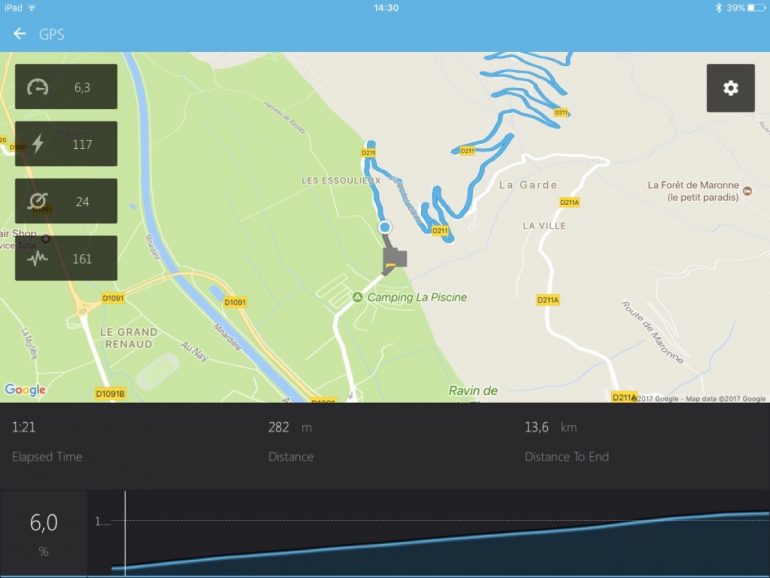
Tacx Films
This is the biggest part of this new update. In the past, Tacx charged a different fee for each film you download. With the new subscription model, you will have access to all of Tacx high-quality films which you can download and ride anytime. Currently, there are five free films you can try. Once the software is fully released (currently in open beta), you will have access to approximately 40 high-quality videos that you can download.

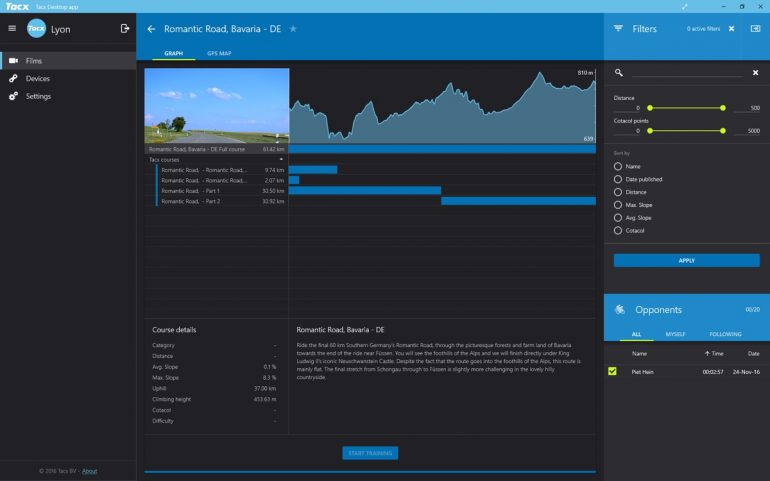
Tacx videos are currently only available on Windows PCs. A macOS version is in the work and expected to be released in the first quarter of next year.
Tacx is still working on its pricing model but I would expect to see it around $10 per month if they want to be competitive in this area.








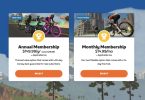
Does the new desktop window app support Neo pedaling metrics?
Currently, the pedaling analysis feature is still in test and not available in the current public open beta download. Once it’s released, there will be a new firmware update for the NEO that you will have to install.
It will be a few hundred films available by the end of the winter not just 40
Thanks for putting this quick review together. Tacx software product structure is horrendous. Very confusing with so many different ones and fine-print limits on what they are compatible with. I regret buying the Neo for the horrible software documentation.
I think the idea behind the new software is to get rid of a lot of this confusing and limitations they used to have. But, would like to hear why you regret buying the NEO since it’s not limited to their software?
I love the app, but it only recognizes power (bluetooth) input from my kickr snap (no speed). It shows speed during the training, but that is way off from the actual speed reading. Any workaround for that? Tried on two PCs and same issue.
The speed the Snap is sending is irrelevant when riding real courses. The Tacx app uses your power and converts it into speed based on the terrain you are riding. So basically ignore the speed you see from Snap and use the speed you see in the Tacx app.
Can you add a structured workout over top of the VR film?