When using ERG mode, some applications or smart trainers smooth out the power for you, so you think you are constantly pedaling at your target watts. That would be nice, wouldn’t be? Unfortunately, that’s not how power meters really work. Most powermeters measure power throughout the pedal stroke and many high-end smart trainers do something similar. Your power will vary as you are pushing down and pulling up the pedal with each revolution.
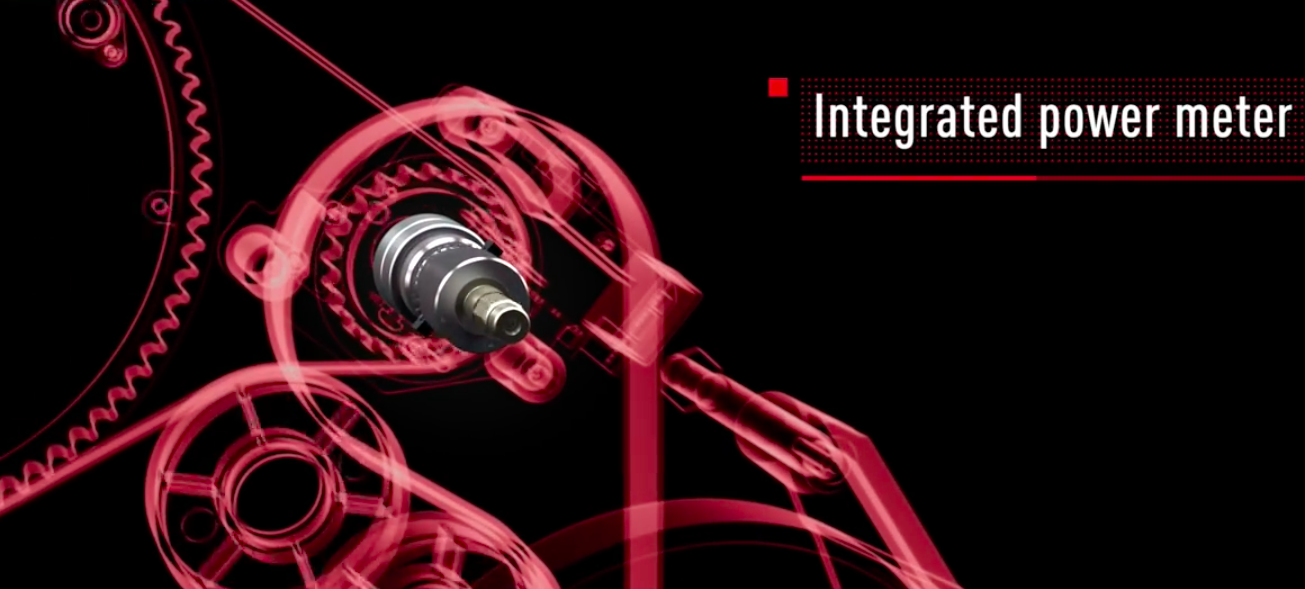
POWER SMOOTHING VS POWER AVERAGES
If you watch your power in real time – without any smoothing – you will see numbers all over the place. Bike devices like the Garmin Edge or Wahoo ELEMNT, have power averages as part of their field selection.
You can select a 3 seconds average or 10 seconds average. The way averaging works is your bike computer will average out the last x seconds and display the average for you instead of your real-time power. That way your power numbers aren’t jumping constantly.
Also, some training application, such as TrainerRoad and Zwift offer power averaging as well that you can turn on in the settings.
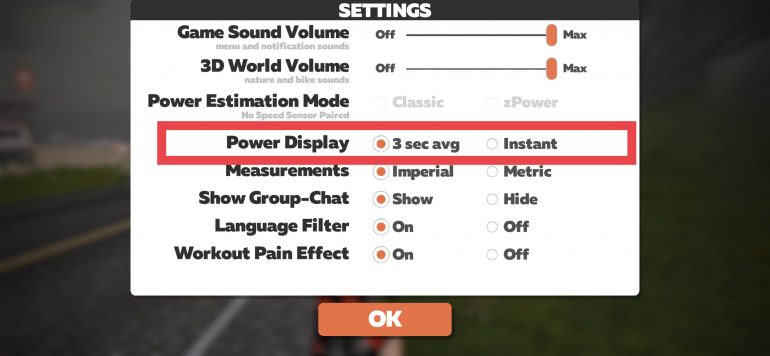
These are fine to use and don’t work the same way as power smoothing is done with some smart trainers.
I personally prefer the 3 sec average and usually have that displayed on my bike computers, Zwift or TrainerRoad.
POWER SMOOTHING
Here is an example of a workout I did with my Wahoo KICKR and TrainerRoad in ERG Mode. Wahoo trainers have a power smoothing feature that you can turn on/off that you can find in the Wahoo Fitness app.
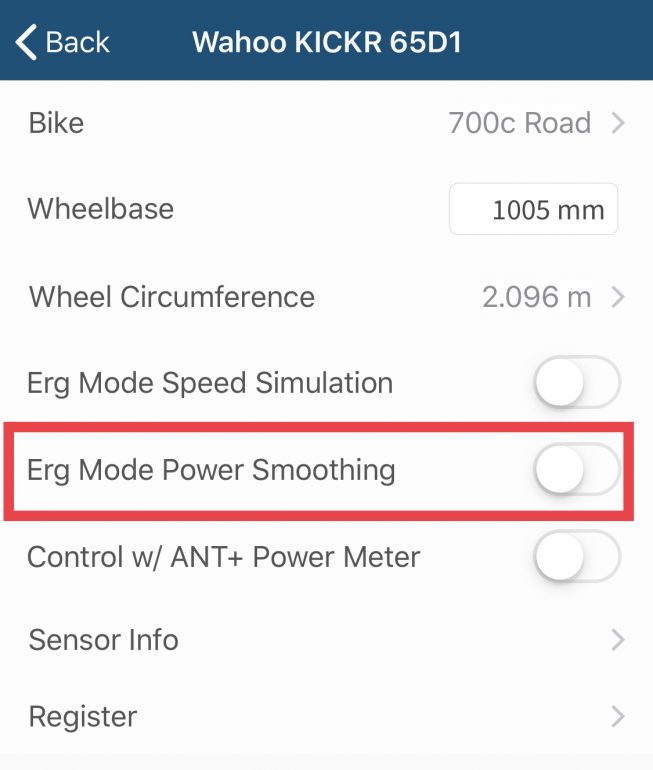
When power smoothing is turned on, the KICKR will display your target power. You still have to make that power and if you can’t sustain the effort, you will see the power drop. But as long as you keep as sustained effort, you will see your target power.
It’s important to note that this feature doesn’t make your workout any easier or harder. You still have to get to your target power.
Here is how my workout looked in TrainerRoad when power smoothing was turned on:
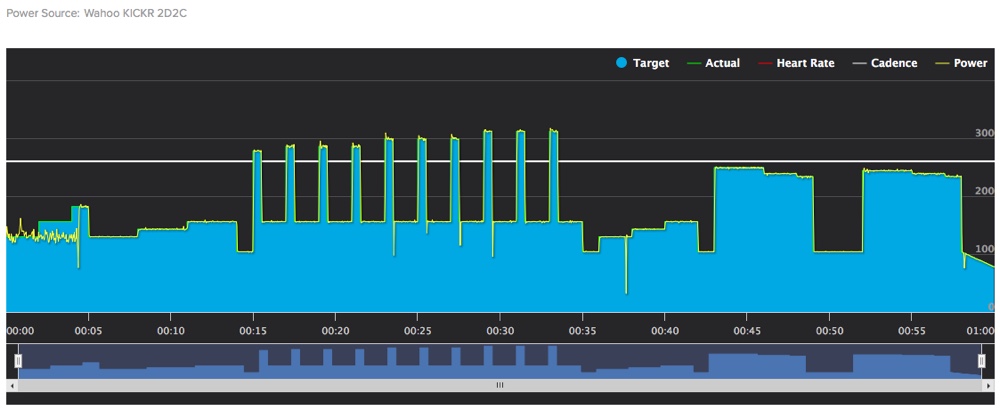
However, let’s take a look at the same exact workout but without any smoothing. The graph you see below is for the exact same workout but it was recorded directly from my crank-based powermeter rather than my Wahoo KICKR.
You can see how my power is all over the place.
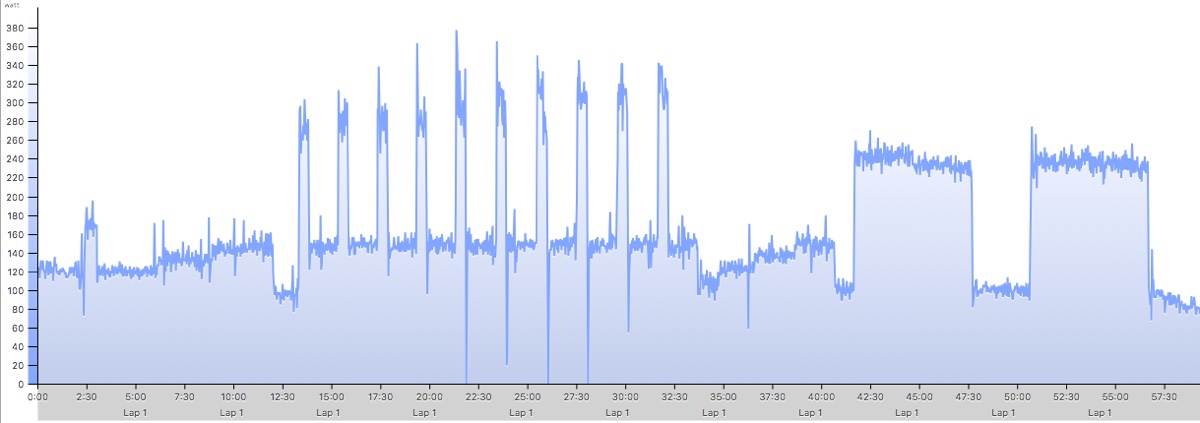
So next time when you are ready to workout on your smart trainer, it’s normal to see power jump up and down. Some bike trainers react to changes in your pedal stroke faster than others. Also, switching to a smaller ring when you are in ERG mode can help smooth out your pedal stroke and you will see a smoother line.
TIPS FOR SMOOTHER POWER
Smart trainers react differently to changes in your pedal stroke. Some react faster than others. But here are some tips to smooth out your power in ERG mode:
- Keep your cadence high and consistent.
- Switch to the small ring in the front. The trainer will have an easier time adjusting to your pedal stroke when in the smaller ring.
- Stay steady. You will see your power constantly changing. Don’t try to react to it. Just keep a steady pedal stroke and make very small adjustments.









Thank you for the article. Its reassuring to know my “rough” power lines are normal. How many seconds is recommended for power smoothing? This is for the manual setting, especially when taking FTP tests.
I usually like 3s average. Some like 10s or something in between. It has no impact on your end data or ftp.