Last month, Wahoo Fitness released an updated KICKR SNAP. That’s their first update to their wheel-on smart trainer since it was first introduced about two years ago.
The New Wahoo SNAP 2017 or Wahoo SNAP 2, basically looks the same as the old one but with some minor updates. They added LED lights to display connection status, third-party power meter support, and the power measurement is now accurate up to +/-3% down from +/-5%. For comparison, Wahoo’s KICKR is +/-2% accurate.
The Wahoo Snap 2017 version is also compatible with Wahoo’s CLIMB.

I went out and bought a SNAP 2017 to do a full review since I didn’t have a chance to do one with the original SNAP.
At first glance, the KICKR SNAP is a heavy wheel-on trainer with a solid feel thanks to its metal frame. The Snap comes fully assembled. It comes with the skewer and front wheel block. Just take it out of the box, and start riding.
WHAT’S IN THE BOX:
- KICKR SNAP
- Front wheel block
- Power cord
- Power brick
- Quick-release skewer
- Quickstart guide

SPECS:
Dimensions (legs open):29″ x 26″ (74cm x 66cm)
Weight: 38lbs
Rear Wheel size: 650c RD / 26″ MTB / 700c RD / 650b MTB / 29″ MTB
Hub Types: 130mm and 135mm Quick Release and 12×142 Thru-Axle with adapter
Metrics: Speed, power, distance
Front wheel block: Included
Resistance type: Electromagnetic
Wireless software updates: Yes
3rd party power meter support: Yes
Connectivity: ANT+, ANT+ FE-C, and Bluetooth 4.0 Smart
Devices: iOS / Android / PC (Mac and Windows)
Power Requirements: 100-240V~1.5A 50-60 Hz
Flywheel Weight: 10.5 lbs
Maximum Simulated Grade: 12%
Maximum Power Output: 1500 Watts
BIKE COMPATIBILITY
The Wahoo KICKR SNAP is compatible or adaptable with almost all bike styles and types, Road and TT Bikes. Some single speed bikes, track bikes, recumbent bikes and through-axle bikes might not fit (12x142mm through-axles can be adapted, but other sizes cannot).
- Hub Width: 130 mm (road) or 135 mm (mountain)
- 26″ MTB / 700c RD / 650c MTB
- 29″ MTB
If you are not sure if your bike is compatible, reach out to Wahoo support and they will help you out.
SMART CONNECTIONS & COMPATIBILITY
The KICKR SNAP 2017 is ANT+, ANT+ FE-C, and Bluetooth 4.0 smart compatible. You can pair it with your Garmin computer via ANT+ FE-C and TrainerRoad via Bluetooth simultaneously if you like to track your workout on two different devices.
Wahoo added LED lights to SNAP 2 as a visual confirmation that KICKR SNAP is powered, connected and transmitting via Bluetooth Smart and/or ANT+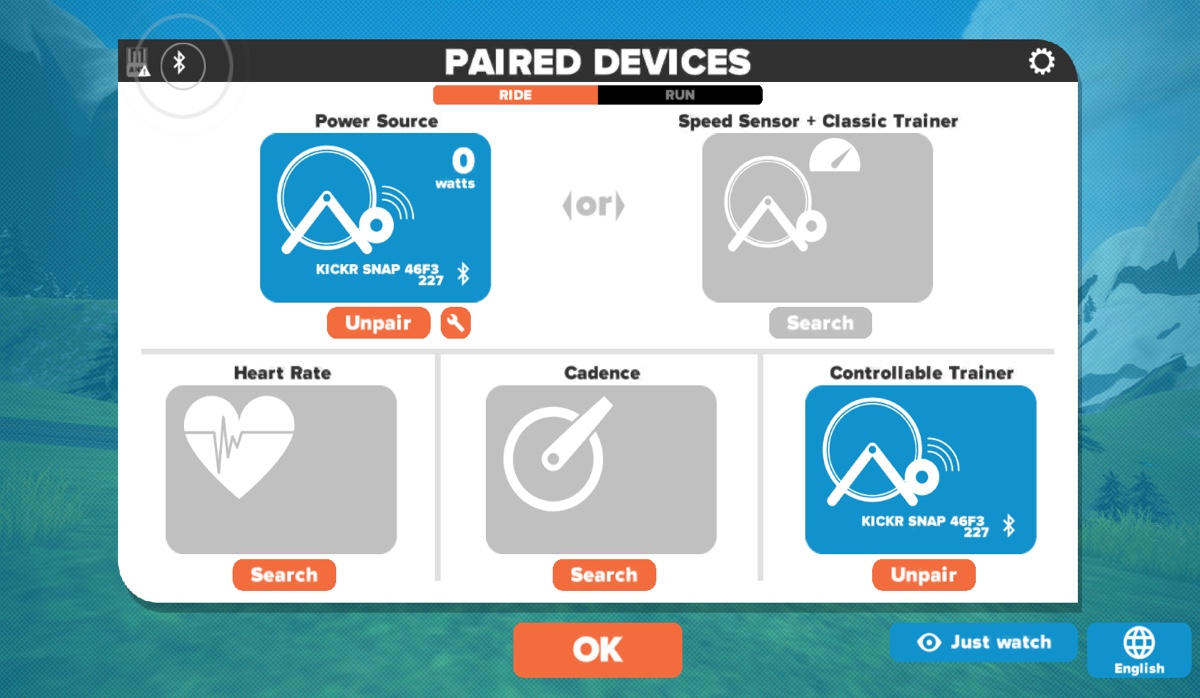
ACCURACY & RESPONSIVENESS
Before I get into the accuracy of this trainer, I want to talk about the calibration process. It is important to get the calibration right to get an accurate measurement. Wheel-on trainers tend to be a little temperament with their accuracy.
Few Things to Consider:
- Wheel to roller tension has to be the same every ride. If you find that 3 1/2 turns give you the most accurate numbers, then do 3 1/2 turns every time.
- Wheel pressure has to be the same every ride.
- Use Wahoo Fitness app for calibration. You can perform calibration directly from some other apps, like Zwift or Trainer road, but I found it to be more accurate with Wahoo Fitness app.
CALIBRATION
THIS IS AN IMPORTANT STEP. You might need to do this a couple of times until you get the right calibration. You want to aim for a spin down number between 9-16 seconds.
- Tighten the roller against the bike’s tire to prevent tire slip. To set the correct roller tension against the tire, use your hand to hold the flywheel stationary and attempt to rotate the bicycle wheel with your other hand. Wahoo recommends 2 full turns. I do 3.5 turns. I will explain why below.
- Ride for about 10 minutes before you perform the spindown.
- Aim for a spindown between 9-16 seconds. If your spindown number is less than 9 seconds, you will need to loosen the tension. If more than 16 seconds, you will need to increase the tension. Add another 1/4 turn and do another spindown.
 The calibration can be done within Wahoo’s mobile app, TrainerRoad, Zwift, or your bike computer. However, I do prefer useing the Wahoo Fitness app or Wahoo Bolt bike computer. I just seem to get better numbers with Wahoo’s app or computer. Plus Wahoo’s Fitness app will give you a spindown number which is important when doing a spindown. Other apps such as Zwift, will do the spindown but will not give you a spindown number. Whatever you decide to use, just follow the on-screen instructions and you will be instructed to increase speed and then stop pedaling.
The calibration can be done within Wahoo’s mobile app, TrainerRoad, Zwift, or your bike computer. However, I do prefer useing the Wahoo Fitness app or Wahoo Bolt bike computer. I just seem to get better numbers with Wahoo’s app or computer. Plus Wahoo’s Fitness app will give you a spindown number which is important when doing a spindown. Other apps such as Zwift, will do the spindown but will not give you a spindown number. Whatever you decide to use, just follow the on-screen instructions and you will be instructed to increase speed and then stop pedaling.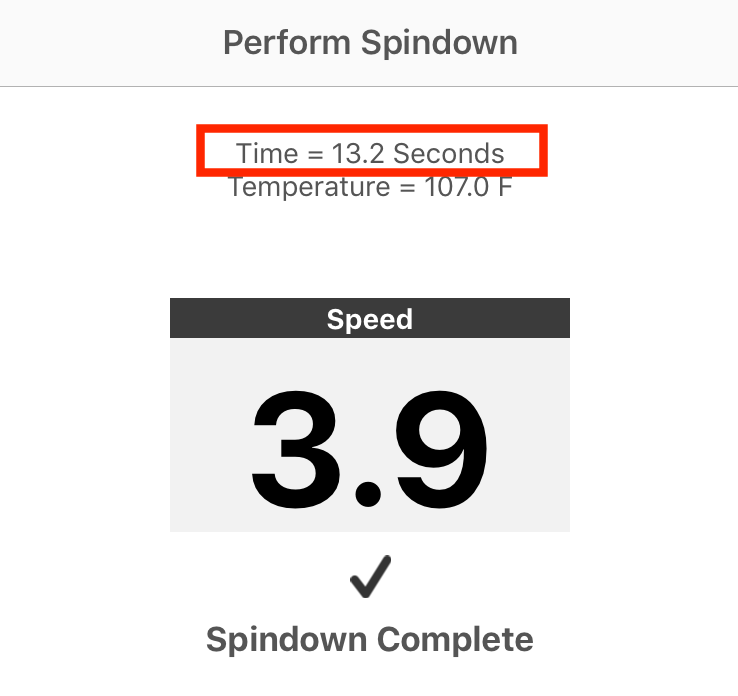
If you want to perform the calibration in Zwift:
- Make sure the trainer is paired as the power source
- Ride the trainer for at least 10 minutes
- Go back to the pair device screen (keyboard shortcut A)
- Click on the little gear icon next to the Wahoo SNAP
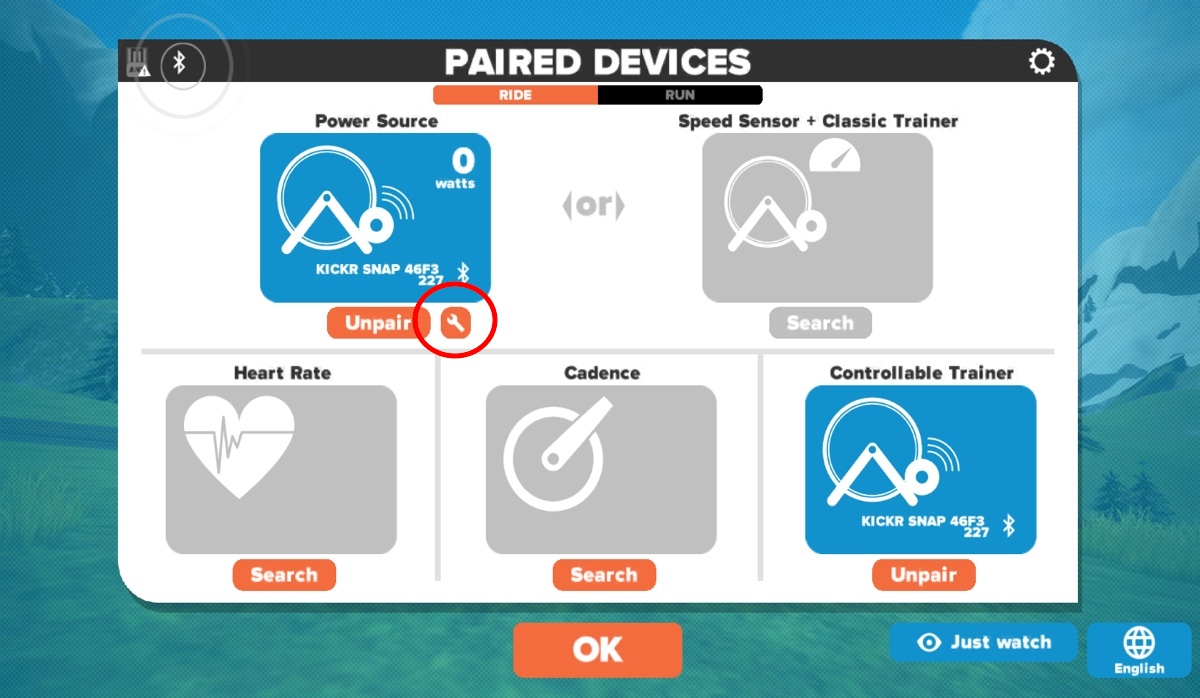
Follow on screen instructions and you will get a confirmation message when calibration is completed.
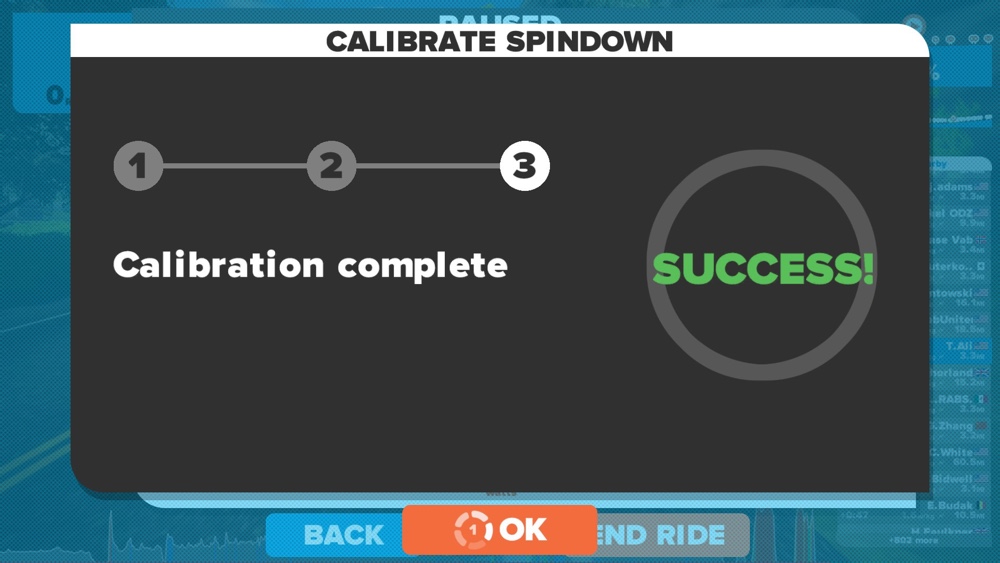
I had a chance to ride the trainer for few weeks. The first few rides the trainer wasn’t calibrated correctly, and I was getting numbers that I wasn’t happy with. After I figured out the correct tire tension and calibration process, things got a lot better. However, repeating these numbers can be a little hard.
 Let’s take a look at one of my training rides. This ride had some short tempo efforts and some short harder efforts at Vo2 max. You can see in the chart below how the the SNAP’s power numbers were right on top of my power meter. This is by far the most accurate wheel-on trainers I have seen. I usually see this kind of accuracy only with some of the direct drive trainers.
Let’s take a look at one of my training rides. This ride had some short tempo efforts and some short harder efforts at Vo2 max. You can see in the chart below how the the SNAP’s power numbers were right on top of my power meter. This is by far the most accurate wheel-on trainers I have seen. I usually see this kind of accuracy only with some of the direct drive trainers.

The below is a closer look at the tempo effort:

And here is a closer look at the Vo2 max efforts. You can see how my power meter responded a lot quicker to the second harder effort where the SNAP was a little behind. But that’s not a big deal. These efforts were short and the SNAP caught up to power real quick.

A day later, I did a free ride on Zwift. Since I removed my bike the night before, it is recommended to do another calibration. Usually, it is recommended to calibrate once a week unless you adjust the roller tension or move the trainer around.
As you see, there is a little separation this time. The overall Normalized Power numbers for the full ride reported by the SNAP was 7% higher than my power meter. That’s higher than the 3% accuracy Wahoo claims. However, when excluding the sprint sections, the SNAP was reporting about 4% higher than my power meter.
Here is a close-up look at the three small sprint sections you see toward the end of the ride. The Snap power peak reported was about 80 watts higher than my power meter. I think these spikes is where the normalized power reported by the SNAP was little higher than my power meter since this was a shorter ride.
ERG MODE
ERG mode performed very well. In the below table you can see my target watts and actual watts were spot on. Getting in and out of each interval was as expected. A little spike in power but not very noticeable as you enter each interval. The trainer responded well to changes in my cadence to keep me within my goal power range.
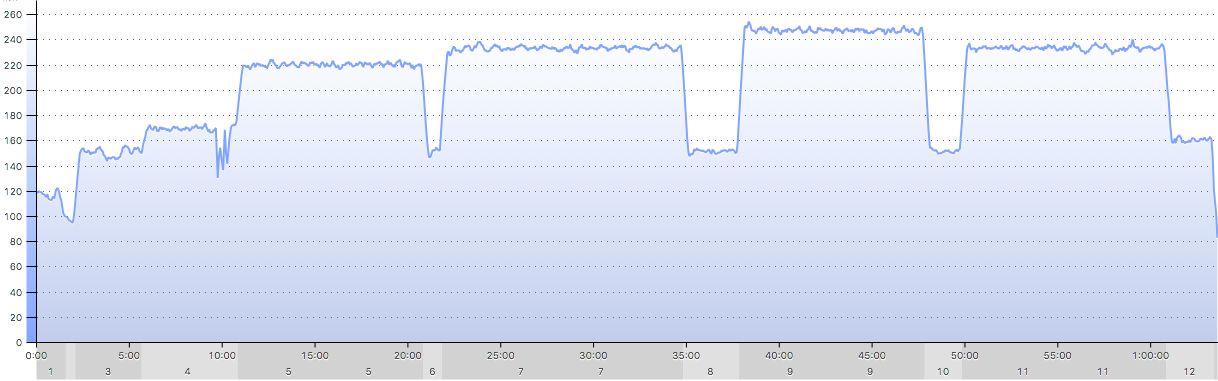
| ERG MODE | Goal | Acutal |
| Interval 1 (10min) | 220 | 220 |
| Interval 2 (13min) | 234 | 233 |
| Interval 3 (10min) | 248 | 247 |
| Interval 4 (10min) | 234 | 233 |
POWER MATCH
If you have a power meter then you should do this, otherwise ignore this section.
Power match allows your KICKR SNAP to connect to your power meter and use your power meter as the source for power rather than its own power measurement. Zwift and TrainerRoad already support this.
You can pair your SNAP with your powermeter by using the Wahoo Fitness app. You will need to do this step once, and your SNAP will pair automatically with your powermeter.
To use power match:
- Add your power meter to “Sensors”. Open the Wahoo Fitness App, click on sensors, and click on add new sensor. You need to have ANT+ bridge or ANT+ key connected to your phone if your power meter is ANT+ compatible only. Once your power meter is found, then click on add.
- Go back to Saved Sensors, and turn on “Control w/ANT+ Power Device”.
Now you are done. Next time you ride your SNAP, you will see power measurement match your Powermeter exactly.
NOISE LEVEL & ROAD FEEL
The KICKR SNAP comes with a heavy 10.5lbs flywheel that will give you a super smooth real world inertia. One of the smoothest wheel-on trainers I’ve ridden. The SNAP also support up to 12% simulated grade so you will be able to experience some of the climbs on Zwift.
For wheel-on trainers, the type of wheel you use plays a big part on the noise making. The SNAP itself doesn’t really make that much noise. Most of the noise is generated by your rear wheel. If you use a disc wheel for example, you will wake up the whole house (Don’t ask me how I figured that out)
Here is a video of the noise from the KICKR SNAP. I am using my regular training wheel and Continental Grand Prix tires.
FINAL THOUGHTS
Wahoo took a trainer that was good and made it even better.With its accuracy level +/-3, max watts of 1500, and max incline of 12%, it beats all other wheel-on trainers currently available. Plus, SNAP feels sturdier and quieter than other wheel-on trainers. Even quieter than its big brother the Wahoo KICKR.
My only issue with the SNAP, aside from the little power dongle sticking out, is their calibration process. If you don’t have a power meter and have no way of validating power numbers you see from the SNAP, then you can be off by up to 20% or possibly even more. However, if you follow the calibration process I described above, you should get a lot closer to a real power meter and you won’t get a heart attack when you realize your real FTP is 250 instead of 300 watts.
Is it worth the upgrade? If you are currently on the original SNAP, then I don’t see any reason to upgrade unless you want to see the LED status lights. If accuracy is your main concern, then I would probably consider getting a real powermeter instead.
WHERE TO BUY
You can buy the KICKR SNAP for $599 directly from Wahoo Fitness. Shipping is included. If you are looking for a discount, you might want to wait until Black Friday where we have seen discounts as much as 20%.
REI is another excellent option. REI also runs 20% off discount about three times per year so keep an eye on that as well.
wpDataTable with provided ID not found! wpDataTable with provided ID not found!









