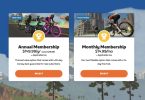Wahoo released an update today to their Wahoo Elemnt line of bike computers, Elmnt and Elmnt Bolt.
The new update (version W***-1628) features ANT+ FE-C support for other ANT+ FE-C compatible smart bike trainers. Up until now, Elemnt bike computers only offered support for the KICKR and Snap bike trainers.
ELEMNT can now perform planned/structured workouts. You can choose one of the built-in workouts or sync your upcoming training schedule from TrainingPeaks or Today’s Plan. After selecting a workout from the PLANNED WORKOUTS section under the SETTINGS screen, ELEMNT will guide you through the workout highlighting your target efforts via the fields, LEDs, sounds, popup notifications and the target effort graph. At any time in the workout, you can pause your plan and also skip forward and back through the planned intervals.
UPDATE USING THE ELEMNT
Firmware updates will be installed automatically when a WIFI signal is present. Alternatively, manual installation of firmware updates can be accessed via the settings menu if required. To do this:
- Power on the ELEMNT
- Once on the home screen, press the power button to bring up the menu
- Highlight “SYSTEM INFO” and select it
- Highlight “CHECK FOR UPDATES” and select it
- At this point, the newer firmware (if available) will download. Automatic updates will only be performed just prior to powering off, to prevent interfering with your use of the ELEMNT.
USING THE COMPANION APP
When connected to the Companion App, you will also be able to see if an update is available. On the Settings screen you will receive a red banner notification if an update is available to download and install. Follow the prompts to update the ELEMNT.