Today was a nice beautiful day in this part of the country and I was tempted to take my bike outside for my endurance ride. However, I opened the Zwift Mobile Link app and saw a group workout scheduled in about 30-minutes. One of the loose screws in my head told me to click on join. Who wants to go outside and deal with traffic anyway? So, I clicked on join and now I am committed – kind of.
WHAT IS ZWIFT GROUP WORKOUTS?
Zwift introduced group workouts earlier this month. Group workouts are different than group rides or Zwift racing. They are usually lead by a coach and more structured.
Zwifters line up in the starting area just like a normal event and once the event starts, workout mode begins. Everyone stays together regardless of power output. That’s right, if you’re outputting 100 watts and another Zwifter is outputting 400 watts you will stay in exactly the same position relative to each other. Only if you stop pedaling and fall 6 meters behind the group will the invisible rubber-banding stop.
HOW TO JOIN A ZWIFT GROUP WORKOUT
The easiest way to join a group workout is through Zwift Mobile Link app. The Mobile App is different than Zwift app so don’t confuse the two together. You can still view events in the Zwift app but I personally prefer using the Mobile Link app. It’s just easier and it gives you additional features that you can use while Zwifting. It’s like Zwift remote control. It’s only available for the iPhone and Android. You can download it from the iTunes store here or Google Play for Android users.
To join a group workout, got to Events and look for Zwift Group Workout. You can easily find them if you use the filter on the top menu and filter by E.
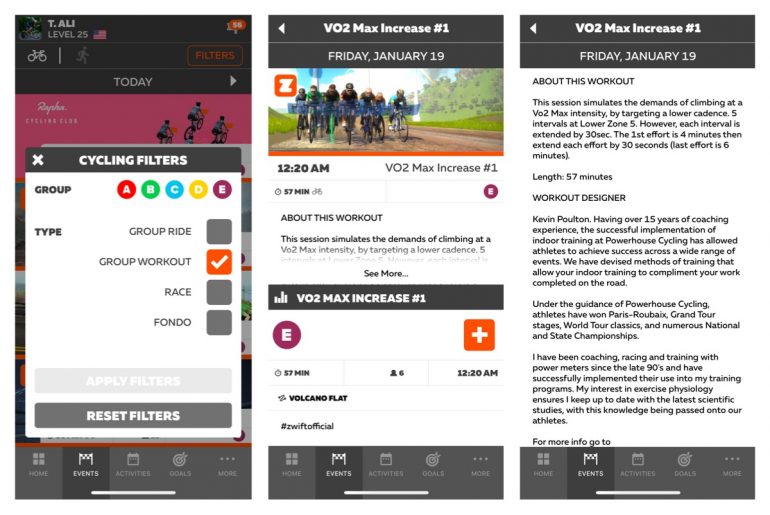
You will see a bunch of Zwift group workout events with start time based on your location. Select the event you want and can view more details about that event. Scroll to the bottom of the page and tap the orange plus button to join the event. You will be prompted to set a reminder or add it to your calendar. Now you can get on your bike and start Zwift.
THE WORKOUT: SPADED SWEETIE
I turned on Zwift about 30-minutes before the workout start time to give myself time to warm up. Once you are close to the start time, you will see a notification on the screen with options to go to the event or bail out.

Me and 132 other Zwifters lined up in the starting area just like a normal event and once the event started, workout mode began.
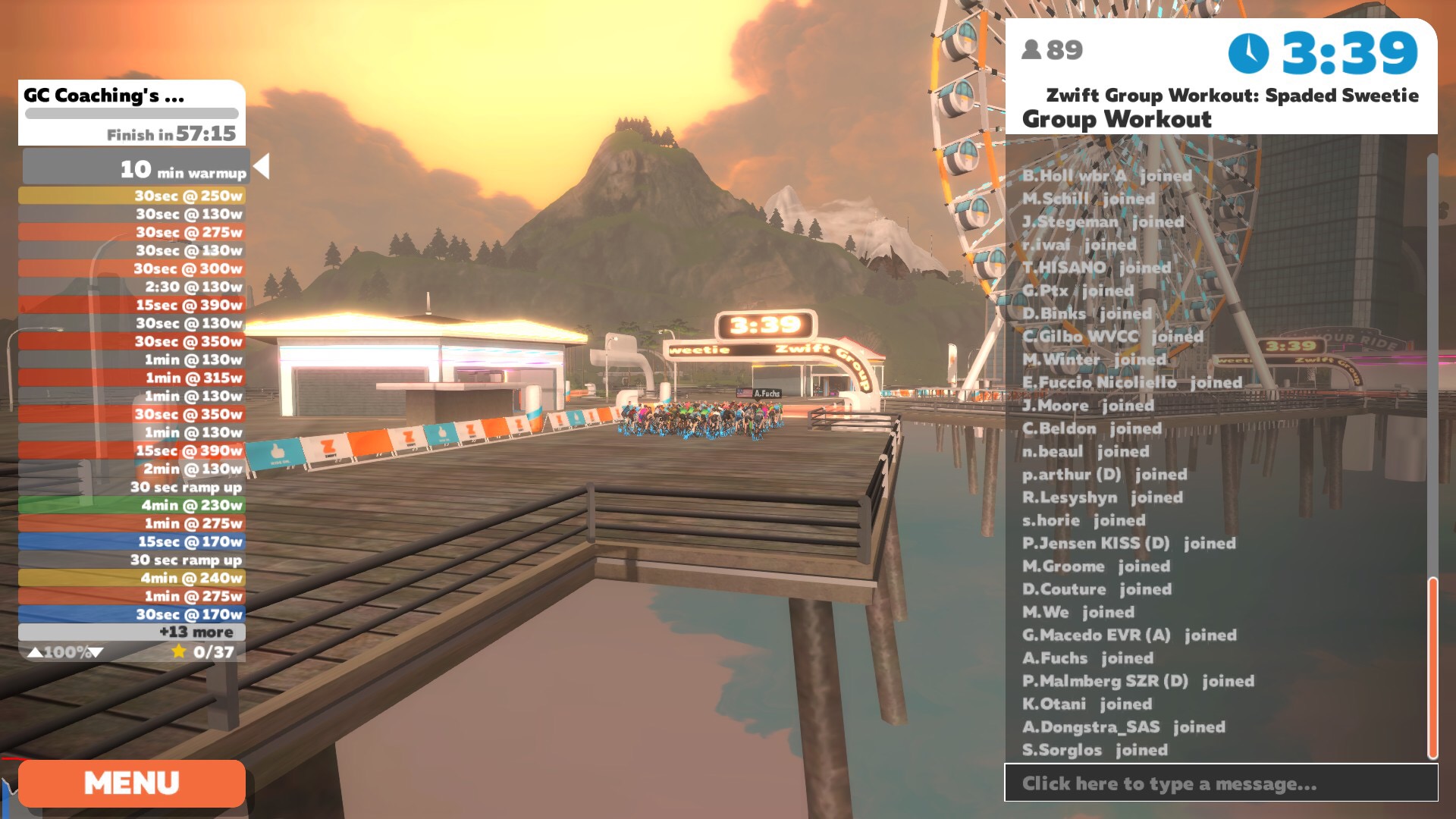
You will be getting instructions from the event leader. Other riders can also chat and send messages if they have any question or just for fun.
Oh, about the workout. It’s one of GC Coaching workouts called Spaded Sweeties. It’s a 1-hour long workout and it started off with a 15-minute warm up to prime the engines. Then, moved into a spade interval set starting off very hard, but short, and gradually reducing the intensity while upping the time – only to go back up again. From there, we moved into a progressive over/under sweet spot intervals featuring changes in cadence and intensity that culminated in a 1-minute FULL GAS effort!

Just like Zwift structured workouts, you will see your target watts for each segment and cues to increase watts or cadence.

The instructor was chatting throughout the workout with helpful tips to remind us to breath and things to do to prepare us for the upcoming interval.


Coach was also giving us some bike facts. Some facts I learned during this ride was there are more than 1-billion bikes around the world, and the longest bike was around 92-feet long.

When you are done, just like every ride you do, you get your ride report. You can exit from there and save your ride or continue riding.
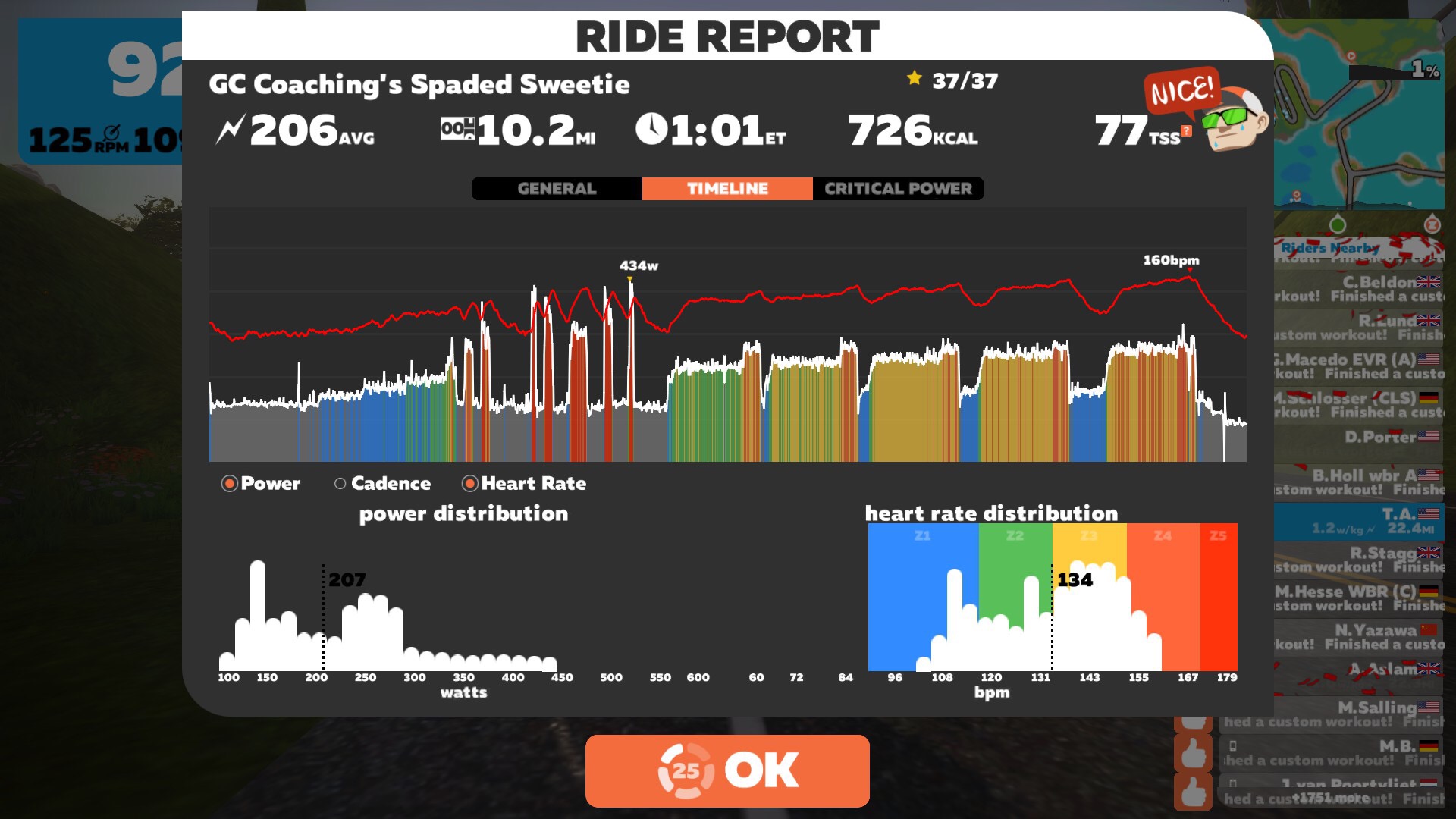
ERG MODE
By default, Zwift will have ERG mode enabled in group workout. ERG mode is basically where Zwift will control the trainer resistance to achieve your target power regardless of your cadence. You can read more about ERG mode here.
However, if you want to disable ERG mode, you can do that by swiping up on the screen on your iPad or iPhone screen, swipe up on the Apple TV remote, or press the arrow up button on your PC. A menu will pop up from the bottom of the screen. You will find a button with ERG on it. If ERG mode is on, you will “ERG ON”. Tap once on it, and ERG mode will turn off and you should now see “ERG OFF”.
You can also adjust the intensity of the workout by pressing the arrow up/down buttons on the same menu, or on your ZML app.


Zwift is taking group workouts to the next level. It’s a fun way to go through the dreaded pain of some of these workouts and Zwift is making it social and fun. This 1-hour workout went by very quickly. It makes you think twice before giving up on an interval.
As this feature develop, it would be nice to be able to filter by workout type: sweet spot, threshold, Vo2 max, endurance, etc. I would also like to see TSS and IF information on the workout description page. These are information I usually look for before deciding if I want to join a workout or not. Or you can be the daredevil kind and join any workout. What doesn’t kill you, makes you stronger!









When I join a group workout, I didn’t see the target watts dashboard that is supposed to appear on the left hand side of the screen. I joined one event late and one event on time. Neither showed the workout target dash..Should this screen appear if you join late? I love the idea of this feature but have not been able to get into a working session yet.
That’s strange. Just to be clear, if you join a group ride, you won’t see the intervals dashboard on the left. This is only visible if you join a group workout. You can filter by type of ride (ie group workouts) in the Zwift Mobile App