Xert, the smart training platform, introduced a new Group Training Community. The new feature enables cyclists to execute a structured training plan and work out together virtually at the same time.
The Group Training Community is also available for free – no strings attached. All you need to do is create an Xert account and you can take advantage of the Group Training Sessions and enjoy all the benefits of Xert smart training system.
The main idea behind the new Group Training Community is to allow athletes to follow the same plan, work out together using Xert Sessions, feel more accountable and motivated. Think of it as a cycling studio with a number of scheduled sessions multiple days per week and offer multiple classes per day. The Group Training Community is somewhat similar. Group Community sessions will be scheduled on set days at set times and scheduled in advanced so everyone is following the same plan and working out together.
HOW TO SIGNUP
When you login to your Xert account, head over to Sessions and you should see “Group Training Community” on the top right corner of the screen.
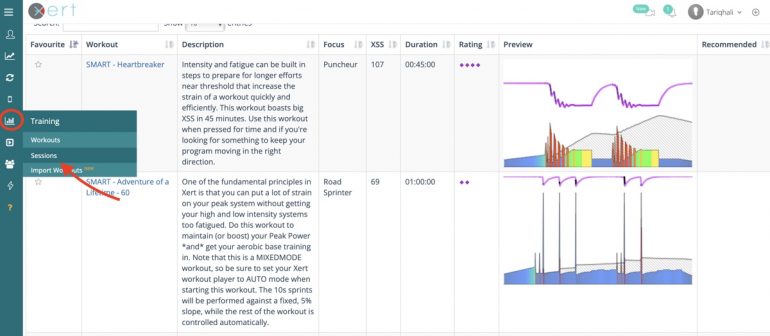
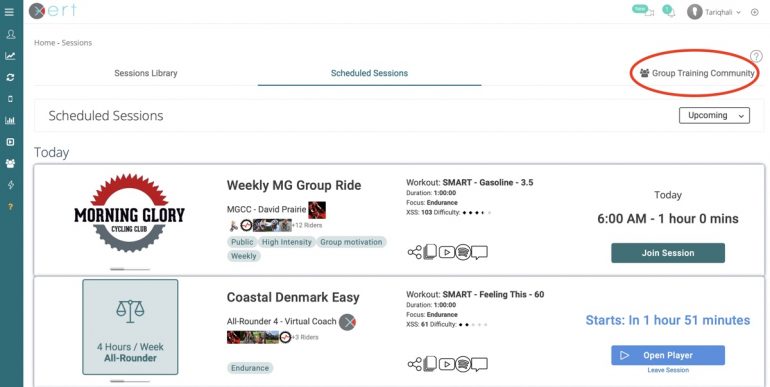
When you click on the Group Training Community link, a pop-up menu will appear asking you which group training community plan you would like to join. They currently have six different groups that you can select from:
- 4-hours per week sprinter
- 4-hours per week attacker
- 4-hours per week all-rounder
- 6-hours per week sprinter
- 6-hours per week attacker
- 6-hours per week all-rounder
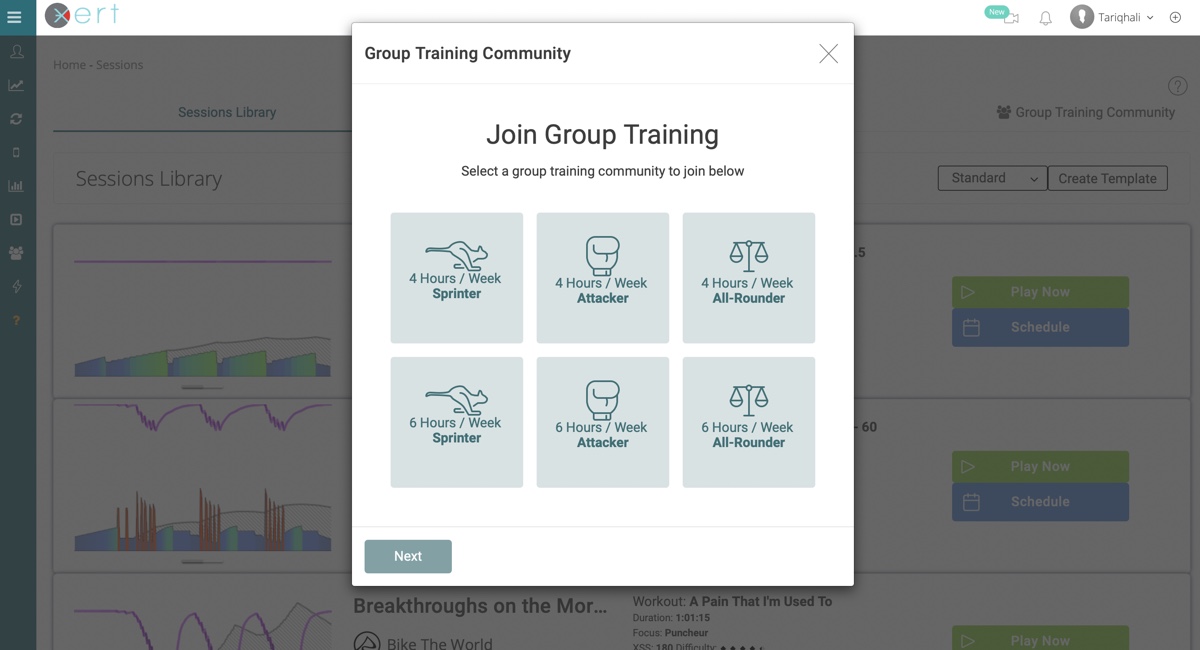
After you select a group, you will be presented with days of the week the group workouts will take place and three different time slots to choose from.
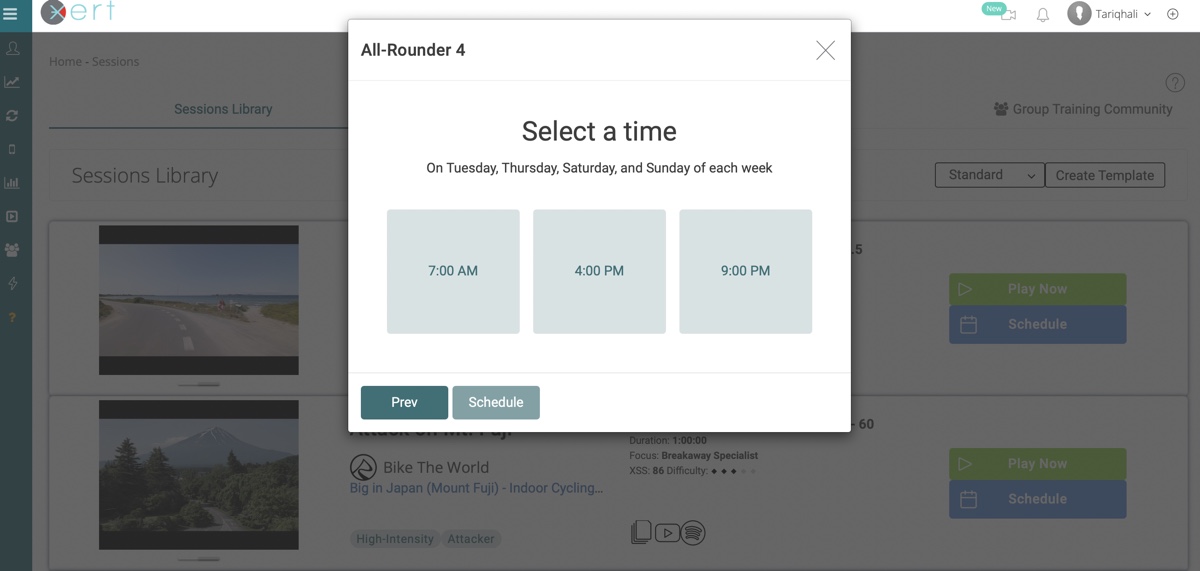
Once you make your selection, XERT will schedule your workouts on those days as you see in the screenshot below. I am a paid member so I am not sure how exactly it will be displayed for the non-paying members.
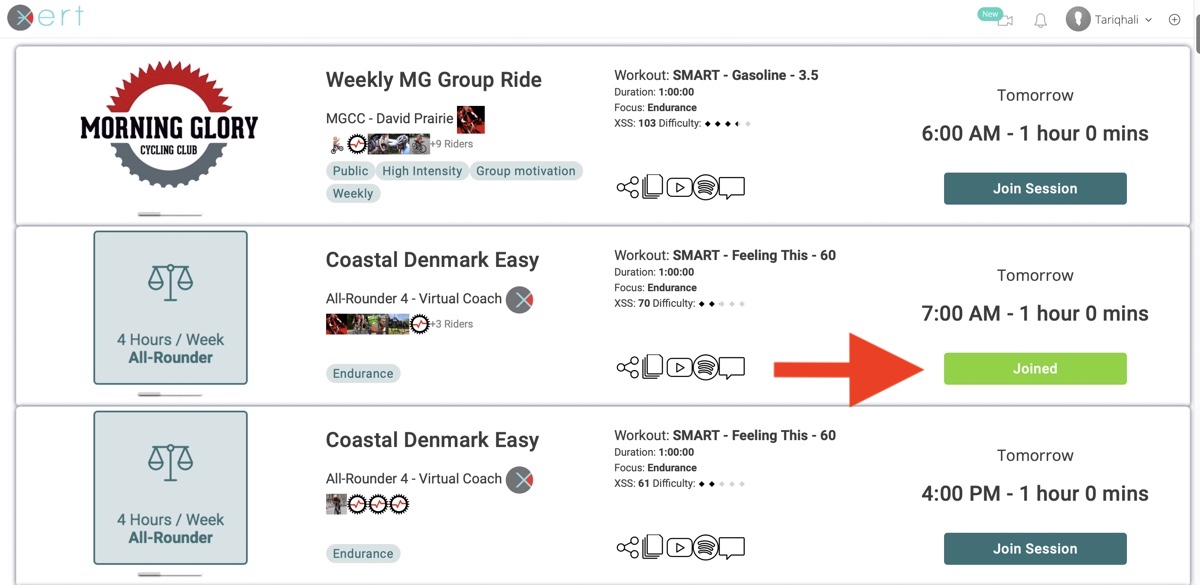
FREE GROUP TRAINING
Anyone with an XERT account can do any of the group sessions at no cost. If you are a non-paying member, your workouts and data will be stored and you can analyze your workout and send it to Strava as well. Also, you will be able to join any public group session, session created by your club, team, squad or coach, or even any one of the Group Training Communities
However, the only limiter non-paying members will have is the ability to upload or analyze any other activities.
Speaking of Strava, Xert also updated their Strava ride report screenshot. The new report will look like the screenshot below with your name highlighted along with others who did the ride with you. The ride report will show your Fitness Signature with Threshold Power (TP), High-Intensity Energy (HIE), and Peak Power (PP) for the top four riders plus yourself along with some rewards like who was the most compliant and who had the highest W/kg. If you prefer to have your name not appear in this report on your page and others, there is an option to disable Show Reports and Summaries on Strava on the Sync/Strava page.
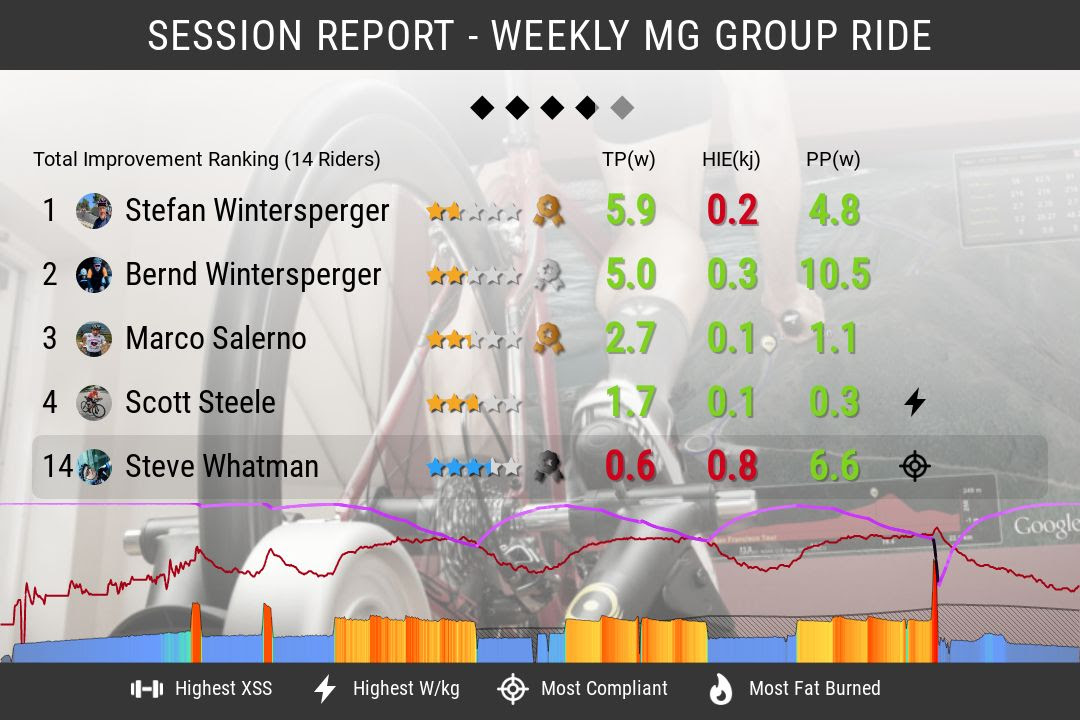
BIKE THE WORLD
Last week, Xert added integration with Bike The World videos into their Sessions. Bike The World is part of the Open Road training app which makes the software that controls your trainer while watching these videos. With Xert Integration, you can head over to Xert Sessions’ page to see the new Sessions Library feature. You can play/schedule solo/group workouts that feature scenic Bike The World cycling videos with Spotify playlists too.








