TrainerRoad, earlier this month, added the ability to sync custom workouts from TrainingPeaks or Final Surge into TrainerRoad calendar. If you are familiar with TrainerRoad, then you know you can only use their workout player with their own workouts. If you ever wanted to build your own custom workout or have a coach building your workouts in TraininPeaks or Final Surge, you had no way to easily create your workout in TrainerRoad until now.
TrainerRoad made this process much easier with workout sync and now you have the ability to push your custom workouts from TrainingPeaks or Final Surge directly into TrainerRoad and take advantage of their workout player.
You might be wondering why anyone would want to do this? TrainerRoad has a huge library of structured cycling workouts and training plans. But they also have a good workout player which you can use to control your smart trainer in ERG mode. If you aren’t familiar with ERG mode, here is a full post that explains ERG mode for you.
So assuming you have a coach that builds your workouts in TrainingPeaks or Final Surge, in the past, you had to either re-create the workout step by step using TrainerRoad workout creator or export the mrc file from TrainingPeaks and import it into TrainerRoad workout creator. I wrote a post on how to do that here. Also, TrainingPeaks workout builder is web-based and I find it so much easier to use than TrainerRoad Workout Creator.
ENABLE SYNCING
To enable this feature, you need to first authorize or re-authorize Final Surge or TrainingPeaks syncing.
To do this, simply login to your TrainerRoad account, go to Account > Ride Sync. In my case, I already had TrainingPeaks synced to my TrainerRoad account. I clicked on re-authorize and logged into my TrainingPeaks accounts and authorized syncing again.
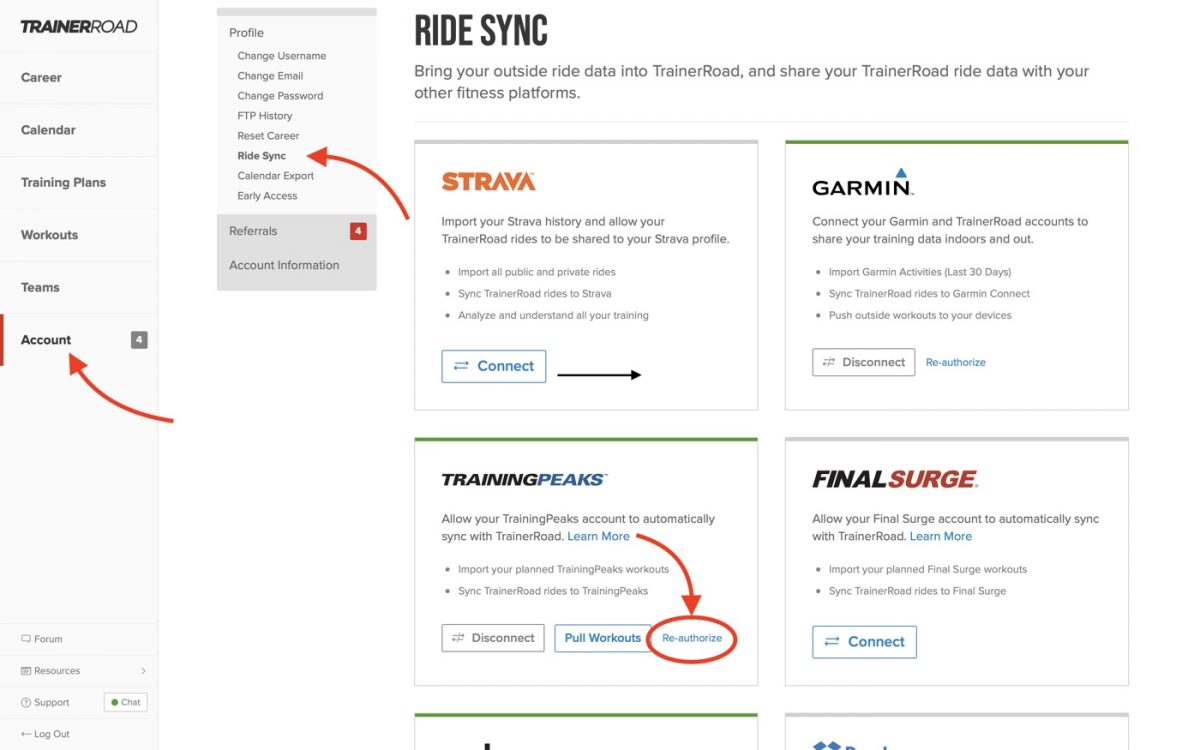
Now, if you have a custom workout already created in TrainingPeaks, you can click on “Pull Workout” or wait for TrainerRoad to pull the workout for you. TrainerRoad pulls workouts throughout the day.
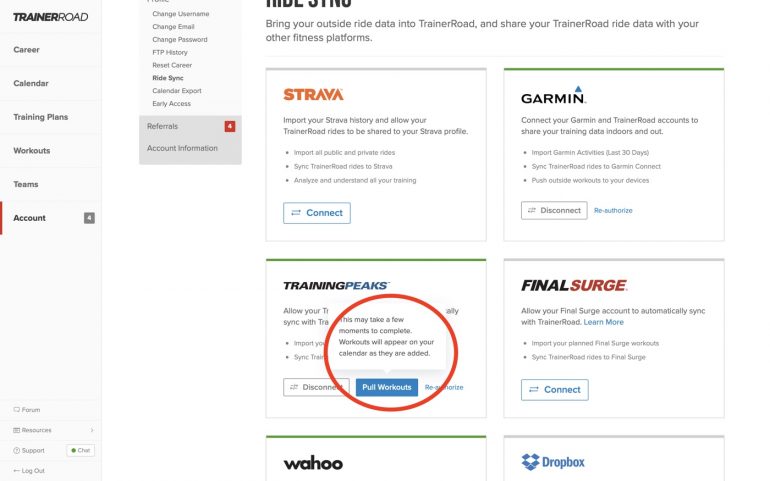
There are a few caveats to keep in mind:
- Workouts must be built using %FTP
- You can’t use cadence target since TrainerRoad doesn’t support cadence target.
- TrainerRoad will sync today’s workout and the next two calendar days.
- You still need to have an active TrainerRoad subscription.
Once the workout is pulled, you should see it in your calendar and should immediately be available in TrainerRoad’s workout player.
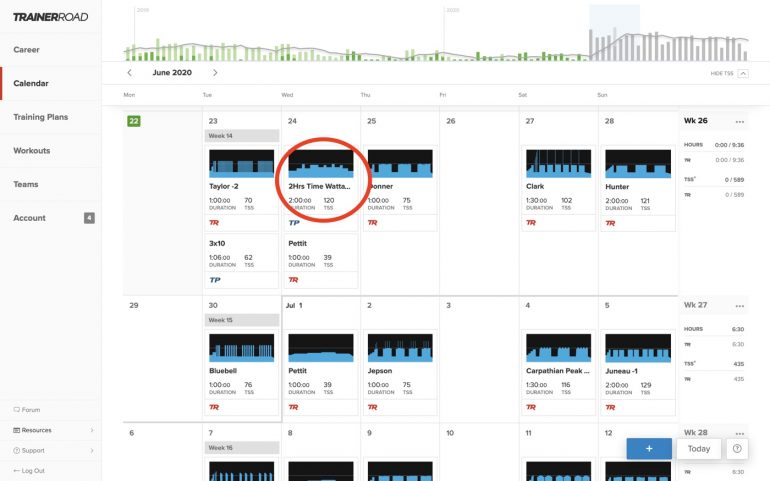
Also, any instructional text you add or your coach add – in TrainingPeaks in this case – will show up in TrainerRoad.
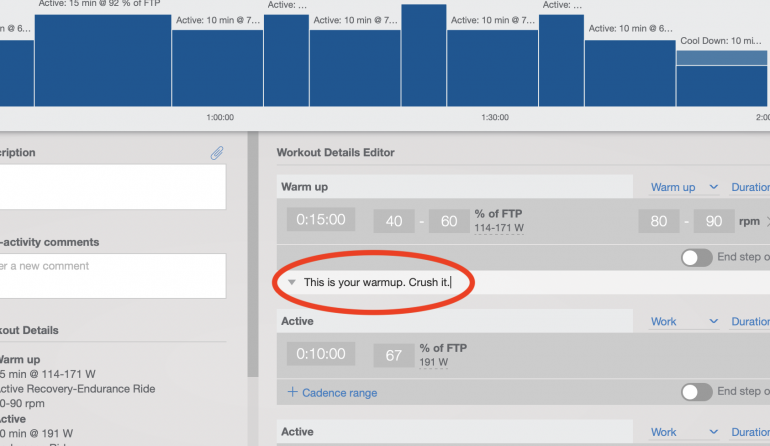
And here is how the interval title and comment will show up in the workout player.

This is it. Simple and should be a big time saver.
Do you find this feature useful? Let me know your thoughts in the comments below.
Thanks for reading!








