It’s January, and the Polar Vortex is doing its thing here in the northern hemisphere. But that didn’t stop cyclists and triathletes from firing up their indoor trainers and chugging through their training plans to be ready for their upcoming racing season.
Many have left wondering which indoor cycling software to use, TrainerRoad or Zwift? I’ve covered this topic in a different post which you can read here:
Some athletes want to use both simultaneously and wanted to know if this is even a possibility. Fortunately, there are a few ways you can enjoy the benefits of both applications.
To run both applications with your smart bike trainer, you first need to pick which software is going to control the trainer. In this guide, I am going to assume you want to follow a training plan on TrainerRoad and immerse yourself in Zwift imaginary world.
You can run Zwift and TrainerRoad in multiple ways:
- Method 1: Tablet and PC
- Method 2: Run TrainerRoad and Zwift Simultaneously on a PC
- Also here is a video explaining Method 2
- TrainerRoad mobile & Zwift on Apple TV (the link will take you to a YouTube video on how to do this)
METHOD 1:
Tablet AND PC
In this method, you can simply run TrainerRoad on your tablet and Zwift on your PC or vice versa.
Using this method is simple and each device will have full CPU power to run Zwift or TrainerRoad.

Assuming your smart bike trainer is Bluetooth and ANT+ FE-C compatible, you can choose how to connect to your trainer from each device. For example, you can choose to connect to your trainer via Bluetooth from TrainerRoad and ANT+ from Zwift.
If you decide to run TrainerRoad from your tablet, then it might be easier to use Bluetooth and avoid using an ANT+ dongle altogether. However, TrainerRoad might not support your trainer Bluetooth connection and you are forced to use ANT+. In this case, you might need to get an ANT+ key to making that connection.
Connecting Zwift To The Trainer from your PC
- Open Zwift and go to Paired Devices screen.
- Make sure you are using ANT+ protocol to make the connection. You should see an ANT+ icon next to your choice.
- Under Power Source: select your smart trainer. If you want to use power from your power meter, you can select that here instead.
- You can add a connection for your cadence and heart rate monitor if you wish.
- Leave Controllable Trainer blank. Nothing should be paired there.
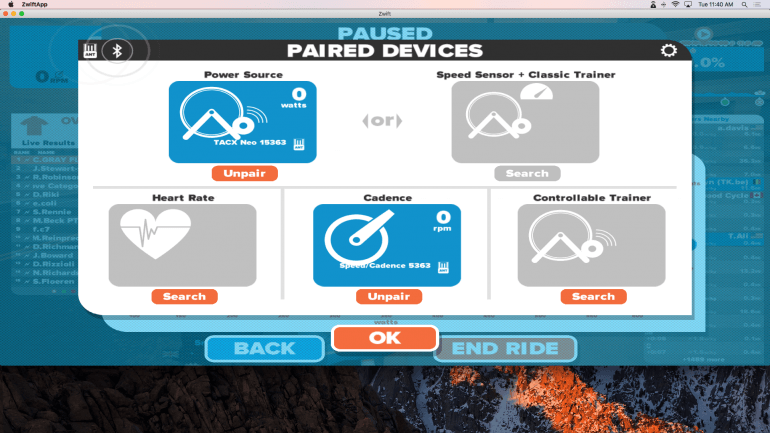
This is how your Paired Devices screen should look like:
Connecting TrainerRoad To The Trainer from your tablet:
I am using my iPhone in this example but the setup should be similar to the iPad or any other compatible tablet.
- Open TrainerRoad and go to Devices
- Your trainer should be listed under Devices. Select it and you can choose if you want ERG mode enabled or not.
- Select your power meter or any other device you want to connect to, such as heart rate monitor and cadence.
- You can use either Bluetooth or ANT+ to connect to your devices but you can’t use Bluetooth from both PC and tablet.
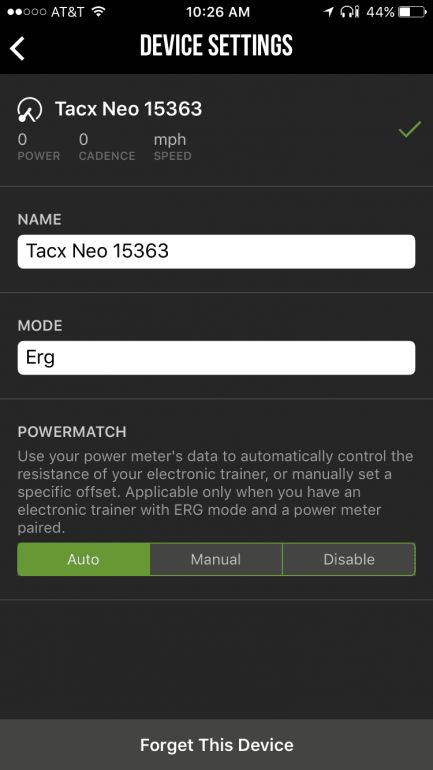
Now you should be able to select a workout from TrainerRoad workout library and start your training. Both applications should automatically start once you start pedaling.
METHOD 2:
RUNNING ZWIFT & TRAINERROAD ON A PC SIMULTANEOUSLY
In this example, I will walk you through running both applications on your PC and connect to your smart bike trainer. I am also using a Tacx NEO which is ANT+ and Bluetooth compatible. My PC is a Mac Mini which is Bluetooth compatible and I have a Garmin ANT+ stick connected to the back of my Mac. You should be able to follow these steps with your Windows PC and any compatible trainer. If you are looking for a smart trainer, you can see which trainer we recommend for Zwift and TrainerRoad here.
I will also be using a workout from TrainerRoad and use ERG mode, which means TrainerRoad will control the trainer. Also, I will use ANT+ to connect from Zwift and Bluetooth to connect from TrainerRoad to my Tacx NEO. If you are having difficulties with Bluetooth connection, then you might want to use a second ANT+ stick. Unfortunately, you will not be able to use one stick to connect from both Zwift and TrainerRoad. Each application requires its own ANT+ connection.
Connecting Zwift to the Trainer
- Open Zwift and go to Paired Devices screen.
- Select power from your trainer. If you want to use power from your power meter, you can select that here instead.
- Make sure to Unpair anything under “Controllable Trainer”. We don’t want Zwift to control the trainer in this example.
This is how your Paired Devices screen should look like:
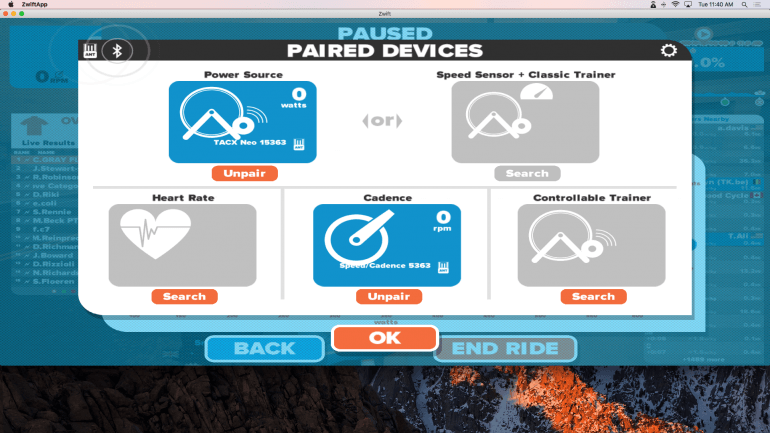
Connecting TrainerRoad to the Trainer
- Keep Zwift Open in the background.
- Open TrainerRoad application and go to Devices.
- Make sure Bluetooth is turned on and your trainer isn’t connecting to anything else via Bluetooth.
- Select your Trainer from devices.
- Go to workout and select the workout you want to do in TrainerRoad
- Once the workout is open, click on Minimal in the right corner of the screen.
NOTE: If you want to use ANT+ to connect to both, you need to have two separate ANT+ Keys. Always open TrainerRoad first, pair to your trainer, then open Zwift and pair to your other devices.
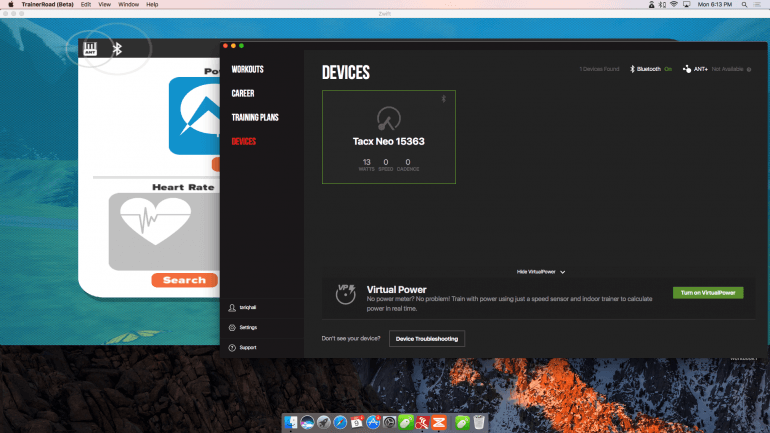
Trainer Road should minimize and doc at the bottom of the screen.Go back to Zwift and use your mouse to adjust the screen to fit right on top of TrainerRoad.
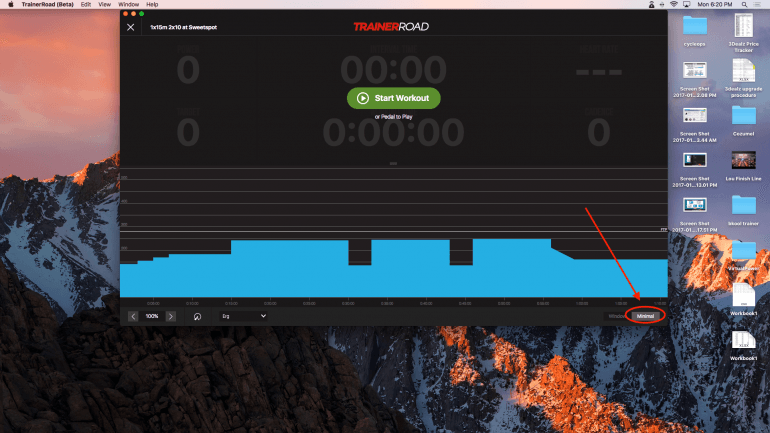
Go back to Zwift and use your mouse to adjust the screen to fit right on top of TrainerRoad.
Now start pedaling. Your Zwift avatar should start moving and TrainerRoad should start as well.
TRAINER ROAD & ZWIFT ON APPLE TV
If you run Zwift on Apple TV and TrainerRoad on a mobile device, then you might be forced to using Bluetooth on both, here is a recent video I did on how to how to go around that and run both simultaneously.


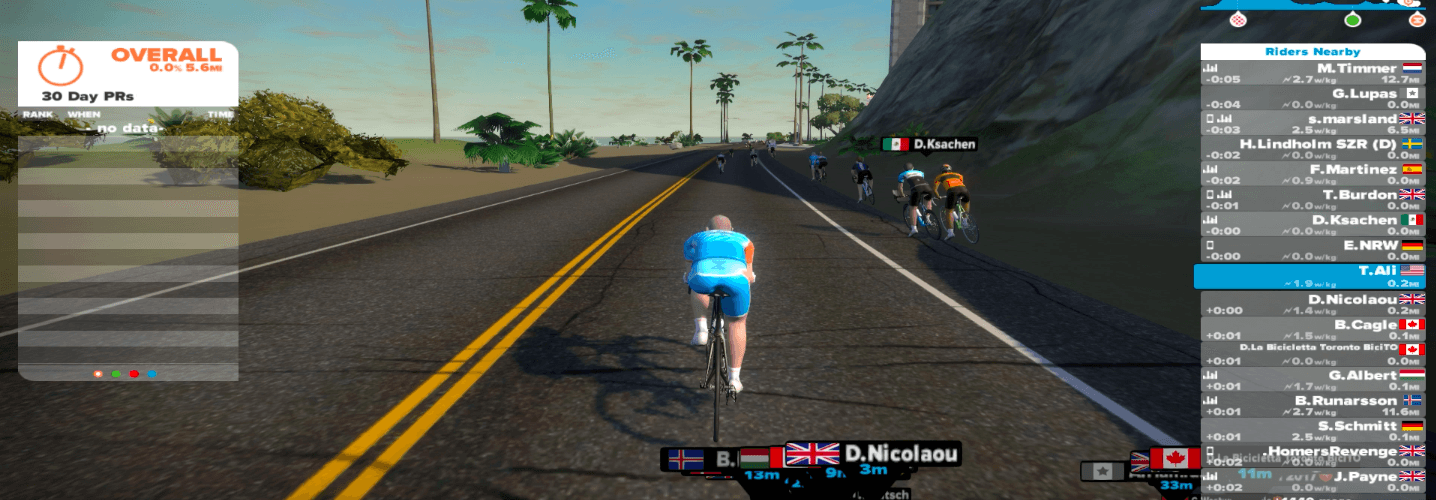






Is there is a way I can used them with 2 OIS devices. for example TR on my Ipad and Zwift on my iPhone. thanks
Yes you can but since iOS devices communicate in Bluetooth only, you will be able to pair with one device at a time. If your trainer can communicate in ANT+ as well, then you can get an ANT+ key like the Wahoo ANT+ key that you can plug into your phone or iPad or an ANT+ to Bluetooth bridge like the 4iiii heart rate monitor. Then you will be able to pair your trainer to both devices. One using the trainer Bluetooth signal, and the other one using the trainer ANT+ signal via your Bluetooth bridge (4iiii).
Am I right in assuming I can connect with Trainerroad on Android letting it control the trainer and with Zwift on ios at the same time?
Yes, you should be able to. Just keep in mind, you can only connect using Bluetooth to one device at a time. So if you connect your smart trainer to Android via Bluetooth, you will not be able to connect to iOS via Bluetooth. You will have to use ANT+ FE-C on both devices or Bluetooth on one, and ANT+ on the other.
I am using this method. Use TR on PC with ANT, MacBook connecting Zwift with Bluetooth.
One thing I have noticed is that Zwift when starting up will find a controllable device, if it had been closed with a connection to a controllable device. Even unpairing will still leave TR and Zwift fighting for control. You must unpair controllable device, then stop and start Zwift. Zwift will then start up and discover power source, but not controllable device. Finally if your TR ride has ended close TR, then go into discovery on Zwift, and pair to controllable device, Bluetooth, then ride to your hearts content.
I miss the point here.
Why would you want to use Trainerroad and Zwift simultaneously?
I also use both apps. TR for structured workouts, Zwift for virtual rides.
During TR workouts I watch a movie (TR minimized). Seeing myself virtually riding on Zwift during a workout? what’s the sense?
Just a question, I would also like to memorize the km made for each workout. I know it’s not important and they are estimated, but usually km are not reported on TR. Connecting TR to zwift do you think the kms are stored? Thanks
TR doesn’t report distance but they do record it. Zwift will calculate your speed and show how far you’ve ridden based on the terrain in Zwift and your power.
Thank you for this article, Tariq! It is the most straightforward treatment of the subject that I have seen. It worked exactly as advertised. I was able to accomplish everything I wanted, except for the fact that I could not stream my session. I suspect that could be for any number of reasons, not the least of which might be that my system simply doesn’t have the horsepower. I was running Zwift on my laptop, and trying to stream it using OBS Studio. Every time I attempted to do so, Zwift would crash. This is the first time I’ve tried running Zwift and TrainerRoad simultaneously. Typically I’m running Zwift from my iPhone, and using a capture card to send the signal to my laptop and a television. I run OBS studio on the laptop to stream the Zwift session to Twitch. Anyway, I guess that’s a separate issue. The bottom line is that your article was instrumental in helping me figure out how to get TrainerRoad to control my Neo while touring the virtual worlds in Zwift. Thanks again!
thx for the article !
I’ve just tested with an AppleTV & iPhone, no need to use ANT+, all is done only with BT 🙂
TrainerRoad with my iPhone connected to:
– Home trainer with powermatch (Wahoo KickR)
– Power meter + cadence (Garmin V3 pedals)
– HRM
Zwift running on AppleTV connected to:
– Power meter
– cadence through the power meter
– HRM
and all is working fine!
I tested also with ANT+ dongle on my iPhone with BT switched off, all is working well too.
BR
Thanks for the article, however I’m struggling to get TR controlling my trainer while Zwift is open. Trainer is a Saris H3 and I’m trying to run both on a Windows machine. I have TrainerRoad using Ant and Zwift using Bluetooth. That’s the opposite way around to your suggestion, but my HR monitor only talks Ant so I want TR to use the Ant connection. Any time Zwift is open TR just loses control of resistance on the trainer, even with no controllable paired in Zwift. Any clues?
Just wandering if it is possible running zwift on ATV via direct connect power only the TR on iPad via Bluetooth
If you have a kickr that is compatible with Direct Connect, then yes you can use the Kickr Direct Connect on Apple TV and Bluetooth on your iPad with TR.