Smart trainers are nice to have and they will provide you with the tools to make you a faster cyclist and make your indoor cycling a lot more enjoyable. However, good smart bike trainers come with a hefty price that many simply can’t afford or aren’t ready to drop that kind of money on a bike trainer.
Classic or “dumb” bike trainers are available at a much more affordable price. However, I do believe having a good trainer will provide a more enjoyable indoor ride. You can still get a decent trainer for a very affordable price. The Kinetic Road Machine 2.0 Fluid Trainer is a good option for around $300 or look into a used one. Anything cheaper than that, you will run into accuracy and road feel issues which will make your indoor training miserable.
Virtual Power
So you have your classic trainer and getting ready to have some fun. The good news is now you have few options that will take metrics from your trainer and convert them into Virtual Power. Virtual Power provides a cost-effective solution to provide you with a similar quality training that you might get using a smart trainer and a power meter.
To get started with virtual power, you need to have the following:
- Supported bike trainer. Most classic trainers are supported by most applications. Check with the application you intend to use and make sure your trainer is supported.
- Speed and Cadence sensor. I do recommend Wahoo Speed and Cadence sensor or Garmin Speed & Cadence sensor which you can buy for about $60. Wahoo Speed and Cadence sensor supports both ANT+ and Bluetooth.
- USB ANT+ Stick. I recommend the Garmin ANT+ Stick available for for $50 but you might be able to find it cheaper on Amazon here ($32 as of this post).
Once you have these tools, you can use TrainerRoad, Zwift, The Sufferfest, CycleOps Virtual Training, or any other app that support Virtual Power.
In this post, I will talk about using Virtual Power with Trainer Road and Zwift.
Virtual Power With TrainerRoad:
TrainerRoad offers a huge library of structured workout and is probably one of the best software available to make you a better cyclist. TrainerRoad was the first software to take advantage of VirtualPower and allows you to follow their structured plans provided by a cycling coach.
TrainerRoad works on Windows, Mac, iOS and Android. Once you install TrainerRoad on your device, you need to connect the USB ANT+ stick into your PC and run their software. If you decide to use Bluetooth, then the Wahoo Speed and Cadence Sensor is what you need and you can ditch the ANT+ stick.
- Once you run TrainerRoad, go to Devices and check “Enable Virtual Power” select your bike trainer from the drop down menu.
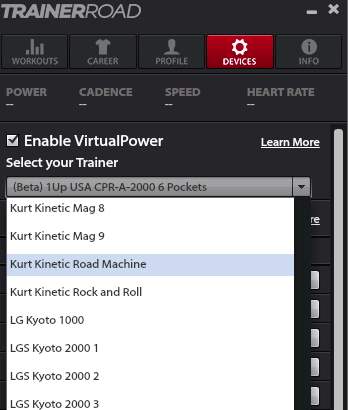
- Under ANT+ Devices, go to Speed and Cadence Sensor and click on Pair. TrainerRoad should search and find your Speed and Cadence Sensor. If you have any other ANT+ device you want to pair such as Heart Rate monitor, then do that on this screen.

- Once everything is paired, go to Workouts, select the workout you want, and start pedaling.
At this point, TrainerRoad will read your speed and convert that into VirtualPower and you will see your power numbers on the screen.
Virtual Power With Zwift:
Zwift can use your dumb trainer as well and convert the speed into VirtualPower. However, you will not get the full Zwift experience as you will get with a smart bike trainer. You will need to adjust resistance manually as you climb, descend, hit dirt road, cobble stones, etc.
To use virtual power with Zwift:
- In Zwift, in the Paired Devices menu, select Speed Sensor + Classic Trainer
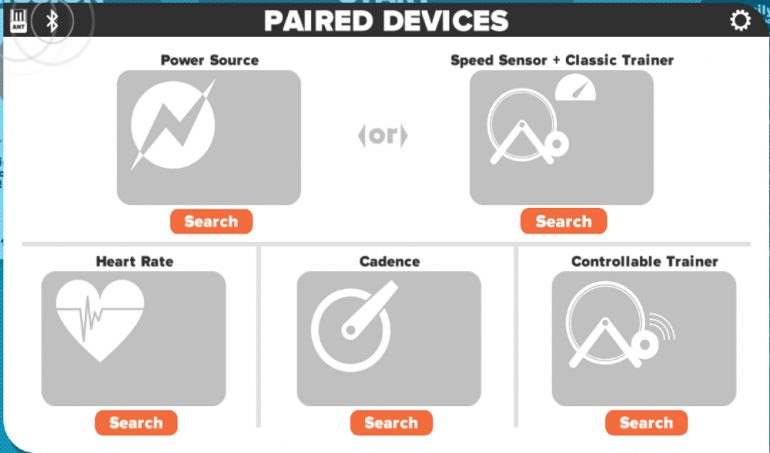
- Select your speed and cadence sensor.
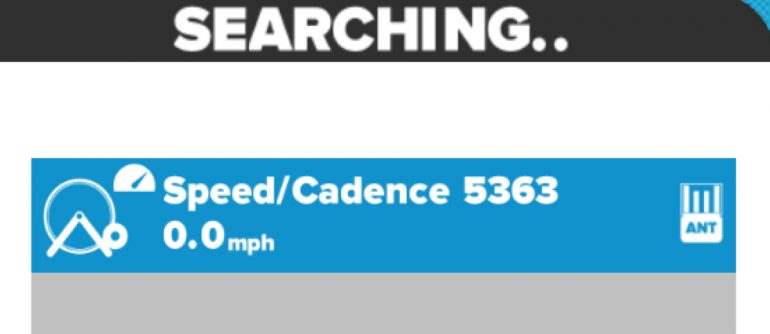
- Finally select your trainer.
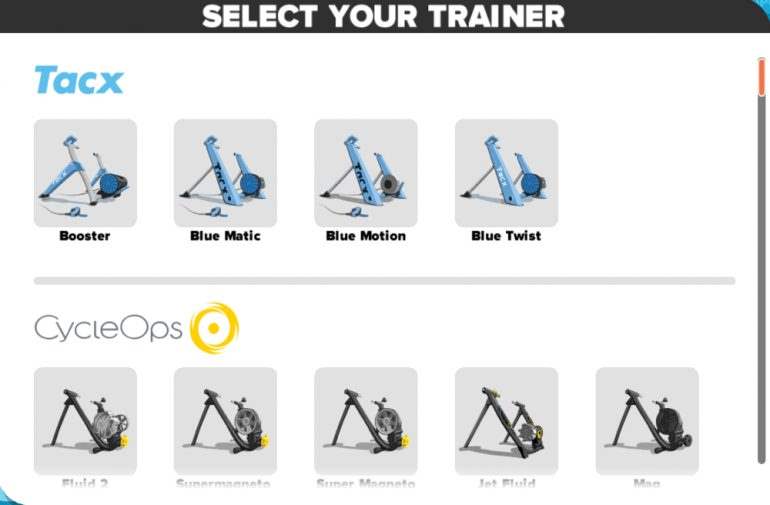
Once everything is paired, you will be ready to ride and Zwift will display your power and speed and cadence. You can also use Zwift in workout mode and follow the target power numbers.
Everything Is Setup, Now What?
This is the fun part and where you’re going to hate me for introducing to training with power. Now you have numbers to hit and you will be accountable for. How fun!
The next part is you need to measure your FTP. This is an estimated power you can sustain for a full hour. Each application offer it’s own FTP test workout and will look something like this:
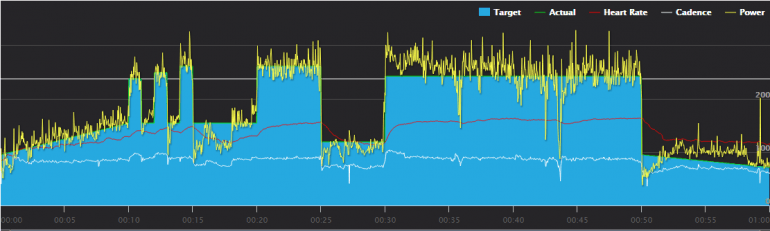
Once you know your FTP number, then you are ready to start working out and experience the beauty of training with power.
One of the issues you might notice with VirtualPower is its inconsistency and to get the most out of your training with power you really need to have an accurate power measurement each workout. To get the best out of your VirtualPower numbers, make sure you are using the same setup each workout. Tire pressure, room temperature, type of bike, all will impact your Virtual Power numbers. So make sure to use the same bike, check your tire pressure and trainer tension & resistance.








