Zwift iOS was released just a few days ago, and many users flocked to the app store to download it. Many quickly realized they can’t connect many of their devices to the app and left wondering what to do.
Zwift iOS unfortunately or fortunately, depending on how you look at it, only supports Bluetooth connectivity. So if you have any device that is only ANT+ like most powermeters and heart rate monitors, then you have a problem.
Fortunately, you don’t have to go out and replace all your ANT+ devices with Bluetooth compatible devices and there are some ways you can go around this and get your devices connected to Zwift iOS.
ANT+ BRIDGE
You can convert your ANT+ signal to Bluetooth by using a bridge. The follow two devices can basically connect to your ANT+ device and relay that signal to Bluetooth and broadcast it as such.
- 4iiii Innovations V100 viiiiva Heart Rate Monitor. This is basically a heart rate monitor that will also act as a bridge. 4iiii will also be able to connect to your ANT+ devices and broadcast them in Bluetooth. Then you can pair it with Zwift iOS on your iPad or iPhone. The 4iiii costs around $80.

- CABLE: This small key fob like product connect ANT+ enabled sensors and convert the data to the appropriate BLE services via a BLE peripheral connection. You need to download the CableConfig from the app store to configure all the connections. CABLE cost around $60.
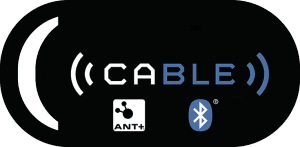
BROADCAST ZWIFT TO YOUR BIG SCREEN TV
You can broadcast Zwift to your TV big screen directly from your iPhone or iPad via two methods:
- Mirror through Apple TV. This approach works, but you might experience some graphic lags and many reported poor framerate using the AirPlay method . You might have a better experience using the latest gen (4th generation) Apple TV. You can get one for around $150 or a refurbished one for around $130.
- Apple Lightning Digital AV Adapter. Available for around $40, this is a much better method to connect to your big screen tv and enjoy the Zwift experience in high definition. It has an additional lighting port (next to the HDMI port) where you can connect your standard lightning-to-USB charging cable, and then the device will charge while displaying video through the HDMI port.








