If you are tired of paying monthly fees to use your indoor smart trainer, then your options are limited. Most manufacturers have their own app that you can use to control your trainer. For example, if you have a Wahoo KICKR, you can simply open the Wahoo Fitness app and use it to do your workout in ERG mode, slope, or resistance mode for free.
Tacx has their own app as well that you can use for free to build structured workouts and use it to control your Tacx trainer.
However, if you are looking for a more structured way to control your trainer and follow structured workouts without paying a monthly membership, then your options are limited. Unfortunately, none of them is great and can be buggy.
But before we get to the list, I want to mention that if you have a Garmin Edge device such as the Edge 520, Wahoo ELEMNT or Wahoo Bolt, you can easily control your trainer and follow structured workouts. I ‘ve talked more about this here. Wahoo Bolt is my go-to device. Easy to use and have a great app integration. Plus you can use your bike computer outside, for navigation, and Strava segments, etc. They are full of good features and I highly recommend getting one regardless.
FREE SOFTWARE OPTIONS
GoldenCheetah
GoldenCheetah is probably the best completely free option available. It’s an open source application and available for most operating system except mobile. It’s available for Windows 32-bit and 64-bit, Mac OSX, Linux, and you can even download the source code and make your own modifications.
Golden Cheetah can pair with any ANT+ FE-C trainer. You can import a variety of formats, download from ERG Db database or even build your own workout.
If you are interested in using it, you can watch the video below where I explain how to pair your smart trainer, import your workout, and the different options to control your smart trainer.
ERGVideos
ERGVideos is available only for Windows 7, 8, and 10 only. It’s free to use the app to ride your power workout files. It accepts .fit, .erg and .mrc files. However, if you want to use any of their ERG videos, then you have to pay a separate fee.
The software works if you just want to control your smart trainer and do a workout in ERG mode. You can even connect to TrainingPeaks account and import the workout of the day directly to Ergvideos.
ERG Videos works with Wahoo KICKR or any ANT+ FE-C trainer.
MOBILE APPS
I couldn’t find any good option that I can recommend in this category. For example, Hurts Ergo is available for iOS and you can use for free. However, the developer hasn’t updated the app for over a year and I wasn’t able to even pair it with my Wahoo KICKR. Oh, and it only works with Wahoo KICKR. However, there is a fee if you want to save your workout. So, it’s not completely free.
iMobileIntervals is another option, however, you have to pay $5.99 and it hasn’t been updated for over a year. So I would avoid it and save your money. It’s only compatible with Wahoo KICKR and Snap.
In summary, I wish I have better options for you. But like everything else, you get what you pay for. Your best option is to use your trainer’s manufacturer own app. Most of them allow for some limited functionality to control your trainer and follow structured workouts.
Thanks for reading!



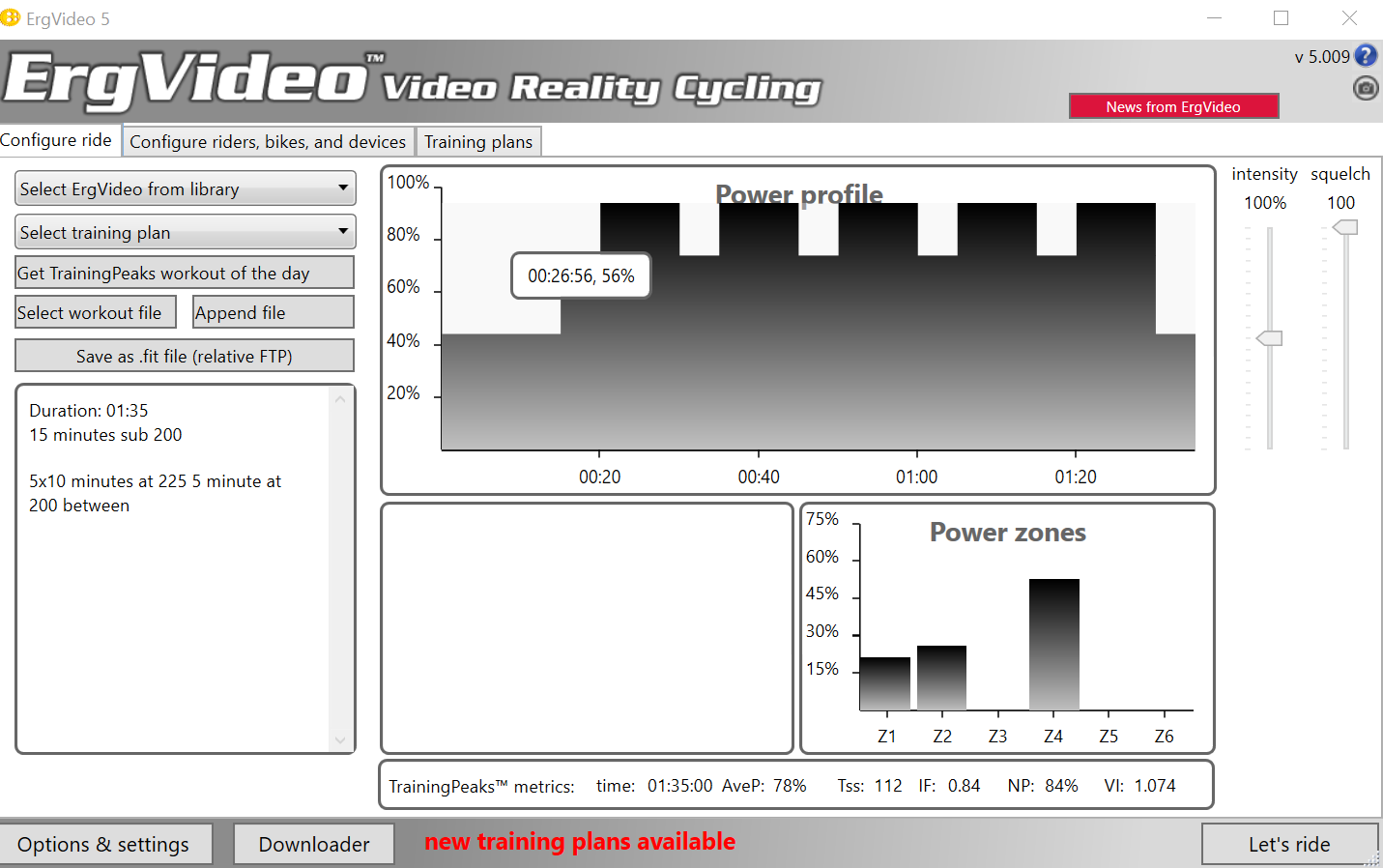






Note:
ErgVideo is extremely convoluted to setup and log in. Just plain frustrating.
The app has been stuck in a time-warp since its inception.
Absolutely no support whatsoever, whether for paying customers or not.
Advice – Move along, try other suggestions instead…