Zwift released a new update last night that is full of features, bug fixes, and updates. The highlight of the update is the minimaps. Next time you log into Zwift, you will see a small scale map on the top right corner of the screen. The map will show your location and determine where other people are at any given moment.
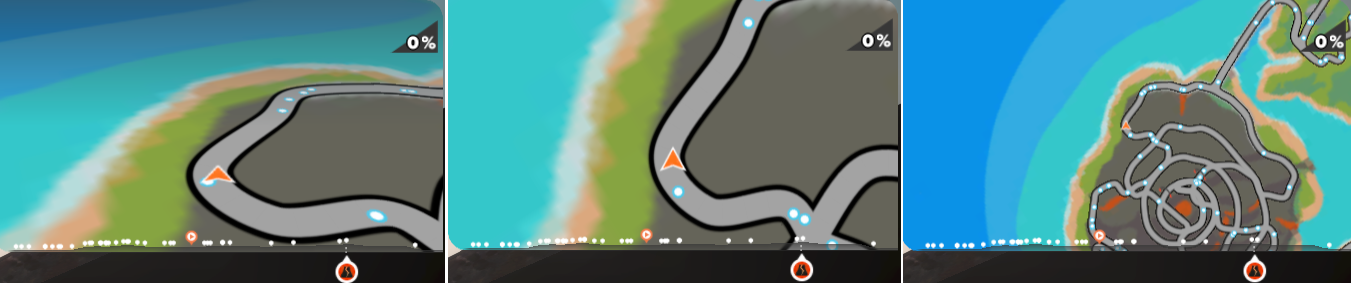
Icons shown on the Minimap include:
- Other Zwifters (dimmed out if they are in a different sport than you)
- Friends
- Favorites
- A/B/C/D/E group riders (in events)
- Event Leaders (in events)
- Event Sweepers
- Timing arches
- Workout portals
You will notice is the addition of the action bar. You can view it by pressing the up-arrow button on your keyboard. This bar is available in the Windows and Mac version of Zwift. You can navigate the different actions by pressing the left and right arrow keys. Enter to trigger the action. Down key to hide the action bar.
![]()
Another key feature Zwift added is the ability to auto sync customer workouts from TrainingPeaks. If you have a custom workout created with TrainingPeaks workout builder and scheduled on the calendar, Zwift will auto download it and show it in the workout selection screen on the correct day. To use this feature, you will need to disconnect and re-authorize your TrainingPeaks connection.
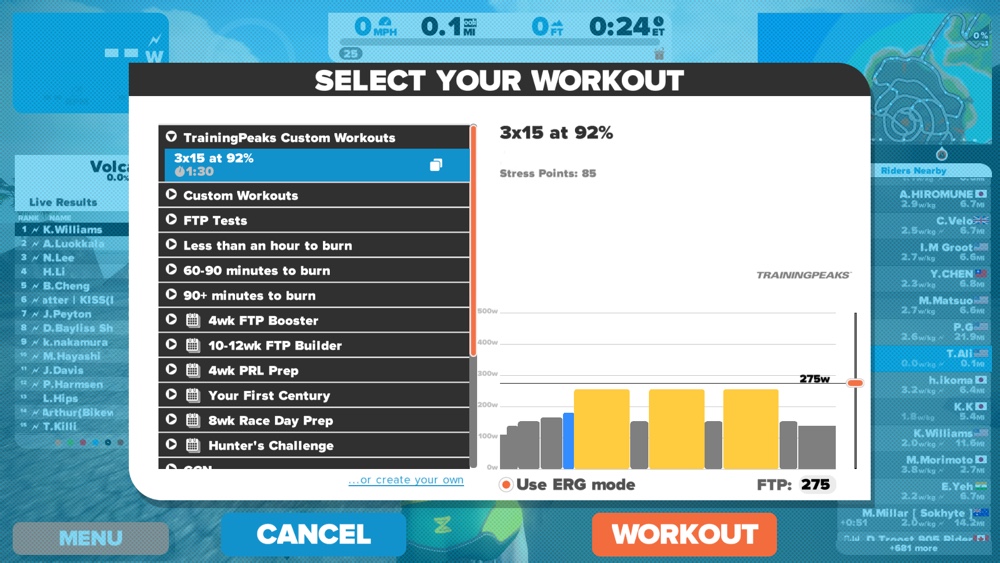
Zwift also added other notable features to Running mode. You can now see running splits, best mile, average pace, best 5k, best 10k and additional running achievements can now be unlocked.

These are all the running achievements available now.
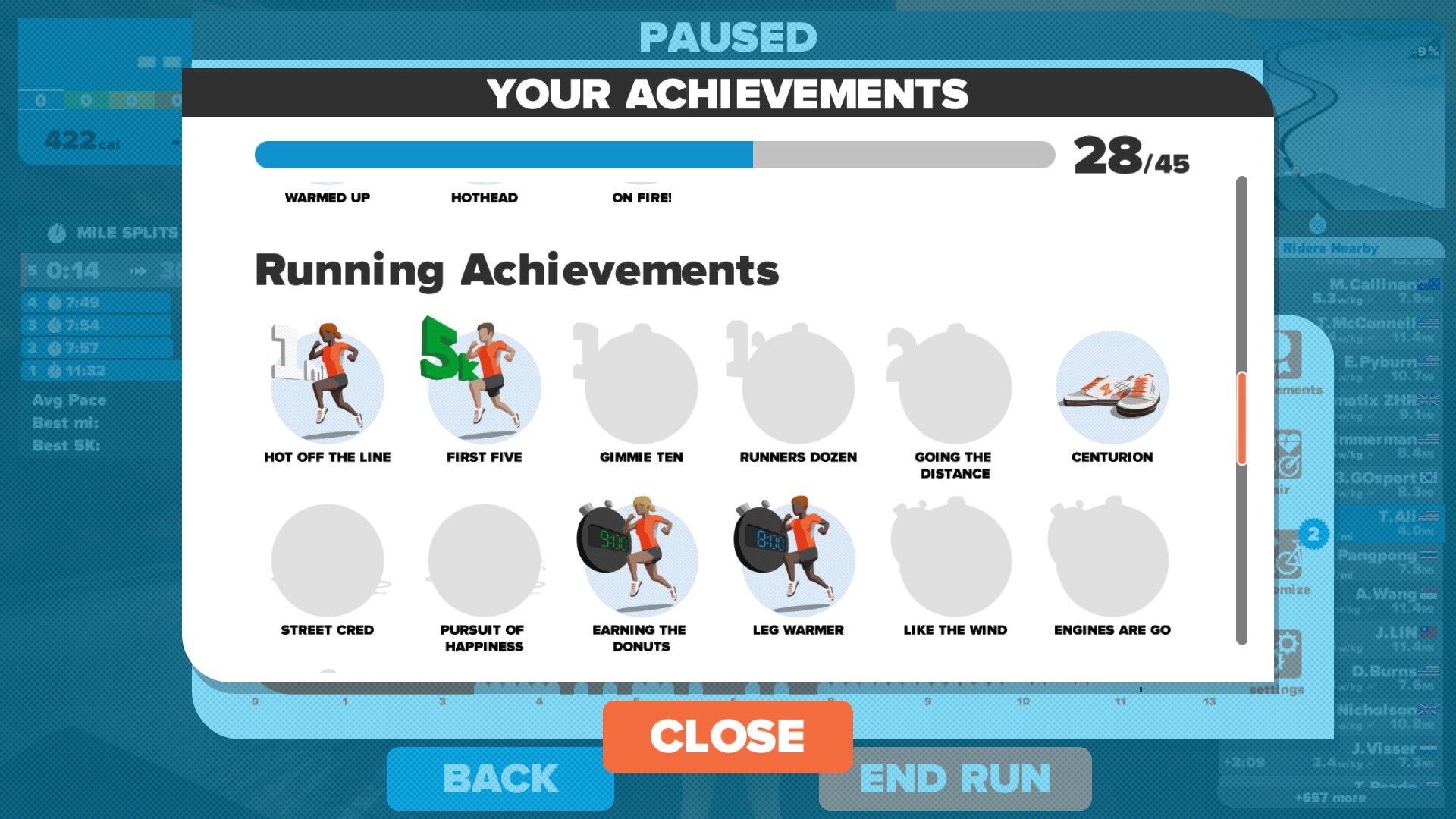
- Hot off the line: running your first mile
- First Five: first 5k in a single session
- Gimme Ten: Run 10k in a single session
- Runners Dozen: run 13.1 mile in a single session
- Going the distance: Run a full marathon 26.2 miles in a single session
- Centurion: run a total of 100 miles
- Street card: run total 500 miles
- Pursuit of happiness: run total 1000 miles
- Earning the dounut: run a mile under 9 minutes
- Leg warmer: run a mile under 8 minutes
- Like the wind: run a mile under 7 minutes
- Engines are go: run a mile under 6minutes
- Olympian: run a mile under 5 minutes.
Zwift also hinted to another course expansion soon:
we are getting close with our next course expansion and we think you’ll love it. See if you can find a clue in the game as to where it may connect into the existing course!
Other Notable Enhancements And Fixes Include:
- ‘Riders Nearby’ list will now show mini celebrations when a fellow Zwifter does something notable. A little Ride On button will also appear next to their name to make it easy to congratulate them.
- Race results will now let you show combined results across all sub-groups of an event, as well as view results per-subgroup.
- Race results now will let you follow or favorite riders directly, as well as give a Ride On if you thought somebody deserved it.
- Ride Sweeper is now an option that can be added to group rides. Just like the Ride Leader, an event organizer can designate somebody as the sweeper to help those at the back of the group. A red icon and beacon is used to designate this person if there is one.
- The main screen before you ride will now show what sport a Zwifter is currently participating in. People in the sport of your choosing will be sorted to the top of the list.
- When choosing to ‘Ride With’ or ‘Run With’ somebody, your route will be set to be the same as the person you chose to join. This way you continue together at intersections without having to manually choose a direction.
- A few new hairstyles added, and more feminine hairstyles sort towards the front of the list in the customization screen if you are female.
- Fixed crash that would sometimes happen for users in an event with a ride leader
- Running time splits view added
- Running achievements added
- Several running workouts added
- Korean language translations added
- Arrow keys now allow you to navigate through the customization screen. UP/DOWN select category, LEFT/RIGHT choose item.
- B’Twin 100 and 500 classic trainer profiles added
- Fix for occasional issue where Mac users would have to double-click on everything to get the click to register.
- Fixed issue where doing a spindown calibration on a smart trainer could disable sim-mode for a ride.
- Simpler shadows used for bikes and riders on lower-end 3d hardware to make group rides more fluid and enjoyable
- Crowd volumes and cobbled road volumes reduced
- Fixed issue where spindown button could erroneously appear on a power meter in the pairing screen








