Zwift Mobile Link app offers the ability to pair additional Bluetooth devices to Zwift in Apple TV or any other Zwift application. In this quick video, I will show you how to enable Zwift Mobile Link and pair additional devices to Zwift on Apple TV.
Video: How to Pair Additional Bluetooth Devices to Apple TV with Zwift Mobile Link
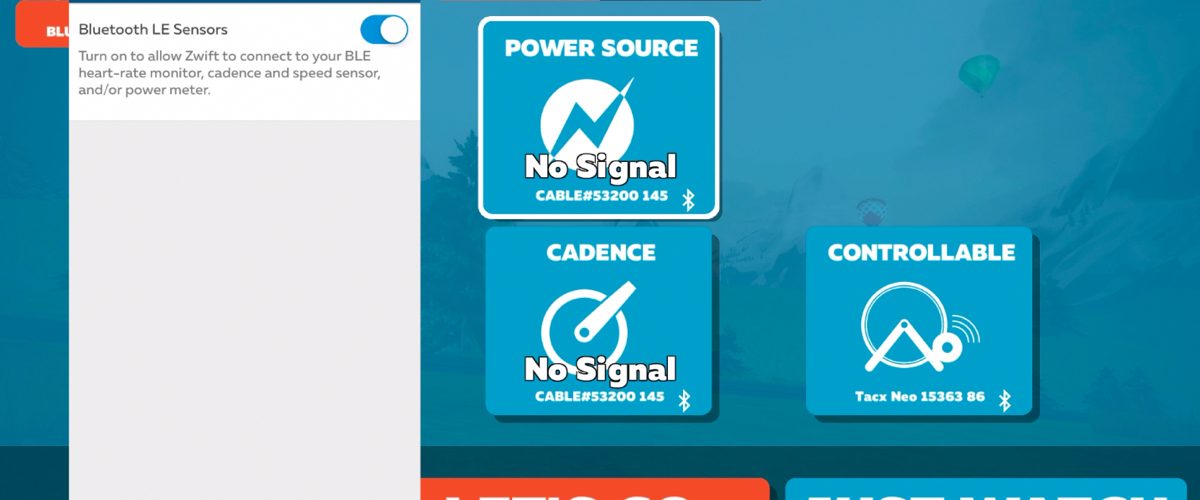








Hi there Tariq!
Have you been able to do this using an AppleTv and an *Android* phone running the Companion app for Zwift?
There’s no “Sensors” under “Settings” on the Android mobile app …
I have a KickR Core, Stages cadance and a Wahoo heartrate monitor ( that’s 3 bluetooth devices ) so I was going to move the Stage cadance sensor to the Mobile app, but not able to see it there.
Kind regards,
**Update** got this to work with the Android mobile app, combined with the AppleTv 4k. Here’s how:
Just had to pair the device again, then up came a little *phone icon* in the AppleTv 4k menu inside Zwift, which I pushed … then it links up using the Android mobile app and everything is connected smoothly, although there’s no “Sensors” menu under the “Settings” inside the Android app.
Also have to have both the devices (the AppleTv 4k and the Android Phone) on the same network of course. I have multiple WiFi’s (3) in the home, all with the same SSID’s( that’s the name of the network, all my senders use the same SSID so I can wonder around in the house, always connected to same SSID), but I found out I have to use the exact same UBiquiti **wifi sender** and then everything works lovely.
Glad you were able to figure it out. I don’t have an Android so this should be helpful to others with an Android