If you had a chance to try Zwift running yet, then you’ve probably noticed that Strava doesn’t recognize your runs as runs. Instead, it will be labeled as a bike ride. That is no longer the case.
When you are done running, you can finally save and upload your run to Strava and TrainingPeaks and both will recognize it as a run. Interestingly, Zwift will not show any elevation in your activity profile as well as TrainingPeaks, where Strava will show total elevation profile.
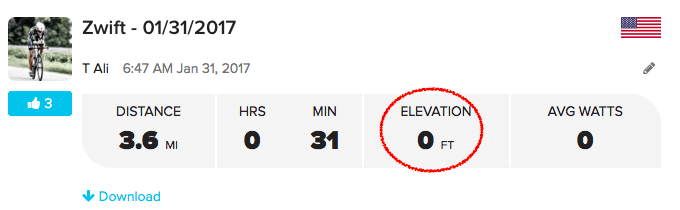
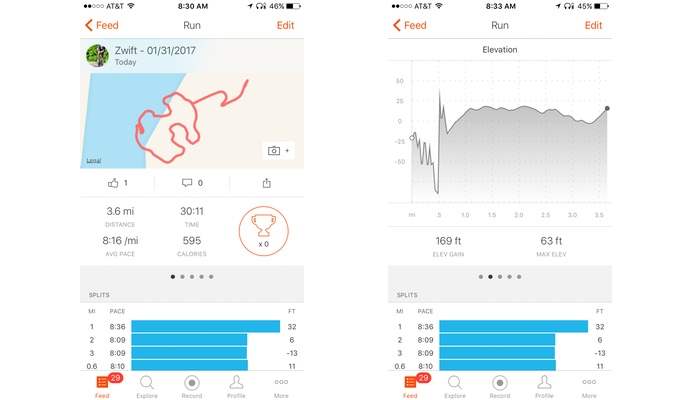
I have been trying out Zwift running on the PC for a while and starting to enjoy it. Zwift had some issues calculating pace when they first added Zwift running mode to its desktop version. It was originally available on its mobile app on iOS until last week when they added the new volcano expansion.
Zwift running is still not officially released but anyone can get to it from the iOS app or the desktop application.
To Use Zwift Running:
- Go to Device Pairing Screen
- Click on the lower left corner of the screen many times until the power meter icon switch to a treadmill.
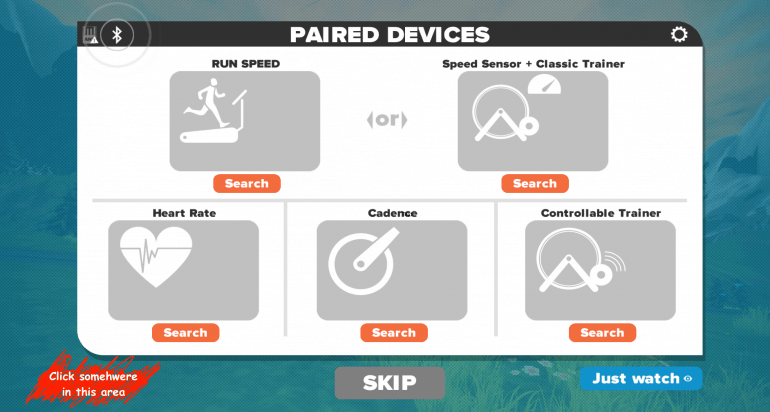
- You can now pair your footpod by clicking on search. I personally like using Garmin Footpod which you can pair via ANT+ and can also be used with your Garmin watches. Other options are available as well such as such as Pyle Smart and MileStone Pod
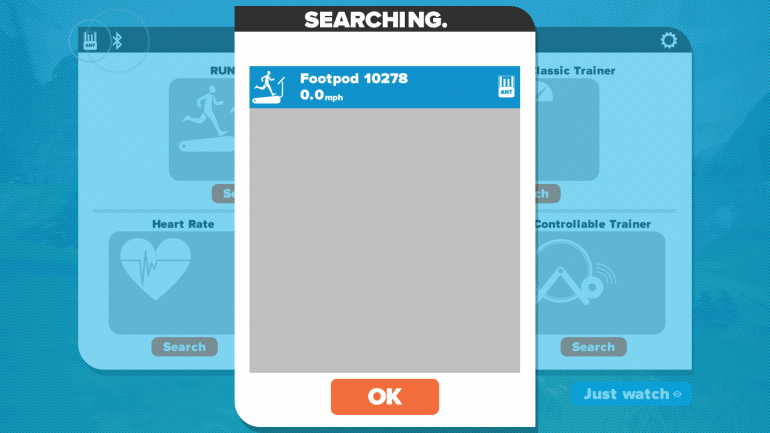
Now just click on Ride and you are off and running.








