ERGdb.org (now called TrainerDay) is a free open source workout library with over 4000 structured cycling
However, up until now, the process to make these workouts available on other apps or devices have been fairly manual. You had to download the workout file, copy it to a folder, open a software, upload to the cloud, etc.
Last week, ERGdb added the ability to connect your ERGdb account to your TrainingPeaks account and Garmin Connect. With that, you can automatically send workouts to your TrainingPeaks account (
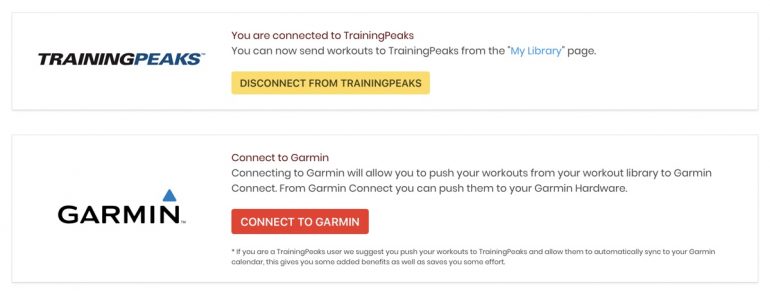
TrainingPeaks is one of the most popular solutions for athletes and coaches to manage workouts, training plans, and do post-workout analysis. Apps such as Zwift and Rouvy or devices from Garmin and Wahoo are all integrated with TrainingPeaks. If you have a workout scheduled in TrainingPeaks, this workout can be automatically pushed to all any of these apps or devices.
With this integration, ERGdb is sort of using TrainingPeaks as a bridge. You can easily push any workout you find on ERGdb to Zwift, Rouvy, Wahoo Elemnt device, Garmin Edge device, or others via TrainingPeaks.

For this to work, you need to authorize the connection between ERGdb and TrainingPeaks which you can do under Apps and Devices in your Profile.
- Once you find a workout that you want to send to your TrainingPeaks account, favorite the workout or add it to your library.
- Browse to “My Library” and select your list. This is going to be either your “Favorite” list or a library that you created.
- You should see a “Send” option under the workout. Click on that and send it to your TrainingPeaks.
You should now see that workout in your TrainingPeaks calendar for today and it should sync to all your connected devices or apps.
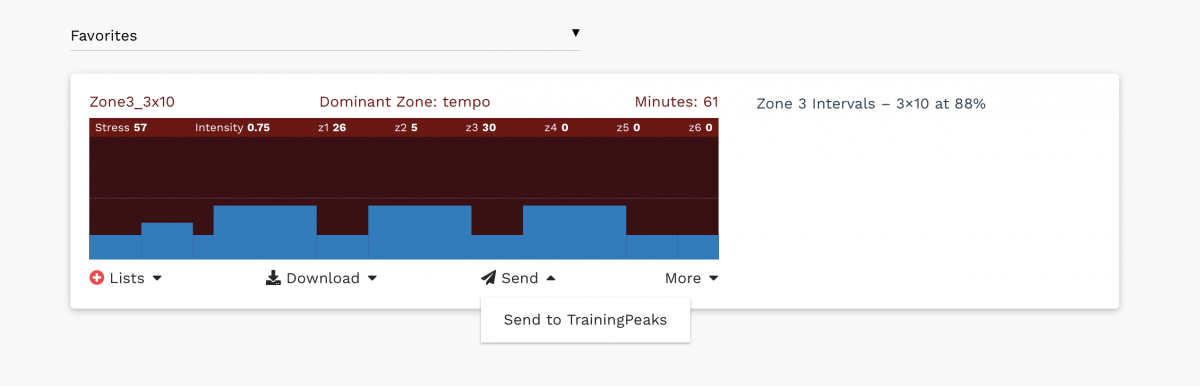
Here is a step-by-step video from ERGdb on how to do this:









Hi
I cannot find ERGdb.com on the WWW???
Nothing appears when I type in ERGdb.com.
Can you help?
Cameron
Name changed to TrainerDay: https://trainerday.com/