Here it is, we’ve been hearing about this rumored Wahoo watch for years and it is finally here. Wahoo is entering the multi-sport watch arena with the ELEMNT RIVAL, a multi-sport GPS watch that is designed specifically for runners and triathletes. The RIVAL is powered by the same ELEMNT technology that Wahoo has been using on their bike computers for years.
Rather than filling up the specs sheet with features, Wahoo wanted the RIVAL to do all the work behind the scent to collect and display data for you so you concentrate on performance rather than worrying about how your equipment is working.
Wahoo Fitness sent me the watch to test out and use for the past three weeks and I had a chance to put it through some testing. I shared my first impression of the watch in my video which you can find on the SMART Bike Trainers YouTube Channel or just lick the play button on the top image on this page.

RIVAL FEATURES
- Ceramic Bezel
- AmbientLightSensor
- BarometricAltimeter
- OpticalHeartRate(HR)sensor
- 64Color240x240Screen
- Battery: 24 hours in GPS mode, 14-days in smart watch mode.
- GorillaGlass
- BT/ANT+Connectivity
- ReplaceableBands
- 5ATM Waterproof
- Touchless Transition
- Multisport Handover
- Perfect View Zoom
- Workout Editor – Companion APP
- Revert Multisport Transitions
- 24/7 Data with HR, Steps, Workout Calories Tracking
- KICKR Control
- Broadcast HR
- Livetrack
- Smart Notifications
- Timer/Stopwatch
The ELEMENT RIVAL retails for $379 and is intended for high-performance multi-sport athletes. The RIVAL doesn’t measure VO2 max, doesn’t have turn-by-turn navigation, doesn’t predict your 5k or marathon run times, or measure your stress level like other smart watches.
Wahoo wanted to do something else with the ELEMNT RIVAL and instead, focus on ease of use and tracking your activities without all the bells and whistles and integrate the watch into its eco-system.
Just like the Wahoo ELEMNT bike computer, the RIVAL can be configured and setup using the ELEMNT Companion app available for iOS and Android.

You can use the app to setup everything in the watch, from pairing sensors, setup sports profiles and pages, data fields, all the way to watch faces and how the buttons on the watch operate.
TOUCHLESS TRANSITION

The RIVAL tracks all standard run, bike, and swim metrics and also offers touchless transition. This feature is available in the triathlon profile and allows the watch to automatically transition through the different legs of the triathlon, without the user having to interact with the watch during the competition.
For me to test this and see how it works in November was a bit of a challenge. Open water swimming was out of the question because of the freezing temperatures, so I had to simulate or fake an open water swim.
For the watch to think that I am swimming, it detects the changes in pressure that is caused when your hand enters and exits the water. So per Wahoo’s recommendations, I grabbed a bucket and filled it up with water dunked my hand in and out of the bucket to simulate the swim.

I did this for about 4-minutes then walked to my bike which was placed in my garage and had the ELEMNT ROAM bike computer ready for me in the new “Multisport” mode and ready to communicate with the RIVAL.
MULTISPORT HANDOVER

This is where things get really cool. There is a multisport handover feature. The way this works, if you have a Wahoo ELEMNT bike computer, ELEMNT Bolt or ELEMNT Roam registered to the same profile in the ELEMNT Companion app the RIVAL is paired to, you should see a new Multisport feature added to the main menu of your bike computer. When you enable Multisport mode, the bike computer will wait for the RIVAL to be in proximity.

As you start cycling, the RIVAL detects the change from T1 to bike and the element bike computer will display bike relevant data from the RIVAL. The ELEMNT bike computer still retains all of its major functionalities, including customized pages and navigation. Also, any sensor connected to the bike computer will transmit and record relevant data to the
workout and they do not need to be connected to the RIVAL in order to record. In my case, I have my bike power meter paired to my bike computer but not the RIVAL watch. Power data was recorded and transmitted to the RIVAL and you will see it in the final data page for your bike leg.

And just like in my triathlon race fashion, I got a flat a few minutes into my ride. But that wasn’t going to stop me. So I left the bike by a tree and started my run leg. Good thing I was only about a quarter of a mile from my house.
After about 20 seconds or so the watch recognized that I transitioned from bike to run and it switched to the running profile. Once you are done with the run, just hit the stop button and the RIVAL will save all three legs including your T1 and T2, and upload all your data to the ELEMNT companion app.

In the companion app, you can see all the details about your swim, bike, run, and transition times.
Now, these times aren’t going to be perfect, and Wahoo tells you that in the manual. Instead, Wahoo is giving you the ability to edit your race times using the Elemnt app. You can even specify on a map view the start of each leg and Wahoo will update your files.

Now, this is all good on paper and my limited testing showed me how it works but I am curious to see how this works in an actual race scenario. Unfortunately, we will just have to wait until the 2021 race season to find out.
MANUAL TRANSITION
Now, if you don’t want to use the touchless transitions, Manual transitions are still available with this feature turned on. Just press the top right button to initiate a transition.
You can also turn off Touchless Transition all together by going to the settings tab on the ELEMNT Companion App and navigating to the triathlon workout profile and turn it off from there.
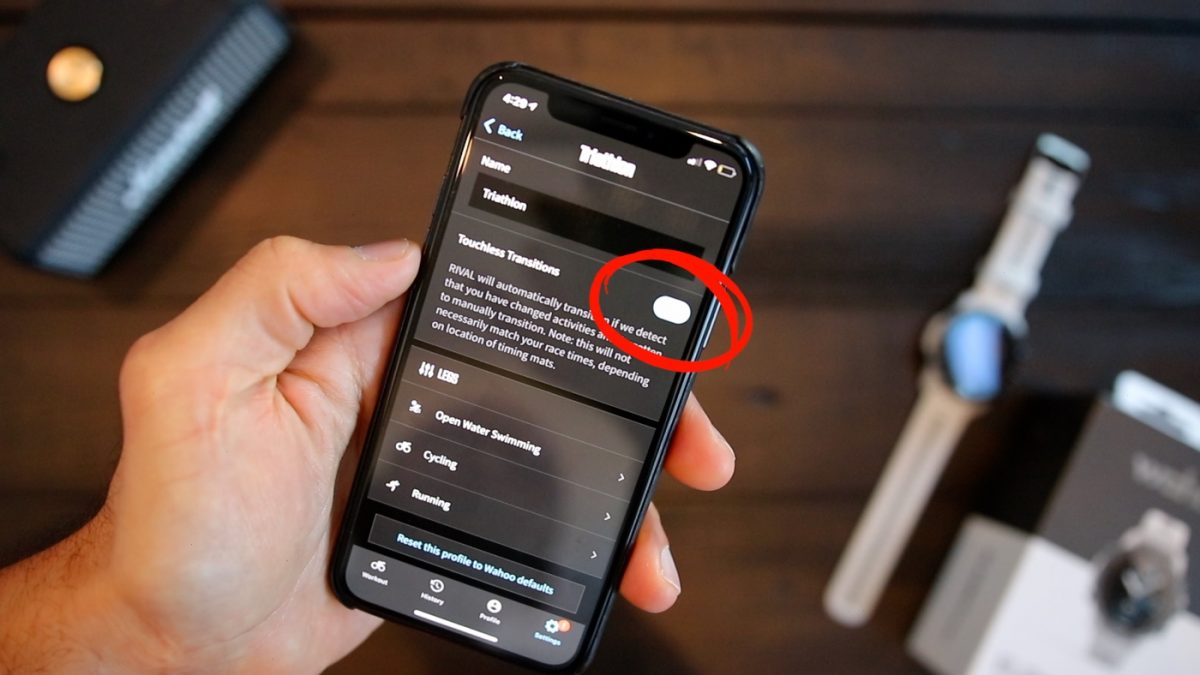
And in case of an accidental transition, the RIVAL allows you to revert back to a previous leg of the triathlon. Just hold down the top right button and it will open a transitions menu and you can choose the leg of the triathlon you would like to revert to.

The recognition system in the RIVAL will detect things like a flat. So if you stop for a break or a flat: it might change to T2, but once it recognizes that you are back on the bike, it will actually go back and put you on the bike profile.
MANUAL MULTISPORT

The other feature that I actually see myself using the most is the manual transition. This one is perfect for those brick workouts when you are indoors or outdoors.
Basically, you can initiate a transition from one activity to another without having to stop tracking a workout. You can do this by holding down the lap button during the workout you are currently in. This will open up the workout profile list loaded on the RIVAL and you can choose another workout profile.

The RIVAL will then transition from the current workout profile to the new profile selected, creating a multisport activity. If you have an ELEMNT bike computer, you can enable Multisport mode, and just like the touchless transition, the bike computer will display data from your Rival as you transition to bike.
This feature is perfect for those brick workouts, whether it’s a bike run brick, run-bike-run-bike-run, or swim-bike-swim-bike-swim brick.
HR BROADCASTING

The RIVAL is also able to broadcast your heart rate to your ELEMNT bike computers during rides. This feature is turned on by default but can be turned off in the settings menu of the ELEMNT Companion App.
The RIVAL can also broadcast your HR to supported devices using Bluetooth or ANT+. You can turn this on by navigating to menu > Broadcasting and turn HR broadcasting to on.
When HR Broadcasting is turned on, the RIVAL will broadcast your HR data and can be paired to other devices or apps like the Peloton bike for example or Zwift.
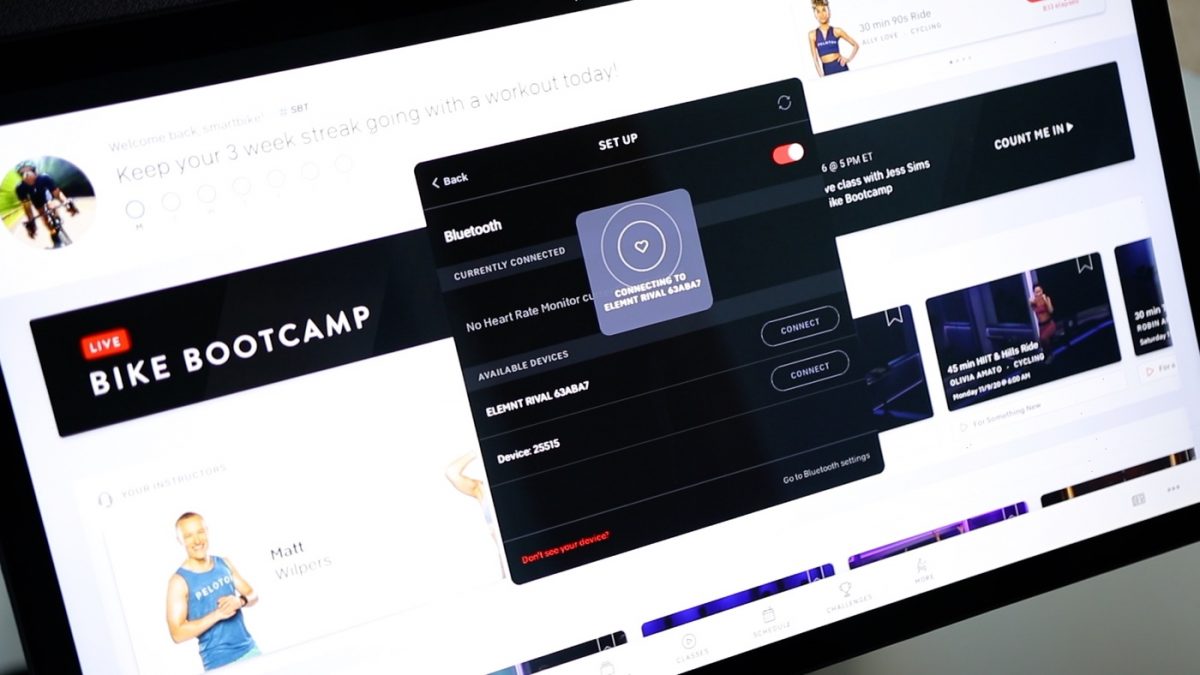
OTHER FEATURES
The RIVAL allows you to zoom in and out of data fields. Rather than setting up individual pages with a certain number of data fields, you can set up pages with data fields in priority order and cycle through them.
You can display up to 6 data fields per page, in your preferred priority order. 6 data fields in this little display.

You would think it would make the font too small and hard to read but it was actually very easy to quickly glance through the data as I was running. But if 6 is too much you can always zoom in and display the number of data fields that you want as you are working out without having to go through a bunch of different menus.
By default, you can zoom in and out by pressing the two side lower buttons but you can switch those buttons in the app if you would like. For me, I like the top right button and lower left one.
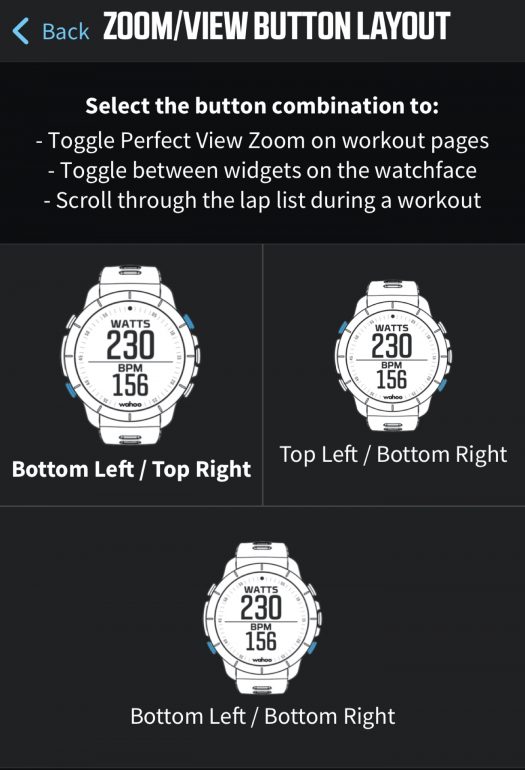
You can also hide data field titles when they are not needed to make data pages more glanceable during workouts.
You can also setup different watch pages, different accent color, and add different widgets to display weekly swim, cycling or run distance or world clock. Currently there are 9 different widgets you can cycle through.
FINAL THOUGHTS

Generally speaking, I am a fan of the whole watch. I like the look, love the bezel around it, super easy to customize and use.
It remains to be seen how the touchless transition and handover works when in a race situation and how practical it is. As you and I know, during a race, this is when technology suddenly for one reason or another stops working. Having the watch just automatically do all of this for you – even if transition times are not exact – is a welcome addition and I am really excited to take it out and put it through some racing and see how it all work.
Also, it will be interesting to see how good the GPS is during open water swimming, which seems to be a big challenge for a lot of watches.
The RIVAL might lack some of the features that you find on a lot of today’s smartwatches, like cardio load, race predictors, Vo2 max, hydration, or turn by turn navigation. But you gotta ask yourself, how useful these features are to you?
For me, I think music control and sleep tracking are two that I would like to see added. But Good to see Wahoo do what they do best and I am really excited about this watch.
WHERE TO BUY
The ELEMNT RIVAL is available to order today. It retails for $379 and you can buy it directly from Wahoo Fitness or our affiliate CleverTraining and to help this site out. You can become a CleverTraining VIP member for free when you signup and use our code SBTCTVIP.
Thanks for reading!








