Wahoo KICKR and SNAP require calibration for accurate performance. The KICKR, might require normal calibration once every 7 to 10 business days. However, the KICKR SNAP requires calibration before every ride for accurate power measurement.
Normal calibration is usually done using the Wahoo Fitness app which you can download from the iTunes store or Google Play for Android. Calibration takes only a few seconds but for best results, it’s recommended to warm up your trainer for about 10-minutes before performing the actual calibration.
To Perform a Normal Spindown on KICKR or KICKR SNAP follow these steps:
- Plug in your KICKR Power Trainer if you haven’t already.
- Ride for 10-minutes
- Make sure your trainer isn’t connected to any other app or device via Bluetooth. The blue light on the trainer should be blinking if it’s not paired to any device. Bluetooth can only pair to one device at a time so you will not be able to find it in the Wahoo Fitness app if your trainer is connected to something else.
- Ensure Bluetooth is turned on on your phone and open the Wahoo Fitness iOS App.
- Under Linked Sensors, make sure your KICKR is paired. If not, tap on the Linked Sensors area and pair your KICKR.
- Under the list of Linked Sensors, tap on the KICKR and you should see the perform
spindwon option. Tap on that and follow the instructions.
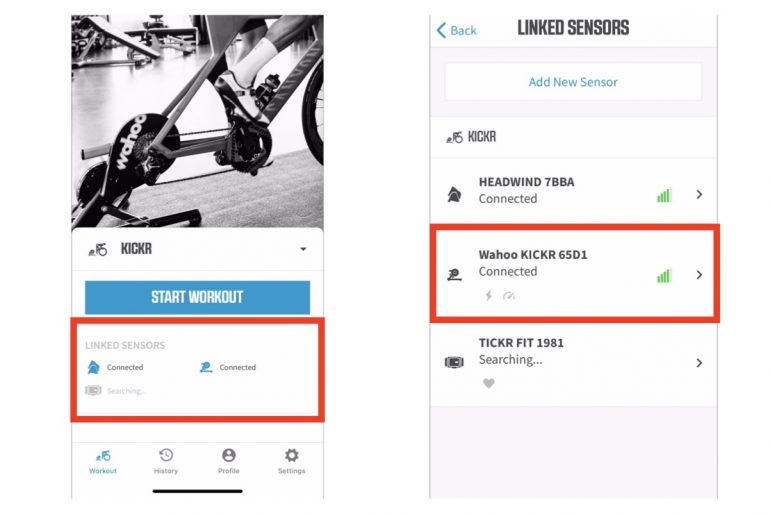
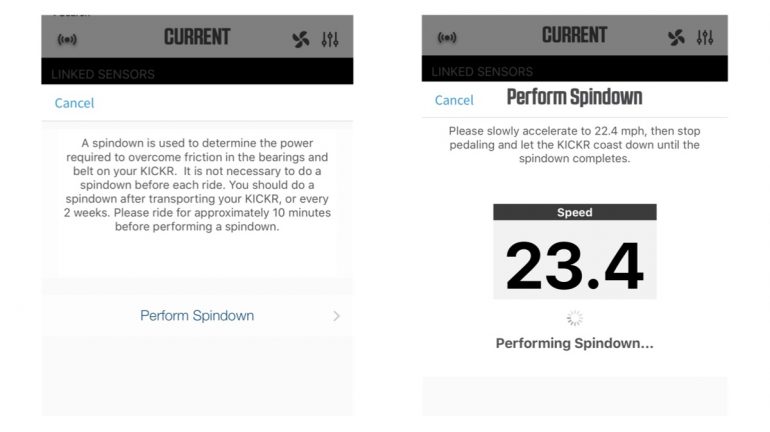
It’s recommended that you warm up your trainer for about 10 minutes before performing the spindown calibration.
For the KICKR SNAP, to get the best calibration results, make sure you do the following:
- Tighten the roller against the bike’s tire to prevent tire slip. To set the correct roller tension against the tire, use your hand to hold the flywheel stationary and attempt to rotate the bicycle wheel with your other hand. Wahoo recommends 2 full turns.
- Aim for a spindown between 9-16 seconds. If your spindown number is less than 9 seconds, you will need to loosen the tension. If more than 16 seconds, you will need to increase the tension. Add another 1/4 turn and do another spindown.
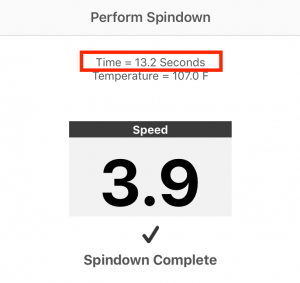
ADVANCED SPINDOWN CALIBRATION
Wahoo Fitness removed the option for Advanced Spindown calibration from the app. The option isn’t even listed in their KICKR support page. However, there is still a mention of it in the KICKR SNAP support page
Generally, you don’t need to perform advanced spindown often and the regular calibration should suffice. Also, according to Wahoo, doing advanced spindown often can cause some damage to the internals of your KICKR. So only do one if instructed or if the regular spindown doesn’t resolve your issue.
To Perform Advanced Factory Spindown Calibration:
- Ride your KICKR for about 10-minutes to warm it up.
- Open the Wahoo Fitness app and make sure your KICKR is paired.
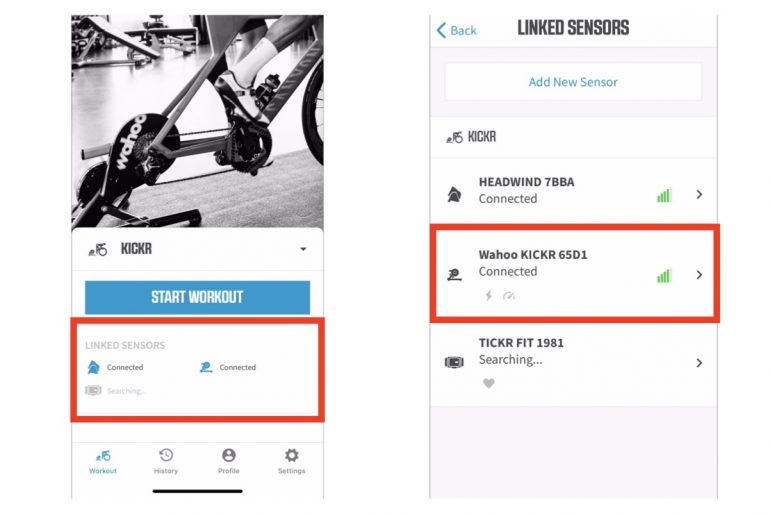
3. Select KICKR for your Workout Profile
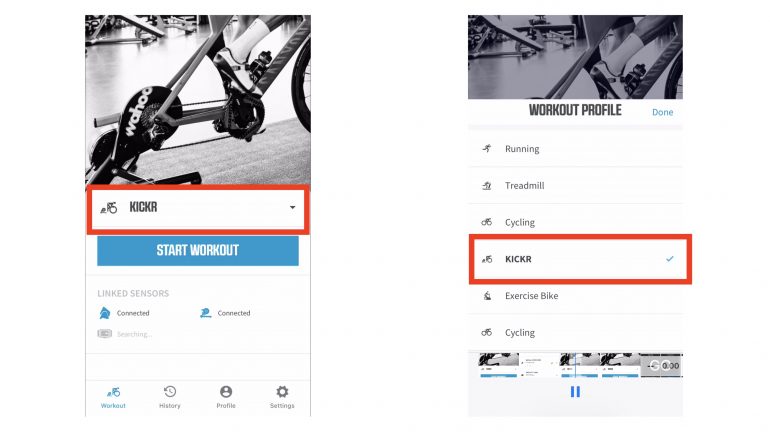
4. Start a Workout and select the little Radio icon on the top left of the screen.
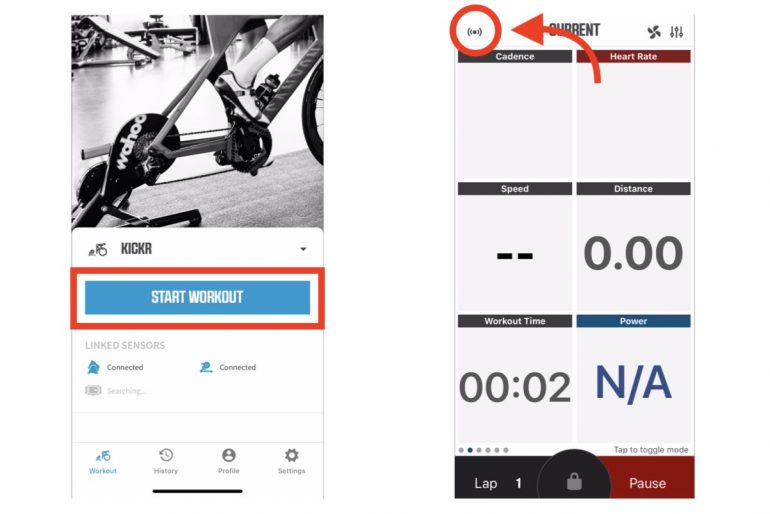
5. Tap the wrench icon next to Wahoo KICKR.
6. On the spin down screen, tap 5 times on the paragraph on top of the Perform Spindown button.
7. You should see “Perform Factory Spindown button. Tap that and follow the instructions.
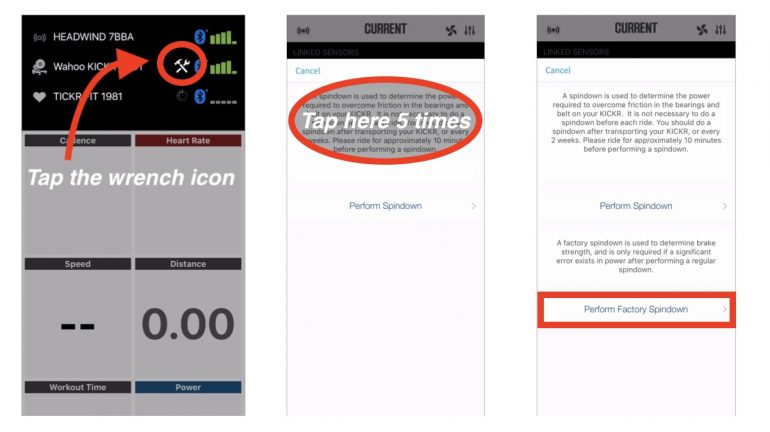
Once you perform the advanced factory spindown calibration, your brake strength should be set correctly and power should be more stable now.
Hope you find this helpful and thank you for reading!


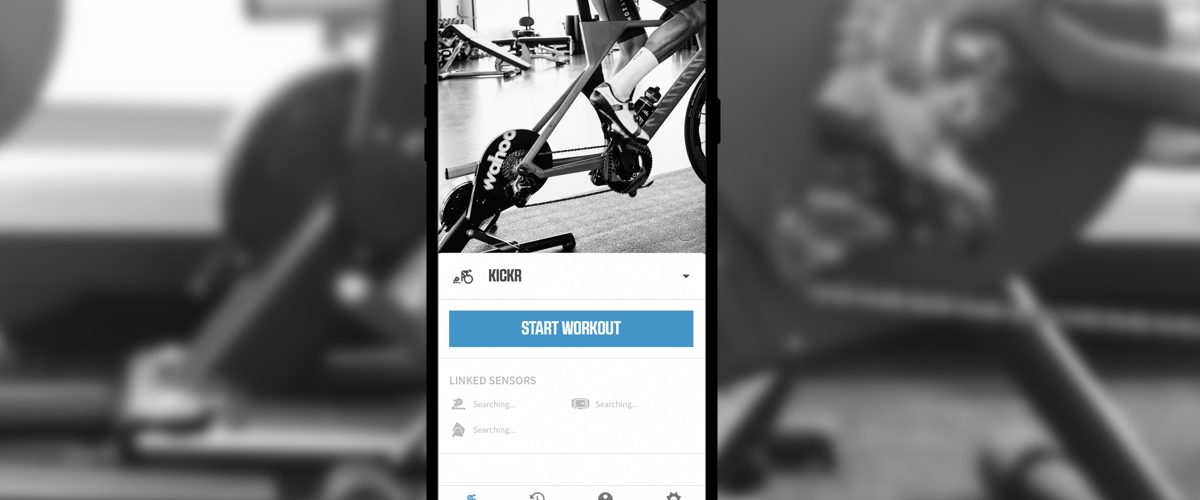






“Secret” advanced option gone on current Android version? Tried clicking 5 times in various locations including the one specified without success.
I just checked with different users who have the latest Android version and were able to see the advanced calibration option. Can you try again and maybe do a reboot of your phone?
Hi,
I’ve been having major fluctuations with my power numbers using the kickr snap on zwift. I do a spindown every time I ride. When doing my calibration on the wahoo app do I need to select any of the erg Speed simulation or erg power smoothing if not using erg mode? When should these be selected? Would having these selected cause lower power numbers ? Should I do he factory spindown to correct these with nothing selected?
Thanks.
I would definitely do a factory spin down to reset the brake on your Snap. Hopefully you will see better numbers after the spin down. You only need to do it once and then just do the regular spin down before every ride.
As for the other settings, you don’t need to do anything with those when doing a spin down. Same if you are using Zwift or any other app to train.
Okay thanks !
I did the factory spin down and then a normal spin down and the numbers are looking better however still not great. I rode my friends kickr direct drive and I’d say about 150 watts on snap is equivalent to 200 watts on the direct drive. Very frustrating. I’d expect some kind of power difference but not a gap this large. Maybe just the kickr snap is just not very accurate?
Cheers
Tough to say without comparing against an actual powermeter. The only other thing I would check is your spindown time. Make sure it’s between 9-16 seconds. If your spindown number is less than 9 seconds, loosen the tension by 1/4 turn. If more than 16 seconds, increase the tension by 1/4 turn and do another spindown.
From wahoo support.:
“Android Steps:
1) Open the Wahoo Utilities app.
2) Make sure the Wahoo KICKR is powered on.
3) Click on the Wahoo KICKR when it pops up.
4) Wait for the KICKR to connect, once connected tap the grey icon of the device with the Bluetooth emblem in it 10 times to bring up the hidden menu.
5) Select the advanced spindown calibration and follow the steps.
If the resistance is too high to pedal during the warm up period, please skip this part and wait until the spindown process begins. The app will have you perform 2 spindowns in a row. Once complete, please take a screenshot or record the results (time, temp and brake strength).
Thank you!!! Why is the advanced calibration so hard to find for the Kickr Snap when it’s obviously so important??
I don’t know the exact answer to this but I think they didn’t want customers to run the advanced calibration all the time and shouldn’t be used that way. The normal calibration should be sufficient 99% of the time.
Great input on this site which will hopefully sort out the low power issues I seem to be experiencing on my Kickr Snap V2. I cannot seem to open the Advanced Spindown mode in the iOS Wahoo app on my iPhone? Tapping / clicking in excess of 5 times on the recommended paragraph does not bring up any hidden options? Much appreciated, Will
They removed it the ability to do advanced calibration in the latest app update. If the normal update doesn’t address the accuracy issue, I would reach out to Wahoo support.
Thanks for the info. My new snap is 50 watts low as well. Going to try the steps listed below and see if I can recalibrate it correctly. When I do the spin down the results are always around 20 seconds. Will take over 3 full turns to get the spin down time to 15 seconds and that seems like a lot of pressure on the tire.
Travis,
I have the same issue. My trainer is easily 50 watts low and we have another snap that is accurate, plus an inRide that tracks the working snap within 2-3%. What was the final outcome of your problem? My FTP at the bike shop using a compu-trainer tracks well with the working Snap and inRide. Definitely an issue.
Turns out Wahoo *moved* the location of the Factory Spindown feature in the newest version of the iOS app. From Wahoo Support:
iOS:
1. Open the iOS Wahoo Fitness App and navigate to the Sensors section
2. Connect to KICKR from the sensors screen and save, selecting your preferred profiles
3. Return to home page to select a KICKR-enabled profile and start a workout
4. Tap the sensor icon in the upper left, then the wrench & hammer icon next to the KICKR
5. Tap the instructions (above “Perform Spindown”) five times – new factory spindown instructions will appear below
6. Tap Perform Factory Spindown (may require scrolling down on smaller screens) and follow the steps on-screen to complete the factory spindown*
Good luck!
The advanced spin down was an absolute lifesaver. My Wahoo kicker power trainer 2016 was reading 25 to 30 W low Compared to our $28,000 Lode ergometer at work. I’m an exercise physiology professor. The advanced spindown fixed it. Thank you, thank you, thank you!! I was about to get a new one.
Awesome! Glad it’s working for you now.
Nice job on this article. It fixed the issue I was having with the Original Kickr reporting a Power Reading of 0. You’re article is more up to date than Wahoo’s own Support Article.
Does this still apply to the newer 2017 Snap. Wahoo makes is so confusing on their explanation – suggesting no need to do this.
It does apply but the advanced calibration is only needed in certain situations. But you should do the regular calibration on a regular basis with the Snap.
Ok thanks.
Thanks for all the info. I have a KickR Snap and use Zwift – do you know how the spin down calibration on the Wahoo Utility app relates to the spin down in Zwift? Do I need to run both and how regularly?
I have a 2017 Kickr Snap and recently changed the training tyre to a Continental HomeTrainer II. I did this because my previous tyre was a few years old and I started to get a grey residue on the tyre from the Snap drum. My Zwift times fell off a cliff, and I found in order to get my spin down to under 15 seconds I had to tighten at least three turns. Literally just did the advanced calibration spin down and tackled the new France flat circuit on Zwift – the effect was instant and I took 6 mins off my previous best (only 2 days ago), plus my average watts went from 157 to 213 for the 40 min ride, so very happy. On the other issues, the grey residue has come back – it’s like the paint or covering is rubbing off on the tyre, and I still tightened three turns. Anyway, v pleased I did the advanced calibration, so thanks for the advice!
The method of invoking the factory spindown on the Wahoo App for Android has changed.
Here are some screenshots I made of the current method (as at December 2020)…. https://stew.snaps.info/kickr-snap-factory-spindown
Should you be in any certain gear when calibrating?
Not really. Any gear should be fine
In everyone’s experience, is the roller tension adjustment necessary on the 2017 models? According to the help article linked below, which says “For KICKR SNAP ’17 (identified by external LEDs near the flywheel), calibration is based on proper roller tension and tire pressure – please ignore information regarding spindown times and roller adjustment in the following video”, but I’m reading conflicting information.
https://support.wahoofitness.com/hc/en-us/articles/115000382224
If the roller tension isn’t high enough (i.e. the spindown takes 20+ seconds) what is the effect on watts, speed, etc.? And would using a 38mm tire that only goes to 80psi make a difference?
2021 here. No “advanced spindown” icon is obvious anymore. Everything is (kinda) the same, except the “radio stuff” moved to the right-hand side from the left hand side, but when you hit that (during a Kickr workout), there is no “configuration” button. This is an old article – has Wahoo finally removed the option? What next if you think your watts are pretty far off?
Hi! This is the top page returned for searches for Wahoo Snap accuracy problems! Here are a couple tips from 2021 —
There is a link in the comments about where to find advanced spindown in Android. Those pictures are correct! You’ll never find it without that. You have to hit the icon exactly where he says. Tap about a second apart, because when the menu item pops up, you’ll have to not tap 🙂 and tap inside the dialog instead. I found it was something like 15 taps.
There is a link there to upgrade firmware. Even though the Wahoo app is supposed to notify me of firmware updates, I think I was way behind, and by forcing the upgrade, I now have a stable bluetooth connection – I really didn’t before. I had to keep rebooting my android to connect.
Now that I’ve reflashed, and done the advanced spindown, I need to see if the watts are more correct (compared to my Garmin RS200 pedals). There’s hope at least!