Peloton introduced stacked classes, an easy way to plan your entire workout ahead of time, and move seamlessly from one class to the next.
Stacked Classes works the same way a music play list works. You add songs to your playlist, organize them and when you press play, it will play your songs sequentially. Same thing here. Stacked Classes is a collection of workouts that you add to your Stack and it will play each workout sequentially. Well, sort of – you still have to manually play the next workout.
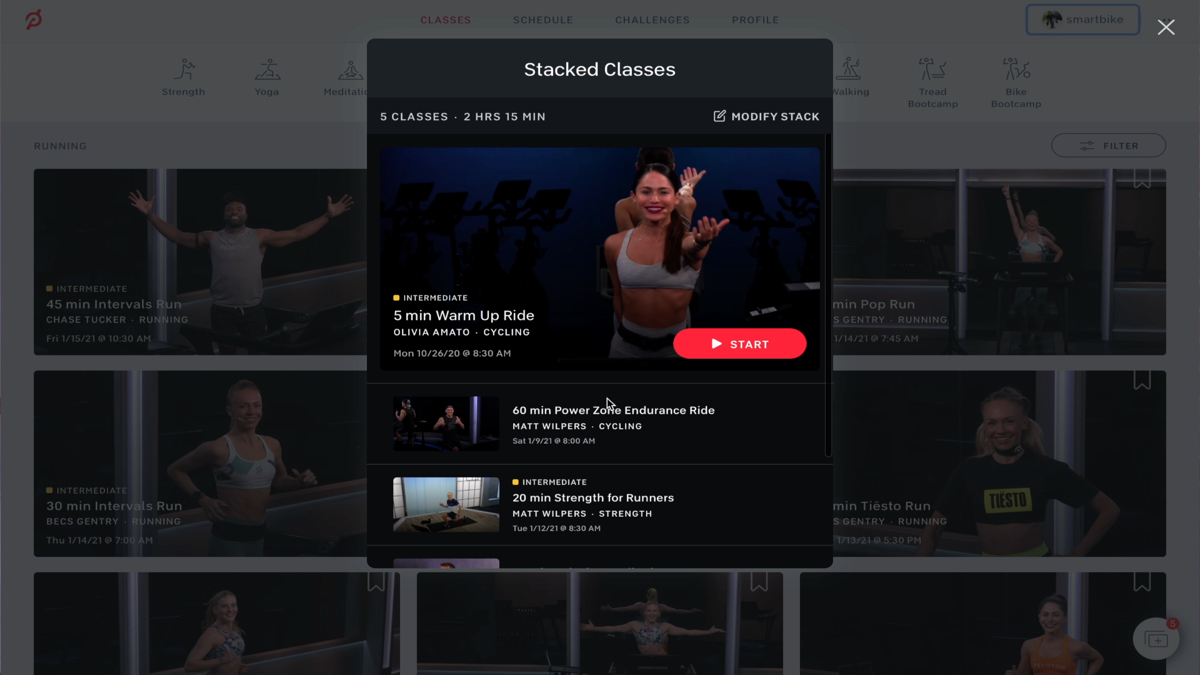
You can create and mange your stacked list using the peloton bike, peloton tread or on the Peloton website.
BUILD YOUR STACKED CLASSES
To build your workout list, on your bike, you should see this little stacked folder icon at the bottom right corner of the screen. If you don’t see it. Make sure you have the latest software update installed.
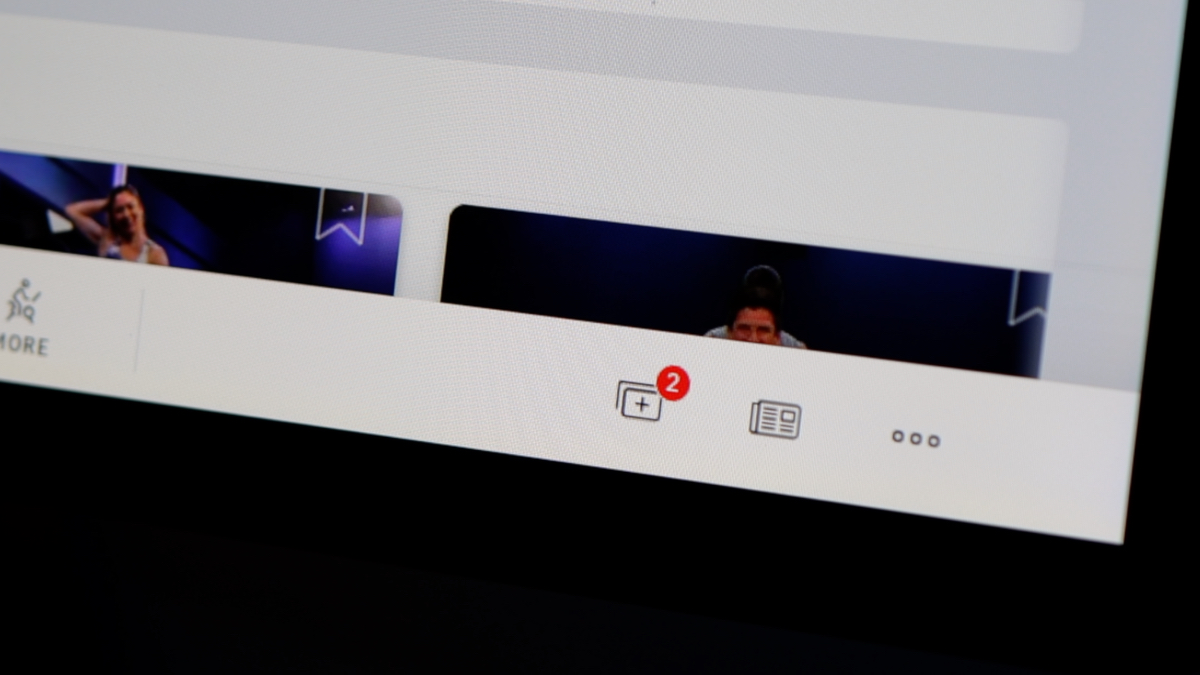
Now just start browsing workouts, and when you find the workout you want to do, just tap and hold and it should be added to your stacked list.
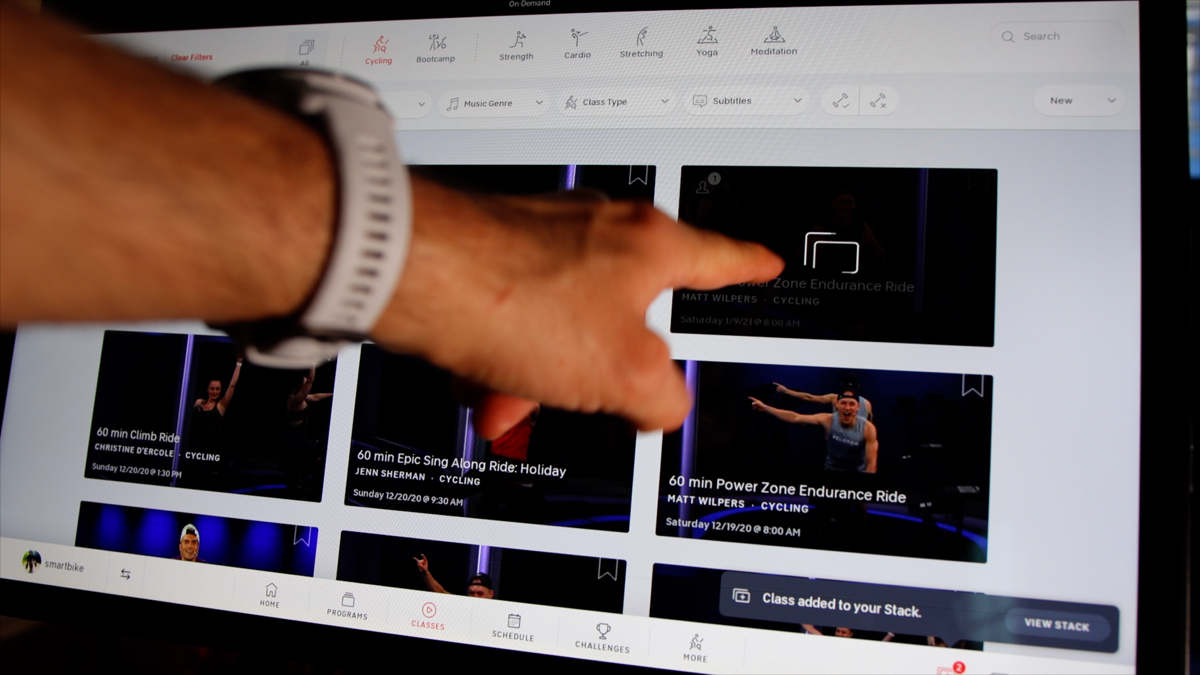
You can add any type of workout you want except for live classes.
You can also add a workout by tapping on the workout you want, and you should see the add to stacked list button.
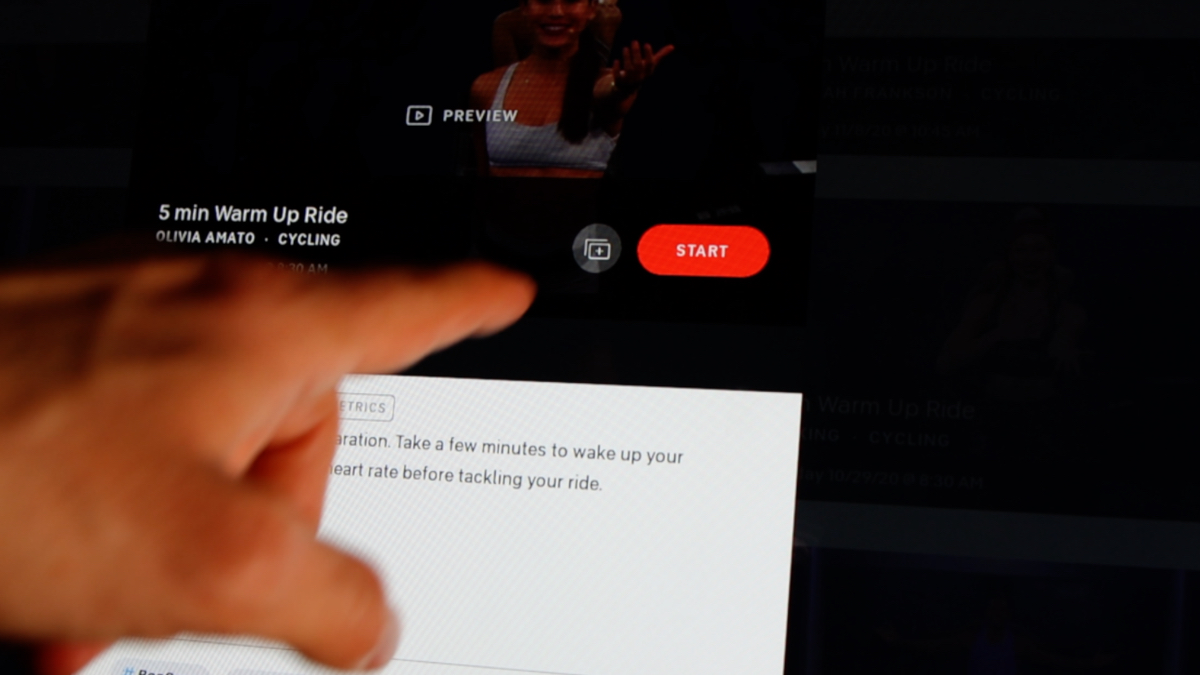
MODIFY STACKED CLASSES
To modify your stacked list, just tap on the stacked workout folder on the bottom right of the screen. You should see how many classes you have in there. Along with the total workout time. You can modify your list by clicking the modify button and move workouts around.

To start your workout, all you need to do is hit play. And it will start playing the first workout you have on your list.
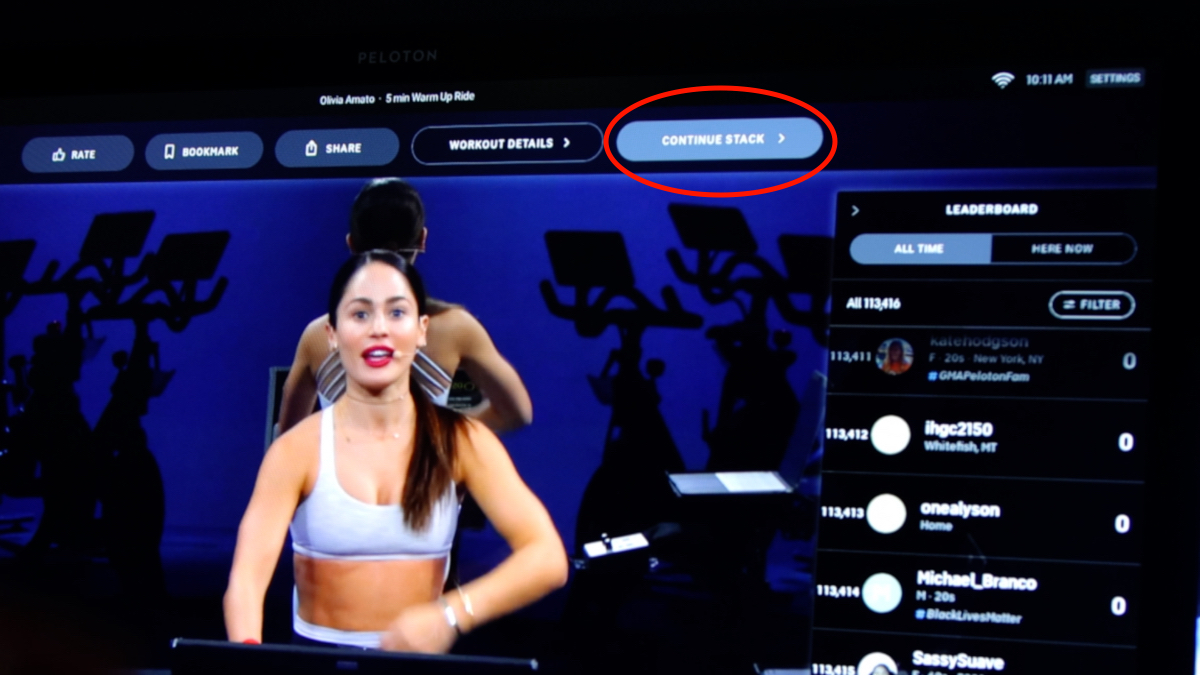
When you finish your workout, you will see this “Continue Stack” option and it will take you to the next workout.

It will also give you the the option to start the workout now or maybe later.
I have the run next on my list and since it won’t allow me to play the run on my Peloton Bike+, I am going to switch to another device. I happen to have the Apple TV here and I have the Peloton Apple TV app installed so I am just going to use that instead of my bike.
When you open the Apple TV app and login, you should see the next workout you have in your Stack up on top of the screen and you can just start the workout right from there.
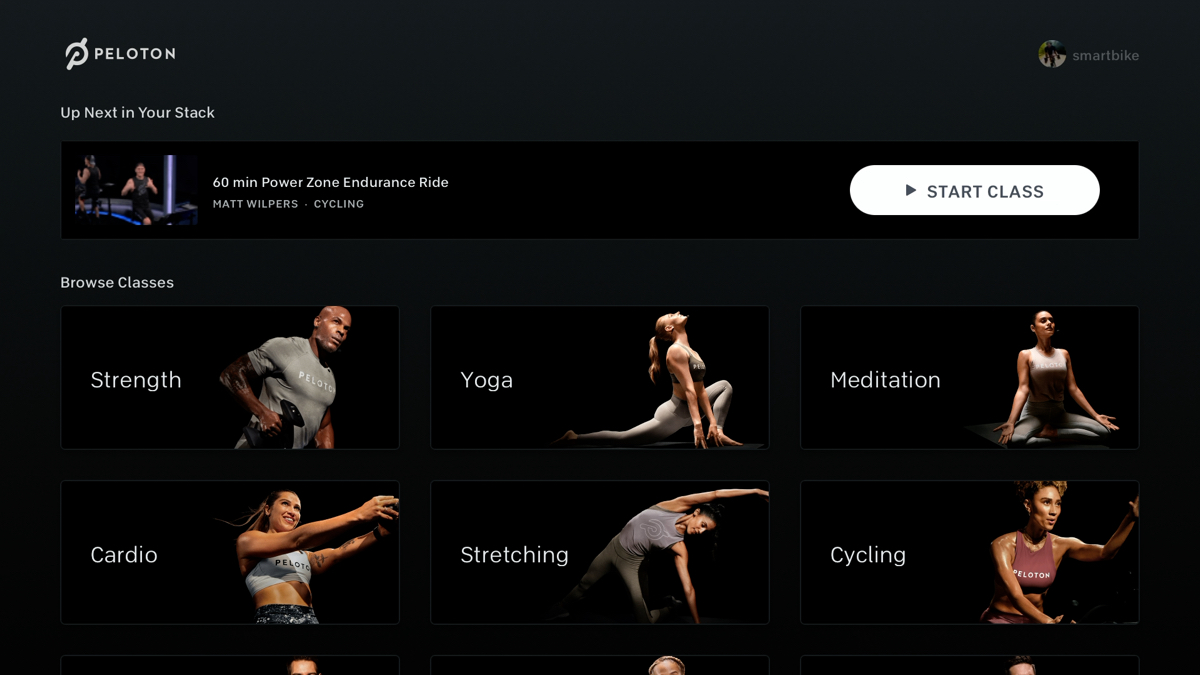
If you have the Peloton Tread, you can just hop on your treadmill and it should be right there ready for you to play as well.
Now you can switch back to your bike or continue playing the rest of your off bike classes on the Apple TV app or any other compatible device.

A little tip for you, on the Apple TV, you can now pair your heart rate monitor. Just swipe up on the remote control and you should see this heart rate monitor icon. Tap on it, and it should prompt you to pair your heart rate monitor.
So this is your Stacked Classes. What do you think? Is this something you would use?
Let me know what you think. Thanks for reading!


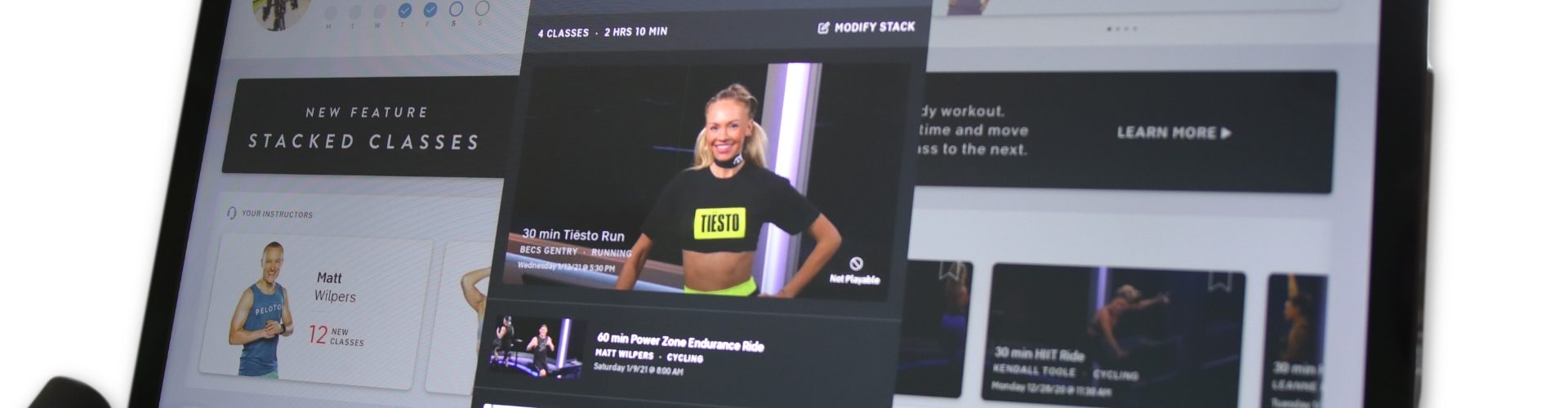






I use the stacked classes to build longer outdoor runs. Peloton has removed all the nice long fun runs from their app so I need to create my own. When I use stacked classes, I have to rate the class before I move on to the next run.