CycleOps introduced two new interactive smart indoor trainers this year. The CycleOps Magnus, a wheel-on smart trainer, and the CycleOps Hammer, a direct drive interactive smart trainer.
I have been testing the CycleOps Hammer for about three weeks, putting it through endurance rides on Zwift, and intervals work with TrainerRoad and Zwift custom workouts. The Hammer performed very well, and I really enjoyed using it.
The CycleOps Hammer is CycleOps’ top of the line direct drive trainer. It’s retailed at $1,200. That’s in line with the Wahoo KICKR, a little cheaper than the Elite DRIVO, and a lot cheaper than the Tacx NEO.
- You can purchase the CycleOps Hammer from Outdoorplay. I’ve workout an exclusive deal with them for a 15% off and you get free shipping. At checkout, just enter code TARQ15.
IN THE BOX
The Hammer comes in a large heavy box and comes with a power cord, different dropouts spacers, and a very small front wheel stabilizer.

The front wheel stabilizer block is tucked under the trainer. It will fall off once the legs are unfolded.

And here is everything in the box: a power cord, and different dropouts. Out of the box, the hammer will be set up with 130mm dropout spacing. 130mm, 135mm, 142mm, and 148mm are included and can be easily swapped out if necessary to make it fit almost every bike.
- 130 mm: for road bikes with quick release
- 135 mm: for mountain bikes with quick release
- 142 mm: for road bikes or Mt. Bikes with thru-axle
- 148 mm: for Mt. bikes with thru-axle


Here is the trainer with both legs unfolded.
CycleOps doesn’t include a cassette or a quick release skewer. So I had to go and find my quick skewer release. This is the second direct drive trainer aside from the DRIVO, where a skewer wasn’t included. I highly recommend getting a trainer skewer to use instead of using your wheel skewer. You can get one for about $12 from Amazon.

CycleOps also included a disc brake lock to prevent accidental squeezing of the brakes. You will find it hidden under the front wheel stabilizer. Don’t ask me how I found it!
FRAME & DESIGN
The Hammer is a heavy direct direct drive trainer weighing around 46lbs (20.8kg). It feels rock-solid and you won’t find any cheap plastic casing anywhere.
The direct drive technology eliminates the tire-to-roller contact and is capable of replicating any outdoor ride replicating hills up to 20% grade. With a massive 20 lb. flywheel, whereas the KICKR has 12.5 lbs, CycleOps claims that it can replicate real-world inertia better than anyone else. With this massive flywheel, the trainer will keep things moving and you won’t feel like you are riding through sand like with some other trainers with smaller or no flywheel.
I personally didn’t find it any better than the KICKR or Tacx NEO as far as road feel. At this price point, it becomes hard to notice a difference and more can be done produce a smoother pedal feel and better response. This is where the Tacx NEO took it a bit further and introduced the road surface simulation and descent simulation but that came with a hefty price.

The folding legs are easy to work with if space is a premium in your household. Just pull the yellow lever toward the back and the legs will unfold and lock into position. To fold them back, basically, do the same thing with the lever and fold them back into place to create a very compact 31×18.5 inch footprint.


And this is how it looks with legs tucked in.
The foot pads on the legs of the trainer can be rotated to make your trainer stand level on uneven surfaces.

CycleOps also added an integrated handle to make it easier for anyone (capable of carrying 47 lbs) to move the trainer.


CYCLEOPS HAMMER SETUP
Setting up the trainer was fairly simple. You need to install a compatible cassette and then you can attach your bike to the trainer. The trainer doesn’t come with a cassette but comes with a spacer for a 10-speed cassette. It’s compatible with 8-11 speed bikes.

Next, you need to connect the trainer to a power outlet to turn it on. Also, make sure you download CycleOps’s Rouvy app. The app is available for iOS and Android.
Next, you need to pair the trainer with your phone or tablet and check for a firmware update. My trainer came with the latest version of firmware so I didn’t need to run any update.
To pair CycleOps Hammer to your phone. Make sure the trainer is turned on. You should see a blue light on the side or the trainer. If the trainer is connected to a power source and has been idle for a while, it will go on sleep mode. To turn it back on, you just need to spin the pedal until you see the blue light.
- Open Rouvy
- Go to Setting – Virtual Bike
- Under Sensors, tap Add Sensor and select the Hammer.
Next thing you need to do before your first ride, is to calibrate the trainer. You can do that within the VirtualTraining app as well. Again, just make sure the trainer is connected and paired to your phone.
- Under Trainer Setting, select the Hammer
- Under Special Functionality, tap Calibrate Trainer
It will prompt you to start pedaling and reach a speed between 18-22mph and do that for 120 seconds. Follow the one screen instructions until you see “Calibration Passed” message. You are now ready for your first ride.
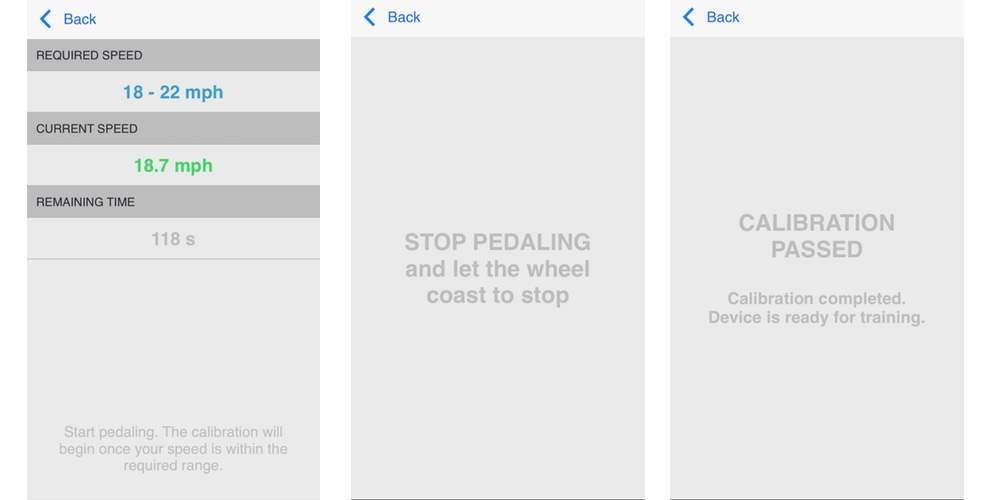
SMART CONNECTIONS
The Hammer broadcasts in dual ANT+ FE-C and Bluetooth Smart when connected to a power outlet. It will broadcast speed and power meter data in both ANT+ and Bluetooth but no cadence data. If you want to add cadence data, I recommend getting a cadence sensor that can connect via Bluetooth Smart and ANT+ like the Wahoo Speed and Cadence sensor.
I tested the Hammer with Zwift and TrainerRoad. Both connected to the Hammer via Bluetooth Smart and ANT+ FE-C without issues and controlled the trainer.
You can also connect the Hammer to your Garmin Edge device, Garmin Forerunner, Wahoo ELEMNT or any compatible device. Usually, if the device can communicate with ANT+ FE-C or Bluetooth Smart, then there is a good chance you will be able to connect it.
With Garmin Edge, you can download courses or set workouts and Garmin will be able to adjust the trainer resistance to match a specific slope or goal wattage.

THE HAMMER IN ACTION
The Hammer is capable of simulating up to a 20% incline and 2000 watts at 20mph which is more than 99.9% off hardcore indoor cyclists.
I put the Hammer through many workouts on Zwift and TrainerRoad. Power meter reading was very good, consistent, and very close to my power meter data.
According to CycleOps, the Hammer is PowerTuned using PowerTap technology for +/- 3% accurate power readings. In my tests, the Hammer came a lot closer than 3% to my Power2Max power meter. The only other smart trainer that came this close was the Tacx NEO.

In the examples below, you will see a comparison between CycleOps Hammer power meter data and my Power2Max.
The below workout was done on TrainerRoad. It was a 3×15 minute @ sweetspot. As you see in the graph below, the numbers were very close. Looking at the red line, the Hammer power numbers weren’t as smooth as my power meter. But the overall average came out to be only off by two watts for the first and second interval and match the third interval.
The Hammer low numbers seem to be a bit off as you see in the graph and table below. Take a look at the 4-min rest intervals for example and cool down.
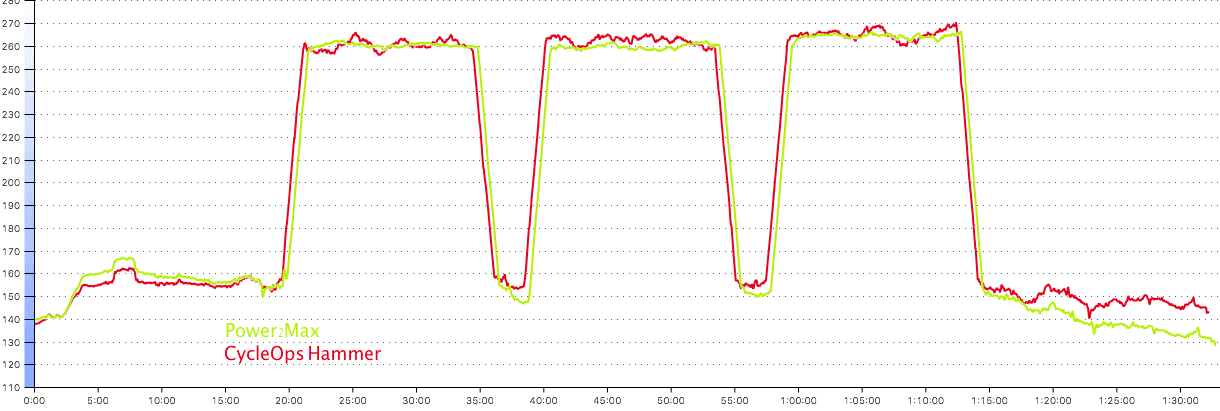
| Power2Max (AP) | Hammer (AP) | |
| 1st 15min | 258 | 260 |
| Rest (4min) | 152 | 156 |
| 2nd 15min | 259 | 262 |
| Rest (4min) | 151 | 156 |
| 3rd (15min) | 264 | 264 |
| Cool Down | 140 | 148 |
| Total Ride AP/NP | 204/224 | 206/226 |
Zwift Ride
The Hammer handled very well during my rides and responded to Zwift changes very well or on par with other top of the line trainers. It’s hard to judge trainer response with Zwift as many things can affect how fast the trainer respond, such as Internet connection, your PC, Zwift servers, etc. It can be 1 second off and sometimes the trainer doesn’t respond for about 5-10 seconds.
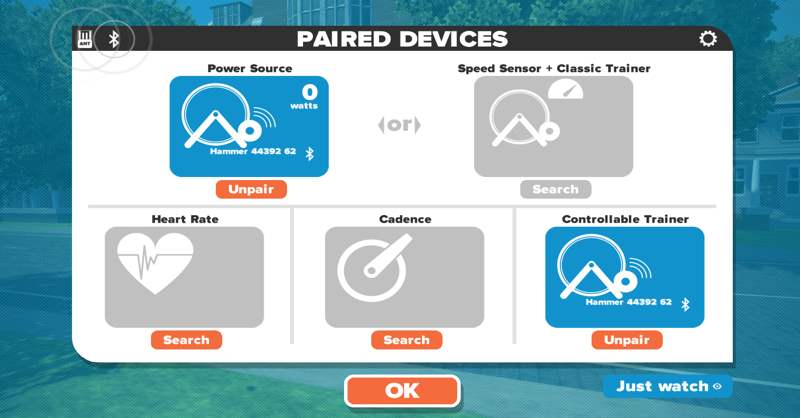
The unit 20lb flywheel in combination with its electromagnetic resistance was impressively smooth. When coming into a slight incline at a decent speed, you will feel resistance increase slightly until you are well into the incline just like in real world or close to it.
Coming into descents, the massive flywheel will let you coast down for a bit but eventually, the flywheel will stop spinning. Unlike the Tacx NEO, the Hammer doesn’t simulate descents.
Here is the data from a Zwift two-hour ride on the London route. Again, the numbers were impressively close. You can see the line started separating a little bit toward the end of the ride and there was a large spike in the Hammer’s power meter data towards the end. I believe that was due to me getting out of the saddle for few seconds. The Hammer’s power meter numbers spiked all the way to about 270 watts while my Power2Max was only around 140. Then there was another spike a few seconds later.

| Power2Max | Hammer | |
| AP | 190 | 189 |
| NP | 211 | 209 |
The Hammer is also stable. However, I noticed more rocking when sprinting hard out of the saddle. Here is a video trying to demonstrate the little rocking. In here, the surface is solid and leveled and I made sure the trainer is leveled by adjusting the legs. I didn’t notice the same movement during steady state intervals.
UPDATE Jan 13th, 2017:
After talking with CycleOps about the excessive movement I noticed during sprinting, I was advised to adjust the left and right pad such that the front foot of the trainer is off the ground slightly, this will load the legs much better during the ride. After making that adjustment, I didn’t experience that excessive movement any longer.
NOISE LEVEL
According to CycleOps, the noise level at 20 mph is 64 decibels. The trainer doesn’t produce a lot of noise and much quieter than the original Wahoo KICKR and very close to the new KICKR.
I stopped measuring decibels with my app since these numbers can be a little deceiving. Instead, I decided to use real life subjects. Since I usually ride before anyone is awake in my house, and as long as the wife and kids don’t wake up complain about noise, then the trainer is good.
FINAL THOUGHTS
CycleOps entered the direct-drive smart trainer market few years late but with a very impressive product. Like all CycleOps trainers, the Hammer is manufactured at their Madison, WI headquarters and available now for $1,200. You can probably find it cheaper. We found it for as low as $960 during Black Friday weekend. Check our Price Tracker for the best prices on all bike trainers.
CycleOps’ history of great customer support and warranty make the Hammer a very attractive choice.
Overall, I was very impressed with the Hammer. The road feel, design, and power meter accuracy make this trainer a real contender in this space.
WHERE TO BUY
You can purchase the CycleOps Hammer from Outdoorplay. I’ve workout an exclusive deal with them for a 15% off and you get free shipping. At checkout, just enter code TARQ15.
Also, Amazon carries the trainer and comes with free shipping and Prime if you are a Prime member.
SMART TRAINERS COMPARISON CHART
wpDataTable with provided ID not found!OUR RATING
-
Frame & Design - 9/10
9/10
-
Ease Of Setup - 10/10
10/10
-
Smart Connections & Compatibility - 10/10
10/10
-
Accuracy - 9/10
9/10
-
Responsiveness - 8.5/10
8.5/10
-
Noise Level - 8/10
8/10
-
Road Feel - 8.5/10
8.5/10









I think in my opinion cyclops have the most reliable products in the market. I have the wahoo kickr but if I think I’m gonna switch soon for the hammer. Great reviews.
Quick comment, the Virtual training software is not available for MAC, only for IOS.